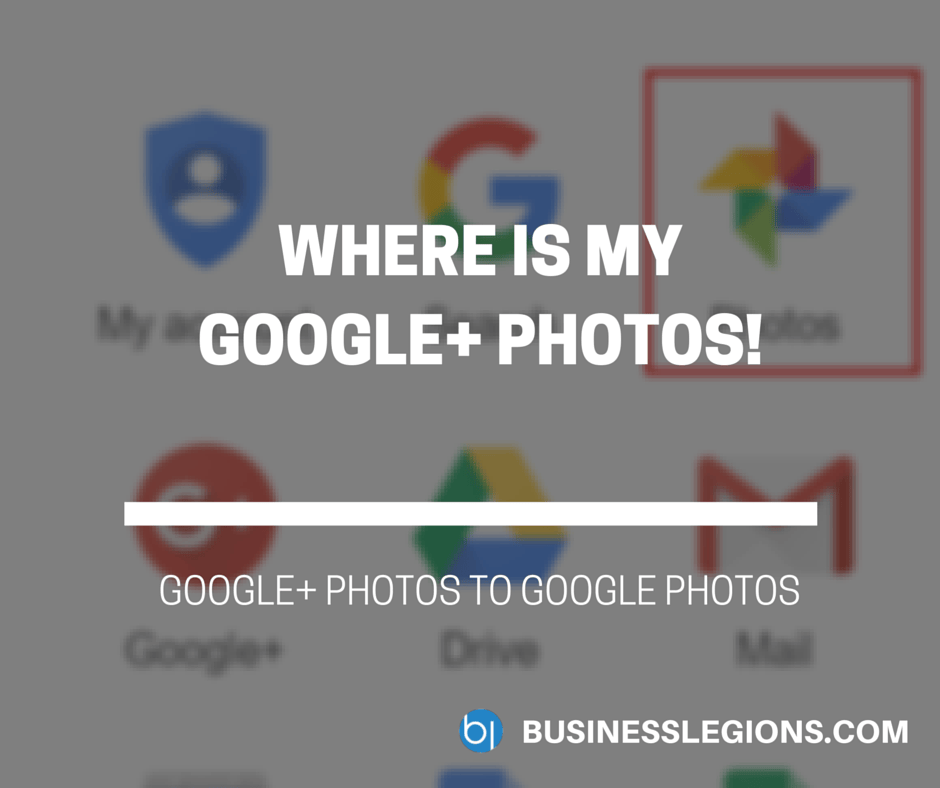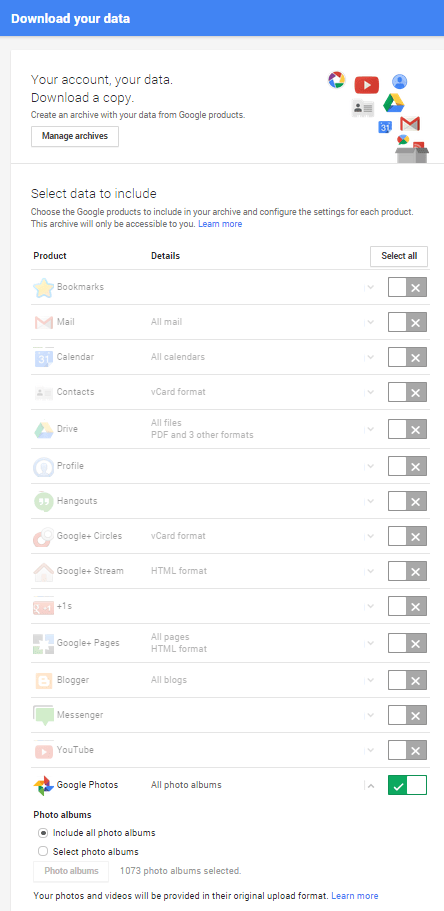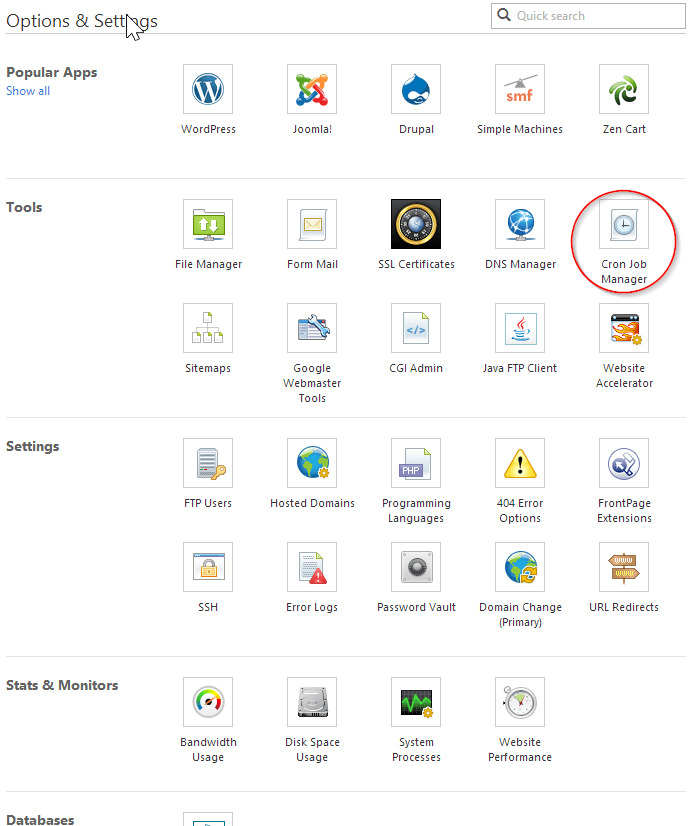Tag Archive: backup
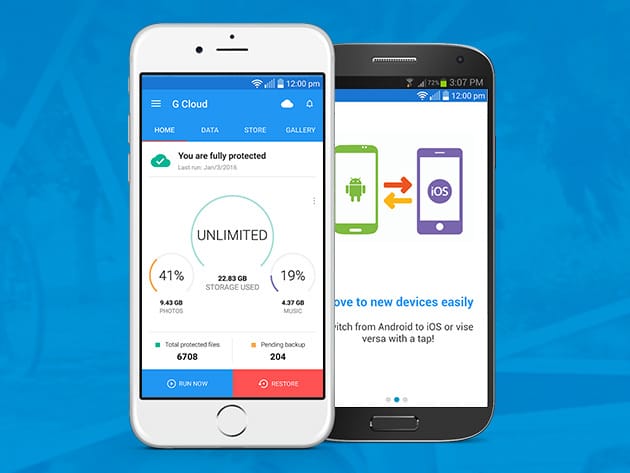
G Cloud Unlimited Backup: 5-Yr Subscription for $29



KEY FEATURES
With G Cloud, it only takes one tap to restore all of your phone’s data in the case that it’s lost or stolen. Use the intuitive Apple and Android apps to select what you wish to protect, and G Cloud will store all your files on the secure and reliable Amazon AWS Cloud. With one account to back up all your devices, your data will be safe across the board.
- Back up anything you store on your phone
- View all of your messages, photos, contacts, etc. online from your G Cloud account
- Organize your photos & videos in the intuitive timeline interface
- Locate your phone in case it’s lost or stolen
- Keep your data safe w/ Amazon AWS Cloud’s military-grade 256-AES encryption
- Easily switch to a new phone w/ one-tap restore
PRODUCT SPECS
Details & Requirements
- Amazon AWS Cloud
- 256-AES encryption
Compatibility
- Android
- iOS
SOFTWARE LICENSE DETAILS
- License redemption deadline: redeem within 30 days of purchase
- Updates included
- Length of access: 5 years
Shoebox Cloud Backup Pro Plan: 1-Yr Subscription for $10



KEY FEATURES
Get that media collection in order without taking up precious space on your hard drive thanks to Shoebox. With this deal, you’ll get 1 year of Pro service, giving you an unlimited amount of encrypted, secure photo backup and 10 hours of video backup in the cloud. Plus, you can access Shoebox from any device, so you can stay on top of your library wherever you are.
- Access Shoebox from mobile & desktop apps, & the web
- Store an unlimited amount of photos & 10 hours of video backup in their original quality
- Backup your photos automatically in a secure, encrypted environment
- Rediscover memories w/ the “This Day in History” feature
PRODUCT SPECS
Details & Requirements
- Unlimited photo backup
- 10 hours of video backup
Compatibility
- Windows XP or later
- Mac OS X 10.6 or later
- iOS 7.0 or later
- Android 2.2 or later
SOFTWARE LICENSE DETAILS
- Length of access: 1 year
- Can access on an unlimited number of devices
WHERE IS MY GOOGLE+ PHOTOS!
Today, I needed to go into my Google+ Photos to retrieve an old photo I took earlier this year. When I went into Google+ I couldn’t find the Photos button which is generally located somewhere on this list: Heck, I couldn’t find it anywhere. That’s when I threw in the towel and decided to just […]
read more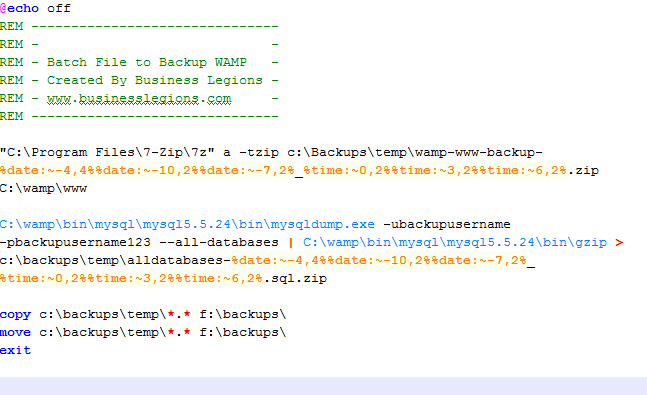
HOW TO SCHEDULE BACKUPS FOR WAMP FILES AND DATABASES
I managed to figure out a way to backup the WAMP files and databases by using the Windows Task Scheduler and a batch file. The batch file includes using mysqldump (already part of the WAMP install), 7-zip (a free open source compression tool) and gzip (for the database compression). BATCH FILE Let’s have a look […]
read moreHow to download all your Google photos
Today my wife asked me how she could download all her Google photos into her computer for backup purposes and that’s where I was stumped. It was a very good question from the wife and I admitted to her that I didn’t have the answer. After a few minutes of research I discovered that Google […]
read moreHow to setup GoDaddy Cron Jobs
If you have a shared hosting account and need to create a Cron Job then follow these simple steps. Cron jobs are scheduled tasks that allow you to run a script in the background at a set frequency. HOW TO SETUP GODADDY CRON JOBS INSTRUCTIONS Login to your Godaddy Account Click on Cron Job Manager […]
read more- 1
- 2