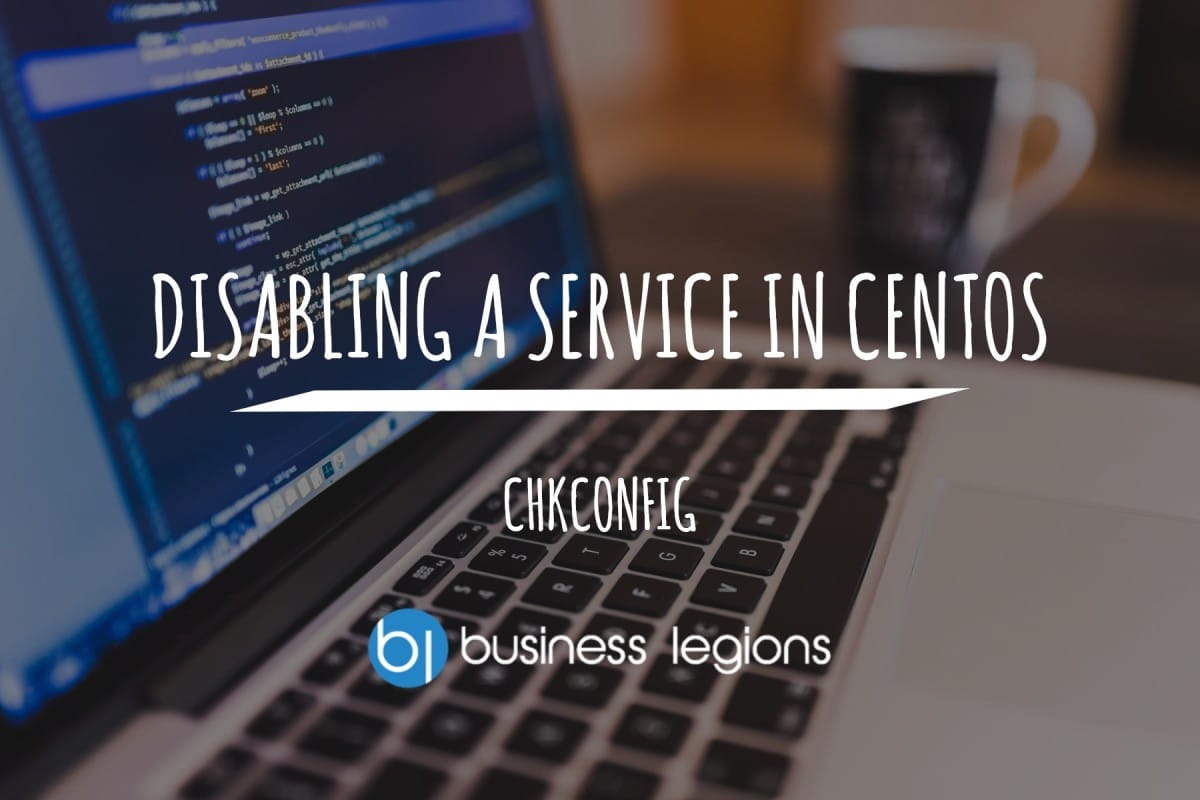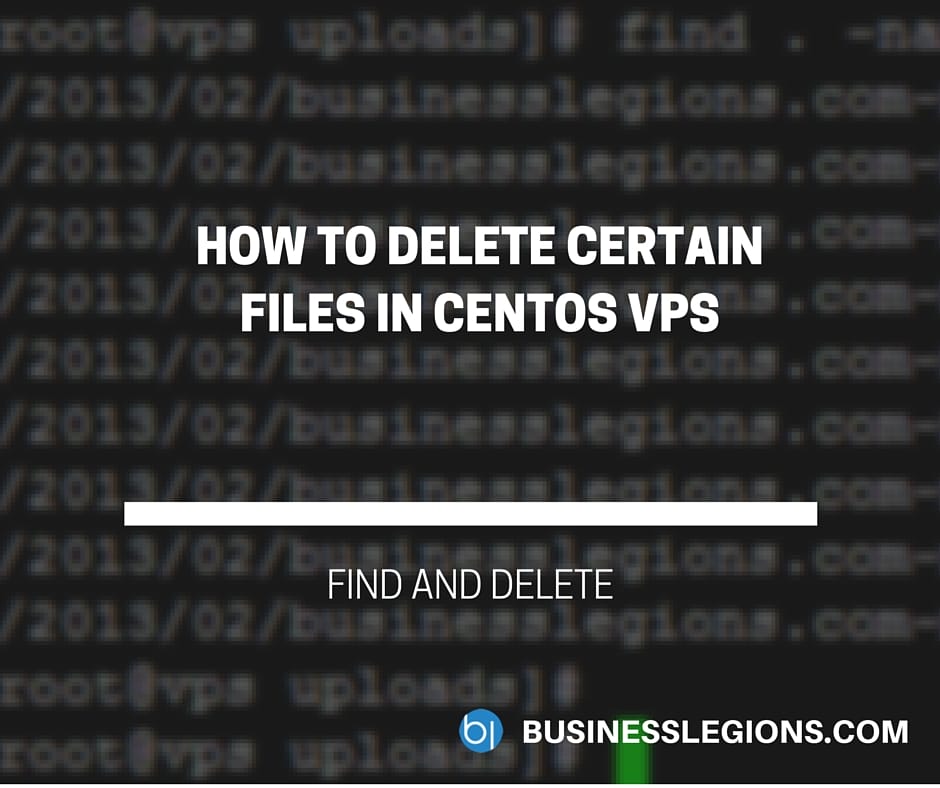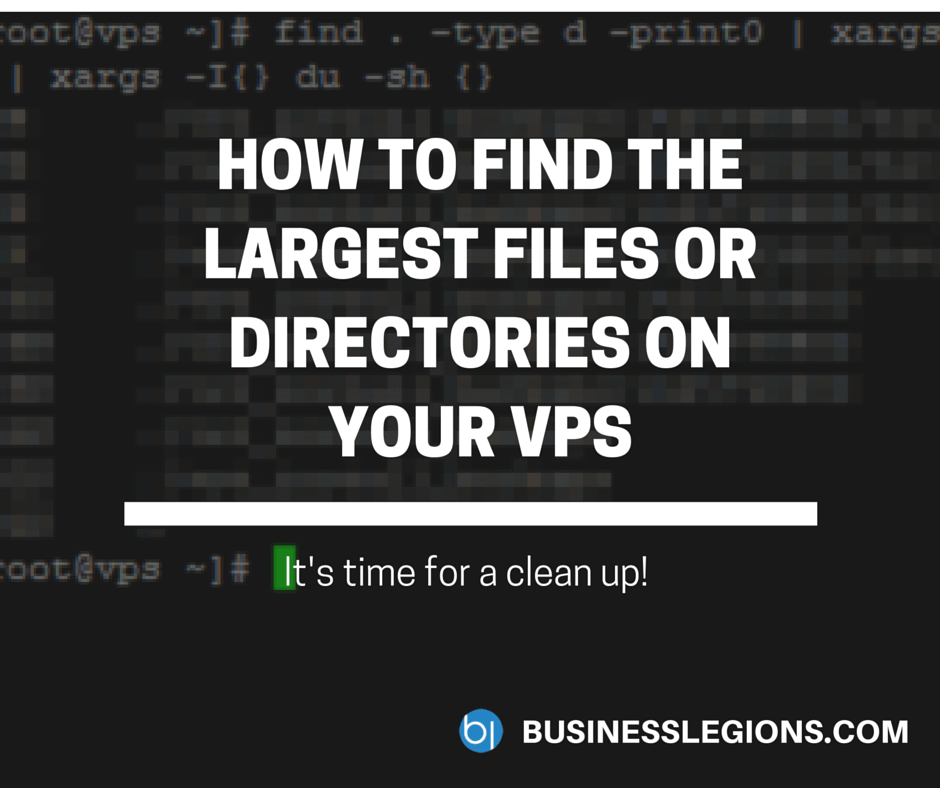Tag Archive: centos

CentOS & Red Hat Linux Certified System Administrator Course for $19

KEY FEATURES
Start mastering Red Hat Linux and even prepare for the RedHat Certified System Administrator Exam (RHCSA) with this detailed course. Seeing as Linux powers most of the Web, every full stack hacker should be familiar with the operating system and its various tools. Even if you have zero Linux experience, you can count on this course to get you started with the basics, and move gradually into advanced material. You’ll see immediately why Linux is worth learning and using.
- Master CentOS & Red Hat Linux w/ 74 lectures & 17+ hours of content
- Get a basic familiarization with the graphic user interface
- Learn the essentials & key functions to pass the RHCSA exam
- Understand file system navigation & command lines
- Experience the packet manager
PRODUCT SPECS
Details & Requirements
- Length of time users can access this course: lifetime
- Access options: web streaming
- Certification of completion not included
- Redemption deadline: redeem your code within 30 days of purchase
- Experience level required: all levels
Compatibility
- Internet required
- CentOS or Red Hat Enterprise Linux
THE EXPERT
Jerry Banfield has been an online entrepreneur since 2011, having served hundreds of clients in over 20 countries and managed billions of Facebook ads. He has learned how to drive large amounts of organic Google and YouTube traffic to his website, and teaches online courses sharing his experience with students worldwide. A member of the MENSAsociety, Jerry holds degrees from the University of South Carolina and the University of South Florida.
Ermin Kreponic is a strongly motivated young IT expert and Linux enthusiast with a passion for troubleshooting network-related problems. With an exceptional eye for details and a sense of urgency when it comes down to problem solving, Ermin is one of the top instructors in his field.
For more details on this course and instructor, click here. This course is hosted by StackSkills, the premier eLearning destination for discovering top-shelf courses on everything from coding—to business—to fitness, and beyond!
DISABLING A SERVICE IN CENTOS
I’ve done this a couple of times and I keep forgetting the commands so I thought I’d better write them down. In order to disable a specific service in CentOS startup use the following command. In particular the dovecot service chkconfig dovecot off chkconfig dovecot –del So basically it’s: chkconfig [name of service] off chkconfig […]
read moreAugust 8, 2016 / by Marco / centos, files, rsync, server, synch, synchronise, virtual private server, VPS
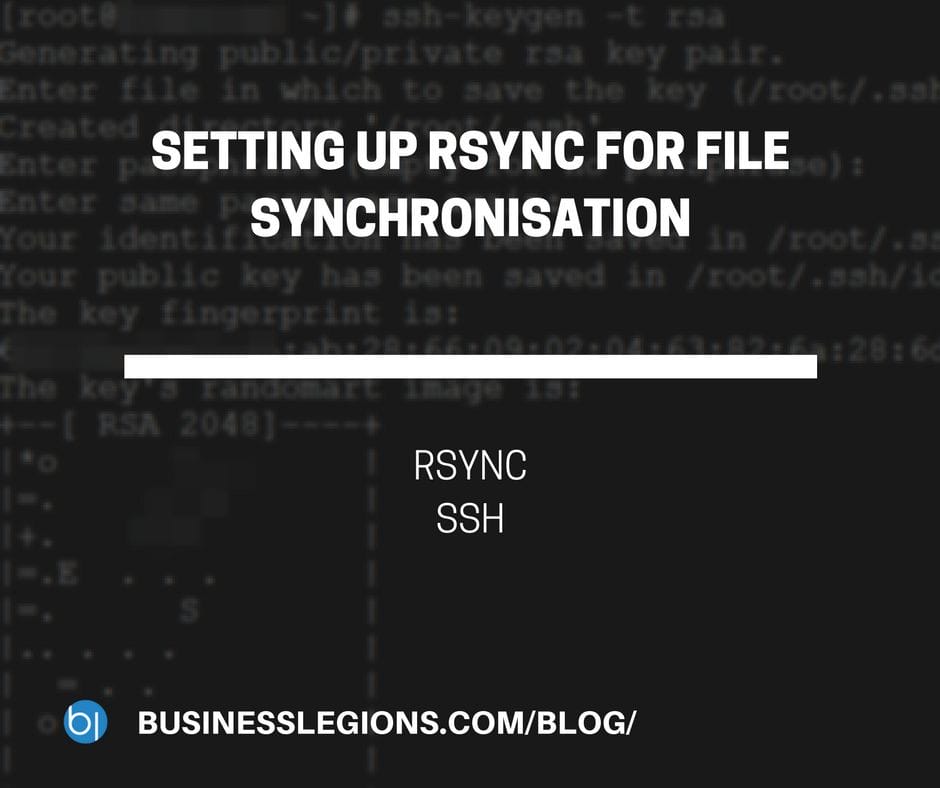
SETTING UP RSYNC FOR FILE SYNCHRONISATION
The first thing to do is check to see whether you have rsync installed on your VPS. Just type rsync. If it comes back with: [root@test ~]# rsync rsync version 3.0.6 protocol version 30 Copyright (C) 1996-2009 by Andrew Tridgell, Wayne Davison, and others. Web site: rsync.samba.org/ Capabilities: 64-bit files, 64-bit inums, 64-bit timestamps, 64-bit […]
read moreHOW TO DELETE CERTAIN FILES IN CENTOS VPS
The easiest way to delete files based on the filename and extension in CentOS VPS is to use the following syntax: For example, if you want to delete images that has the name businesslegions in it use: If you’re a bit hesitant and want to check which files it will delete then use this command (without […]
read moreHOW TO FIND THE LARGEST FILES OR DIRECTORIES ON YOUR VPS
My CentOS VPS was running out of space so I needed to do a bit of a clean up and decided to see which files and directories used up the most space. So after some digging around I found these two commands. This one is to find the largest 10 directories: find . -type d […]
read more