Tag Archive: Corel
The Corel Painter 2018 Upgrade Bundle for $249
The Go-To Tool for Mastering Digital Fine Art: Accomplish Natural, Professional Results—Also Includes AfterShot 3 & ParticleShop Expires January 28, 2018 23:59 PST Buy now and get 53% off Corel Painter 2018 KEY FEATURES Upgrade your digital artistry game with the brand new Corel Painter 2018! Painter 2018 continues to show why it’s the world’s […]
read more
The Corel Painter 2018 Upgrade Bundle for $249

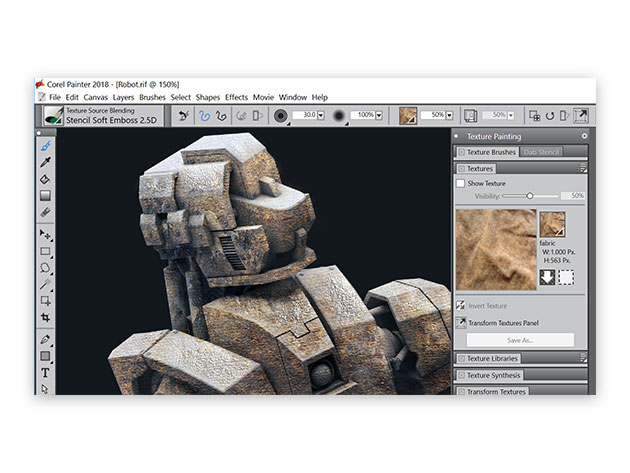
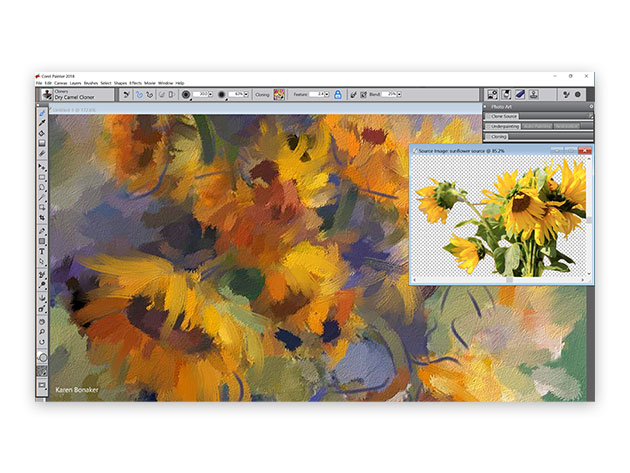
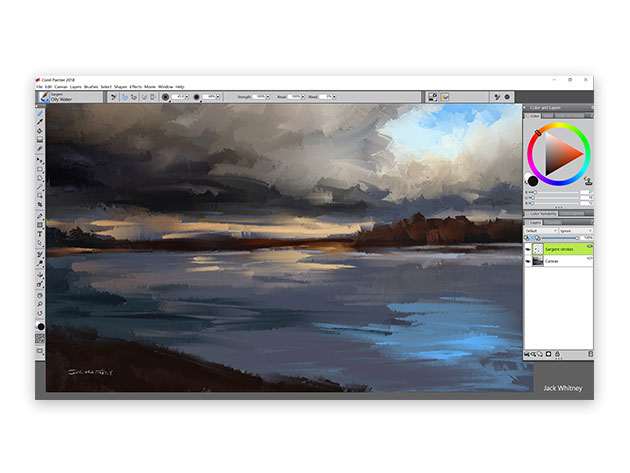
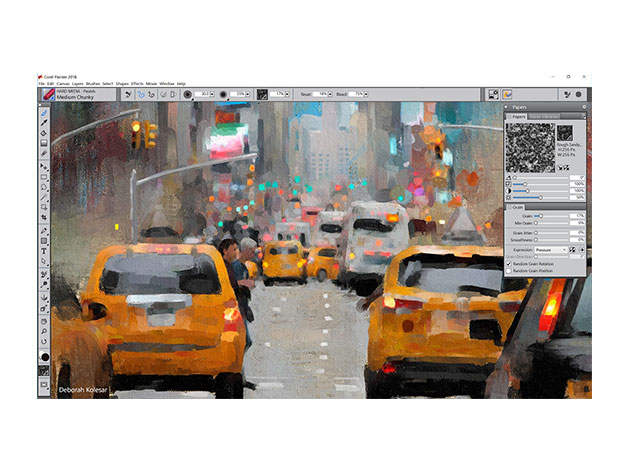
KEY FEATURES
Upgrade your digital artistry game with the brand new Corel Painter 2018! Painter 2018 continues to show why it’s the world’s leading paint software with its newest addition. Expand your artistic capabilities using a phenomenal collection of the world’s most realistic digital Natural-Media®. Painter 2018 will assist you in accomplishing natural, professional results that will make people ask, “Is this real paint?” Newly supercharged with thicker paint, photo art cloning, 2.5D texturing, and much more, the worldwide leader in digital paint software proves once again why it’s the best.
‘Without a doubt, Corel Painter is still the best at replication traditional media in a digital form.’ Digital Arts Online
‘Aimed at everyone from concept artists to illustrators, as well as fine artists and photo artists, Painter 18 promises to be a vital asset to creators of all levels.’ Creative Bloq
- Craft your art w/ painting software that comfortably blurs the lines between analog & digital
- Create outstanding art w/ other-worldly media types that only digital art software can deliver
- Paint a masterpiece w/ perfect symmetry & perspective using built-in composition tools
- Customize brushes & palettes, import content from others, or create your own
- Pile, push, carve, scrape, & blend thicker paints to perfection
- Transform the size & shape of your opaque or transparent clone sources
- Paint w/ stunning 2.5D texturing that lifts off of the canvas
- Use the new selection brush tool to rapidly add or subtract sections w/ precision & control
- Fill your canvas w/ dramatic texture
- Explore the Natural-Media® brush library for easy access to brushes that mimic traditional media
- Integrate w/ Photoshop & draw directly on tablets
PRODUCT SPECS
Details & Requirements
- Minor updates included
Compatibility
- Windows 10, 8.1, or 7 (64-bit) with the latest updates
- Mac OS X 10.9 or later with the latest revision
SOFTWARE LICENSE DETAILS
- Redemption: must redeem within 30 days of purchase
- Restrictions: for use on 1 computer
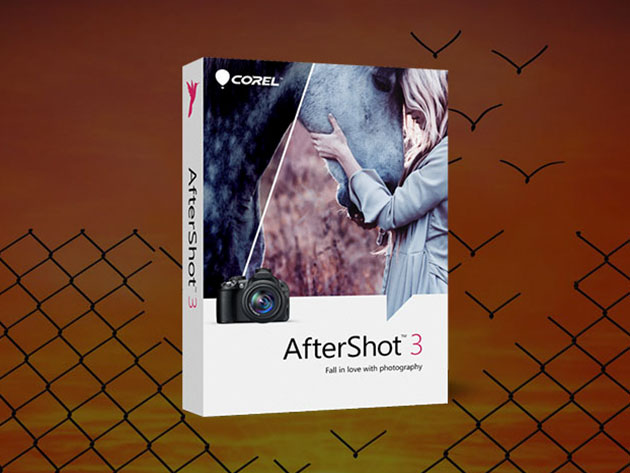

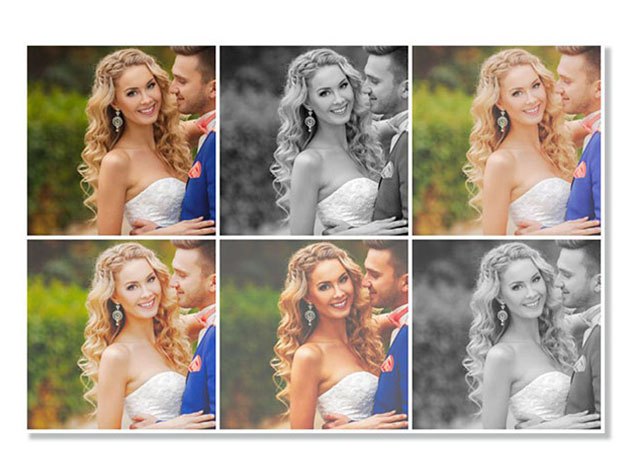


KEY FEATURES
Photography will never be the same again once you’ve expanded your repertoire with AfterShot 3 editing software. This intuitive software lets you quickly learn professional-grade photo editing and make simple corrections and enhancements that can make complex differences. You don’t have to be a pro to take photos like one.
4.5/5, Photography Blog
- Sort, organize, & view all your photos in one place quickly & easily
- Speed through loading, selecting, editing, & output w/ an easy-to-use workflow
- Edit & perfect one or thousands of photos w/ powerful batch processing controls & presets
- Correct different types of distortion introduced by various lenses
- Use circle, brush, polygon, & freehand tools for detailed portrait editing
- Access updated RAW camera profiles
- Get the latest camera profiles sooner w/ dynamic camera updates
- Regain more of the detail & tone from overexposed photos w/ enhanced Highlight Recovery
PRODUCT SPECS
Details & Requirements
- For full list of technical specs, click here.
Compatibility
- Windows 10, 8.1, 7 (64-bit with latest Service Packs)
- Mac OS X 10.9 or later (64-bit, latest revisions)
Host Applications
- Canon
- Fujifilm
- Kodak
- Leica
- Minolta
- Nikon
- Olympus
- Panasonic
- Pentax
- Ricoh
- Samsung
- Sony
- For a full list of compatible cameras, click here.
SOFTWARE LICENSE DETAILS
- Redemption: must redeem within 30 days of purchase
- Restrictions: for use on up to 3 computers



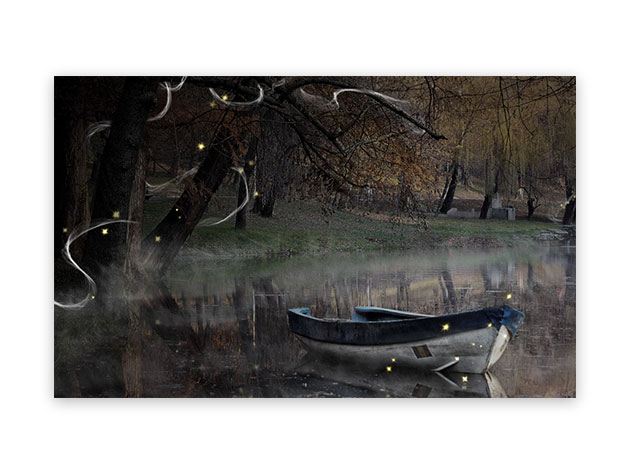
KEY FEATURES
Create stunning image enhancements with ParticleShop, a powerful brush plugin for Photoshop and AfterShot 3. Give your Corel Painter 2017 creations new life with expressive Dynamic Speckle brushes and living grab-and-go Particle brushes that are as easy to use with a pressure sensitive tablet as they are with a mouse. Expand your horizons, and watch your art expand with them.
- Start creating w/ one of 11 built-in custom brushes, from Dynamic Speckle flourishes to compelling Particle flares
- Achieve thick pronounced strokes, luscious smears, & pointillist looks alike
- Apply fluid, living strokes as Particle brushes follow your every move
- Work from a layer or an image to craft your masterpiece thanks to the intuitive UI
- Plug ParticleShop into your host application & start creating w/ the tools you already own
PRODUCT SPECS
Details & Requirements
- Minor updates included for use with AfterShot Pro or Photoshop
Compatibility
- Windows 10, 8.1, 7 (64-bit with latest Service Packs)
- Mac OS X 10.9 or later (64-bit, latest revisions)
Host Applications
- Adobe Photoshop CS5, CS6, or CC 2014+
- Adobe Photoshop Lightroom® CS5, CS6, or CC 2014+
- Adobe Photoshop Elements 13 and 14
- CorelDRAW® Graphics Suite X6+
- CorelDRAW® Technical Suite X7+
- Corel® PaintShop® Pro X6+
- Corel® AfterShot 3 and Corel AfterShot Pro 3
SOFTWARE LICENSE DETAILS
- Redemption: must redeem within 30 days of purchase

Transform Photos to Paintings or Draw from Scratch with Corel Painter Essentials – only $24!
NOW ON: Transform Photos to Paintings or Draw from Scratch with Corel Painter Essentials – only $24!
Expires: May 24, 2017, 11:59 pm EST

Whether you’re a professional artist or wannabe Picasso just starting out, this Mighty Deal is for you! Corel Painter Essentials 5 lets you easily convert any photo into a gorgeous painting with just a simple click. Or use a wide variety of brushes, styles and effects to create your own masterpiece from scratch.
Highlights:
- Turn images into incredible paintings – just one click!
- Sketch, draw or paint from scratch – start with a blank canvas.
- Wide variety of painting styles, brushes and photo effects.
- Navigator panel – easily customize the brush selector as a panel.
- Perfect for artists of any skill level. See the full features here.
Revolutionary Particle Brushes
Kaleidoscope Painting
Transformation Tools
Examples:







Pricing:
Normally, this magnificent painting tool sells for $49.99, but for a limited time only, you can get Corel’s Painter Essentials 5 for only $24! That’s a savings of 52% off the regular price.
Click the BUY NOW button to start painting today!
Deal terms:
- You will receive your serial key instantly after completing your purchase.
- Licensed on a per user basis.
- System Requirements:
- Windows Windows 7 (64-Bit) or later (including Windows 10).
- macOS 10.12 or Mac OS X 10.9 or later.

Incredibly Fast and Robust Image Editor: Corel AfterShot Pro 3 – only $39!
NOW ON: Incredibly Fast and Robust Image Editor: Corel AfterShot Pro 3 – only $39!
Expires: May 23, 2017, 11:59 pm EST

Have a ton of photos to clean up, watermark and edit? Then do yourself a favor and snag this Mighty Deal, featuring Corel’s AfterShot Pro 3! This fantabulous image editing app (for Mac, Windows and Linux) is not only lightning fast to use, it’s super simple too. Easily add watermarks, remove blemishes, recover highlights, use lens corrections and more, with just a few clicks.
Highlights:
- 4x faster than Adobe Lightroom
Corel AfterShot Pro 3 is the world’s fastest RAW conversion software,
delivering dramatically faster loading, selecting, editing and output. Highly customizable, AfterShot Pro 3 allows you to design your own photo workflow that perfectly suits your needs. - Simple photo management
Sort, organize and view all your photos in one place, quickly and easily with flexible file management options that can save you time – after all, time is money. Find and work with photos wherever they are on your Mac, Windows or Linux PC (no importing required) or catalog them as you wish. Organize and search photos by name, date, rating, ISO, shutter speed and more. - Blemish Remover
Remove dust, spots, smudges and a variety of imperfections on any photo quickly and easily. - Powerful batch processing
Edit and perfect one or thousands of photos. Powerful batch processing controls and presets let you automate repetitive tasks and quickly bring out the best in every image. Rename multiple files at once, apply adjustments to groups of photos, and mass convert and export – less time spent editing means more time for shooting! - Comprehensive Watermarking
Protect and promote your work with versatile and quicktoapply new Watermarking features. Deter unauthorized copying, brand your photos with your logo or contact info, or add any text and graphics. Apply watermarks to individual photos or batches, and easily adjust size, rotation, position, transparency and more. - Highlight Recovery
Regain more of the detail and tone from your overexposed photos with enhanced Highlight Recovery in AfterShot Pro 3. Powered by a new algorithm, this feature lets you access more of the data in your RAW files for superior image quality. A Highlight Recovery Range slider gives you finer control over specific areas to adjust within your image. - Check out the full list of impressive features here.
Screenshots:
Workspace:

Blemish Remover:

Image Preset Library:

Highlight Recovery:

Comprehensive Watermarking in AfterShot Pro 3
Recovering Highlights with AfterShot Pro 3
The Blemish Removal Tool
Get More: More Cameras, More Presets, More Plugins
Comparison between AfterShot 3 and Lightroom CC:

Pricing:
Normally, this fantastic image editor sells for $79.99, but for a limited time only, you can get the Corel AfterShot Pro 3 for only $39! That’s a 51% savings off the regular price.
Click the BUY NOW button to make photo editing easier today.
Deal terms:
- You will receive your serial key instantly after completing your purchase.
- Licensed on a per user basis.
- System Requirements: Windows 7 or later (including Windows 10) 64-bit editions, Mac OSX 10.9 or later (including macOS 10.12 Sierra) 64-bit editions, Linux.
- Check the complete system requirements here.

Easily Edit Your Photos Like a Pro with Corel PaintShop Pro X9 – only $34!
NOW ON: Easily Edit Your Photos Like a Pro with Corel PaintShop Pro X9 – only $34!
Expires: May 8, 2017, 11:59 pm EST

Being creative with your photos is easier than you think. Thanks to Corel’s PaintShop Pro X9 (for Windows), you can now easily and quickly complete photo and design projects just like the pros. This all-in-one photo editor comes fully loaded with powerful image editing tools including cropping, cloning, retouching and more.
Highlights:
- All-in-one powerful photo editor.
- Make quick improvements with a simple click.
- Simple solutions – crop, straighten, clone, retouch and red eye removal.
- Quickly create full design projects – image editing, project templates, gradient tools, text presets.
- New screenshot tools – easily capture your screen with full clarity.

Powerful picture editing software
Easy quick fixes
Gradient Fill Tool
You can check all the PaintShop Pro Tutorials here.
Pricing:
Normally, this powerful photo editor sells for $79.99, but for a limited time only, you can get yourself Corel’s PaintShop Pro X9 for only $34! That’s a savings of 57% off the regular price.
Click the BUY NOW button to improve your photos today!
Deal terms:
- You will receive your serial key instantly after completing your purchase.
- Licensed on a per user basis.
- Requires: Windows® 10, Windows 8/8.1, Windows 7 with latest service packs installed (32-bit or 64-bit editions). Intel® or AMD 1.5 GHz or faster processor with SSE2 support (multi-core processor recommended). 2 GB of RAM (4 GB recommended), 1 GB of free hard disk space (2 GB recommended).
- See the complete user guide here.
The Corel Painter 2017 Bundle for $249

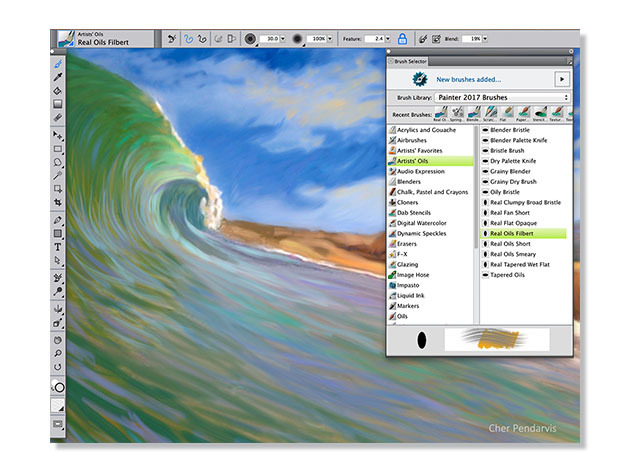
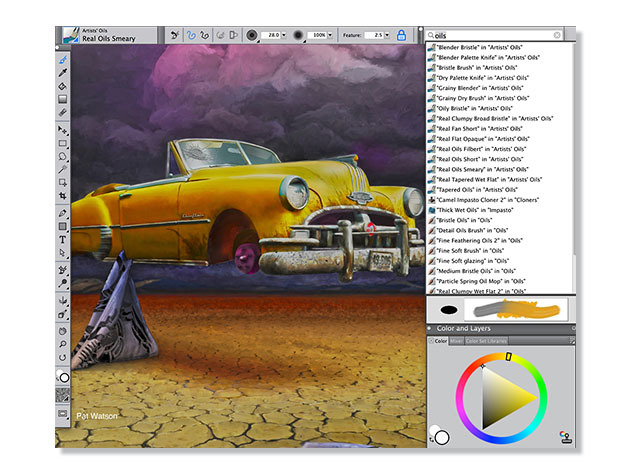
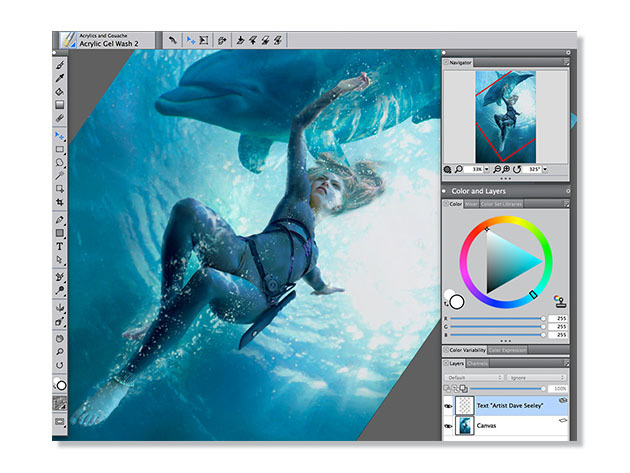
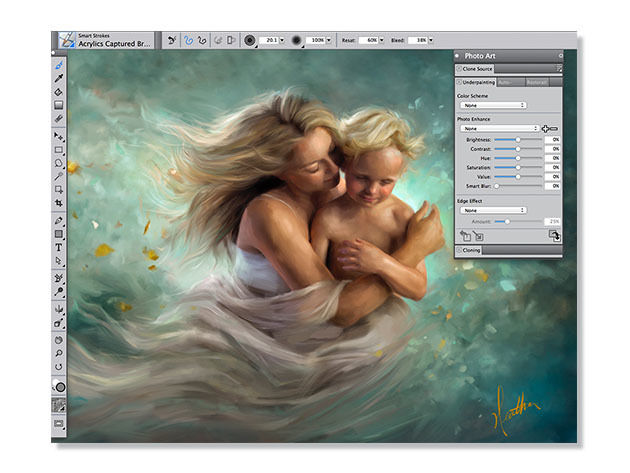
KEY FEATURES
What’s a Corel Painter 2017 Bundle without Corel Painter 2017? Yes, the software itself is included in this bundle, and your discerning eye may have noticed that all of this education, plus Corel Painter 2017 is still considerably less than the software’s retail price tag alone. The elite digital art and painting platform has added a variety of new features like texture painting, glazing brushes, an interactive gradient tool, enhanced brushes, artist layouts, and much more. While it may be a tool for professionals, at this price it will be an endless amount of fun for amateurs.
9/10 Stars, Creative Bloq
“A must-have upgrade for digital artists,” Digital Arts Online
- Immerse yourself in the largest selection of Natural-Media® brushes & canvas textures on the market
- Create extraordinary art w/ Image Hoses that spray the object of your imagination
- Paint in perfect symmetry w/ Mirror & Kaleidoscope tools
- Make any character, environment or object come to life w/ texture painting
- Mask your brush dab before applying paint to the canvas
- Apply velvety, translucent paint transitions just like the Renaissance masters
- Edit color & opacity in the context of your painting using the enhanced node control
- Fill a gradient w/ rich, stroke-filled paint
- Organize palettes & reduce clutter
- Get exactly the color you want when you need it using the enhanced dropper tool
PRODUCT SPECS
Details & Requirements
- Minor updates included
Compatibility
- Windows 10, 8.1, or 7 (64-bit) with the latest updates
- Mac OS X 10.9 or later with the latest revision
SOFTWARE LICENSE DETAILS
- Redemption: must redeem within 30 days of purchase
- Restrictions: for use on 1 computer
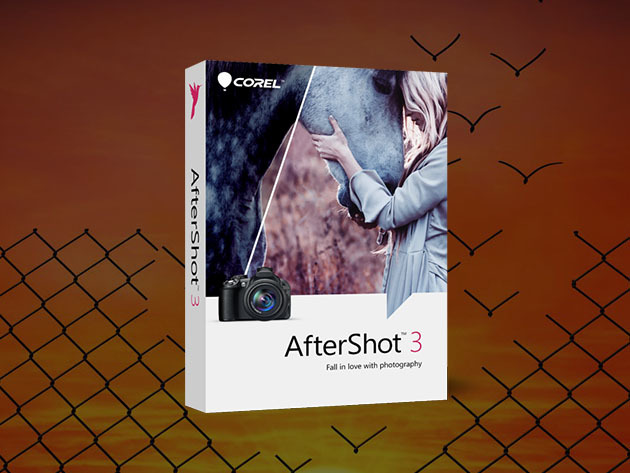
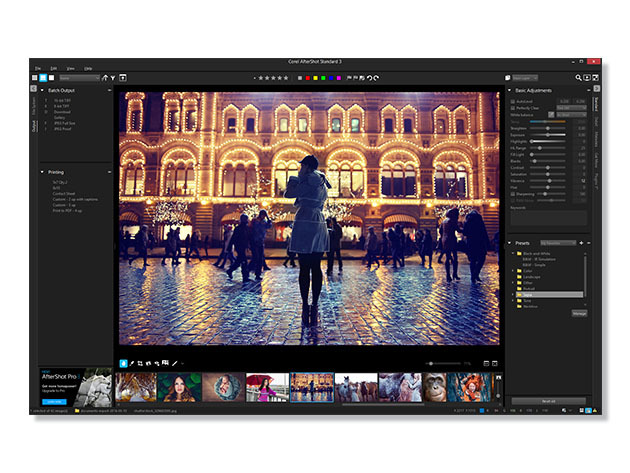



KEY FEATURES
Photography will never be the same again once you’ve expanded your repertoire with AfterShot 3 editing software. This intuitive software lets you quickly learn professional-grade photo editing and make simple corrections and enhancements that can make complex differences. You don’t have to be a pro to take photos like one.
4.5/5, Photography Blog
- Sort, organize, & view all your photos in one place quickly & easily
- Speed through loading, selecting, editing, & output w/ an easy-to-use workflow
- Edit & perfect one or thousands of photos w/ powerful batch processing controls & presets
- Correct different types of distortion introduced by various lenses
- Use circle, brush, polygon, & freehand tools for detailed portrait editing
- Access updated RAW camera profiles
- Get the latest camera profiles sooner w/ dynamic camera updates
- Regain more of the detail & tone from overexposed photos w/ enhanced Highlight Recovery
PRODUCT SPECS
Details & Requirements
- For full list of technical specs, click here.
Compatibility
- Windows 10, 8.1, 7 (64-bit with latest Service Packs)
- Mac OS X 10.9 or later (64-bit, latest revisions)
Host Applications
- Canon
- Fujifilm
- Kodak
- Leica
- Minolta
- Nikon
- Olympus
- Panasonic
- Pentax
- Ricoh
- Samsung
- Sony
- For a full list of compatible cameras, click here.
SOFTWARE LICENSE DETAILS
- Redemption: must redeem within 30 days of purchase
- Restrictions: for use on up to 3 computers



KEY FEATURES
Create stunning image enhancements with ParticleShop, a powerful brush plugin for Photoshop and AfterShot 3. Give your Corel Painter 2017 creations new life with expressive Dynamic Speckle brushes and living grab-and-go Particle brushes that are as easy to use with a pressure sensitive tablet as they are with a mouse. Expand your horizons, and watch your art expand with them.
- Start creating w/ one of 11 built-in custom brushes, from Dynamic Speckle flourishes to compelling Particle flares
- Achieve thick pronounced strokes, luscious smears, & pointillist looks alike
- Apply fluid, living strokes as Particle brushes follow your every move
- Work from a layer or an image to craft your masterpiece thanks to the intuitive UI
- Plug ParticleShop into your host application & start creating w/ the tools you already own
PRODUCT SPECS
Details & Requirements
- Minor updates included for use with AfterShot Pro or Photoshop
Compatibility
- Windows 10, 8.1, 7 (64-bit with latest Service Packs)
- Mac OS X 10.9 or later (64-bit, latest revisions)
Host Applications
- Adobe Photoshop CS5, CS6, or CC 2014+
- Adobe Photoshop Lightroom® CS5, CS6, or CC 2014+
- Adobe Photoshop Elements 13 and 14
- CorelDRAW® Graphics Suite X6+
- CorelDRAW® Technical Suite X7+
- Corel® PaintShop® Pro X6+
- Corel® AfterShot 3 and Corel AfterShot Pro 3
SOFTWARE LICENSE DETAILS
- Redemption: must redeem within 30 days of purchase

KEY FEATURES
A completed work of art represents hours of thought and work, and many individual steps meeting at a final, completed point. This course aims to both guide you through the process of visualizing and creating a professional-grade piece of digital art, and to help you observe and appreciate the aesthetics your design surroundings. This is an ideal introductory course to any Corel Painter user who wishes to explore some of the fundamental theory behind design while creating excellent, portfolio-worthy work.
- Access 31 lectures & 2.5 hours of content
- Understand the basic principles & elements of good design
- Master the concepts of spacial design & negative space
- Apply eclectic design principles to your art
- Leverage professional lighting techniques to make your art pop
- Apply design principles to your Corel Painter digital art
- Complete a piece of art from pre-visualization to a finished concept
PRODUCT SPECS
Details & Requirements
- Length of time users can access this course: lifetime
- Access options: web streaming, mobile streaming
- Certification of completion included
- Redemption deadline: redeem your code within 30 days of purchase
- Experience level required: beginner
- Corel Painter required
Compatibility
- Internet required
THE EXPERT
Corel has brought a spirit of innovation to the development of a range of award-winning products that includes graphics, painting, photo, video and office software. Over the past 30 years, we’ve earned a reputation for delivering high-quality products that are easy to learn and use, and help people achieve new levels of productivity. But more than that, we’ve built a relationship with a community of users—now 100 million strong—who have amazed and delighted us with everything they create using our software. Corel’s product line includes CorelDRAW® Graphics Suite, Painter®, Corel DESIGNER® Technical Suite, PaintShop® Pro, VideoStudio®, WinDVD®, WordPerfect® Office and WinZip®.

KEY FEATURES
There’s no better way to learn a new software than by using it, especially when that software is as vast and colorful as Corel Painter. Maybe you love superheroes, maybe you hate them, the crux of this course is learning how to harness your creativity to digitally draw people, outfits, and backgrounds. Who knows, maybe you’ll wind up illustrating the next DC or Marvel hero!
- Access 22 lectures & 2 hours of content 24/7
- Learn how to create a professional-grade piece of digital art that you may add to your portfolio
- Build off a reference image & complete all the artistic steps necessary to deliver an amazing final project
- Reach into your imagination to design & digitally illustrate an original superhero
- Understand core concepts of Corel Painter 2016 like paper textures, masking techniques & drawing w/ shapes
- Discover a variety of sketching & painting techniques available in Corel Painter 2016
PRODUCT SPECS
Details & Requirements
- Length of time users can access this course: lifetime
- Access options: web streaming, mobile streaming
- Certification of completion included
- Redemption deadline: redeem your code within 30 days of purchase
- Experience level required: beginner
- Corel Painter required
Compatibility
- Internet required
THE EXPERT
Corel has brought a spirit of innovation to the development of a range of award-winning products that includes graphics, painting, photo, video and office software. Over the past 30 years, we’ve earned a reputation for delivering high-quality products that are easy to learn and use, and help people achieve new levels of productivity. But more than that, we’ve built a relationship with a community of users—now 100 million strong—who have amazed and delighted us with everything they create using our software. Corel’s product line includes CorelDRAW® Graphics Suite, Painter®, Corel DESIGNER® Technical Suite, PaintShop® Pro, VideoStudio®, WinDVD®, WordPerfect® Office and WinZip®.

KEY FEATURES
Landscapes have long been iconic artistic subjects, immortalized in museums across the world. Everyone from first-time art students to seasoned professionals dabble in landscapes. It’s time for you to join those ranks with this course designed to guide you through painting your first digital landscape using Corel Painter. Through this beginner course, you’ll learn the tools that make Painter unique, while producing an incredible work of art you may add to your professional portfolio.
- Access 35 lectures & 2 hours of content 24/7
- Understand the difference between painting & drawing w/ Corel Painter 2016
- Learn how to edit out photo backgrounds
- Alter tone & color to achieve the correct artistic feel
- Use light to improve focus & dominance
- Paint a complete digital landscape from start to finish & add your work to your portfolio
PRODUCT SPECS
Details & Requirements
- Length of time users can access this course: lifetime
- Access options: web streaming, mobile streaming
- Certification of completion included
- Redemption deadline: redeem your code within 30 days of purchase
- Experience level required: beginner
- Corel Painter required
Compatibility
- Internet required
THE EXPERT
Corel has brought a spirit of innovation to the development of a range of award-winning products that includes graphics, painting, photo, video and office software. Over the past 30 years, we’ve earned a reputation for delivering high-quality products that are easy to learn and use, and help people achieve new levels of productivity. But more than that, we’ve built a relationship with a community of users—now 100 million strong—who have amazed and delighted us with everything they create using our software. Corel’s product line includes CorelDRAW® Graphics Suite, Painter®, Corel DESIGNER® Technical Suite, PaintShop® Pro, VideoStudio®, WinDVD®, WordPerfect® Office and WinZip®.
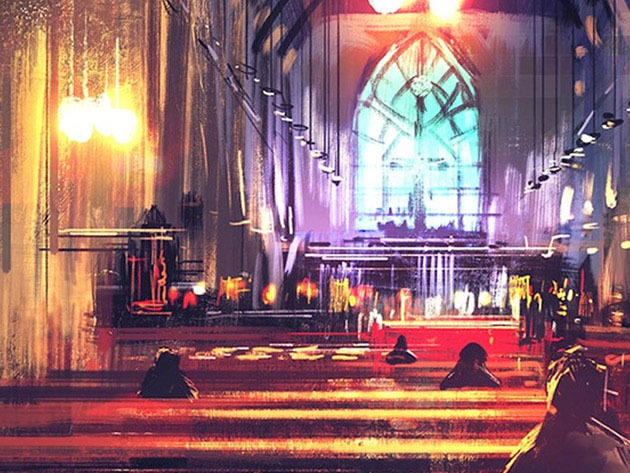
KEY FEATURES
One of the chief advantages of digital art software is the intersection it offers between paint and photography. In this course you’ll learn how to capitalize on that crossroads by adapting photographic portraits into visually stunning digital paintings. Innovate your Christmas card, redecorate your mantle, or strengthen your portfolio in no time after you’ve mastered the photo painting feature of Corel Painter.
- Access 27 lectures & 3 hours of content 24/7
- Paint a complete family portrait from any photograph
- Prepare for real world prep work & visualization
- Use background selections to alter the look of paintings & photographs
- Alter clothing to create a more customized look
- Master touchups on human skin for a polished end product
PRODUCT SPECS
Details & Requirements
- Length of time users can access this course: lifetime
- Access options: web streaming, mobile streaming
- Certification of completion included
- Redemption deadline: redeem your code within 30 days of purchase
- Experience level required: beginner
- Corel Painter required
Compatibility
- Internet required
THE EXPERT
Corel has brought a spirit of innovation to the development of a range of award-winning products that includes graphics, painting, photo, video and office software. Over the past 30 years, we’ve earned a reputation for delivering high-quality products that are easy to learn and use, and help people achieve new levels of productivity. But more than that, we’ve built a relationship with a community of users—now 100 million strong—who have amazed and delighted us with everything they create using our software. Corel’s product line includes CorelDRAW® Graphics Suite, Painter®, Corel DESIGNER® Technical Suite, PaintShop® Pro, VideoStudio®, WinDVD®, WordPerfect® Office and WinZip®.

KEY FEATURES
Simply having Corel Painter gives you a huge amount of opportunity to become a digital artist, but not before learning how to use it confidently to build a professional portfolio. Steered equally toward hobbyists and aspiring professionals, this course will give you the crash course you need to use Corel Painter in the best way for you.
- Access 34 lectures & 2 hours of content
- Understand the depth of features Painter offers
- Create & modify Corel Painter projects
- Learn how to expertly manipulate a new canvas
- Discover how to use color correctly in digital art
- Use a range of digital brush tools to create digital art
- Sketch & paint a storyboard theme
PRODUCT SPECS
Details & Requirements
- Length of time users can access this course: lifetime
- Access options: web streaming, mobile streaming
- Certification of completion included
- Redemption deadline: redeem your code within 30 days of purchase
- Experience level required: beginner
- Corel Painter required
Compatibility
- Internet required
THE EXPERT
Corel has brought a spirit of innovation to the development of a range of award-winning products that includes graphics, painting, photo, video and office software. Over the past 30 years, we’ve earned a reputation for delivering high-quality products that are easy to learn and use, and help people achieve new levels of productivity. But more than that, we’ve built a relationship with a community of users—now 100 million strong—who have amazed and delighted us with everything they create using our software. Corel’s product line includes CorelDRAW® Graphics Suite, Painter®, Corel DESIGNER® Technical Suite, PaintShop® Pro, VideoStudio®, WinDVD®, WordPerfect® Office and WinZip®.
January 12, 2017 / by Marco / Business', Corel, deals, design, entrepreneur, Essentials', Painter, website
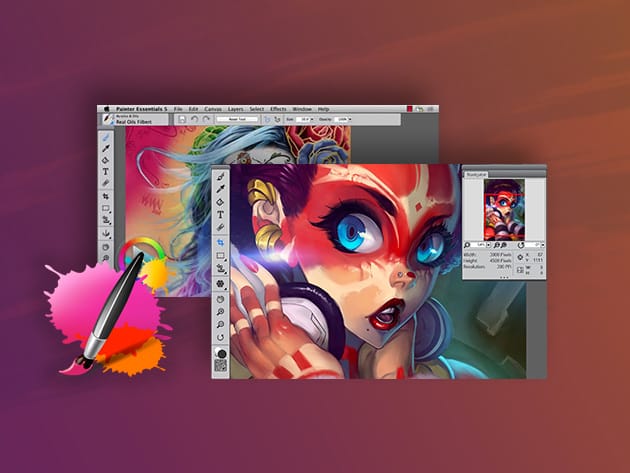
Corel Painter Essentials 5 for $24





KEY FEATURES
Corel Painter Essentials 5 is back and better than ever with new, one-of-a-kind tools to fuel your digital creativity. Paint with the award-winning Natural-Media brushes. Sketch and draw on a blank canvas with tons of realistic painting tools and effects. Even create an impressive painting from a photo with just a few clicks. Open up a world of artistic opportunity with Painter Essentials.
“While Painter Essentials 5 includes numerous and useful enhancements, its photo painting feature alone is worth the price of admission,” Macworld
- Use unique photo effects with new Particle Brushes
- Paint with Jitter brushes to add realism & randomness to your work
- Create unique kaleidoscope effects
- Utilize the Mirror painting tool for symmetrical precision
- Get comfortable, fast w/ beginner-friendly interface
- Control & customize your pressure-sensitivity
- Paint on the go with the tablet app
- Easily turn photos into realistic paintings
- Get up and running quickly w/ tutorials from the Corel Discovery Center here
PRODUCT SPECS
Details & Requirements
- Native 64-bit for Mac and PC
- Updates included
Compatibility
- Windows
- Windows 8.1 (64-bit) or Windows 7 (64-bit) with latest Service Pack
- Intel Pentium 4, AMD Athlon 64 or AMD Opteron
- 2 GB RAM
- 650 MB hard disk space for application files
- Mouse or tablet
- 1024 x 768 screen resolution
- Microsoft Internet Explorer 8 or higher
- Mac
- Mac OS X 10.9 or newer
- Intel Core 2 Duo
- 2 GB RAM
- 500 MB hard disk space for application files
- Mouse or tablet
- 1024 x 768 screen resolution
- Safari v5 or higher
SOFTWARE LICENSE DETAILS
- Redemption: must redeem within 30 days of purchase
- Length of access: lifetime

Corel PaintShop Pro X9 for Windows for $39





KEY FEATURES
Corel PaintShop Pro X9 makes it easier than ever to complete creative photo and design projects with more responsive image editing features, new project templates, gradient tools, and Text Presets. This all-in-one photo editor even lets you take and edit screenshots to explain information more effectively. No matter what the project, all of your personal or professional photo and design needs are met with PaintShop Pro.
4.5/5 Stars, Photography Blog
4.2 Stars on over 400 Amazon reviews
- Build awesome collages, greetings, brochures, & more from project templates
- Capture, edit, & annotate screenshots all in a single interface
- Save time by adjusting gradients directly on an image, shape, or canvas
- Get the creative looks you love faster w/ Text Presets
- Edit w/ real-time photo adjustments, seeing your edits instantly to streamline the process
- Increase productivity by combining Smart Photo Fix & batch processing
- Automate & speed up repetitive tasks by incorporating scripts
- Support Camera RAW Lab, Intel RealSense, The Nik Collection by Google, & many more plugins
PRODUCT SPECS
Details & Requirements
- Version 9
- To view full list of import, brush, RAW Camera and export formats supported, click here.
Compatibility
- Windows 10, 8, 8.1, or 7 with the latest service pack
- Intel/AMD 1.5 GHz or faster processor with SSE2 supported
- 2 GB RAM
- 1 GB of available hard-disk space
- 1280 x 768 resolution with 16-bit color display
- DirectX9 or higher compatible video adapter
- Internet Explorer 10 or later
SOFTWARE LICENSE DETAILS
- Redemption: must redeem purchase within 30 days
- Restrictions: for use on 1 computer
The Corel Painter 2016 Super Bundle for $299





KEY FEATURES
Studio space can be the hardest thing for an artist to find. Digital artists and hobbyists, then, will benefit from Corel Painter 2016, a complete digital art studio that uses Natural-Media to perfectly emulate real life and richly imaginative art materials. Whether you work with photo art, traditional art, or illustration, Painter 2016 gives you a massive array of brushes and tools to create beautiful art and enhance previous work.
“Corel Painter 2016 is one of the finest digital arts programs available, convincingly replicating the real-life experience of using oil paints, pastels, charcoal, watercolors, and other artistic media.” PC Mag, 4.5/5 Stars
- Experience luscious Natural-Media brushstrokes, splatters & paper rotation
- Enable in-app learning to broaden your knowledge & augment your experience
- Use music to influence brush stroke size, angle, or color variability w/ the new Audio Expression feature
- Combine Particles w/ Real Watercolor, Liquid Ink & Impasto to create even more brush variations
- Customize your workspace w/ new tutorials, a flexible UI color scheme, high DPI & presentation mode
- Import Adobe Photoshop brushes & use Painter’s brush controls to make a new mega-brush
- Share your favorite brushes & media w/ others using the Custom Toolbox
- Use smart photo cloning to recreate & redesign past media
PRODUCT SPECS
Details & Requirements
- Lifetime access
Compatibility
Windows:
- Windows 10 (64-bit), 8.1 (64-bit), or 7 (64-bit) with latest Service Packs
- Intel Pentium 4, AMD Athlon 64, or AMD Opteron processor
- 2 GB RAM (4 GB recommended)
- 750 MB hard disk space
- Mouse or tablet
- 1024×768 screen resolution (1280×800 recommended)
- Internet Explorer 11 or later
Mac OS X:
- Mac OS X 10.10 or 10.9 with latest revision
- Intel Core 2 Duo processor
- 2 GB RAM (4 GB recommended)
- 540 MB hard disk space
- Mouse or tablet
- 1024×768 screen resolution (1280×800 recommended)
- Safari v7 or later
SOFTWARE LICENSE DETAILS
- Length of access: lifetime

KEY FEATURES
There’s no better way to learn a new software than by using it, especially when that software is as vast and colorful as Corel Painter 2016. Maybe you love superheroes, maybe you hate them, the crux of this course is learning how to harness your creativity to digitally draw people, outfits, and backgrounds. Who knows, maybe you’ll wind up illustrating the next DC or Marvel hero!
- Access 22 lectures & 2 hours of content 24/7
- Learn how to create a professional-grade piece of digital art that you may add to your portfolio
- Build off a reference image & complete all the artistic steps necessary to deliver an amazing final project
- Reach into your imagination to design & digitally illustrate an original superhero
- Understand core concepts of Corel Painter 2016 like paper textures, masking techniques & drawing w/ shapes
- Discover a variety of sketching & painting techniques available in Corel Painter 2016
PRODUCT SPECS
Details & Requirements
- Length of time users can access this course: lifetime
- Access options: web streaming, mobile streaming
- Certification of completion included
- Redemption deadline: redeem your code within 30 days of purchase
- Experience level required: beginner
- Corel Painter 2016 required
Compatibility
- Internet required
THE EXPERT
Corel has brought a spirit of innovation to the development of a range of award-winning products that includes graphics, painting, photo, video and office software. Over the past 30 years, we’ve earned a reputation for delivering high-quality products that are easy to learn and use, and help people achieve new levels of productivity. But more than that, we’ve built a relationship with a community of users—now 100 million strong—who have amazed and delighted us with everything they create using our software. Corel’s product line includes CorelDRAW® Graphics Suite, Painter®, Corel DESIGNER® Technical Suite, PaintShop® Pro, VideoStudio®, WinDVD®, WordPerfect® Office and WinZip®.

KEY FEATURES
Landscapes have long been iconic artistic subjects, immortalized in museums across the world. Everyone from first-time art students to seasoned professionals dabble in landscapes. It’s time for you to join those ranks with this course designed to guide you through painting your first digital landscape using Corel Painter 2016. Through this beginner course, you’ll learn the tools that make Painter 2016 unique, while producing an incredible work of art you may add to your professional portfolio.
- Access 35 lectures & 2 hours of content 24/7
- Understand the difference between painting & drawing w/ Corel Painter 2016
- Learn how to edit out photo backgrounds
- Alter tone & color to achieve the correct artistic feel
- Use light to improve focus & dominance
- Paint a complete digital landscape from start to finish & add your work to your portfolio
PRODUCT SPECS
Details & Requirements
- Length of time users can access this course: lifetime
- Access options: web streaming, mobile streaming
- Certification of completion included
- Redemption deadline: redeem your code within 30 days of purchase
- Experience level required: beginner
- Corel Painter 2016 required
Compatibility
- Internet required
THE EXPERT
Corel has brought a spirit of innovation to the development of a range of award-winning products that includes graphics, painting, photo, video and office software. Over the past 30 years, we’ve earned a reputation for delivering high-quality products that are easy to learn and use, and help people achieve new levels of productivity. But more than that, we’ve built a relationship with a community of users—now 100 million strong—who have amazed and delighted us with everything they create using our software. Corel’s product line includes CorelDRAW® Graphics Suite, Painter®, Corel DESIGNER® Technical Suite, PaintShop® Pro, VideoStudio®, WinDVD®, WordPerfect® Office and WinZip®.

KEY FEATURES
One of the chief advantages of digital art software is the intersection it offers between paint and photography. In this course you’ll learn how to capitalize on that crossroads by adapting photographic portraits into visually stunning digital paintings. Innovate your Christmas card, redecorate your mantle, or strengthen your portfolio in no time after you’ve mastered the photo painting feature of Corel Painter 2016.
- Access 27 lectures & 3 hours of content 24/7
- Paint a complete family portrait from any photograph
- Prepare for real world prep work & visualization
- Use background selections to alter the look of paintings & photographs
- Alter clothing to create a more customized look
- Master touchups on human skin for a polished end product
PRODUCT SPECS
Details & Requirements
- Length of time users can access this course: lifetime
- Access options: web streaming, mobile streaming
- Certification of completion included
- Redemption deadline: redeem your code within 30 days of purchase
- Experience level required: beginner
- Corel Painter 2016 required
Compatibility
- Internet required
THE EXPERT
Corel has brought a spirit of innovation to the development of a range of award-winning products that includes graphics, painting, photo, video and office software. Over the past 30 years, we’ve earned a reputation for delivering high-quality products that are easy to learn and use, and help people achieve new levels of productivity. But more than that, we’ve built a relationship with a community of users—now 100 million strong—who have amazed and delighted us with everything they create using our software. Corel’s product line includes CorelDRAW® Graphics Suite, Painter®, Corel DESIGNER® Technical Suite, PaintShop® Pro, VideoStudio®, WinDVD®, WordPerfect® Office and WinZip®.

KEY FEATURES
A completed work of art represents hours of thought and work, and many individual steps meeting at a final, completed point. This course aims to both guide you through the process of visualizing and creating a professional-grade piece of digital art, and to help you observe and appreciate the aesthetics your design surroundings. This is an ideal introductory course to any Corel Painter 2016 user who wishes to explore some of the fundamental theory behind design while creating excellent, portfolio-worthy work.
- Access 31 lectures & 2.5 hours of content
- Understand the basic principles & elements of good design
- Master the concepts of spacial design & negative space
- Apply eclectic design principles to your art
- Leverage professional lighting techniques to make your art pop
- Apply design principles to your Corel Painter digital art
- Complete a piece of art from pre-visualization to a finished concept
PRODUCT SPECS
Details & Requirements
- Length of time users can access this course: lifetime
- Access options: web streaming, mobile streaming
- Certification of completion included
- Redemption deadline: redeem your code within 30 days of purchase
- Experience level required: beginner
- Corel Painter 2016 required
Compatibility
- Internet required
THE EXPERT
Corel has brought a spirit of innovation to the development of a range of award-winning products that includes graphics, painting, photo, video and office software. Over the past 30 years, we’ve earned a reputation for delivering high-quality products that are easy to learn and use, and help people achieve new levels of productivity. But more than that, we’ve built a relationship with a community of users—now 100 million strong—who have amazed and delighted us with everything they create using our software. Corel’s product line includes CorelDRAW® Graphics Suite, Painter®, Corel DESIGNER® Technical Suite, PaintShop® Pro, VideoStudio®, WinDVD®, WordPerfect® Office and WinZip®.

KEY FEATURES
Simply having Corel Painter 2016 gives you a huge amount of opportunity to become a digital artist, but not before learning how to use it confidently to build a professional portfolio. Steered equally toward hobbyists and aspiring professionals, this course will give you the crash course you need to use Corel Painter in the best way for you.
- Access 34 lectures & 2 hours of content
- Understand the depth of features Painter offers
- Create & modify Corel Painter projects
- Learn how to expertly manipulate a new canvas
- Discover how to use color correctly in digital art
- Use a range of digital brush tools to create digital art
- Sketch & paint a storyboard theme
PRODUCT SPECS
Details & Requirements
- Length of time users can access this course: lifetime
- Access options: web streaming, mobile streaming
- Certification of completion included
- Redemption deadline: redeem your code within 30 days of purchase
- Experience level required: beginner
- Corel Painter 2016 required
Compatibility
- Internet required
THE EXPERT
Corel has brought a spirit of innovation to the development of a range of award-winning products that includes graphics, painting, photo, video and office software. Over the past 30 years, we’ve earned a reputation for delivering high-quality products that are easy to learn and use, and help people achieve new levels of productivity. But more than that, we’ve built a relationship with a community of users—now 100 million strong—who have amazed and delighted us with everything they create using our software. Corel’s product line includes CorelDRAW® Graphics Suite, Painter®, Corel DESIGNER® Technical Suite, PaintShop® Pro, VideoStudio®, WinDVD®, WordPerfect® Office and WinZip®.




