Tag Archive: drive

iMemStick 3.0 MFi-Certified Lightning Flash Drive for $74




KEY FEATURES
Instantly free up space on your your devices with the outstanding transfer speed of iMemStick 3.0. Packing transfer speeds of up to 100 MB/s this 2-in-1 cable acts as a convenient flash drive and a super portable charging cable for iOS devices. Moving files between PC and iOS devices is a breeze, with a 4GB HD video transferring from the iMemStick in just about a minute. Keeping your important files organized and with you when you need them has never been easier.
- Free up space on your iOS devices & PC w/ a portable 64 GB
- Transfer files between iOS devices & PC at lightning speeds of up to 100 MB/s
- Charge your iOS devices on-the-go when connecting to a computer
- Browse contents on your flash drive from your iOS device w/ the free app to backup what you need fast
PRODUCT SPECS
Details & Requirements
- MFi-Certified
- Capacity: 64 GB
- Computer transfer speed: 100 MB/s
- Computer writing speed: 65 MB/s
- iOS transfer speed: 30 MB/s
- iOS writing speed: 25 MB/s
- Flash drive dimensions: 0.55″ x 1.71″ x 0.26″
- Charging cable dimensions: 0.22″ x 0.10″ x 6″
- Weight: 0.29 oz
Compatibility
- iPhone 5 or later
- iPad
- iPad mini
- Mac
- PC
Includes
- iMemStick 3.0 MFi-Certified Lightning Flash Drive (black)

iKlips DUO+ Dual Interface Flash Drive for $69



KEY FEATURES
The world’s smartest flash drive is back and better than ever. With just a swivel, iKlips DUO+ lets you easily share files between iPhone, iPad, Mac, and PC. Plug it in and you can view, backup, and manage your galleries and data at extremely high speeds. Made for Apple devices, but compatible with PC as well, this powerful dual-interface Lightning and USB 3.1 drive will revolutionize the way you manage your data between devices.
5/5 Stars, The Gadget Flow
- Move videos, music, photos, & anything else between your Apple & PC devices w/ ease
- Transfer at up to 25 MB/s on Lightning devices & up to 130 MB/s on USB devices
- Clip on to your keychain or bag & carry easily thanks to the ergonomic, lightweight design
- Plug into your device through any case – that’s right, any case
- Get the free iKlips 3.0 app to activate a variety of advanced features like direct photo backup, 3D Touch support, social media integration, & more
PRODUCT SPECS
Details & Requirements
- Capacity: 32GB
- USB 3.1 read speed: up to 130 MB/s
- Lightning read speed: 25 MB/s
Compatibility
- Lightning-compatible iPhones, iPads, and Macs
- USB-compatible PCs and Macs
- Free app available for iOS
Includes
- iKlips DUO+ (32GB black)
- Keychain ring
- Leather accessory
TarDisk 64GB MacBook Drive Expansion for $99





KEY FEATURES
There are many MacBook Air storage expansion methods out there, but none quite like this. Simply insert the TarDisk into your MacBook Air’s SD-card slot and it will seamlessly and permanently add 64GB of storage to your existing drive, without slowing down your notebook. You’ll be able to avoid those pesky “startup disk almost full” notifications a bit longer and extend your MacBook Air’s life with one quick addition.
- Install 64GB of additional, integrated, onboard, solid-state storage to your MacBook Air
- Harness the 17nm NAND die size for a faster, more stable experience
- Transfer data through UHS-1 SDXC protocol at Speed Class 3 or above
- Use 4k flash memory controllers for data allocation
- Access Apple Care for any TarDisk support needs
- Avoid malfunctions w/ the unibody aluminum enclosure
- Streamline the installation process w/ the new Pear 2.0 Installer
PRODUCT SPECS
Details & Requirements
- Dimensions: 21mm x 24mm x 2.1mm
- Materials: Unibody Aluminum Enclosure
- 64GB
- High-Density 16GB/128 GigaBit NAND
- Data Transfer Through UHS-1 SDXC Protocol at Speed Class 3 or Above
- 17nm NAND die size
Includes:
- TarDisk 64GB MacBook Drive Expansion
Compatibility
- 13″ MacBook Air
- Pear 2.0 Installer
- Compatible with all Mac Apps and Apple Care
iKlips Dual-Interface Drive for $65



KEY FEATURES
Speedy and compact, the iKlips is the easiest data storage and transfer solution for iOS devices. This MFi-Certified flash drive will securely store your files and travels easily wherever you go, allowing you to access your music, photos, documents, and more at a moment’s notice.
- Efficiently & quickly transmit data between iOS & other devices
- Access media files: photos, documents, music, TV shows, etc.
- Stream movies & music without using the internal storage of your iOS device
- Transfer single files larger than 4GB w/ support for ex-FAT format
- Use w/ the free universal iOS app for iPhone/iPad/iPod Touch
- Enjoy the ultra-slim aluminum construction
- Expand storage capacity up to 32GB
PRODUCT SPECS
Details & Requirements
- USB 3.0 read/write speed: 140/70 MB/s
- 1080p HD movie streaming
- Apple MFi-Certified
Includes:
- iKlips Dual-Interface Drive (32 GB Gray)
Compatibility
- USB 3.0
- iOS
- Mac
- PC
- Ex-FAT format supported
3-in-1 Mighty Stylus, Pen & 8GB USB Drive for $12


KEY FEATURES
The 3-in-1 Mighty Pen is a one-stop shop for the communication needs of today’s world. With just one gadget that easily slips into your pocket, you can share files and photos with the USB, jot down notes, and double-click and scroll with the stylus. Plus with 8GB of space—that’s 2 million pages of data—you can keep all your on-the-go files in one place.
- Acts as a stylus, pen & USB storage
- Stores up to 2 million pages of data w/ 8GB of space
- Hides the USB w/ its covert design
- Fits anywhere w/ sleek, compact design
- Compatible w/ Macs & PCs
To purchase in silver, see drop-down above.
PRODUCT SPECS
Details & Requirements
- Capacity: 8GB
- Color: black
Includes:
- 3-in-1 Mighty Stylus, Pen & 8GB USB Drive (black)
Compatibility
- Mac
- PC
TarDisk 64GB MacBook Drive Expansion for $149





KEY FEATURES
There are many MacBook Air storage expansion methods out there, but none quite like this. Simply insert the TarDisk into your MacBook Air’s SD-card slot and it will seamlessly and permanently add 64GB of storage to your existing drive, without slowing down your notebook. You’ll be able to avoid those pesky “startup disk almost full” notifications a bit longer and extend your MacBook Air’s life with one quick addition.
- Install 64GB of additional, integrated, onboard, solid-state storage to your MacBook Air
- Harness the 17nm NAND die size for a faster, more stable experience
- Transfer data through UHS-1 SDXC protocol at Speed Class 3 or above
- Use 4k flash memory controllers for data allocation
- Access Apple Care for any TarDisk support needs
- Avoid malfunctions w/ the unibody aluminum enclosure
- Streamline the installation process w/ the new Pear 2.0 Installer
PRODUCT SPECS
Details & Requirements
- Dimensions: 21mm x 24mm x 2.1mm
- Materials: Unibody Aluminum Enclosure
- 64GB
- High-Density 16GB/128 GigaBit NAND
- Data Transfer Through UHS-1 SDXC Protocol at Speed Class 3 or Above
- 17nm NAND die size
Includes:
- TarDisk 64GB MacBook Drive Expansion
Compatibility
- 13″ MacBook Air
- Pear 2.0 Installer
- Compatible with all Mac Apps and Apple Care
S-Key Organizer & 16GB USB Key Drive for $38





KEY FEATURES
Stop fumbling around with that clunky keychain and organize your keys like a pro. The S-Key Organizer allows you to store up to 8 keys in a compact, handsome leather clip that won’t sit heavily in your pocket and is extremely easy to use. Plus, the organizer comes equipped with a 16GB, key-shaped hard drive built in, so you’ll always have some extra data storage handy.
- Fasten additional accessories w/ ease
- Carry up to 8 keys in a simple tool
- Add your car key fob or gate remote control using the included outer attachment clip
PRODUCT SPECS
Details & Requirements
- Material: black leather
- Fits up to 8 keys
Includes:
- S-Key Organizer (Black)
- 16GB USB Key Drive
- Outer Attachment Clip
- S-Key Casing
Mili iData Pro 64GB Lightning & Micro USB Storage Drive for $74



KEY FEATURES
Need some extra storage? Well, the simplest, sleekest, and most efficient flash drive you’ve ever had is right here for the taking. 64 GB of storage are packed into the iData Pro, and are secured with an iTouch ID function so that only you can access your data. Perfect for the mobile user, the iData Pro offers easy file management and quick save functions for email attachments and files from third party apps. This flash drive will give you greater control over your files than you’ve ever had before.
- Take pictures or video & store them directly to the iData Pro
- Listen to music or watch videos on your phone, directly from the iData Pro
- Secure your files w/ the iTouch ID function
- Save important files w/ the “Favorites” function & access your files quicker
- Compress & uncompress zip files seamlessly
- Transfer 2 GB movies to & from your PC in just 100 second, & from your iDevices in just 200 seconds
- Keep your phone case on while you simultaneously sync & charge your device w/ the extended lightning connector
PRODUCT SPECS
Details & Requirements
- USB 3.0 Turbo speed
- Size: 39mm x 28mm x 7.7mm
Compatibility
- iOS 8.0 or later
- Android 4.3 or later
Includes
- Mili iData Pro 64GB MFi Lightning & MicroUSB Storage Drive
- USB to Micro USB OTG adapter
- Micro USB data cable
iKlips Dual-Interface Drive for $55



KEY FEATURES
Speedy and compact, the iKlips is the easiest data storage and transfer solution for iOS devices. This MFi-Certified flash drive will securely store your files and travels easily wherever you go, allowing you to access your music, photos, documents, and more at a moment’s notice.
- Efficiently & quickly transmit data between iOS & other devices
- Access media files: photos, documents, music, TV shows, etc.
- Stream movies & music without using the internal storage of your iOS device
- Transfer single files larger than 4GB w/ support for ex-FAT format
- Use w/ the free universal iOS app for iPhone/iPad/iPod Touch
- Enjoy the ultra-slim aluminum construction
- Expand storage capacity up to 32GB
PRODUCT SPECS
Details & Requirements
- USB 3.0 read/write speed: 140/70 MB/s
- 1080p HD movie streaming
- Apple MFi-Certified
Includes:
- iKlips Dual-Interface Drive (32 GB Gray)
Compatibility
- USB 3.0
- iOS
- Mac
- PC
- Ex-FAT format supported
HOW TO CHECK A USED CAR BEFORE BUYING IT
When you’re planning to buy a used, vehicle there are many cosmetic and mechanical factors to consider in order to determine that the performance and condition of the vehicle is up to the mark. With the help of these factors, you are going to be able to get a good deal while making sure the […]
read moreNovember 11, 2015 / by Marco / Apps, collaboration, drive, email, Gmail, google, google apps, google apps for work, google drive
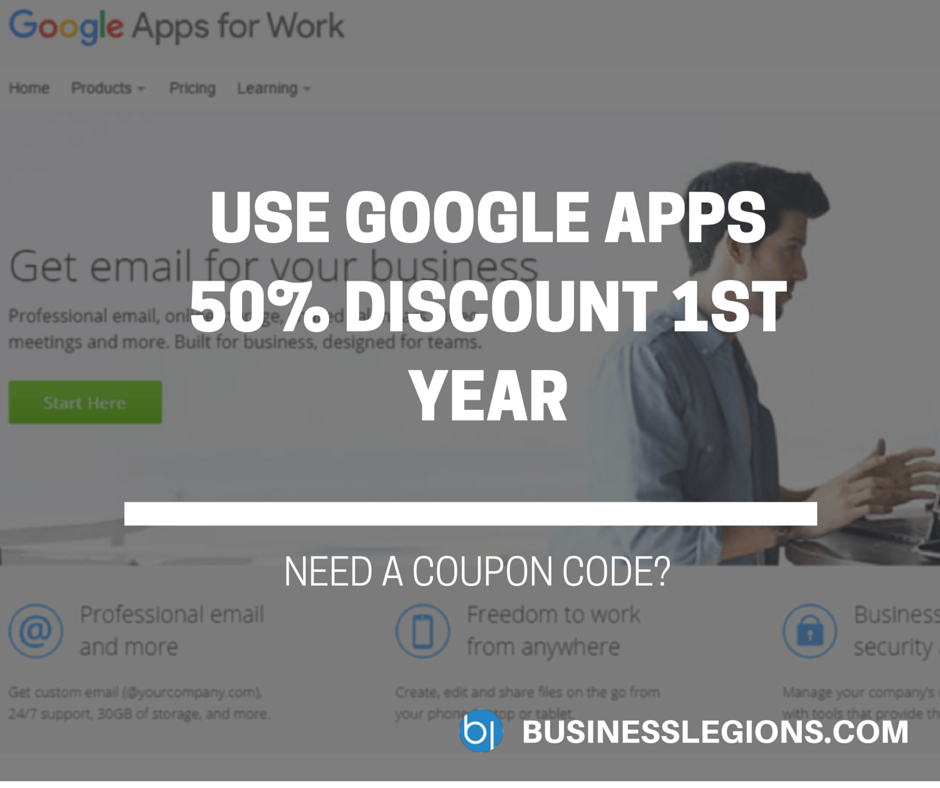
USE GOOGLE APPS 50% DISCOUNT 1ST YEAR
I have been using Google Apps since the early days (almost 10 years ago) and have always been impressed with the product offerings from Google. Back then, Google Apps was free and that’s when we jumped on board and used their Gmail server to host our corporate emails. I don’t ever recall having any issue […]
read moreBufallo Linkstation Pro Quad “Failed to operate disk. Please resubmit after restart”
I recently purchased a Bufallo Linkstation Pro Quad chassis (didn’t come with HHD) which costed the same price as a 2 bay drive from another vendor. I spent hours trying to figure out how to set up a raid 0 when you still 2 hard disks. Unfortunately after reading several forums posts, I found out […]
read more

