Tag Archive: entrepreneur
November 2, 2016 / by Marco / bluetooth, Business', deals, design, Earbuds, entrepreneur, FRESHeBUDS, website

FRESHeBUDS Bluetooth Earbuds for $29



KEY FEATURES
Swimming, dancing, paddleboarding, running…those are just a few of the things you can do with these high-impact, versatile wireless earbuds. They’re water and sweat resistant to withstand all your summer activities, and their secure flaps won’t budge while your body’s moving. They even cancel out external noise so you can focus on the music and the good times ahead.
- Designed to be sweat & water resistant
- Features unrivaled sound quality for compact size
- Includes a battery that lasts for up to 8 hours of playtime
- Fully charges up in just 90 minutes
- Connects to your smartphone via Bluetooth from up to 30 feet away
- Designed to be comfortably lightweight & secure in your ears
PRODUCT SPECS
Compatibility
- Bluetooth-compatible devices: iPhone, iPad, iPod, Samsung Galaxy, Blackberry & more
Montar Car Mount for $24





KEY FEATURES
You don’t text and drive, sure, we believe you, but phone navigating and driving is a luxury that’s a bit less expendable. The best solution? Stick this car mount on your windshield or dashboard and view your route without taking your eyes off the road. With 360 degree rotation and designed for one hand use, you can easily orient your phone any way you please.
- Montar’s patented suction cup sticks to any windshield or dashboard
- Rubber grip will protect your phone screen while hooked up
- Washable suction cup won’t leave any marks behind
- 360 degree rotation lets you view the screen however you prefer
- One hand use facilitates safe driving
PRODUCT SPECS
Details & Requirements
- Materials: Plastic
- Dimensions: 3.9″ x 4″ x 5″
Includes:
- Montar Car Mount
- 3M Adhesive Pad
Compatibility
- All smartphones up to 6″ screen size

Gunnar Optiks Intercept Advanced Computer Glasses for $64



KEY FEATURES
Recent research has found that nearly 70% of American adults experience some form of digital eye strain due to prolonged use of electronic devices. Whether you’re a dedicated gamer, TV viewer, or spend most of the day working at a computer, these glasses are designed to offer your eyes some relief. With a retro classic frame, the Intercept Computer Glasses are the crossroads of style and science.
- Ergonomically balanced frame supports precision optics
- Engineering grade injection polymers help to reduce headache, dry eye, blurred vision & eye strain
- Curved nose rests comfortably fit the glasses for long periods of time
- Rigid lens mounting reduces strain on eyes
- Polished logo plates create low-key accents to infuse a sense of sophistication
PRODUCT SPECS
Details & Requirements
- Material: Nylon polymer
- Lens width: 58mm
- Nose: 17mm
- Front width: 136mm
- Temple: 135mm
- Weight: 35g
- Frame color: Smoke
- Type: Gaming
- Wide fit
Includes
- PPK Glasses
November 2, 2016 / by Marco / Business', Certification, CompTIA, deals, design, entrepreneur, it, Support, technician, Training, website
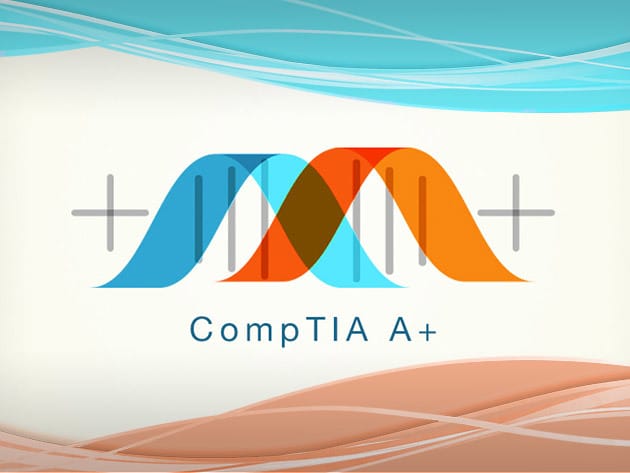
CompTIA A+ IT Support Technician 2016 Certification Training for $49




KEY FEATURES
CompTIA aims to adapt its A+ Certification to reflect the most current knowledge and skills needed by today’s IT professionals–and this year’s 2016 exam is harder than ever. This certification is one of the most highly-respected and sought after in IT, and passing the 2016 A+ 900 Series Certification Exam will demonstrate you have the know-how to provide optimal IT service. This comprehensive training covers topics ranging from PC hardware and peripherals to installing and configuring operating systems–everything you’ll need to pass with flying colors.
- Prepare for the CompTIA 2016 A+ 900 Certification Exam w/ 33 courses & over 50 hours of training
- Use printable study guides & digital note taking to study 24/7
- Learn through labs, games & activities
- Study computer components, RAM types, networking devices, mobile operating systems, security, cloud computing & more
- Cover exam topics such as PC hardware & peripherals, networking & troubleshooting hardware, installing & configuring Windows, iOS, Android, Mac OS & Linux
PRODUCT SPECS
Details & Requirements
- Length of time users can access this course: one year
- Access options: web streaming, mobile streaming, download for offline access
- Certification of completion included
- Redemption deadline: redeem your code within 30 days of purchase
- Experience level required: all level
Compatibility
- Internet required
THE EXPERT
LearnSmart has served the technology community with high-quality certification and skills training since 1997. LearnSmart has grown rapidly as a leading provider for individuals and corporations, serving clients from a broad range of Fortune 500 companies, as well as universities, government institutions and the armed forces. For more details on this course and instructor, click here.

Modern Wireless Bluetooth Keyboard for $29

KEY FEATURES
As technology innovates, typing seems to only get more difficult. Thankfully, with this Wireless Bluetooth Keyboard, you can keep a traditionally-sized keyboard linked to all of your Bluetooth-enabled devices. As long as you’re within 10m of your device, you can comfortably type e-mails, text messages, memos, notes, or any other necessary text.
- Built-in Bluetooth capacity links to iPads, laptops, tablets, PCs & smartphones
- Energy-saving sleep mode prolongs battery life when keyboard is not in use
- Light weight design is easy for packing & transportation
- Quiet keystrokes & dust-proofing keep the keyboard clean and refined
PRODUCT SPECS
Details & Requirements
- Bluetooth Version: Bluetooth V3.0 in BCM2042 chipset
- Remote Control Distance: Up to 10m
- Dimensions: 12cm x 28.5cm x 1.8cm
- Color: Silver
- Batteries: 2 AAA (not included)
Includes
- Bluetooth Wireless Keyboard
- User Manual
Compatibility
- iPad
- Bluetooth-enabled Laptops, Tablets, PCs, and Smartphones
Gunnar Optiks PPK Advanced Computer Glasses for $49



KEY FEATURES
Recent research has found that nearly 70% of American adults experience some form of digital eye strain due to prolonged use of electronic devices. Designed specifically with gaming in mind, PPK Computer Glasses are the smooth, precision tool to endure long sessions with minimal eye strain. Not a gamer? These are great in front of your work computer, too.
- Adjustable silicone nose pads will fit any face
- High tensile steel construction allows flexibility w/o surrendering toughness & durability
- Gently curved, ultra-slim temples form to your face comfortably
- Gunnar’s i-AMP lens technology reduces eye strain from digital screens
- One piece front construction prevents deconstruction
This is for the Gunnar Optik’s PPK Advanced Computer Glasses in Onyx. To purchase in Snow, view drop-down above!
PRODUCT SPECS
Details & Requirements
- Material: Stainless steel
- Lens width: 57mm
- Nose: 20mm
- Front width: 137mm
- Temple: 130mm
- Weight: 25g
- Type: Gaming
- Color: Onyx
- Wide fit
- Adjustable nose pads
- Headset compatible
- Interchangeable temples

Essential Speed Reading Bundle for $19




KEY FEATURES
What is RSVP (rapid serial visual presentation)? RSVP allows users to read digital content quickly by reducing eye movement and ultimately simulating a natural reading flow. Spreeder Pro is a RSVP e-reader that allows you to speed read any digital content you want. Simply upload URLs, documents or e-books, or paste text in the app, and the “e-reader” will display text at a rate that will help you get through your reading list in no time.
Featured on LifeHacker, Wired, Slate & More!
- Make your reading experience super productive
- Tune Spreeder for punctuation pauses, font, speed, background color & more for a fully customizable experience
- Enable one of four reading modes: Serial, Flow, Highlight or Scroll to fit your style
- Scroll through text manually to catch up when you get behind
- Adjust speed, navigate text & more using keyboard shortcuts
- Use offline or online
- Get your own personal cloud library & add your content (book, PDFs, documents, etc.)
- Use the guided training to learn speed reading tips & tricks
PRODUCT SPECS
Compatibility
- iPad
- iPhone
- Mac OS X
- Windows 7, 8, 10, Vista, XP
- Linux
- Chrome OS
SOFTWARE LICENSE DETAILS
- License redemption deadline: redeem within 30 days of purchase
- Updates included
- Allows for 5 user accounts (unlimited installs)
- Use offline or online
- Length of access: 3 years



KEY FEATURES
Reading efficiency has been linked to greater success in school and work, making 7 Speed Reading EX an excellent investment in your future. 7-Speed-Reading focuses on training, and aims to improve your reading speed with a variety of interactive mediums. As a result, you’ll triple your reading speed while maintaining 100% comprehension–and open doors to career opportunities you never thought possible.
“The most comprehensive speed reading system anywhere – with 7 learning strategies, 15 software activities, video training, ultra-advanced tracking, and much more.” PC World
- Read up to 3.471 times faster, w/ full comprehension
- Upload any article, webpage, text file, or PDF into your library
- Remove bad reading habits w/ exercises designed to improve comprehension
- Receive guidance from world-leading experts w/ included video tutorials
- Access 20,477 eBooks free, right on the 7 Speed Reading EX platform
- Sync your profile w/ all of your computers through the Cloud so you can access your library anywhere
- Use progress reports to track your improvement over time
- Learn how to take care of your eyes through eye & body health training videos
PRODUCT SPECS
Compatibility
- Mac OS X 10.6 or later
- Windows 7, 8, 10, Vista, XP
- Linux
- Chrome OS
- 4 GB RAM
- Intel Core i5 Processor or later
SOFTWARE LICENSE DETAILS
- License redemption deadline: redeem within 30 days of purchase
- Updates included
- Allows for 5 user accounts (unlimited installs)
- Use offline or online
- Length of access: 3 years

iOS Coding Mastery Bundle for $39

KEY FEATURES
If you’ve ever considered developing iPhone and iPad applications, then this is the course for you. Through this fully immersive iOS 9 course, you’ll learn Apple’s new programming language, Swift 2.0, and build several actual iOS apps. If you’ve never coded before, this is the perfect gateway to the highly lucrative world of iPhone and iPad app development.
- Access 627 lectures & 34 hours of content
- Learn important design patterns & best practices for developing mobile applications
- Discover Xcode 7, the latest version of the coolest Integrated Development Environment on the market
- Build beautiful interfaces w/ Storyboards
- Learn by building actual, fully functional apps
- Understand & recreate many of the features on popular iOS applications
PRODUCT SPECS
Details & Requirements
- Length of time users can access this course: lifetime
- Access options: web streaming, mobile streaming
- Certification of completion not included
- Redemption deadline: redeem your code within 30 days of purchase
- Experience level required: beginner
Compatibility
- Internet required
- Must be able to run Xcode 7. To view system requirements, click here.
THE EXPERT
Eliot Arntz regularly teaches iOS development classes and workshops at General Assembly and guest lectures for companies and development boot camps around NYC. He also taught the inaugural class for Coalition for Queens which focused on increasing diversity in iOS development. He also coaches students in a one-on-one environment with a focus on transitioning to full time development. Eliot cofounded and organizes the iOS Office Hours meetup NYC.
In his free time he works as a contractor for startups focusing on agile development.
For more details on this course and instructor, click here.

KEY FEATURES
Whether you’re a total beginner to app development, a pro who wants to hone your style, or a graphic designer interested in trying UI/UX design, you have a ton to gain from this course. Using Bohemian Coding’s Sketch as a primary tool, you’ll design a complete iOS app interface, and infuse your own style and preferences to make your app uniquely yours. This one is as fun as it is functional.
- Access 122 lectures & 9 hours of content
- Complete simple but unique design projects to master the basics of Sketch
- Learn the UI Foundations you need to design a complete app from start to finish
- Discover the basics of color & color psychology in UI/UX design
- Design popular app icons from Pinterest to Instagram in your own vision
- Learn the basics of typography in UI/UX design
PRODUCT SPECS
Details & Requirements
- Length of time users can access this course: lifetime
- Access options: web streaming, mobile streaming
- Certification of completion not included
- Redemption deadline: redeem your code within 30 days of purchase
- Experience level required: all levels
- Students must download the free trial or paid version of Sketch App: https://www.sketchapp.com/
Compatibility
- Internet required
THE EXPERT
Khari is a graphic artist and designer from Boston, MA. After completing his degree in Sociology at Wesleyan University he moved his life to Paris where he continues to live. Khari maintains a firm connection with both tactile and digital media, constantly experimenting and pushing the limits of UI/UX design.
Portfolio: https://dribbble.com/kh4ri
For more details on this course and instructor, click here.

KEY FEATURES
To release an app to the public through the Apple Store, you’re going to need a strong understanding of Core Data, the object graph and persistence framework that allows a device to efficiently manage locally stored data. Through creating your own Core Data stack, you’ll gain an understanding of how to manage data models and relationships while picking up some new Swift Language features. This is an essential course to help you start monetizing your app in the Apple marketplace.
- Access 209 lectures & 11 hours of content
- Customize your Core Data stack & understand how it is used in building production apps
- Review & practice advanced Swift Language features
- Learn the best practices for handling errors
- Build complex data structures w/ relationships
- Optimize a project w/ NSFetchedResultsController
PRODUCT SPECS
Details & Requirements
- Length of time users can access this course: lifetime
- Access options: web streaming, mobile streaming
- Certification of completion not included
- Redemption deadline: redeem your code within 30 days of purchase
- Experience level required: advanced
Compatibility
- Internet required
THE EXPERT
Eliot Arntz regularly teaches iOS development classes and workshops at General Assembly and guest lectures for companies and development boot camps around NYC. He also taught the inaugural class for Coalition for Queens which focused on increasing diversity in iOS development. He also coaches students in a one-on-one environment with a focus on transitioning to full time development. Eliot cofounded and organizes the iOS Office Hours meetup NYC.
In his free time he works as a contractor for startups focusing on agile development.
For more details on this course and instructor, click here.

KEY FEATURES
The final product may be called WhaleTalk, but it will look a whole lot like WhatsApp. In this course, you’ll take advanced strides in iOS development while building a fully-functional chat app from scratch. You’ll gain excellent coding experience and be able to apply course material to any future projects. Not to mention, show it to any potential employer to nail your next job interview.
- Access 289 lectures & 13 hours of content 24/7
- Construct a Contacts Framework to start group chats & import contacts
- Create complex views to build out chat functionality beyond person to person
- Learn how to model, update & read dynamic data
- Discover how to keep multiple devices synced through the Cloud w/ Firebase
- Understand how to persist data w/ Core Data
PRODUCT SPECS
Details & Requirements
- Length of time users can access this course: lifetime
- Access options: web streaming, mobile streaming
- Certification of completion not included
- Redemption deadline: redeem your code within 30 days of purchase
- Experience level required: advanced, knowledge of Swift, Core Data, and Auto Layout are necessary
Compatibility
- Internet required
THE EXPERT
Eliot Arntz regularly teaches iOS development classes and workshops at General Assembly and guest lectures for companies and development boot camps around NYC. He also taught the inaugural class for Coalition for Queens which focused on increasing diversity in iOS development. He also coaches students in a one-on-one environment with a focus on transitioning to full time development. Eliot cofounded and organizes the iOS Office Hours meetup NYC.
In his free time he works as a contractor for startups focusing on agile development.
For more details on this course and instructor, click here.

KEY FEATURES
As Apple continues to diversify the sizes and layouts of their devices, it has become vital for iOS developers to understand the Auto Layout library. Auto Layout is dynamic and responsive, allowing apps to work seamlessly across different platforms. If you want to build competitive apps for iOS, this is the course for you.
- Access 130 lectures & 5 hours of content 24/7
- Master Auto Layout in XCode’s storyboard for dynamic layouts
- Learn iOS 9’s brand new UIStackView class
- Cover historical layouts & NSLayoutConstraints for iOS 9
- Delve into Content Hugging, Compression Resistance & Constraint Equality
- Work w/ VFL’s syntax to quickly construct constraints
PRODUCT SPECS
Details & Requirements
- Length of time users can access this course: lifetime
- Access options: web streaming, mobile streaming
- Certification of completion not included
- Redemption deadline: redeem your code within 30 days of purchase
- Experience level required: intermediate, knowledge of Swift or Objective-C are necessary
Compatibility
- Internet required
THE EXPERT
Eliot Arntz regularly teaches iOS development classes and workshops at General Assembly and guest lectures for companies and development boot camps around NYC. He also taught the inaugural class for Coalition for Queens which focused on increasing diversity in iOS development. He also coaches students in a one-on-one environment with a focus on transitioning to full time development. Eliot cofounded and organizes the iOS Office Hours meetup NYC.
In his free time he works as a contractor for startups focusing on agile development.
For more details on this course and instructor, click here.

KEY FEATURES
What’s the point of learning how to build apps for iOS if you can’t get them on the Apple Store? Sure, you’re a big, bad iOS developer now, but even Einstein had trouble reading. What we mean to say is, it might sound simple, but there’s no harm in learning how to do it right.
- Access 22 lectures & 1 hour of content 24/7
- Cover the full process of bringing an app to the Apple Store
- Create & download certificates & provisioning profiles
- Learn how to upload the build to iTunes Connect
- Understand the App Store Check List
PRODUCT SPECS
Details & Requirements
- Length of time users can access this course: lifetime
- Access options: web streaming, mobile streaming
- Certification of completion not included
- Redemption deadline: redeem your code within 30 days of purchase
- Experience level required: intermediate
Compatibility
- Internet required
THE EXPERT
Eliot Arntz regularly teaches iOS development classes and workshops at General Assembly and guest lectures for companies and development boot camps around NYC. He also taught the inaugural class for Coalition for Queens which focused on increasing diversity in iOS development. He also coaches students in a one-on-one environment with a focus on transitioning to full time development. Eliot cofounded and organizes the iOS Office Hours meetup NYC.
In his free time he works as a contractor for startups focusing on agile development.
For more details on this course and instructor, click here.

KEY FEATURES
The principles of developing mobile apps can be applied across operating systems. That’s why this developing for iOS 8 course is so important. Using Swift, the official native language for all iOS and Mac apps, you’ll build 14 apps for iOS 8 while applying skills you can use for other iOS systems as well. There’s no better way to breaking into the lucrative field of iOS development than by actually building apps, wouldn’t you agree?
- Access 350 lectures & 31 hours of content 24/7
- Learn how to connect w/ third party APIs like Facebook & other social media platforms
- Understand NSURLSession for API Integration
- Create beautiful interfaces using Apple’s App Storyboard
- Design responsive interfaces for various iOS device screen sizes
- Discover Core Data & its applications within the Apple system
- Learn about developing for Apple’s HealthKit
- Implement & work with in-app analytics to better understand application usability & growth
PRODUCT SPECS
Details & Requirements
- Length of time users can access this course: lifetime
- Access options: web streaming, mobile streaming
- Certification of completion not included
- Redemption deadline: redeem your code within 30 days of purchase
- Experience level required: all level
Compatibility
- Internet required
THE EXPERT
Eliot Arntz regularly teaches iOS development classes and workshops at General Assembly and guest lectures for companies and development boot camps around NYC. He also taught the inaugural class for Coalition for Queens which focused on increasing diversity in iOS development. He also coaches students in a one-on-one environment with a focus on transitioning to full time development. Eliot cofounded and organizes the iOS Office Hours meetup NYC.
In his free time he works as a contractor for startups focusing on agile development.
For more details on this course and instructor, click here.

Touch Board DIY Starter Kit for $139




KEY FEATURES
The world around you is an untapped goldmine of imagination, and the Touch Board wants to usher you into that world. Using the Electric Paint and an easy-to-use ArduinoHeart microcontroller, you can turn almost any material or surface into a sensor to create music, tell stories, build alarms, and much more. This is the one stop imaginarium for inventing anything you dream up.
- Leave yourself messages by setting up your Touch Board to speak instructions through objects
- Build large scale & covert alarm sensors whenever you don’t want to be interrupted
- Make bed time more fun by letting the book literally speak the story
- Design interactive wall graphics to add some interior design function & flavor
- Turn the Touch Board into a keyboard or mouse w/ HID capability
- Play music all over the house through MP3 preprogramming
PRODUCT SPECS
Details & Requirements
- Height: 20.3cm
- Width: 32cm
- Depth: 6cm
- Weight: 31oz
- Fluid content: 60ml
Includes:
- Touch Board
- Electric Paint 10ml Tube
- Electric Paint 50ml Jar
- Guidebook
- MicroSD Card
- MicroSD Card Reader
- Micro USB Cable
- Mini Speaker
- 12 Alligator Clips
- House Stencil
- Stencil Brush
- 12 Sticky Tabs
- 3 Velcro Stickers
- 2 Paper Cutouts

Pay What You Want: Complete Photography Bundle for $1



KEY FEATURES
You’ve taken the photo editing courses, now put your knowledge to the test with these 65 high resolution images from professional photographer and instructor, Kasia Zmokla. Using these lifestyle, food, and nature images as a base, you’ll be able to employ all the editing techniques you’ve learned and continue to further experiment, without having to worry about accidentally changing your own photos.
To see more of Kasia Zmokla’s photography, click here.
- Receive photographs in the lifestyle, nature & food genres
- Use as reference photos or stock images in creative projects
PRODUCT SPECS
- Image quality: TIFF
Compatibility
- Internet required



KEY FEATURES
For the burgeoning photographer, assets may be a very important learning tool. This collection of 40 lifestyle, food, and nature photos is perfect for uploading into editing software so you may practice some of the techniques you have learned. Taken by Tom Eversley, an English designer and photographer, these high quality images may be a valuable addition to your photography education, or to your home’s decor.
To see more of Tom Eversley’s photography, click here.
- Receive photographs in the lifestyle, nature & food genres
- Use as reference photos or stock images in creative projects
PRODUCT SPECS
- Image type: JPG
Compatibility
- Internet required

KEY FEATURES
Black and white photography is a timeless medium that is always in demand by art enthusiasts. With Photoshop, you can seamlessly convert color photos into trendy, vintage black and white photographs that will be great additions to your portfolio and may even find a buyer. Using the high-quality image base provided, you’ll receive complete instruction on how to produce gorgeous black and white photos using some of the best photo editing software available.
- Access 31 lectures & 4.5 hours of content
- Use Adjustment Layers to speed up the editing process
- Master the Curves tool to flexibly edit your photos
- Learn how to evaluate tonal range in your images using the Histogram tool
- Understand how the RGB additive color model works & apply it to your work
- Fix common photography issues like low contrast, lack of definition or texturing
PRODUCT SPECS
Details & Requirements
- Length of time users can access this course: lifetime
- Access options: web streaming, mobile streaming
- Certification of completion not included
- Redemption deadline: redeem your code within 30 days of purchase
- Experience level required: all levels
- Photoshop CC free trial required
Compatibility
- Internet required
THE EXPERT
Kasia Zmokla is a digital artist, graphic designer and a photographer with 20 years experience working in the Graphic Design industry. That consists of working full time for design studios in Poland, Ireland and Malta and independently as an artist, photographer and freelance designer. She has received formal training at the Eugeniusz Geppert Academy of Art and Design in Wroclaw, Poland and graduated as a Master of Fine Arts in 2003.
Her Fine Art photography prints are available at several international fine art galleries, amongst others at Asia Contemporary Art Buyer and Saatchi Art, and she is an active contributor at many stock agencies including the prestigious world’s largest stock photo collection – Alamy and Stockimo. Links to her professional portfolio are available in the last Lecture of the Course.

KEY FEATURES
Portraiture applies to more than just your LinkedIn or Facebook default photos. Creating a rich, empowering portrait can be very difficult and may require some clever editing. In this course, you’ll use Photoshop CC and the high-quality supporting materials provided to produce powerful portraits. Many people will pay top dollar for quality portraits, so get on this bandwagon fast!
- Access 50 lectures & 5 hours of content
- Learn how to blend multiple adjustments in the same image seamlessly
- Learn useful techniques to pick out & sharpen details
- Work w/ non-destructive techniques to further enhance images
- Perform clean ups & highlights on subjects’ skin, eyes & hair
- Increase distinction in your photographs using editing tools
PRODUCT SPECS
Details & Requirements
- Length of time users can access this course: lifetime
- Access options: web streaming, mobile streaming
- Certification of completion not included
- Redemption deadline: redeem your code within 30 days of purchase
- Experience level required: all levels
- Photoshop CC free trial
Compatibility
- Internet required
THE EXPERT
Kasia Zmokla is a digital artist, graphic designer and a photographer with 20 years experience working in the Graphic Design industry. That consists of working full time for design studios in Poland, Ireland and Malta and independently as an artist, photographer and freelance designer. She has received formal training at the Eugeniusz Geppert Academy of Art and Design in Wroclaw, Poland and graduated as a Master of Fine Arts in 2003.
Her Fine Art photography prints are available at several international fine art galleries, amongst others at Asia Contemporary Art Buyer and Saatchi Art, and she is an active contributor at many stock agencies including the prestigious world’s largest stock photo collection – Alamy and Stockimo. Links to her professional portfolio are available in the last Lecture of the Course.
For more details on this course and instructor, click here.

KEY FEATURES
If you’ve ever looked through National Geographic and said, “Wow, I wish I had taken that photo,” then this course is for you. You’ll learn the basics of professional photography, travel, and camera care tips, and, of course, how to take and edit great photographs! Taught using the instructor’s real photos as examples, you’ll gain first-hand knowledge on how to memorialize your next trip in the highest quality.
- Access 38 lectures & 5 hours of content
- Learn how to prep & pack your camera equipment before your trip
- Cover photography basics like exposure, shutter speed, depth of field, composition & lighting
- Enhance your portrait skills to take better group shots
- Use Adobe Lightroom’s free trial to edit photos & make them pop
PRODUCT SPECS
Details & Requirements
- Length of time users can access this course: lifetime
- Access options: web streaming, mobile streaming
- Certification of completion not included
- Redemption deadline: redeem your code within 30 days of purchase
- Experience level required: beginner
- Adobe Lightroom free trial
Compatibility
- Internet required
THE EXPERT
Philip Ebiner’s passion is inspiring people through online courses. Since 2012, over 100,000 students have taken his online courses.
He graduated with a Bachelor’s Degree in Film and Television Production from Loyola Marymount University, Los Angeles. Over the past 5 years, he’s shot and edited thousands of videos that have played everywhere from the movie screen and television to film festivals and YouTube. For more details on this course and instructor, click here.

KEY FEATURES
Photography may be as simple as point and shoot, but if you really want to take the best pictures you possibly can, you’ll need a little more instruction on how to get the most out of your camera. In this course, you’ll get 50 photography tips that will help make your photos really pop! Photographers of all abilities will see real improvement fast–so dive in and start becoming one with your camera.
- Access 54 lectures & 5.5 hours of content
- Understand the Exposure Triangle & finally get out of Auto mode
- Learn how to work w/ natural light
- Improve your flash photography
- Discover the various settings available to digital cameras
- Control depth of field & the “block of focus”
- Get sharper images w/ better focusing techniques & by manipulating shutter speed
PRODUCT SPECS
Details & Requirements
- Length of time users can access this course: lifetime
- Access options: web streaming, mobile streaming
- Certification of completion not included
- Redemption deadline: redeem your code within 30 days of purchase
- Experience level required: beginner
Compatibility
- Internet required
THE EXPERT
Bernie is a professional photographer based in the UK, and has been passionate about photography ever since his parents bought him his first camera when he was just 11 years old (a Kodak Brownie 127)! He was voted by students as one of Udemy’s outstanding instructors of 2014.
He’s qualified as a photographer to ‘Associate’ level with both the MPA (Master Photographers Association), and the SWPP (Society of Wedding and Portrait Photographers) in the UK.
Bernie loves sharing his passion for photography, and students really enjoy his fun teaching style which has earned him over 200 five star reviews. he has produced 4 entertaining and informative courses that demonstrate, without blinding you with science, how you can be a better photographer, taking more creative and dramatic photos that will wow your friends and family
He is in demand as a speaker to other professionals and to beginner and keen amateurs at camera clubs… he’s also an occasional guest speaker on cruise ships.
For more details on this course and instructor, click here. This course is hosted by StackSkills, the premier eLearning destination for discovering top-shelf courses on everything from coding—to business—to fitness, and beyond!

KEY FEATURES
Today’s DSLR and Mirrorless cameras have an enormous range of features and settings that can give you an unprecedented amount of control over your photography, but can also be extremely overwhelming. In this course, you’ll take a step-by-step guide through the many features that make your camera special. Not only will you discover many of your camera’s advanced capabilities, but you’ll learn how to master them as well.
- Access 34 lectures & 4.5 hours of content
- Understand the difference between exposure modes & aperture and shutter speed priority
- Learn when & how to use Exposure Compensation
- Differentiate between Evaluative, Spot & Center Weighted Metering, and learn when to use each
- Discover advantages of full Manual exposure mode
- Learn how to choose between RAW & JPG file types
PRODUCT SPECS
Details & Requirements
- Length of time users can access this course: lifetime
- Access options: web streaming, mobile streaming
- Certification of completion not included
- Redemption deadline: redeem your code within 30 days of purchase
- Experience level required: intermediate
- DSLR or Mirrorless camera
Compatibility
- Internet required
THE EXPERT
Bernie is a professional photographer based in the UK, and has been passionate about photography ever since his parents bought him his first camera when he was just 11 years old (a Kodak Brownie 127)! He was voted by students as one of Udemy’s outstanding instructors of 2014.
He’s qualified as a photographer to ‘Associate’ level with both the MPA (Master Photographers Association), and the SWPP (Society of Wedding and Portrait Photographers) in the UK.
Bernie loves sharing his passion for photography, and students really enjoy his fun teaching style which has earned him over 200 five star reviews. he has produced 4 entertaining and informative courses that demonstrate, without blinding you with science, how you can be a better photographer, taking more creative and dramatic photos that will wow your friends and family
He is in demand as a speaker to other professionals and to beginner and keen amateurs at camera clubs… he’s also an occasional guest speaker on cruise ships.
For more details on this course and instructor, click here. This course is hosted by StackSkills, the premier eLearning destination for discovering top-shelf courses on everything from coding—to business—to fitness, and beyond!

KEY FEATURES
You see food photographed all the time–from menus and cookbooks to advertisements and Instagram–but wouldn’t you like to replicate those pristine images yourself? With this DIY Food Photography course, you’ll be uploading mouth-watering images to your blog, Instagram, or menu in just an hour. Make your photos as delicious as your food!
- Access 16 lectures & 1 hour of content
- Learn how to pick the best locations to photograph food
- Discover how to prepare & style your food and setting
- Light your food w/ inexpensive tools like a white sheet & poster board
- Understand how to choose the best camera & settings
- Compose 4 types of shots to get all the best angles
PRODUCT SPECS
Details & Requirements
- Length of time users can access this course: lifetime
- Access options: web streaming, mobile streaming
- Certification of completion not included
- Redemption deadline: redeem your code within 30 days of purchase
- Experience level required: beginner
Compatibility
- Internet required
THE EXPERT
Philip Ebiner’s passion is inspiring people through online courses. Since 2012, over 100,000 students have taken his online courses.
He graduated with a Bachelor’s Degree in Film and Television Production from Loyola Marymount University, Los Angeles. Over the past 5 years, he’s shot and edited thousands of videos that have played everywhere from the movie screen and television to film festivals and YouTube. For more details on this course and instructor, click here.

KEY FEATURES
Photography is one of the most accessible art forms, but it can be difficult to take your photo-taking ability to the next level. Throughout this comprehensive course, you’ll learn basics of lighting and composition, and how to apply them to take better, more complex photographs. You’ll notice an improvement in your photography fast!
- Access 17 lectures & 1.5 hours of content
- Learn how to play with light & composition to make more creative photographs
- Understand how to observe & control light
- Discover the basics of processing light
- Learn core rules of composition such as the rule of thirds, the power of 3 & negative space
PRODUCT SPECS
Details & Requirements
- Length of time users can access this course: lifetime
- Access options: web streaming, mobile streaming
- Certification of completion not included
- Redemption deadline: redeem your code within 30 days of purchase
- Experience level required: all levels
Compatibility
- Internet required
THE EXPERT
Mark Timberlake runs a marketing company called SME Heroes, which specializes in training on all things to do with online course creation and online marketing. He has extensive experience with online business in various forms over the last 14 years and loves to share his hard one lessons and techniques for online business success. In addition he also has over 12 years experience in online retail and over 6 years experience as a commercial photographer.
For more details on this course and instructor, click here.
The Comprehensive Android Development Bundle for $29

KEY FEATURES
The KitKat 4.4 OS for Android is polished, immersive, and packed with a ton of amazing features. Learning KitKat is a great first step for any budding Android coder, and allows devs to build interactive apps for the consumer experience. This course will introduce SQLite, basic animation, the OpenGL-ES 3D library, and more programming essentials needed to code for KitKat 4.4. By the end of this course, there will be very little that can be done to an Android device that you don’t know something about.
- Access 86 lectures & 11 hours of content
- Discover the Model-View-Controller design pattern & how it applies to Android apps
- Use SQLite to create databases, model data in an app’s classes & provide data to controls
- Understand active & passive controls, and user interaction tools
- Explore audio & video capabilities, and the supported file formats/file storage
- Introduce yourself to OpenGL-ES
- Learn the essentials of debugging & preparing for deployment to the Google Play store
PRODUCT SPECS
Details & Requirements
- Length of time users can access this course: lifetime
- Access options: web streaming, mobile streaming
- Certification of completion not included
- Redemption deadline: redeem your code within 30 days of purchase
- Experience level required: all levels
Compatibility
- Internet required
THE EXPERT
The EDUmobile Academy was founded in 2008 as a bootstrapped initiative of Vishal Lamba, who has been actively involved in the technology space since 1989. They’re very passionate about creating courses that have world class standards, and providing heroic support to our community of learners. Every course is created by USA based, technologically qualified mentors, having an absolutely clear diction and command over spoken English. Over the years we’ve provided guidance and training to a developer community of over 80,000. For more details on this course or instructor, click here. This course is hosted by StackSkills, the premier eLearning destination for discovering top-shelf courses on everything from coding—to business—to fitness, and beyond!

KEY FEATURES
Android is the world’s most installed mobile platform and Google is investing heavily to build on that distinction. As it extends into wearables, cameras, and many other devices, now is the perfect time to learn how to develop for Android and cash in on this growth phase. In this course, you’ll gain the skills you need to begin a lucrative career in Android development by building 10 apps with varying functions.
- Access 59 lectures & 11 hours of content
- Introduce yourself to the Android native application, Gradle projects & incorporating Junit tests to projects’ source code
- Learn the Maven build tool & Spring Framework
- Discover the Google Maps Android API v2 & Google Play services
- Incorporate SQLite & write simple Object Relational mapping in native Java & SQL
- Access the Parse API to configure the Parse user service
- Set up complex fragment views using the Android Supportv4 library
- Create bitmaps w/ Android’s Drawables types
- Understand how to set up & access the YouTube API, and manage YouTube streams/objects
- Discover the Sherlock extension of the Android Supportv4 library
PRODUCT SPECS
Details & Requirements
- Length of time users can access this course: lifetime
- Access options: web streaming, mobile streaming
- Certification of completion not included
- Redemption deadline: redeem your code within 30 days of purchase
- Experience level required: intermediate
Compatibility
- Internet required
THE EXPERT
Eduonix creates and distributes high-quality technology training content. Their team of industry professionals has been training manpower for more than a decade. They aim to teach technology the way it is used in the industry and professional world. They have a professional team of trainers for technologies ranging from Mobility, Web and Enterprise, and Database and Server Administration.
Website – www.eduonix.com
For more details on this course and instructor, click here. This course is hosted by StackSkills, the premier eLearning destination for discovering top-shelf courses on everything from coding—to business—to fitness, and beyond!

KEY FEATURES
Android Marshmallow represents the latest and greatest technology from the Android platform. Through this massive course you’ll learn everything you need to develop the ultimate commercial Android app, from design and social media integration to AQuery library and syncing with Google Maps. Whether you need some help getting an app off the ground or are an experienced programmer mentor looking to keep your skills on the cutting edge, you’ll love this course.
- Access 390 lectures & 40 hours of instruction 24/7
- Gain a comprehensive understanding of Android Studio
- Delve into newly added sections on the latest Facebook API, Google Maps, Google Accounts & Geofences
- Use Google Cloud Messaging services to incorporate notifications into your app
- Integrate your app w/ Facebook, Twitter, Pinterest & more
- Discover third party libraries like AQuery to supplement your app development
- Build your app out for commercial purposes to promote your business or just monetize your development
- Test your knowledge w/ projects at the end of every section
PRODUCT SPECS
Details & Requirements
- Length of time users can access this course: lifetime
- Access options: web streaming, mobile streaming
- Certification of completion not included
- Redemption deadline: redeem your code within 30 days of purchase
- Experience level required: all levels
Compatibility
- Internet required
THE EXPERT
LearningKart is a premier destination for learning and upgrading your skills. With a Team of Professional Trainers with expertise in the fields we teach, ourr asset lies in teaching at the root level. Through our experience , we have learned what truly connects with learners. For more details on this course or instructor, click here. This course is hosted by StackSkills, the premier eLearning destination for discovering top-shelf courses on everything from coding—to business—to fitness, and beyond!

KEY FEATURES
They say it takes 10,000 hours to master something. We’re here to tell you that’s wrong. By focusing the full course on building a single team-streaming app, you’ll get the basics of Android development right through to the advanced design principles that will allow you to fully customize apps. This is the end-to-end comprehensive course that will prepare you to build creative, polished apps on your own.
- Access 42 lectures & 6 hours of content
- Delve into Google’s Material Design to design your app
- Discover advanced app design components like RecyclerView
- Understand the Android Support Library
- Learn design Patterns like 48dp Rhythm, Navigation Drawer & many more
PRODUCT SPECS
Details & Requirements
- Length of time users can access this course: lifetime
- Access options: web streaming, mobile streaming
- Certification of completion not included
- Redemption deadline: redeem your code within 30 days of purchase
- Experience level required: intermediate
Compatibility
- Internet required
THE EXPERT
Software developer and founder of ZENVA, since 2012 Pablo Farias Navarro has been teaching online how to create games, apps and websites to over 150,000 students through the Udemy and Zenva Academy platforms, and created content for companies such as Amazon and Intel.
Pablo is a member of the Intel Innovator Program in the Asia Pacific, and has run live programming workshops in San Francisco, Brisbane and Bangalore. Pablo holds a Master in Information Technology (Management) degree from the University of Queensland (Australia) and a Master of Science in Engineering degree from the Catholic University of Chile.
For more details on this course and instructor, click here.

KEY FEATURES
Learning how to program for mobile platforms can consist of a lot of monotony. This course, fortunately, will give you comprehensive training in Android app development via a step-by-step, fun methodology that will keep you engaged creating many programs and applications. After this course you should be able to execute any Android project successfully, making you that much more qualified for high-paying development positions.
- Access 63 lectures & 15 hours of content
- Learn Android programming w/ Android SDK, Java, OpenGL & SQLite
- Discover core concepts like control flow, data types & arrays
- Understand modifiers, generics, streams & inheritance in Java
- Learn Android services & debugging
- Explore UI constructs, Android layouts & events
- Use advanced Android features like handling resources, localizing, security & configuration management
- Build persistence in your app for file handling, networking & more
- Discuss best practices for product release
PRODUCT SPECS
Details & Requirements
- Length of time users can access this course: lifetime
- Access options: web streaming, mobile streaming
- Certification of completion not included
- Redemption deadline: redeem your code within 30 days of purchase
- Experience level required: all levels
Compatibility
- Internet required
THE EXPERT
The EDUmobile Academy was founded in 2008 as a bootstrapped initiative of Vishal Lamba, who has been actively involved in the technology space since 1989. They’re very passionate about creating courses that have world class standards, and providing heroic support to our community of learners. Every course is created by USA based, technologically qualified mentors, having an absolutely clear diction and command over spoken English. Over the years we’ve provided guidance and training to a developer community of over 80,000. For more details on this course or instructor, click here.

Beta-QR Quick Release Keychain Flashlight for $52


KEY FEATURES
The science behind the Beta-QR makes this keychain flashlight a true work of art. Don’t let its compact size fool you. It packs an insanely big light force, and features a high color rendering LED that provides maximum color visibility without natural daylight. Plus with its quick release technology, you can easily detach it from your keys and light your way without fumbling in the dark.
- Allows you to simply push to engage & pull to disengage from a keychain
- Designed to be a “real” flashlight not a cheap keychain flashlight
- Features a state-of-the-art LED w/ high-quality lighting
- Designed to work w/ the human visual system to give maximum color accuracy
- Made w/ black anodized aluminum
For more color options, see drop-down above.
PRODUCT SPECS
Details & Requirements
- Takes 1 AAA Battery: Alkaline, Lithium, or NiMh (eneloop) – NO Lithium-Ion (not included)
Includes
- Beta QRv2 Quick Release Keychain Flashlight (black)

