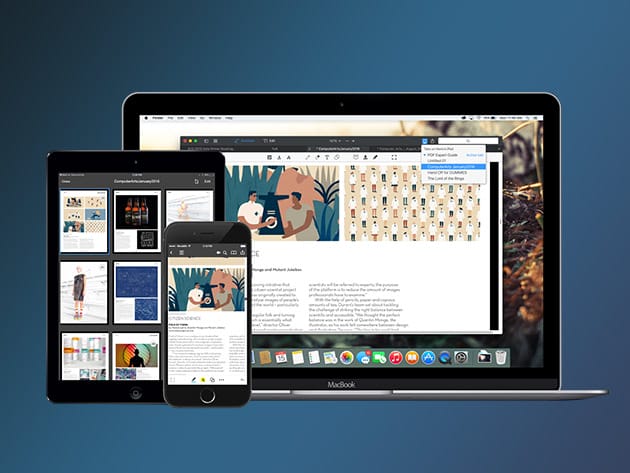Tag Archive: expert

Microsoft Certified Solutions Expert (MCSE): Server Infrastructure for $47

KEY FEATURES
As a Microsoft Certified Solutions Engineer, you’ll be the resident expert for designing, implementing, and managing servers–and with these five preparatory courses, you’ll even have the credentials to prove it.
Gain the following skills:
- Installing & configuring servers
- Configuring local storage & file and share access
- Configuring print & document services
- Configuring servers for remote management
- Creating & configuring virtual machine settings, storage, and virtual networks
- Configuring IPv4 & IPv6 addressing
- Deploying & configuring Dynamic Host Configuration Protocol (DHCP) service and DNS service
- Installing domain controllers
- Creating & managing Active Directory users and computers
- Creating & managing Active Directory groups and organizational units (OUs)
- Creating Group Policy objects (GPOs)
- Configuring security policies & application restriction policies
- Configuring Windows Firewall
PRODUCT SPECS
Details & Requirements
- License deadline: redeem code within 60 days of purchase
- Restrictions: access your account on only 1 device at a time
- Length of access: 2 years
- Exam vouchers not included
- Once you are ready for your exam, you can make an appointment to take the official exam at any Prometric Testic Centre (www.prometric.com), located worldwide
Compatibility
- Desktop computer w/ latest Internet browser version
THE EXPERT
iCollege is a leading international provider of E-Learning courses, learning technologies, and development services. iCollege is a collaborative venture between XpertSkills and XpertEase Software. The synergistic result of the joint venture enable them to provide sophisticated, innovative, relevant, flexible, and cost-effective learning solutions. Their collective knowledge and experience in education and training provision sets the standard for service delivery in learning solutions.
For more details on this course and instructor, click here.
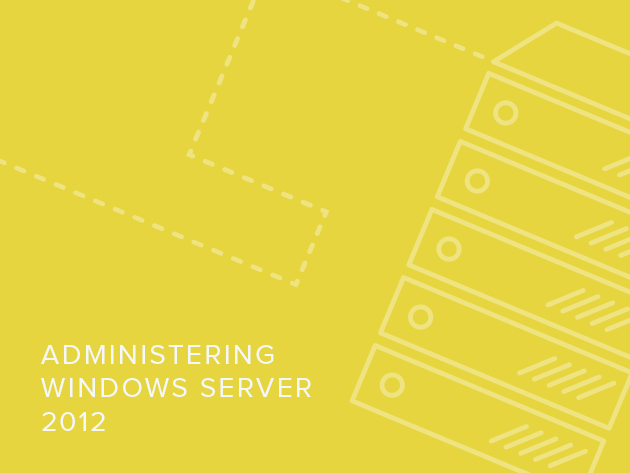
KEY FEATURES
The second exam will validate the administration tasks necessary to maintain a Windows Server 2012 infrastructure, such as user and group management, network access, and data security. Dive into the below lessons to master essential skills that will be tested during the exam.
- Deploying & managing server images
- Implementing patch management
- Monitoring servers
- Configuring Distributed File Systems (DFS) & File Server Resource Manager (FSRM)
- Configuring file & disk encryption
- Configuring advanced audit policies & DNS zones and records
- Configuring VPN & routing
- Configuring DirectAccess & Network Policy Server (NPS)
- Configuring NPS policies & Network Access Protection (NAP)
- Configuring service authentication & Domain Controllers
- Maintaining Active Directory
- Configuring account policies & group policy processing, settings, objects (GPOs), and preferences
PRODUCT SPECS
Details & Requirements
- License deadline: redeem code within 60 days of purchase
- Restrictions: access your account on only 1 device at a time
- Length of access: 2 years
- Exam vouchers not included
- Once you are ready for your exam, you can make an appointment to take the official exam at any Prometric Testic Centre (www.prometric.com), located worldwide
Compatibility
- Desktop computer w/ latest Internet browser version
THE EXPERT
iCollege is a leading international provider of E-Learning courses, learning technologies, and development services. iCollege is a collaborative venture between XpertSkills and XpertEase Software. The synergistic result of the joint venture enable them to provide sophisticated, innovative, relevant, flexible, and cost-effective learning solutions. Their collective knowledge and experience in education and training provision sets the standard for service delivery in learning solutions.
For more details on this course and instructor, click here.
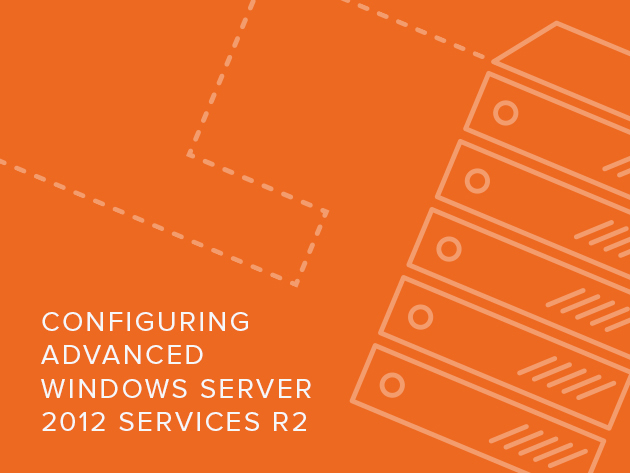
KEY FEATURES
Master tasks for successfully managing a Windows Server 2012 infrastructure such as fault tolerance, certificate services, and identity federation.
- Configuring Network Load Balancing (NLB) & failover clustering
- Managing failover clustering roles
- Managing Virtual Machine (VM) movement
- Configuring advanced file services
- Implementing Dynamic Access Control (DAC)
- Configuring & optimizing storage
- Configuring & managing backups
- Recovering servers
- Configuring site-level fault tolerance
- Implementing advanced Dynamic Host Configuration Protocol (DHCP) solutions & DNS solutions
- Deploying & managing IPAM
- Configuring a forest or a domain
- Configuring trusts & sites
PRODUCT SPECS
Details & Requirements
- License deadline: redeem code within 60 days of purchase
- Restrictions: access your account on only 1 device at a time
- Length of access: 2 years
- Exam vouchers not included
- Once you are ready for your exam, you can make an appointment to take the official exam at any Prometric Testic Centre (www.prometric.com), located worldwide
Compatibility
- Desktop computer w/ latest Internet browser version
THE EXPERT
iCollege is a leading international provider of E-Learning courses, learning technologies, and development services. iCollege is a collaborative venture between XpertSkills and XpertEase Software. The synergistic result of the joint venture enable them to provide sophisticated, innovative, relevant, flexible, and cost-effective learning solutions. Their collective knowledge and experience in education and training provision sets the standard for service delivery in learning solutions.
For more details on this course and instructor, click here.
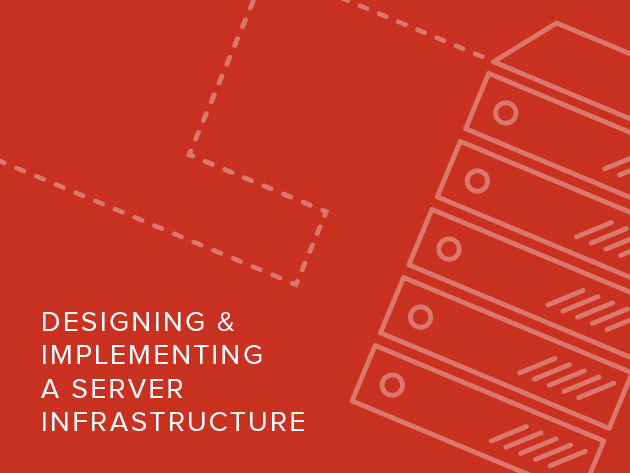
KEY FEATURES
A complete overview on all the features of using Server 2012, this course will train you in application integration, name resolution, maintenance of network services, remediation optimization, and more.
- Plan a server upgrade & migration
- Plan & implement a server deployment infrastructure
- Design & implement network protection and access services
- Plan & implement file services and storage
- Design & implement an AD DS topology and a Group Policy Object (GPO) strategy
- Design & implement an Active Directory organizational unit infrastructure
- Design & implement an AD DS forest and domain infrastructure
- Design & implement name resolution
- Design & maintain an IP configuration and address management solution
PRODUCT SPECS
Details & Requirements
- License deadline: redeem code within 60 days of purchase
- Restrictions: access your account on only 1 device at a time
- Length of access: 2 years
- Exam vouchers not included
- Once you are ready for your exam, you can make an appointment to take the official exam at any Prometric Testic Centre (www.prometric.com), located worldwide
Compatibility
- Desktop computer w/ latest Internet browser version
THE EXPERT
iCollege is a leading international provider of E-Learning courses, learning technologies, and development services. iCollege is a collaborative venture between XpertSkills and XpertEase Software. The synergistic result of the joint venture enable them to provide sophisticated, innovative, relevant, flexible, and cost-effective learning solutions. Their collective knowledge and experience in education and training provision sets the standard for service delivery in learning solutions.
For more details on this course and instructor, click here.
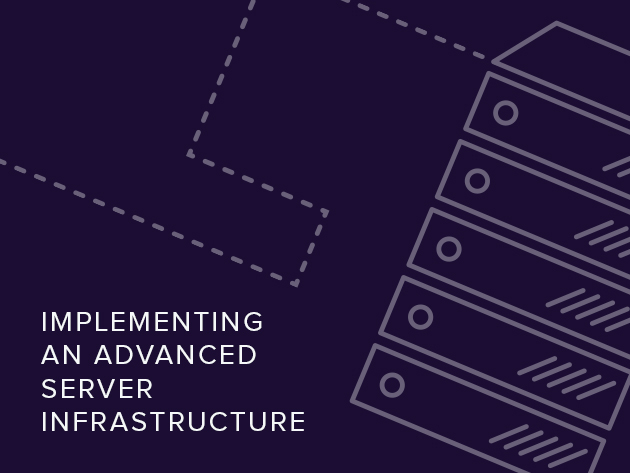
KEY FEATURES
Get all the knowledge you need to complete your server training with in-depth instruction on virtualization administration, server monitoring, failover clustering, update infrastructure, AD CS, and more.
- Describe the considerations for managing an enterprise data center
- Manage a virtual machine deployment
- Plan & deploy virtual machines and networks and storage for virtualization
- Plan & implement an Information Rights Management (IRM) infrastructure and an Identity Federation Infrastructure
- Plan & implement a public key infrastructure (PKI)
- Plan & implement a business continuity strategy
- Plan & implement a server-updates and high-availability infrastructure
- Plan & implement high availability for file services and applications
- Plan & implement a server monitoring strategy
- Plan & implement a server virtualization strategy using System Center 2012
- License deadline: redeem code within 60 days of purchase
- Restrictions: access your account on only 1 device at a time
- Length of access: 2 years
- Exam vouchers not included
- Once you are ready for your exam, you can make an appointment to take the official exam at any Prometric Testic Centre (www.prometric.com), located worldwide
- Desktop computer w/ latest Internet browser version
PRODUCT SPECS
Details & Requirements
Compatibility
THE EXPERT
iCollege is a leading international provider of E-Learning courses, learning technologies, and development services. iCollege is a collaborative venture between XpertSkills and XpertEase Software. The synergistic result of the joint venture enable them to provide sophisticated, innovative, relevant, flexible, and cost-effective learning solutions. Their collective knowledge and experience in education and training provision sets the standard for service delivery in learning solutions.
For more details on this course and instructor, click here.
PDF Expert 2.2 for Mac for $29


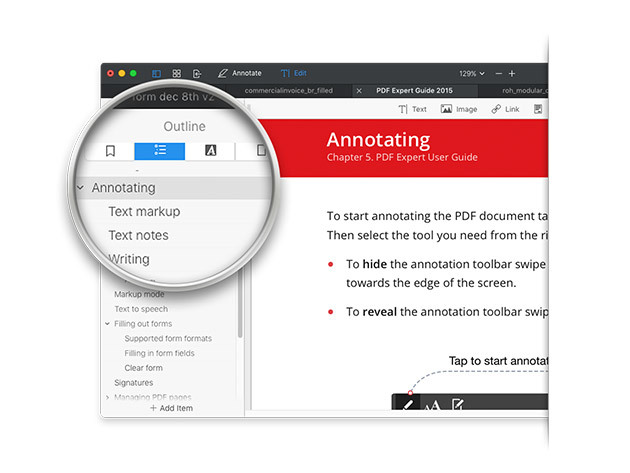
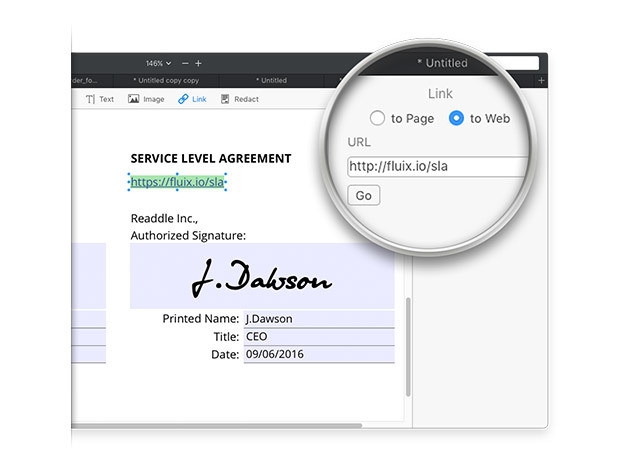
KEY FEATURES
PDFs remain the best way to transmit documents, but editing them isn’t possible with standard Mac software. PDF Expert changes that, allowing you to edit PDF text, images, links, and outlines quickly and easily. Typo in a contract? Easy fix. Need to rework a complete section of a document? No problem. PDF Expert provides a series of essential functions that will transform the way you work with documents on your Mac.
Apple Editors’ Choice
2015 App of the Year Runner Up in Mac App Store
Top Paid App in Mac App Store
“PDF Expert is the lightweight, powerful viewer your Mac needs,” Cult of Mac
- Edit text, images, links & outlines in PDFs
- Read huge PDF files smoothly & fast
- Annotate PDFs extensively w/ numerous tools
- Merge PDFs & sign documents seamlessly
- Fill out PDF forms like taxes, applications, orders, & more
- Share your PDFs across iPhone, iPad, & Mac, or w/ clients, coworkers, or anyone else remotely
- Password protect sensitive documents
PRODUCT SPECS
Details & Requirements
- Version 2.2
- Updates included
- Languages: English, Portuguese, Italian, Chinese, Japanese, Ukrainian, German, Spanish, French, and Russian
Compatibility
- Mac OS X 10.10 or later
SOFTWARE LICENSE DETAILS
- Redemption deadline: Must be redeemed within 30 days

Microsoft Universal Windows Platform Expert Bundle for $39

KEY FEATURES
Windows 10 is the latest iteration of Microsoft’s flagship operating system, and it has opened a new frontier for developers. Developing apps and software for Windows is unique in the sense that once built, Windows apps can run across a wide range of devices that use Microsoft products, from computers, tablets, and phones, to Xbox, embedded systems, Microsoft Holographic, and more. Over this massive, 10-course bundle, you’ll get a complete education in how to build on the Universal Windows Platform (UWP) to create seamless apps that run across systems. Needless to say, this is an exceptionally marketable skill as many, many companies worldwide run on Microsoft infrastructure.
- Course 1: Getting Started with PowerShell
- Access 3 lectures & 1 hour of content 24/7
- Install & run Microsoft PowerShell on your system
- Course 2: PowerShell Training Course
- Access 16 lectures & 3 hours of content 24/7
- Study the task automation & configuration management framework known as PowerShell
- Explore the PowerShell console, aliases, parameters, objects, formatting, & more
- Course 3: Windows 10 Universal App Development: Develop 4 Apps
- Access 118 lectures & 22 hours of content 24/7
- Get started building apps for Windows 10 using the Universal Windows Platform
- Run the Windows 10 mobile emulator & create controls through XAML
- Course 4: Windows 10 UWP Universal Windows Platform (Series 1) – The Fundamentals
- Access 19 lectures & 3 hours of content 24/7
- Learn the central concepts of developing for Windows 10, including understanding its one core operating system, one store, & one developer center
- Design apps to run across multiple devices using Microsoft products
- Course 5: Windows 10 UWP Universal Windows Platform (Series 2) – XAML, Navigation Model, and Mobile Emulator
- Access 27 lectures & 5 hours of content 24/7
- Explore Extensible Application Markup Language (XAML), the language behind the visual presentation of an app developed in Microsoft Expression Blend
- Understand the Navigation Model & the differences between Mobile Emulator in Windows 8 & 10
- Course 6: Windows 10 UWP Universal Windows Platform (Series 3) – Adaptive Design, Visual States, and Split View
- Access 15 lectures & 3 hours of content 24/7
- Resize & add effects in adaptive UI
- Apply adaptive designs, fix text on phones, & explore split view control
- Course 7: Windows 10 UWP Apps Development (Module 5) – Simple Weather App
- Access 2 lectures & 1 hour of content 24/7
- Build a simple weather app for use on Windows 10
- Course 8: Windows 10 UWP Apps Development (Module 6) – Simple Music Match Game App
- Access 12 lectures & 2 hours of content 24/7
- Create a complete music matching game from scratch
- Course 9: Windows 10 UWP Apps Development (Module 7) – Simple Content Explorer App
- Access 21 lectures & 4 hours of content 24/7
- Design & build a Cortana sample app to search data bases & obtain information
- Course 10: Microsoft PowerShell Console
- Access 3 lectures & 1 hour of content 24/7
- Understand the basics of the Microsoft PowerShell Console & how it is used
- Customize the PowerShell Console & use the PowerShell Calculator
PRODUCT SPECS
Details & Requirements
- Length of time users can access this course: lifetime access
- Access options: web streaming, mobile streaming
- Certification of completion included
- Redemption deadline: redeem your code within 30 days of purchase
- Experience level required: all levels
Compatibility
- Internet required
- Windows 10
- 4 GB RAM
- Visual Studio 2015 RC or later
THE EXPERT
An initiative by IIT IIM Graduates, eduCBA is a leading global provider of skill based education addressing the needs 500,000+ members across 40+ Countries. Our unique step-by-step, online learning model along with amazing 1700+ courses prepared by top notch professionals from the Industry help participants achieve their goals successfully. All our training programs are Job oriented skill based programs demanded by the Industry. At eduCBA, it is a matter of pride to us to make job oriented hands on courses available to anyone, any time and anywhere. Therefore we ensure that you can enroll 24 hours a day, seven days a week, 365 days a year. Learn at a time and place, and pace that is of your choice. Plan your study to suit your convenience and schedule.
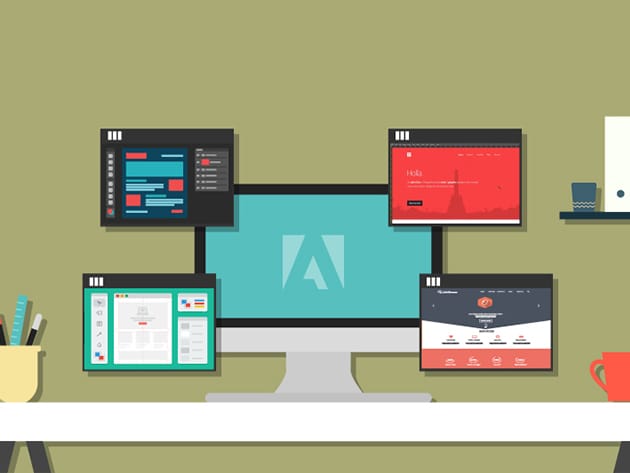
Adobe Super Bundle: 130 Expert Courses for $39

KEY FEATURES
The world’s leading photo editing software is made by Adobe, and the best way to learn Adobe is through this massive 130-course bundle. Whether you’re looking to succeed in a photography career or just improve on a hobby, you’ll cover all aspects of the Adobe Suite to advance where you want. No stone is left unturned as you dive into programs like Photoshop, Dreamweaver, Flash, InDesign, Fireworks and much more.
- Get started with the basics of the Adobe Audition Creative Cloud & Adobe Bridge Creative Cloud 2014
- Learn essential skills for designers including the pen tool, working w/ type, images in InDesign, masking, & more
- Discover Adobe Premier Elements 9 & Photoshop Elements 9
- Tackle advanced training for Dreamweaver CS4 & learn about design workflow
- Master the essentials of Flash Professional CS6
- Learn about Soundbooth CS4 & Soundbooth CS5
PRODUCT SPECS
Details & Requirements
- Length of time users can access this course: 1 year
- Access options: web streaming, mobile streaming
- Certification of completion included
- Redemption deadline: redeem your code within 30 days of purchase
- Experience level required: all levels
- Free technical support available 24/5 via email, telephone and online chat
- Limit: 1 for you, unlimited as gifts
Compatibility
- Mac
- iPhone
- iPad
- Windows 7 or later
- Android
- Browser Supported: Internet Explorer 8 or later, Google Chrome, Safari 8, Mozilla Firefox
Note: If using Apple Safari, you must change your preferences. For more information, click here.
THE EXPERT
Vizualcoaching is an institution of passionate and talented educationists who support over 300,000 students all over the world.
The institution consists of over 180 individuals all specialising in their own aspects of combining education with technology. For more details on this course and instructor, click here.

Microsoft Certified Solutions Expert (MCSE): SQL Data Platform for $47

KEY FEATURES
The Microsoft Certified Solutions Expert (MCSE): Data Platform certification demonstrates that you have the broad set of skills needed to build and administer enterprise-scale data solutions both on premises, or in Cloud environments. This certification will make you eligible for many high-paying database analyst and database designer positions. Through this certification training bundle, you’ll learn all the skills and knowledge you need to pass the five exams (Microsoft 70-461 through Microsoft 70-465) needed to obtain this elite certification.
- Access 5 courses w/ study materials for MCSE SQL Server Certification
- Learn how to build effective enterprise-scale data solutions
- Gain expertise on administering various SQL server databases
- Understand data warehousing & designing database solutions for SQL servers
- Develop the skills you need to earn an industry-leading certification
PRODUCT SPECS
Details & Requirements
- Length of time users can access this course: 12 months
- Access options: web streaming, mobile streaming
- Certification of completion not included
- Redemption deadline: redeem your code within 30 days of purchase
- Experience level required: all level
Compatibility
- Internet required
THE EXPERT
iCollege is a leading international provider of E-Learning courses, learning technologies and development services. iCollege is a collaborative venture between XpertSkills and XpertEase Software. The synergistic result of our joint venture enable us to provide sophisticated, innovative, relevant, flexible and cost-effective learning solutions. Our collective knowledge and experience in education and training provision sets the standard for service delivery in learning solutions. For more details on this course and instructor, click here.
December 19, 2016 / by Marco / Business', Certification, deals, design, entrepreneur, expert, Lecture, seo, Series, website

Expert Lecture Series for SEO Certification for $29

KEY FEATURES
SEO (Search Engine Optimization) is a vital component of inbound marketing, prioritizing a business’s position in search engine results to ensure that consumers can find your goods and services easily. Given that there are six billion Google searches every day, the demand for SEO marketers is huge and growing. In this course, you’ll get expert instruction in common and advanced SEO techniques that can make your resume shine and open up new, lucrative career opportunities.
- Access 6 hours of content 24/7
- Learn a brief history of SEO
- Understand the importance of keyword research to site architecture, link building, SEO measurement, & more
- Discover local business marketing & local search ranking factors & how to manipulate them to your benefit
- Master SEO best practices & learn how to track SEO performance effectively
- Explore careers that exist in online marketing
PRODUCT SPECS
Details & Requirements
- Length of time users can access this course: 180 days
- Access options: web streaming, mobile streaming
- Certification of completion included
- Redemption deadline: redeem your code within 30 days of purchase
- Experience level required: all levels
Compatibility
- Internet required
THE EXPERT
Simplilearn is a leading provider of a suite of professional certification courses. They work with companies and working professionals to address their unique learning needs. They are constantly improving their learning frameworks to make them more user-friendly, while simultaneously upgrading their courses to remain up- to-date. They assist all their learners in applying for certification exams, and help them pass by sharing essential tips and tricks.
For more details on this course and instructor, click here.
PDF Expert 2.0 for Mac for $29




KEY FEATURES
PDFs remain the best way to transmit documents, but editing them isn’t possible with standard Mac software. PDF Expert changes that, allowing you to edit PDF text, images, links, and outlines quickly and easily. Typo in a contract? Easy fix. Need to rework a complete section of a document? No problem. PDF Expert provides a series of essential functions that will transform the way you work with documents on your Mac.
Apple Editors’ Choice
2015 App of the Year Runner Up in Mac App Store
Top Paid App in Mac App Store
“PDF Expert is the lightweight, powerful viewer your Mac needs.” Cult of Mac
- Edit text, images, links & outlines in PDFs
- Read huge PDF files smoothly & fast
- Annotate PDFs extensively w/ numerous tools
- Merge PDFs & sign documents seamlessly
- Fill out PDF forms like taxes, applications, orders, & more
- Share your PDFs across iPhone, iPad, & Mac, or w/ clients, coworkers, or anyone else remotely
- Password protect sensitive documents
PRODUCT SPECS
Details & Requirements
- Version 2.0
- Updates included
- Languages: English, Portuguese, Italian, Chinese, Japanese, Ukrainian, German, Spanish, French, and Russian
Compatibility
- Mac OS X 10.10 or later
- 1
- 2