Tag Archive: folder
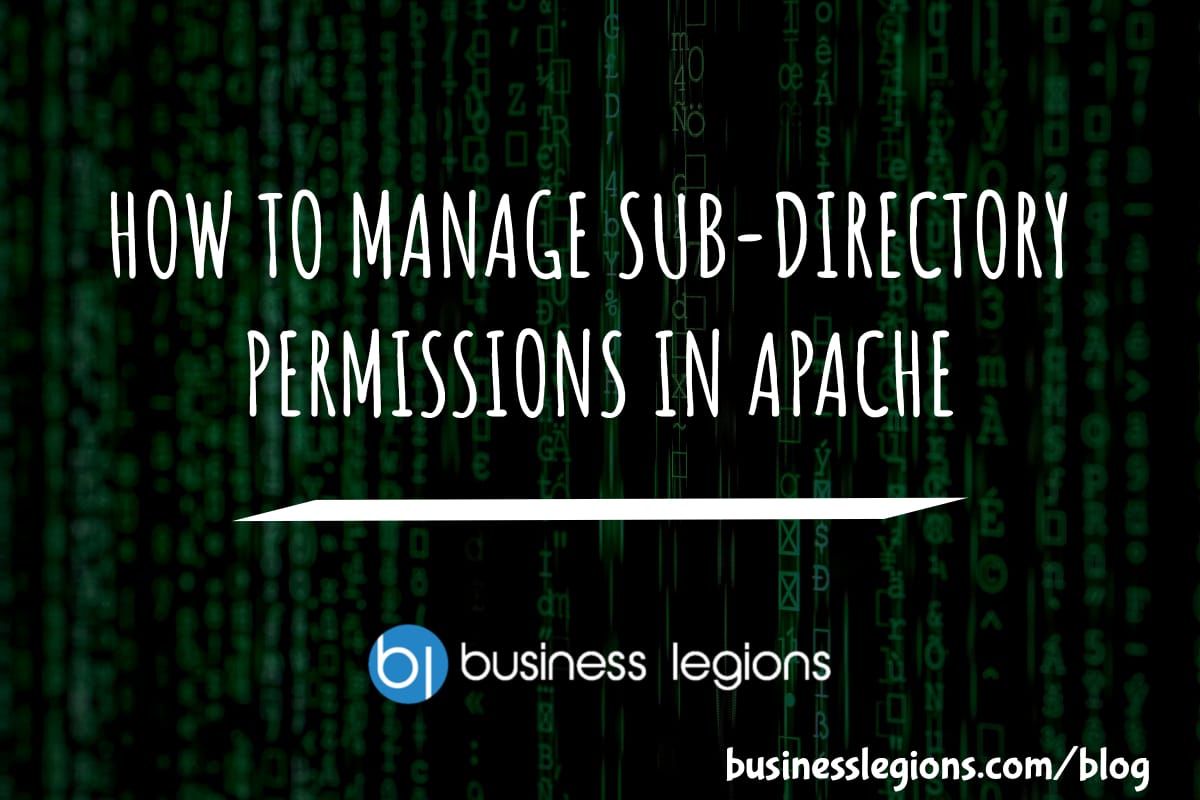
HOW TO MANAGE SUB-DIRECTORY PERMISSIONS IN APACHE
If you want to set permissions for subdirectories e.g restrict public access to /home/folder1/ but allow access to /home/folder1/folder2 then this is one way of doing it: NOTE: I’m using VestaCP, an open source control panel for web hosting so these steps may not work for you Copy and the default.stpl and default.tpl files in /usr/local/vesta/data/templates/web/httpd/ […]
read moreUltimate PC Data Security Suite Bundle feat. Folder Lock 7 for $19




KEY FEATURES
Data security has never been as essential as in this day of advanced hacking and phishing techniques. Folder Lock 7 is the all-in-one award-winning security solution for Windows preferred by over 25 million users to keep your files under complete lock and key. Password protect your files, folders and drives; encrypt your most important files easily; back files up in real-time; protect portable drives; shred files and drives and more with Folder Lock.
“Folder Lock is as fast and secure as encryption software gets, and the best we reviewed.” 9.43/10, TopTenReviews
Editor’s Choice at PC Mag
- Lock files & folders w/ the click of a button
- Encrypt confidential files & folders in portable Lockers quickly & easily
- Backup & sync your encrypted files to a secure Cloud
- Create portable, self-executable Lockers in USB Drives, CDs/DVDs & emails
- Make digital wallets to securely save real-life Cards like credit cards & Social Security
- Shred files on your computer permanently so they are unrecoverable
- Clean Windows history, tracks of PC activity & redundant files
PRODUCT SPECS
Details & Requirements
- Version 7.6.1
- Updates included
Compatibility
- Windows 10, 8, 7, Vista, XP
- Processor: Pentium 2 or higher
- 250 MB RAM
- 10 GB hard disk space
SOFTWARE LICENSE DETAILS
- For use on 1 device





KEY FEATURES
It may sound like something from a movie: somebody inserts a USB drive to a computer and steals all the important data they can find. But in real life, this is a serious threat, and one you may regret not preventing. USB Block allows you to white-list your own USB drives and devices to not only prevent unauthorized access by USB, but also by CD/DVD and network computers. Don’t be a movie character, prevent data theft today!
100% Clean Award from Softpedia
5 Stars from SnapFiles
- Block unauthorized devices like USB flash drives, CDs/DVDs, non-system drives & network drives
- Prevent data leak using USB-Block’s patented password-protection security
- Protect against data loss w/ tamper-proof & hack-proof data
- Resist plagiarism, illegal distribution & copying of your data
- Monitor & record the names of unauthorized devices w/ Illegal Log Activity feature
PRODUCT SPECS
Details & Requirements
- Version 1.6.2
- Updates included
Compatibility
- Windows 8, 7, XP
- Processor: Pentium 2 or higher
- 250 MB RAM
- 10 GB hard disk space
SOFTWARE LICENSE DETAILS
- For use on 1 device





KEY FEATURES
Store data on a lot of different devices? USB Secure lets you password protect all your USB drives, SSD drives, external drives and memory cards so nobody can access your data but you. Fast, easy, and allowing for secure plug and play on any PC, USB Secure is all of the security with none of the hassle.
5 Stars from Download3K
- Compatible with all portable drives, like thumb drives, memory sticks & external hard-drives
- PC independent for true plug & play protection
- One click protection for your files & folders using the latest technology in data security
- Multiple layers of security prevent criminals from accessing your receptive files & folders
- Virtual drive interface lets you view or modify your protected files & folders securely
PRODUCT SPECS
Details & Requirements
- Version 2.0.5
- Updates included
Compatibility
- Windows 10, 8, 7, XP
- Processor: Pentium 2 or higher
- 250 MB RAM
- 10 GB hard disk space
SOFTWARE LICENSE DETAILS
- For use on 1 device
Customize Windows Folder Colors and Icons in One Click with FolderIco – only $9.97!
NOW ON: Customize Windows Folder Colors and Icons in One Click with FolderIco – only $9.97!
Expires: August 13, 2016, 11:59 pm EST

Don’t you know how to change standard yellow folder to a colourful and bright one? With FolderIco, give some color to your Windows folders! With just a one click, colorize your folders, and discover a new intuitive way to classify your files. A quick look is now enough to identify the folder you are looking for! You can now classify your folders by priority. Red is an important folder, orange is urgent, green is no action needed… Choose the attributes that you like, so you’ll never delete an important folder in error.
Highlights:
- Organise your folders more easily!
- Just right-click on any folder in Windows Explorer to colorize your folders, and discover a new intuitive way to classify your files.
- Classify your folders by priority! Choose the attributes that you like, so you’ll never delete an important folder in error.
- A fast and light tool! FolderIco uses a native functionality of Windows to be more efficient. Discover its simplicity: with a single right-click on a folder you change it icon!
See how it works:
![]()
![]()
![]()
Check the tutorials here.
Pricing:
FolderIco normally sells for $19.99, but for a limited time only, you can get this incredibly app for only $9.97! That’s a 50% off savings from the regular price!
Click the BUY NOW button and start organizing your folders today!
Deal terms:
- You will receive your download and serial key instantly after completing your purchase.
- Your name and email address will be sent to the vendor, to generate your license key.
- Windows requirements: Windows Vista or later (including Windows 10).
- Licensed on a per user basis. The same license can be installed on multiple computers for the same user.
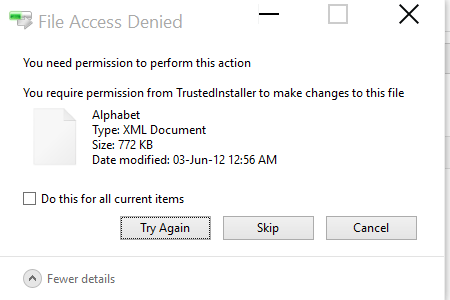
How to delete Windows.old folder after Windows 10 Upgrade
If you’ve recently updated to Windows 10, you will notice in your C: there will be a Windows.old folder. This is your previous version of Windows and it will be there until you remove it. On my computer the folder is about 15GB and on a 60GB SSD it was worthwhile for me to remove […]
read more