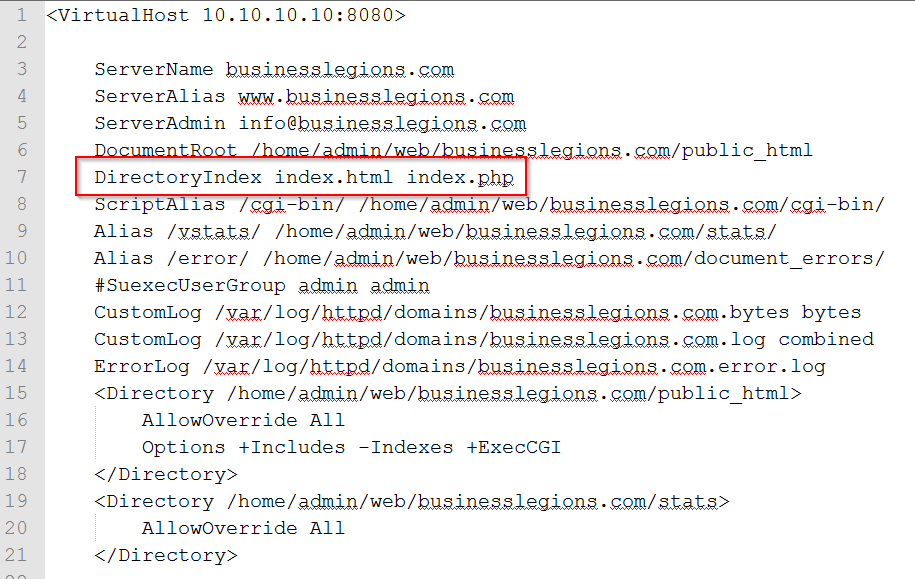Tag Archive: httpd
Changing the default index file in VestaCP hosting
I had to launch a new website and needed to display the index.html file instead of the default index.php file. The index.html file is use as a coming soon page whereas the index.php is part of the Content Management System. In order to resolve this issue I had to use these steps: NOTE: I use […]
read more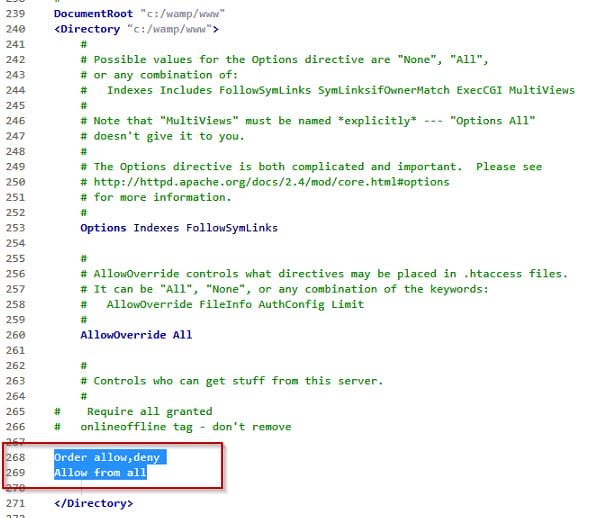
How to enable external web access for WAMP
I’ve been using WAMP for several years but keep forgetting one simple step when trying to get WAMP setup up for external access i.e. allow external computer to connect to it. What you need to do is open the httpd.conf file and find this code: Existing: Replace it with Restart WAMP and then test. DO YOU […]
read more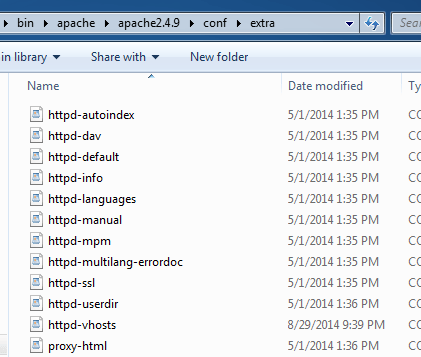
How to add Virtual Hosts to WAMP
I’ve done this many times in the past, but for some reason I forgot the actual steps so decided to write them down. Here’s the steps: 1. edit the httpd.conf file located in C:\wamp\bin\apache\apache[version number]\conf 2. Search for Virtual hosts and remove the # 3. No open the httpd-vhosts.conf file located in C:\wamp\bin\apache\apache[version number]\conf\extra and add the […]
read more