Tag Archive: images
March 13, 2024 / by Marco / AdditionalInformation, Chrome, Context, Convenient, experience, google, GoogleLens, Identification, Image, images, ImageSearch, information, InformationRetrieval, Landmarks, Objects, Power, powerful, product, ProductIdentification, Related, RelatedImages, research, ReverseImageSearch, Search, SearchExperience, Shopping, SimilarImages, technology, tool, Visual, VisualContent, Web, websites

USING CHROME AND GOOGLE LENS TO SEARCH FOR IMAGES
Learn how to efficiently search for images on a website using Google Lens through Chrome. Chrome enhances the search experience using the revolutionary Google Lens technology, enabling users to conduct quick image searches with remarkable ease. By incorporating image recognition algorithms, Google Lens empowers users to identify objects, landmarks, and products depicted in images accurately […]
read moreOctober 8, 2019 / by Marco / Buy Software Apps, deal, entrepreneur, images, LIFETIME, lifetimedeals, onlylifetimedeals, Yay
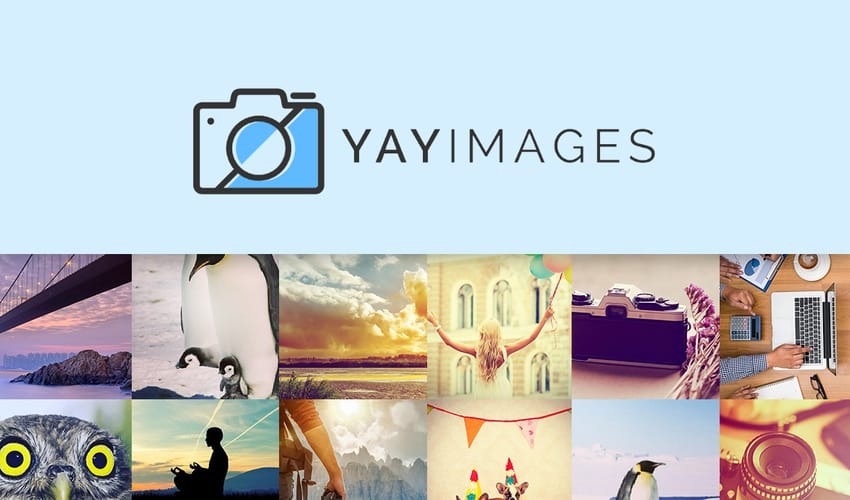
Lifetime Deal to Yay Images for $59
Lifetime Deal to Yay Images for $59 Yay Images puts a collection of 11 million premium stock photos, vectors, and illustrations at your fingertips so you can improve your marketing. Example images: GDPR Compliant Lifetime access to Yay Images Even though you can download anytime, you must redeem your code(s) within 60 days […]
read more
Create Amazing Hero Images with WuHoo! Scene Generator – only $15!
NOW ON: Create Amazing Hero Images with WuHoo! Scene Generator – only $15!
Expires: November 22, 2017, 11:59 pm EST

Attract attention to your website with powerful Hero Images. Thanks to the WuHoo! Scene Generator, you can now easily whip up colorful, fun professional Hero Images in no time flat. It couldn’t be easier too, thanks to a simple drag-and-drop feature, along with a variety of text editing tools.
Highlights:
- Quickly create fun, colorful Hero images.
- Simple to use DIY Scene Generator.
- Drag and drop items to suit your needs.
- Text editor features various styles – cardboard, sponge, torn paper, scratched plastic.
- Includes pre-made scenes to dive right in.

























Pricing:
Normally this creative tool sells for $39, but for a limited time only, you can get WuHoo! for just $15! That’s a 62% savings off the regular price.
Click the BUY NOW button to set the scene today!
Deal terms:
- Delivered as an instant download, after completing your purchase.
- Requires Adobe Photoshop CS4 or higher.
- May be used for unlimited commercial and personal projects.
- Reselling, sharing, redistributing and giving away is not permitted.
- Logos, badges, fonts that are used in previews are not included.

Photo Size Optimizer for Mac: Optimize Your Images with 1 Click – only $9!
NOW ON: Photo Size Optimizer for Mac: Optimize Your Images with 1 Click – only $9!
Expires: November 9, 2017, 11:59 pm EST

Sick of having problems emailing photos because they’re too large? Quickly running out of space to store your photos either locally or in the cloud? Not to worry! Photo Size Optimizer for Mac is here to help! With just one click, you can bulk optimize your photos and save up to 5x the space! Supporting 70 different image formats, this app could not be simpler to use.
Highlights:
- Save up to 5X the space with your photos.
- Simple to use – drag a folder onto the app and it will automatically start resizing.
- Supports 70 types of image formats for resizing – JPG, BMP, PNG, GIF, PDF, PSD, RAW, TIF, RGB, EPS, MPO and tons more.
- Perform bulk optimization with just one click.
- Optimize image capacity to multiple sizes – keeps original resolution.





Pricing:
Normally, this incredible space-saving app sells for $29.99, but for a limited time only, you can get Photo Size Optimizer for Mac for just $9! That’s a saving of 70% off the regular price.
Click the BUY NOW button to start optimizing your photo sizes today!
Deal terms:
- You will receive a setup file along with your unique license key, instantly after completing your purchase.
- System requirements: OS X 10.6 or later.
- 1 license for 1 Mac.
- For personal use in a non-business environment.

Smartmockups App: The #1 Tool for Creating Stunning Marketing Images – only $19!
NOW ON: Smartmockups App: The #1 Tool for Creating Stunning Marketing Images – only $19!
Expires: July 19, 2017, 11:59 pm EST

The Smartmockups App gives you the power to create stunning marketing materials, even if you’re not a skilled designer and with the brand new version of this amazing app (for both Window and Mac), you can enjoy over 400 professional templates for your digital and print projects at one place! Simply pick the right mockup, upload your image or URL and edit the scene. Once your mockup is ready you can export super high quality image for all your marketing needs. Stop wasting your time in Photoshop and get Smartmockups App with premium ready-to-use templates.
Highlights:
- Easily create gorgeous product screenshots without using Photoshop
- 400+ premium, digital, print and screen mockups.
- Covers variety of print products – Business Cards, Stationery, Posters, Flyers and more.
- Customizable backgrounds – change color or add beautiful gradients.
- Blur screens for realistic depth of field effect.
- Upload your own image or grab a screenshot from URL
- Photoshop, Sketch & Youzign integration.
- All future updates and templates included for free!





Pricing:
Normally, this app sells for $49, but for a limited time only, you can get Smartmockups for just $19! That’s a 61% savings off the regular price.
Click the BUY NOW button to make the smart move today!
Deal terms:
- Delivered as an instant download, with the license code for creating your user account.
- The Smartmockups App is available for MacOS (10.9 or newer) and Windows (7 or newer).
- Every licence is for a single user and allows commercial use.
- Reselling and redistributing is strictly prohibited.
- If you purchased the previous version of Smartmockups through Mighty Deals, your free upgrade instructions have already been emailed to you.

Inboard App for Mac: Creatively Organize Your Images – only $9.99!
NOW ON: Inboard App for Mac: Creatively Organize Your Images – only $9.99!
Expires: June 24, 2017, 11:59 pm EST

If you’re having trouble organizing all of your screenshots, images and photos on a Mac, we’ve found a better way than Finder. With the Inboard app, you can create a desktop-based digital scrapbook of your files, in a very Pinterest and Dribble-like style. There’s even a browser extension to snag and sort full-page screenshots. It couldn’t be easier to keep tabs on all your images.
Highlights:
- Easily organize your photos, images and screenshots.
- Create beautiful Pinterest-like displays of your images.
- Migrate your libraries – import or export with ease.
- Supports multiple file formats – PNG, JPG, GIF, PSD, AI, PDF, EPS, TIFF.
- All Tags View – quickly browse all images and screenshots.



Testimonials:
“Finally a screenshot app that’s simple enough to be useful” – Cult of Mac
“Been playing with it for a couple of days and I have to say: good job! Simple, fast, and a joy to use.” – @zehfred
“So in love with Inboard app; everything I loved from Littlesnapper, but faster and without a proprietary library file.” – @kylemeyer
“My favorite design inspiration app, Inboard, just went live in the app store. Love this product.“ – @ryanseamons
“I love this app. I’m a UI/Visual Design Professional and use this app every day to store, tage and sort screen grab of image inspiration, colour ideas and layours for easy access later. Also love the Dribbble integration that adds anything I like on Dribbble automatically.” – Mac App Store 5 Star review by McPete 28
Pricing:
Normally, this time-saving app for Mac sells for $19.99, but for a limited time only, you can get Inboard for just $9.99! That’s a 50% savings off the regular price.
Click the BUY NOW button to start inboarding today.
Deal terms:
- You will receive a coupon code to redeem on the vendors website, to register and obtain your serial key instantly, after completing your purchase.
- Licensed on a per user basis.
- Compatibility: Mac OS X 10.9 or later (including macOS Sierra), 64-bit procesor.
Instantly Optimize Your Site’s Images with the ShortPixel WP Plugin – only $9!
NOW ON: Instantly Optimize Your Site’s Images with the ShortPixel WP Plugin – only $9!
Expires: March 24, 2017, 11:59 pm EST
![]()
SEO is a critical factor in improving your website’s traffic. One key component of that is site speed. If your website’s real slow to load, it can have a dramatic effect on your search engine rankings. With ShortPixel, there’s no need to worry! This amazing WordPress plugin can instantly compress all of your site’s images, without losing any quality. And at a savings of 55% off, can you really afford not to snag this boosting tool? This popular deal has been brought back for another run and even if you bought it previously, you can buy it again to top your image quota.
Highlights:
- Speed up your website by easily compressing your site’s images.
- Beef up your site’s SEO potential by improving your page load time.
- Automatically compresses all your images from the past, present and future.
- Trim up to 90% of your original images’ sizes.
- Reduce your images without changing the quality at all.
- Supports multiple image file types including: JPG, PNG, GIF and PDF.
- With batch image optimization, hit a huge chunk of images at once.
- Simple to install this WordPress plug-in.
- No need to worry, you can restore your original images at any time.
- Bulk optimize your existing gallery of images with just 1 click.
- Analyze your data with a 40-day optimization report covering all image details and overall statistics.
- Get a single API key to use on multiple sites.
- Perfect plugin for eCommmerce sites currently using the WooCommerce plugin.
- Help and support is available 24 hours a day.
See how it works:












Pricing:
For a limited time only, you can choose between 3 fantastic one-time plans, where you’ll be getting double the number of images for each plan, saving you a massive 55%! They all feature priority support, no file size limit and your quota never expires.
- One-Time 20k images
Pay just $9 (Reg. $19.98) - One-Time 60k images
Pay just $19 (Reg. $39.98) - One-Time 100k images
Pay just $29 (Reg. $59.98)
Click the BUY NOW button, select your plan and start optimizing today!
Deal terms:
- You will receive the registration key instantly after completing your purchase. The single API key can be used on multiple sites.
- You need a WordPress site for this plugin.
- Your image quota never expires. There is also no file size limit.
- The license is non-transferrable.
February 1, 2017 / by Marco / Amberlight, animations, Business', Create, deals, design, entrepreneur, Fantastic, images, Light, swirls, trail, website

Amberlight 2: Create fantastic swirls, light trail images & animations – only $29!
NOW ON: Amberlight 2: Create fantastic swirls, light trail images & animations – only $29!
Expires: February 8, 2017, 11:59 pm EST

Amberlight 2 is a spectacular, one-of-a-kind app for Mac and Windows, from Escape Motions, that creates unique and stunning effects. It uses a particular math algorithm, which generates beautiful, complex devices, such as exciting swirling patterns, glows and light trails that are ideal for anything from backgrounds, to illustrations and motion graphics. Using Amberlight 2 you can easily create both amazing images and flawless animations.
Highlights:
- Render your work to image or animation.
- Use special modifiers – variations and waves.
- Create computer-generated images with stunning swirling and lighting effects quickly and easily.
- Perfect for all artists, from budding beginners to advanced.
- Enhance your existing images and designs by adding Amberlight layers right on top of them for truly state-of-the-art special effects.
- Uses a unique math algorithm that generates beautiful complex patterns.
- Create beautiful unique backgrounds, wallpapers, presentations or gorgeous book covers.
- Export any of your images into other graphic applications to include them in a larger art project.
- Fast procedural Amberlight renderer.
- Features more than 50 gradients with functionality to create your own presets.
- Intuitive and user friendly customizable interface.
- Unlimited Undo & Redo.
- Available for both Mac and Windows.

Examples:









Testimonials:
“Wonderful exotic swirling patterns, ideal for space backdrops, motion graphics, illustrations and more.” – 3D World
“Impressive and enjoyable.” – Digital Production Magazine
“Genuinely unique sci-fi style effects.” – ImagineFX
Award winning software:

Pricing:
Normally, Amberlight sells for $59.99, but today you can get this fabulously unique artistic tool for a mere $29! That’s a huge savings of 52% off the regular price!
Click the BUY NOW button to create imagery like you’ve never seen before!
Deal terms:
- Available as an instant download, after completing your purchase. Your license key will be generated automatically, via the vendor’s website, using your name and email address.
- License on a single user basis. Your license works on both Windows and Mac.
- Windows/Mac OS Requirements: Windows 10, 8, 7 or Mac OS X 10.8 and newer.
- Intel or AMD processor, OpenGL 2.0 graphic card, 1GB RAM & 40 MB free disk space.
- Amberlight 1.x users: This deal price is less than the upgrade price from Amberlight 1 to Amberlight 2.
December 23, 2016 / by Marco / Backgrounds, Business', deals, design, entrepreneur, images, Toolkit, ultimate, website
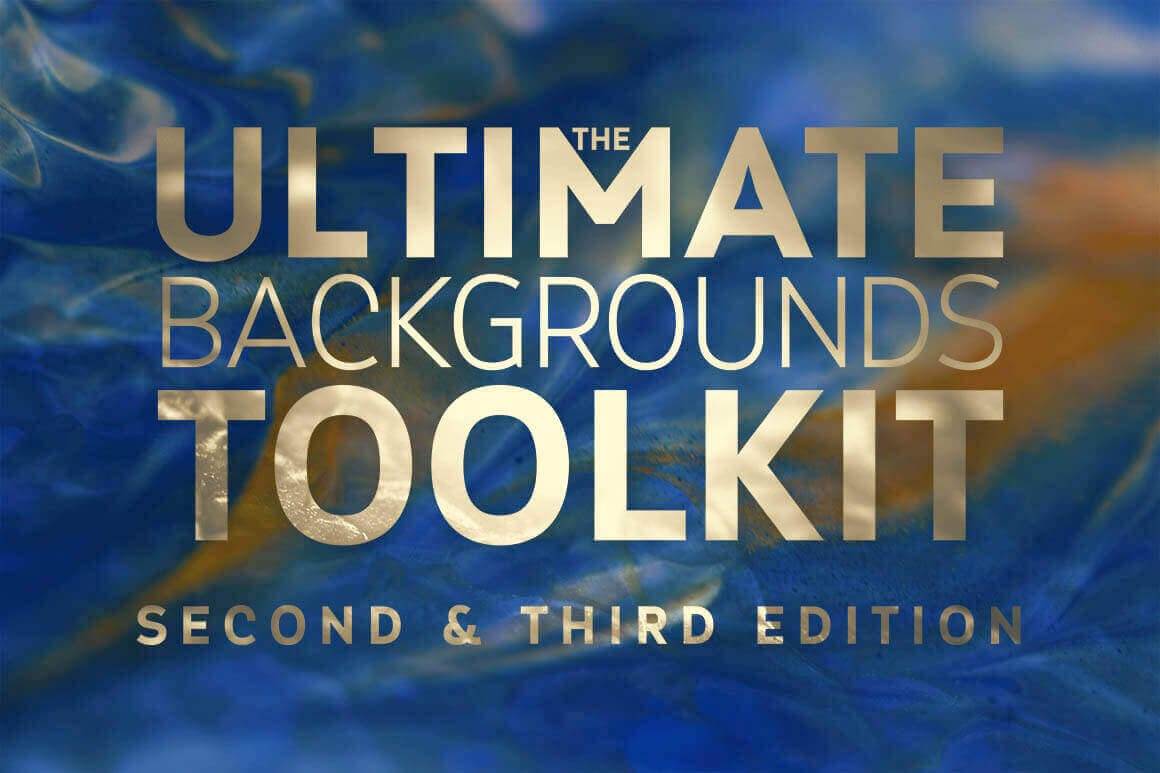
The Ultimate Backgrounds Toolkit 2 & 3 with 750 images – only $15!
NOW ON: The Ultimate Backgrounds Toolkit 2 & 3 with 750 images – only $15!
Expires: December 30, 2016, 11:59 pm EST

Need some seriously cool backgrounds or hi-res photos for your latest project? Then you’ve come to the right collection. This Ultimate Backgrounds Toolkit Bundle from Cruzine includes 750 hi-res photos and backgrounds covering categories from flowers to wood to stone. Easily customizable with the included 6 PSD files, this set even features an extended license, giving you the ultimate freedom to design.
Highlights:
- 750 hi-res photos and backgrounds (5184px X 3456px).
- Easily customize – 6 Photoshop templates (PSD).
- Extended license – unlimited use on personal and commercial projects.
- 10+ Themed Categories – Flowers, Wood, Stone, Rust, Fabrics and more.
- Bundle of 2 complete collections – Ultimate Backgrounds Toolkit 2 and Toolkit 3.
Previews:














Pricing:
Normally this bundle sells for $200 but for a limited time only, you can get all 750 hi-res photos and backgrounds for a mere $15! That’s a monstrous savings of 92% off the regular price.
Click the BUY NOW button to step into the background today!
Deal terms:
- Delivered as an instant download, after completing your purchase.
- All files are delivered as JPG and can be used for both personal and commercial purposes, for yourself or on behalf of a client, on their own, or as part of your new design for sale.
- The deal includes 3 Photoshop templates provided in PSD format.
- This deal includes an Extended License which also allows you to use these graphics in a product offered for sale, provided that the original graphics are not given away.
- Cannot be sublicensed, resold, shared, transferred, or otherwise redistributed on its own.
- You cannot resell these files directly, or within items/goods where they can be extracted in their original form (they need to be flatten into background or object in your digital item).

Convert Static Images to 2.5D Parallax Videos for Instagram – only $7!
NOW ON: Convert Static Images to 2.5D Parallax Videos for Instagram – only $7!
Expires: July 22, 2016, 11:59 pm EST

Instagram’s loaded with tons of great photos but if you really want to impress, you’ll share some super slick videos. With Qlilipn, the very first Photoshop Action for Instagram Video, you can easily convert your static images into gorgeous videos using 2.5D Parallax effects. Stylize your video with filters, add text or textures and all sorts of blurred effects, icons, frames and a variety of other graphic elements.
Highlights:
- Easily whip up Instagram videos from your photos.
- Turn a static image into a stunning video with 2.5D Parallax effects.
- Simple to use with this very first Photoshop Action for Instagram videos.
- Includes 10 beautiful photo filters for added effects.
- Dive right in with 12+ gorgeous pre-made templates.
- Hide or show Models, Text and Textures as you wish.
- Remove and add blurred effects to your videos.
- Make use of icons, frames and other graphic elements to really impress.
- Tutorial and documentation included to help you quickly master this amazing Photoshop Action.
Note: Qlilipn requires Photoshop CC 2015.







Pricing:
Normally, Qlilipn sells for $12 but for a limited time only, you can get this killer Photoshop Action for Instagram Video for just $7! That’s a savings of more than 40% off the regular price.
Click the BUY NOW button to blow your Instagram followers away today!
Deal terms:
- Delivered as an instant download, after completing your purchase.
- This is a Photoshop extension, which requires Adobe Photoshop CC 2015.
- It cannot be installed in Photoshop Elements.
- May be used for commercial or personal purposes.
- Licensed on a per user basis. May be installed on multiple computers for the same user.
- Reselling, redistributing and giving away is not allowed.

Free Download: 50 Professional and Unique Stock Images
NOW ON: Free Download: 50 Professional and Unique Stock Images
Expires: June 30, 2017, 11:59 pm EST
![]()
This free photo bundle, from DreamyPixel, contains 50 professional and unique photos. All photos are in HI-RES JPG format ready for your next project.
You’ll get:
- 50 professional photos in high resolution (from 4928 x 3264 pixels to 7360 x 4912 pixels).
- Images are separated into several categories for your convenience (Landscape, Nightscape, People in Landscape, Winter, Spring).
- Unique additions for your photos design arsenal!
Extended license:
Extended license use for personal and commercial projects. You can also use them in designs/products that you sell. You can use all these items as a part of your non-digital or digital designs (posters, t-shirt designs, stickers, web templates…). You cannot resell these files directly, or within items/goods where they can be extracted in their original form (like vector shapes, elements, fonts… – they need to be flatten into background or object in your digital item).
You can also follow Ales Kirvec’s Facebook fan page.
Previews:



Deal terms:
read moreJune 1, 2016 / by Marco / Backgrounds, business, deals, design, entrepreneur, images, Toolkit, ultimate, website
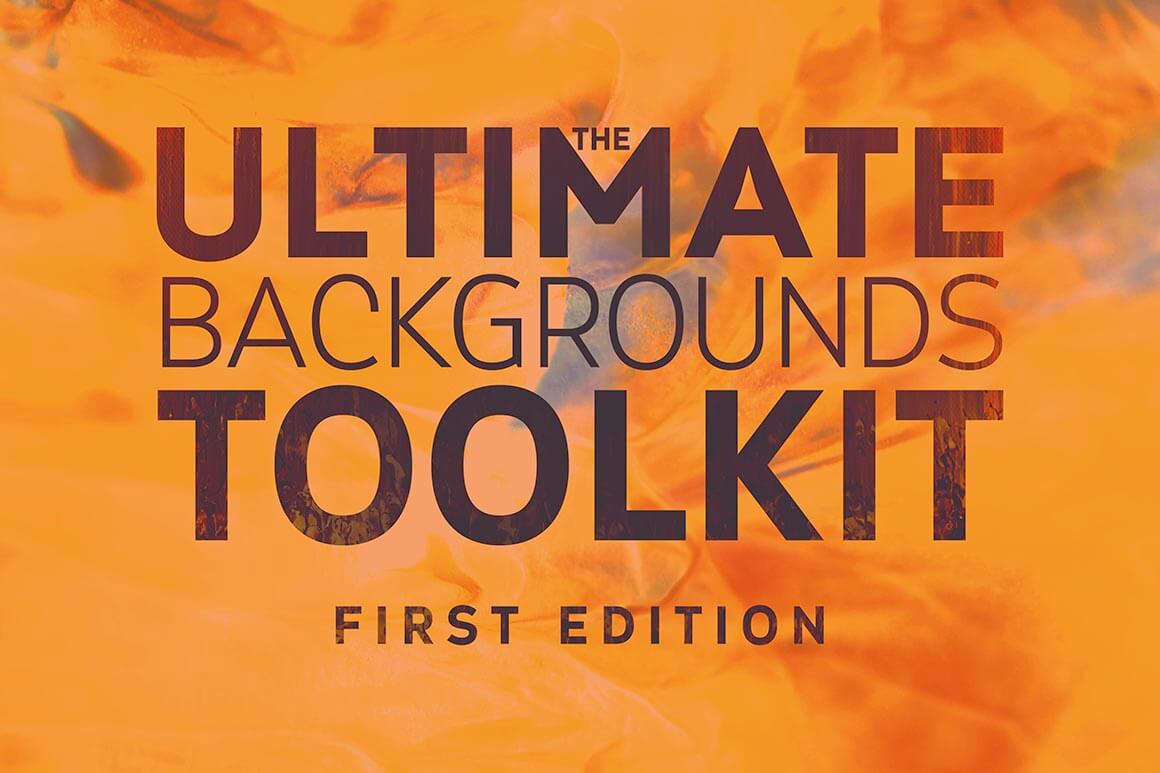
The Ultimate Backgrounds Toolkit with 300 Images – only 12!
NOW ON: The Ultimate Backgrounds Toolkit with 300 Images – only 12!
Expires: June 17, 2016, 11:59 pm EST

Building backgrounds for your artwork can be a time consuming process. That is, unless you grab The Ultimate Backgrounds Toolkit! This amazing Mighty Deal from Cruzine includes 300 hi-res photos and backgrounds from 10 different categories, to help you easily and quickly whip up some abstract artwork. There are even 3 Photoshop templates tossed in for good measure to make your job that much easier.
Highlights:
- Build the perfect background for your next project with this Ultimate Backgrounds Toolkit from Cruzine Design.
- Browse through 300 professional photos and backgrounds to find just the right look for your latest project.
- Talk about high resolution! All hi-res photos and backgrounds clock in at a whopping size of 5814 x 3456 px.
- These jpg images cover a wide variety of topics in 10 different categories including: stone, wood, rust, nature, abstract color art and more.
- In a handful of seconds, you can successfully whip up your very own abstract artwork.
- Make use of the 3 Photoshop templates provided in PSD format.
- With the included Extended License, you can use any of these images as many times as you like on any project for your personal or commercial use.
Previews:






Pricing:
Normally, the Ultimate Backgrounds Toolkit sells for $50, but for a limited time only, you can get all 300 images and backgrounds, plus the 3 Photoshop templates for a mere $12! That’s a huge savings of more than 70% off the regular price.
Click the BUY NOW button to start building your own abstract artwork today.
Deal terms:
- Delivered as an instant download, after completing your purchase. The total download size is approximately 1,7 GB.
- All files are delivered as JPG and can be used for both personal and commercial purposes, for yourself or on behalf of a client, on their own, or as part of your new design for sale.
- The deal includes 3 Photoshop templates provided in PSD format.
- This deal includes an Extended License which also allows you to use these graphics in a product offered for sale, provided that the original graphics are not given away.
- Cannot be sublicensed, resold, shared, transferred, or otherwise redistributed on its own.
- You cannot resell these files directly, or within items/goods where they can be extracted in their original form (they need to be flatten into background or object in your digital item).
- 1
- 2
