Tag Archive: iOS
Extra-Long MFi-Certified 2-in-1 iOS/Android Charging Cable: 2-Pack for $19




KEY FEATURES
Finally a gadget to help Android and Apple lovers live in harmony has arrived! This handy 6-foot MFi-certified charging cable will keep your trusted devices powered from a distance, so you won’t be stuck slouching over a pesky outlet. This must-have cable is compatible with both Lightning devices and micro USB devices, so a difference in platforms won’t be the difference maker in your relationship.
- 6-foot length allows for convenient charging & use
- Lighting & micro USB compatibility for use w/ almost any chargeable device
- Connected tip for easy use & accessibility no matter the device
- Set of 2 iOS/Android charging cables for the price of one!
PRODUCT SPECS
Details & Requirements
Includes:
- 2-in-1 iOS & Android Extra-Long Charging Cable (white 2-pack)
Compatibility
- Lightning-compatible devices
- Micro USB devices

The 2017 iOS 10 Complete App Builder Bundle for $59

KEY FEATURES
250 hours. That’s what you’re getting with this course. 250 hours of comprehensive, hands-on coding bootcamp to get you up to speed with Apple’s newest releases, iOS 10 and Swift 3. Regardless of your iOS programming skill level, this massive course will give you the instruction and practice you need to start taking advantage of the new features in iOS 10 and Swift 3. Before you know it, you’ll be coding in your sleep, and rolling in the dough.
- Access 70 lectures & 250 hours of content 24/7
- Build iOS 10 & Swift 3 apps from scratch
- Understand & work fluently w/ Swift 3 & iOS 10 programming & basic algorithms
- Learn how to apply to Jr. iOS development jobs & work as an iOS contractor
- Submit apps to the App Store
PRODUCT SPECS
Details & Requirements
- Length of time users can access this course: lifetime
- Access options: web streaming, mobile streaming
- Certification of completion not included
- Redemption deadline: redeem your code within 30 days of purchase
- Experience level required: all levels
Compatibility
- Mac
THE EXPERT
Mark Price is a veteran mobile developer, having built over 57 mobile apps for iOS and Android. He owned two tech consulting companies that were highly successful. He has worked on Call of Duty and other top titles and companies, such as Logitech, Yellow Pages, the LDS Church, Cookie Dough Bites, and many more.
He spends most of his days now as a professional engineering instructor – changing the lives of students throughout the world – going from being broke to making up to 85k+ a year within 6 months.
His passion is helping people reveal hidden talents and guide them into the world of startups and programming.

KEY FEATURES
The best way to learn is by doing, right? In this project-based course, you’ll learn iOS 10 coding essentials by building a Chess game from scratch that you can drop into your portfolio. Enhance your career prospects by learning the core principles to coding with Apple’s Swift and Xcode through this hands-on instruction.
- Access 18 lectures & 6.5 hours of content 24/7
- Create a Chess game from scratch
- Learn about the official Apple coding language & development framework Swift 3 & Xcode
- Add in a simple AI to your app
PRODUCT SPECS
Details & Requirements
- Length of time users can access this course: lifetime
- Access options: web streaming, mobile streaming
- Certification of completion not included
- Redemption deadline: redeem your code within 30 days of purchase
- Experience level required: intermediate, some familiarity with Xcode required
Compatibility
- Internet required
- Mac with Xcode (free to download) required
THE EXPERT
John Bura has been programming games since 1997 and teaching since 2002. John is the owner of the game development studio Mammoth Interactive. This company produces XBOX 360, iPhone, iPad, android, HTML 5, ad-games and more. Mammoth Interactive recently sold a game to Nickelodeon! John has been contracted by many different companies to provide game design, audio, programming, level design and project management. To this day John has 40 commercial games that he has contributed to. Several of the games he has produced have risen to number 1 in the Apple’s app store. In his spare time John likes to play ultimate Frisbee, cycle and work out.




KEY FEATURES
One of the most important steps of any type of programming is quality assurance. With CodeRunner, you can edit and run code in 23 programming languages with just a single click to ensure it is up to snuff. This highly flexible editor supports full IDE-level code completion while still remaining lightweight and clutter-free. If you want to start coding at a high level, you’re going to need a high level editor, and that’s where CodeRunner delivers.
- Write & test code, run scripts, work w/ algorithms & more in 23 programming languages
- Perform IDE-level code completion for many languages, including fuzzy-search, tab-selectable placeholders, & documentation snippets
- Run multi-file projects without any manual setup
- Extend CodeRunner to test additional languages by simply entering its terminal command
- Set breakpoints & step through code line by line to debug more efficiently
PRODUCT SPECS
Details & Requirements
- Version 2.2.2
- Updates included
- Supported languages include AppleScript, C, C++, C#, Go, HTML/CSS, Java, JavaScript, LaTeX, Lua, Markdown, Node.js, Objective-C/C++, Perl, PHP, Python, Ruby, Rust, Shell Script, Swift, and user-added languages.
- For a full list of supported languages and features, please visit coderunnerapp.com.
Compatibility
- Mac OS X 10.7 or later
SOFTWARE LICENSE DETAILS
- Redemption: must redeem purchase within 30 days
- Restrictions: for use on 1 computer

KEY FEATURES
Building user interfaces is a ton simpler with Armature, the app that allows you to create interfaces in the tool you already designed in. Conceptualize web and mobile layouts quickly and efficiently by simply adding objects to any art board. The well-organized, fully searchable library contains headers, footers, menus, tabs, toggles, and much more – all optimized for Illustrator, Photoshop, Sketch, and more.
- Create perfect user interfaces within your design tool of choice
- Build interfaces for desktop, mobile, & tablet views
- Access a wide variety of common elements, form elements, buttons, & more
- Integrate full interface layouts to your app designs w/ ease
PRODUCT SPECS
Details & Requirements
- Version: 1.0.1
- Updates included
Compatibility
- Mac OS X 10.10 or later, 64-bit processor
SOFTWARE LICENSE DETAILS
- Redemption: must redeem purchase within 30 days
- Restrictions: for use on up to 2 computers





KEY FEATURES
Building prototypes, apps, or other iOS projects in lightning speed with this extensive UI kit. Containing 100 templates, 8 categories, and 180 budicon icons, this retina-ready collection makes designing and creating scalable apps for any-sized device an absolute breeze. It’s as easy as drag and drop.
- Drag UIs to a new canvas, an iPhone template, or whatever else you want to design apps quickly
- Find file names, folders, & layers in an easily accessible layout
- Scale to fit any device thanks to retina-ready, PSD vector graphics
PRODUCT SPECS
Details & Requirements
- 100 UI templates
- 8 categories
- 180 budicon icons
Compatibility
- Internet required
SOFTWARE LICENSE DETAILS
- Redemption: must redeem within 30 days of purchase
- Royalty-free
- Unlimited personal and commercial projects
- You may not sublicense, resell, share, transfer, or otherwise redistribute, or use in a product offered for sale where the item contributes to the core value of the product being sold. You may not include kit in a wireframing or design application where the application allows a user to create wireframes or designs

KEY FEATURES
Eventika is a universal iOS app template which allows users to create and share events from all over the world. As admin of the app, you can oversee and manage a massive network of event sharing while customizing to your own specifications throughout. App building is a whole lot easier when you’re simply administering and customizing the ones that are already made!
- Approve user submitted apps by changing a boolean in your Parse Dashboard
- Integrate w/ native iOS Calendar app to allow push notifications to users
- Open event’s address in iOS Maps & allow users to share it on social apps within their devices
- Customize app interface, events, & graphics
- Implement AdMob banners into your app to generate revenue
- Submit your own event’s details via the app, share events on social apps, Mail, & SMS
PRODUCT SPECS
Compatibility
- Mac OS X 10.10 or later
- Xcode 8.1
- Image editing software to edit .psd files
- Active iOS Developer account to publish on the App Store
SOFTWARE LICENSE DETAILS
- Redemption: must redeem within 30 days of purchase

KEY FEATURES
Circles is a universal iOS game template in which you have to turn four circles on the screen to match the color of falling dots when they collide with those circles. The object? Rise to the top of the leaderboard! Building and customizing this game is easy with the Swift 3 code and Xcode nativity. Share with your friends and see who is the top!
- Customize a Game Center Leaderboard for top scorers
- Implement AdMob banners into your app to generate revenue
- Share scores on social apps, Mail, & SMS
- Build seamlessly w/ the included user guide & PSD files
PRODUCT SPECS
Compatibility
- Mac OS X 10.10 or later
- Xcode 8.1
- Image editing software to edit .psd files
- Active iOS Developer account to publish on the App Store
SOFTWARE LICENSE DETAILS
- Redemption: must redeem within 30 days of purchase

KEY FEATURES
FameCam is a universal iOS app template with custom camera controller, collage frames, and editing tools to edit your pictures quickly and easily. It also includes a feature called Wall of Fame, where users can post their edited photos and get more likes in order to climb to the top. While the world has Instagram, you and your friends can have your very own photo sharing app to yourselves.
- Use custom camera controller w/ exposure slider to edit photos in app & use Apple’s CorelImage Filters
- Manage the Wall of Fame w/ profile, login, & sign up controllers
- Make collage frames
- Share pictures on social apps, Mail, & SMS
- Implement AdMob banners into your app to generate revenue
- Customize the app w/ included user guide & PSD graphics
PRODUCT SPECS
Compatibility
- Mac OS X 10.10 or later
- Xcode 8.1
- Image editing software to edit .psd files
- Active iOS Developer account to publish on the App Store
SOFTWARE LICENSE DETAILS
- Redemption: must redeem within 30 days of purchase

KEY FEATURES
5 Letters is a universal iOS word game template in which you have to unscrambles as many words as you can before time expires. Every time you match a word, you get a few more seconds of time to keep playing and up your score. Included in the game is the capability to add multiple languages and set up word lists for different languages. This template allows you to run your very own game in the vein of Words With Friends.
- Find out where your players are from w/ localization & multi-language support
- Organize the Game Center Leaderboards to see the top players
- Share best scores on social apps, Mail, & SMS
- Implement AdMob banners into your app to generate revenue
- Customize the app w/ included user guide & PSD graphics
PRODUCT SPECS
Compatibility
- Mac OS X 10.10 or later
- Xcode 8.1
- Image editing software to edit .psd files
- Active iOS Developer account to publish on the App Store
SOFTWARE LICENSE DETAILS
- Redemption: must redeem within 30 days of purchase
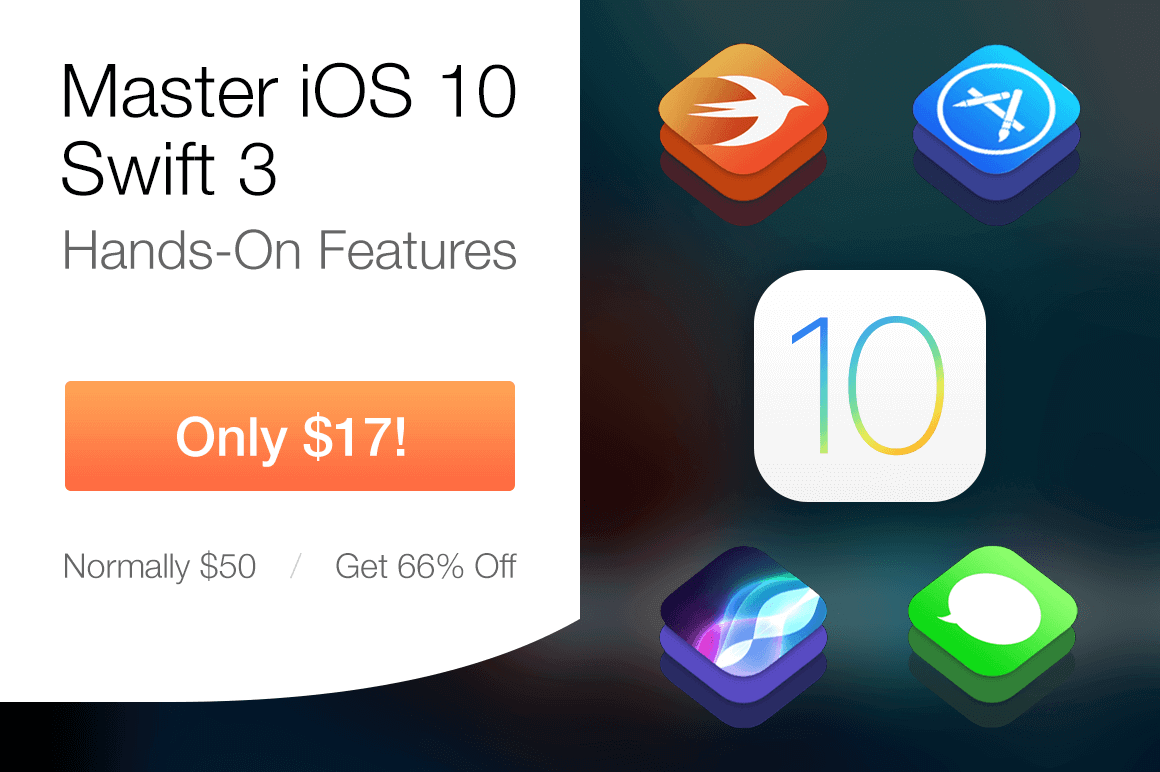
Master Swift 3 and Learn Hands-On to Build Cool iOS 10 Apps – only $17!
NOW ON: Master Swift 3 and Learn Hands-On to Build Cool iOS 10 Apps – only $17!
Expires: December 19, 2016, 11:59 pm EST

There are so many cool new features in iOS 10 from Stickers to new voice control with Siri. And with the iOS Swift 3 Hands-On Features Course from Appsfresh, you can learn how to tap into these great features and build yourself a new app using Swift 3. Comprised of 36 lectures, you’ll get more than 2 solid hours of lessons walking you through everything you need to know.
Highlights:
- Learn how to make useful apps with the new iOS 10 features.
- 36 lectures, 2.5 hours.
- Master Swift 3 changes – Strings, Arrays, Core Graphics, Iteration loops and more.
- iOS 10 Speech Recognition.
- Create Sticker app extensions for Messages app.
- Work with Siri Kit to use Siri voice commands to control the iOS app.
- And loads more lessons.
About the Instructor:
Yohann Taieb holds a Bachelor of Science Degree in Computer Science from FIU University. He has been a College instructor for over 7 years, teaching iPhone Development, iOS 10, Apple Watch development, Swift 3, Unity 3D, Pixel Art, Photoshop for programmers, and Android. Yohann owns over 100 mobile apps and games in both the Apple app store and the Android store.
Testimonials:
I’m blown away with the simplicity of the new APIs. I also appreciate the step by step walk through of the concepts. – Stephanie Brown
Excellent course, can’t recommend it highly enough. Yohann, once again, has created another awesome course full of clearly explained information about the latest changes Apple announced recently. Full of hands on examples and plenty to experiment with. I consider Yohann a mentor and wouldn’t be where I am now without his unwavering help and support. – Nicola Quinn
Pricing:
Normally, this hands-on course sells for $50 but for a limited time only, you can get the iOS 10 Swift 3 Hands-On Features Course for only $17! That’s a savings of 66% off the regular price.
Click the BUY NOW button to swiftly grab this deal today!
Deal terms:
- After completing your purchase, you will be provided with a coupon code to register at the vendor’s website, to gain access to these courses.
- The videos are available as a streaming content which require an Internet connection.
- These courses are licensed on a per user basis. It may not be sold, redistributed, or given away in any shape or form.
iOS 10 & Swift 3 Starter Bundle for $29

KEY FEATURES
With the launch of iOS 10 upon us, there is no better time to learn mobile app development than right now! In this straight-forward course you’ll learn how to build for iOS 10 by building real, functional apps. If you’re interested in scoring six-figure developer jobs or earning passive income by creating your own apps, then this is a great place to start!
- Access 205 lectures & 37.5 hours of content 24/7
- Learn the Apple iOS development process as it really is
- Create useful apps like GPS maps & clocks
- Discover how to incorporate animations to engage users
- Develop multiple iOS apps that you can release on the App Store under your own account
PRODUCT SPECS
Details & Requirements
- Length of time users can access this course: lifetime
- Access options: web streaming, mobile streaming
- Certification of completion not included
- Redemption deadline: redeem your code within 30 days of purchase
- Experience level required: all levels
Compatibility
- Internet required
- Xcode 8 required (free to download)
THE EXPERT
Grant Klimaytys is an app developer, author, and eCourse teacher. He is obsessed with breaking down hard to understand principles so students can learn fast and easily!

KEY FEATURES
The mobile app industry is constantly innovating and growing, and one of the biggest splashes recently is the launch of Apple’s iOS 10. It’s essential that developers stay ahead of the curve if they want to be successful, and this course will take you on a coding journey to discover all of the new APIs in iOS 10. After building these 7 projects, you’ll be ready to start creating your own apps that capitalize on the new opportunities offered in iOS 10.
- Access 77 lectures & 10.5 hours of content 24/7
- Create a Rich Media Photo Album using iOS 10’s voice transcription & search functionality
- Build a Group Scheduling app that integrates w/ Messages
- Integrate a Ride-Sharing app w/ SiriKit for voice activation
- Design an iOS 10 Lock Screen Widget that helps language learners memorize new vocabulary
- Create a Daily Alarm Planner using the new UserNotifications framework
- Code your own Board Game that implements an AI opponent, using the new GKMonteCarloStrategist from GameplayKit
- Build a Tank War Game using SpriteKit’s powerful new Node Tiling system
PRODUCT SPECS
Details & Requirements
- Length of time users can access this course: lifetime
- Access options: web streaming, mobile streaming
- Certification of completion not included
- Redemption deadline: redeem your code within 30 days of purchase
- Experience level required: intermediate, knowledge of Swift required
Compatibility
- Internet required
- Xcode 8 required (free to download)
THE EXPERT
Stephen DeStefano is an Apple developer who has been creating apps for 7 years. He has worked with top programmers in the field, and continuously stays current and grows with Apple as technology continues to evolve. His goal here is to create video instruction that makes it easy for students to work with Apple’s new language, Swift, and incorporate that knowledge into creating, some pretty amazing apps.

KEY FEATURES
Swift 3, the newest version of Apple’s official coding language, has arrived in the wake of iOS 10, which means it’s time for developers to catch up by learning Swift 3 now! In this course, you’ll dive into all the updated Swift syntax while reaffirming general programming concepts. Using hands-on demos and examples, you’ll learn Swift by using Swift, and get ready to start building apps for iOS 10.
- Access 44 lectures & 5 hours of content 24/7
- Get up to speed w/ all the new Swift 3 syntax
- Build a solid foundation for iOS application development
- Update your code & use exercises, quizzes, & coding challenges to test your skills
- Understand general programming concept like control flow, functions, objects, classes & more
PRODUCT SPECS
Details & Requirements
- Length of time users can access this course: lifetime
- Access options: web streaming, mobile streaming, download for offline access
- Certification of completion not included
- Redemption deadline: redeem your code within 30 days of purchase
- Experience level required: all levels
Compatibility
- Internet required
THE EXPERT
Sandy Ludosky is a freelance Web Designer and Developer based out of Toronto, in Ontario, Canada. She specializes in Front-End development with HTML, CSS, CSS3 Animation, Sass, Javascript and JQuery. She loves creating beautiful, professional and user-friendly websites using the Adobe Creative Suite: Photoshop, Illustrator and Flash to name a few. She is also keen on Web marketing, Web analytics, Visual Design, Video Editing, Photography and WordPress development.

KEY FEATURES
Knowing general iOS programming concepts is great, but it’s more valuable to really understand how to use the newest iOS 10 features to create useful, unique apps. Over this course, you’ll use objective-C and the new Swift 3 language to construct real apps that utilize the most innovative features of Apple’s new operating system.
- Access 36 lectures & 2.5 hours of content 24/7
- Use the new messages framework & learn how to get them in the new Messages App Store
- Learn how to make advanced Messages app extensions
- Discover the new iOS 10 Siri Kit to program Siri for your app
- Explore Speech Recognition, allowing you to translate your voice to text
- Bake App Store SEO techniques directly into your app
PRODUCT SPECS
Details & Requirements
- Length of time users can access this course: lifetime
- Access options: web streaming, mobile streaming
- Certification of completion not included
- Redemption deadline: redeem your code within 30 days of purchase
- Experience level required: all levels
Compatibility
- Internet required
- Xcode 8 required (free to download)
THE EXPERT
Yohann Taleb is a leading expert in mobile game programming, app flipping and reskinning. Besides owning over 100 apps in the Apple and Android stores, Yohann has helped dozens of students publish apps that have topped the iTunes Store leaderboards and been covered by publications like WIRED.

KEY FEATURES
Take a practical approach to iOS 10 and Swift 3 in this 26.5 hour course that will teach you app programming by actually building real world apps. The course is structured to cover the basics first, elevating as you go along to the point where you’ll be constructing amazing, unique apps like it’s nothing.
- Access 96 lectures & 26.5 hours of content 24/7
- Explore basic & advanced features of iOS 10 & Swift 3
- Discuss object-oriented programming in depth
- Discover the Model View Controller (MVC) concept & table views
- Work w/ animations, audio, maps, & geolocation
- Understand how to save data w/ NSCoding & Core Data
- Download image from the web & save them in Core Data
- Learn how to work w/ Firebase
PRODUCT SPECS
Details & Requirements
- Length of time users can access this course: lifetime
- Access options: web streaming, mobile streaming
- Certification of completion not included
- Redemption deadline: redeem your code within 30 days of purchase
- Experience level required: all levels
Compatibility
- Internet required
- Xcode 8 required (free to download)
THE EXPERT
Awesome Tuts is a part of Awesome Graphics Company that makes awesome games and provides quality e-learning for people who want to learn game development and programming. They are a team of four people lead by Fahir–the main tutor, programmer, and leader of the group. They enjoy teaching people and providing information that is not accessible anywhere else, so join this course and see for yourself.
iMyfone D-Back iOS Data Recovery for $24
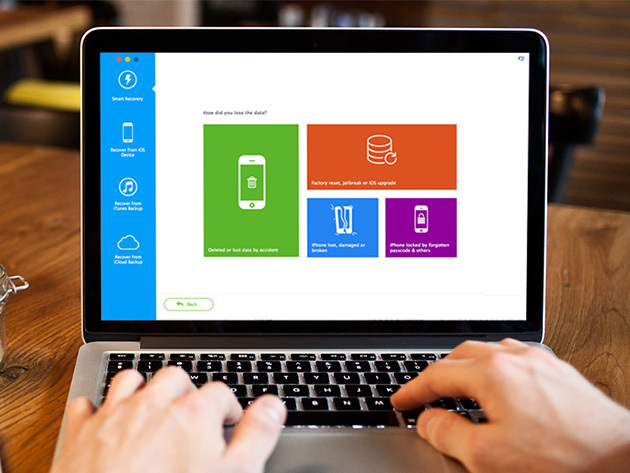


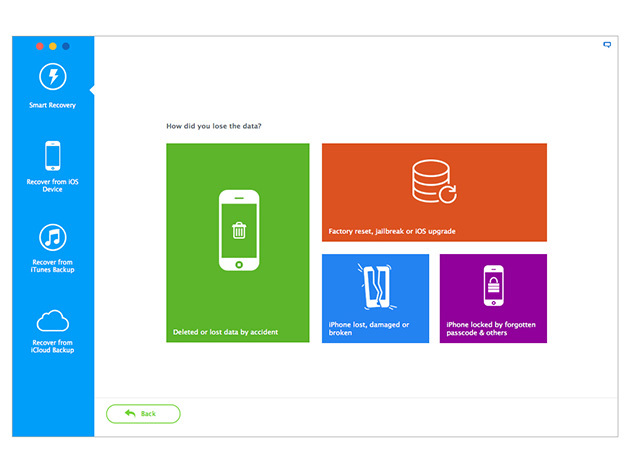

KEY FEATURES
Whether you lost a photo or text, iMyfone D-Back will restore your info with just a click. If doesn’t matter if you’ve hit delete or your iPhone was broken, this app will bring back more than 22 file types no matter the circumstance. And it’s not relegated just to iOS apps—it works on third-party messenger apps, too, like Skype and WhatsApp.
- Rescues your lost files
- Automatically scans lost data from iOS devices, iTunes backup or iCloud backup w/ Smart Recovery
- Supports 22+ file types for recovery
- Recovers files when they’ve been deleted, your device was lost or damaged, it was attacked by a virus, was reset, or is locked by a forgotten passcode
- Allows selective file recovery w/ preview function
PRODUCT SPECS
Details & Requirements
- Works w/ iOS 7.0 or later
- Requires 256 MB RAM
- Recovers data from:
- Call log
- Text message
- iMessage
- Call history
- Contact
- Photo
- Video
- App photo
- App video
- WhatsApp message & attachment
- WeChat history & attachment
- Skype history
- Kik & Kik attachment
- Note
- Bookmark
- Calendar
- Reminder
- Safari history
Compatibility
- iPad Air+
- iPad with Retina Display
- iPad mini+
- iPad Pro
- iPhone 4S+
- iPod touch 4+
- iTunes 11.2+
- Operating system: Windows XP, Windows Vista, Windows 7, Windows 8, Windows 10
- Free hard disk space: 200MB+
- iOS requirements: iOS 7.0+
- Processor: 1 GHz Intel or above or AMD CPU
- RAM: 512 MB+
SOFTWARE LICENSE DETAILS
- License redemption deadline: redeem within 30 days of purchase
- Minor updates included
- Length of access: lifetime

iOS Coding Mastery Bundle for $39

KEY FEATURES
If you’ve ever considered developing iPhone and iPad applications, then this is the course for you. Through this fully immersive iOS 9 course, you’ll learn Apple’s new programming language, Swift 2.0, and build several actual iOS apps. If you’ve never coded before, this is the perfect gateway to the highly lucrative world of iPhone and iPad app development.
- Access 627 lectures & 34 hours of content
- Learn important design patterns & best practices for developing mobile applications
- Discover Xcode 7, the latest version of the coolest Integrated Development Environment on the market
- Build beautiful interfaces w/ Storyboards
- Learn by building actual, fully functional apps
- Understand & recreate many of the features on popular iOS applications
PRODUCT SPECS
Details & Requirements
- Length of time users can access this course: lifetime
- Access options: web streaming, mobile streaming
- Certification of completion not included
- Redemption deadline: redeem your code within 30 days of purchase
- Experience level required: beginner
Compatibility
- Internet required
- Must be able to run Xcode 7. To view system requirements, click here.
THE EXPERT
Eliot Arntz regularly teaches iOS development classes and workshops at General Assembly and guest lectures for companies and development boot camps around NYC. He also taught the inaugural class for Coalition for Queens which focused on increasing diversity in iOS development. He also coaches students in a one-on-one environment with a focus on transitioning to full time development. Eliot cofounded and organizes the iOS Office Hours meetup NYC.
In his free time he works as a contractor for startups focusing on agile development.
For more details on this course and instructor, click here.

KEY FEATURES
Whether you’re a total beginner to app development, a pro who wants to hone your style, or a graphic designer interested in trying UI/UX design, you have a ton to gain from this course. Using Bohemian Coding’s Sketch as a primary tool, you’ll design a complete iOS app interface, and infuse your own style and preferences to make your app uniquely yours. This one is as fun as it is functional.
- Access 122 lectures & 9 hours of content
- Complete simple but unique design projects to master the basics of Sketch
- Learn the UI Foundations you need to design a complete app from start to finish
- Discover the basics of color & color psychology in UI/UX design
- Design popular app icons from Pinterest to Instagram in your own vision
- Learn the basics of typography in UI/UX design
PRODUCT SPECS
Details & Requirements
- Length of time users can access this course: lifetime
- Access options: web streaming, mobile streaming
- Certification of completion not included
- Redemption deadline: redeem your code within 30 days of purchase
- Experience level required: all levels
- Students must download the free trial or paid version of Sketch App: https://www.sketchapp.com/
Compatibility
- Internet required
THE EXPERT
Khari is a graphic artist and designer from Boston, MA. After completing his degree in Sociology at Wesleyan University he moved his life to Paris where he continues to live. Khari maintains a firm connection with both tactile and digital media, constantly experimenting and pushing the limits of UI/UX design.
Portfolio: https://dribbble.com/kh4ri
For more details on this course and instructor, click here.

KEY FEATURES
To release an app to the public through the Apple Store, you’re going to need a strong understanding of Core Data, the object graph and persistence framework that allows a device to efficiently manage locally stored data. Through creating your own Core Data stack, you’ll gain an understanding of how to manage data models and relationships while picking up some new Swift Language features. This is an essential course to help you start monetizing your app in the Apple marketplace.
- Access 209 lectures & 11 hours of content
- Customize your Core Data stack & understand how it is used in building production apps
- Review & practice advanced Swift Language features
- Learn the best practices for handling errors
- Build complex data structures w/ relationships
- Optimize a project w/ NSFetchedResultsController
PRODUCT SPECS
Details & Requirements
- Length of time users can access this course: lifetime
- Access options: web streaming, mobile streaming
- Certification of completion not included
- Redemption deadline: redeem your code within 30 days of purchase
- Experience level required: advanced
Compatibility
- Internet required
THE EXPERT
Eliot Arntz regularly teaches iOS development classes and workshops at General Assembly and guest lectures for companies and development boot camps around NYC. He also taught the inaugural class for Coalition for Queens which focused on increasing diversity in iOS development. He also coaches students in a one-on-one environment with a focus on transitioning to full time development. Eliot cofounded and organizes the iOS Office Hours meetup NYC.
In his free time he works as a contractor for startups focusing on agile development.
For more details on this course and instructor, click here.

KEY FEATURES
The final product may be called WhaleTalk, but it will look a whole lot like WhatsApp. In this course, you’ll take advanced strides in iOS development while building a fully-functional chat app from scratch. You’ll gain excellent coding experience and be able to apply course material to any future projects. Not to mention, show it to any potential employer to nail your next job interview.
- Access 289 lectures & 13 hours of content 24/7
- Construct a Contacts Framework to start group chats & import contacts
- Create complex views to build out chat functionality beyond person to person
- Learn how to model, update & read dynamic data
- Discover how to keep multiple devices synced through the Cloud w/ Firebase
- Understand how to persist data w/ Core Data
PRODUCT SPECS
Details & Requirements
- Length of time users can access this course: lifetime
- Access options: web streaming, mobile streaming
- Certification of completion not included
- Redemption deadline: redeem your code within 30 days of purchase
- Experience level required: advanced, knowledge of Swift, Core Data, and Auto Layout are necessary
Compatibility
- Internet required
THE EXPERT
Eliot Arntz regularly teaches iOS development classes and workshops at General Assembly and guest lectures for companies and development boot camps around NYC. He also taught the inaugural class for Coalition for Queens which focused on increasing diversity in iOS development. He also coaches students in a one-on-one environment with a focus on transitioning to full time development. Eliot cofounded and organizes the iOS Office Hours meetup NYC.
In his free time he works as a contractor for startups focusing on agile development.
For more details on this course and instructor, click here.

KEY FEATURES
As Apple continues to diversify the sizes and layouts of their devices, it has become vital for iOS developers to understand the Auto Layout library. Auto Layout is dynamic and responsive, allowing apps to work seamlessly across different platforms. If you want to build competitive apps for iOS, this is the course for you.
- Access 130 lectures & 5 hours of content 24/7
- Master Auto Layout in XCode’s storyboard for dynamic layouts
- Learn iOS 9’s brand new UIStackView class
- Cover historical layouts & NSLayoutConstraints for iOS 9
- Delve into Content Hugging, Compression Resistance & Constraint Equality
- Work w/ VFL’s syntax to quickly construct constraints
PRODUCT SPECS
Details & Requirements
- Length of time users can access this course: lifetime
- Access options: web streaming, mobile streaming
- Certification of completion not included
- Redemption deadline: redeem your code within 30 days of purchase
- Experience level required: intermediate, knowledge of Swift or Objective-C are necessary
Compatibility
- Internet required
THE EXPERT
Eliot Arntz regularly teaches iOS development classes and workshops at General Assembly and guest lectures for companies and development boot camps around NYC. He also taught the inaugural class for Coalition for Queens which focused on increasing diversity in iOS development. He also coaches students in a one-on-one environment with a focus on transitioning to full time development. Eliot cofounded and organizes the iOS Office Hours meetup NYC.
In his free time he works as a contractor for startups focusing on agile development.
For more details on this course and instructor, click here.

KEY FEATURES
What’s the point of learning how to build apps for iOS if you can’t get them on the Apple Store? Sure, you’re a big, bad iOS developer now, but even Einstein had trouble reading. What we mean to say is, it might sound simple, but there’s no harm in learning how to do it right.
- Access 22 lectures & 1 hour of content 24/7
- Cover the full process of bringing an app to the Apple Store
- Create & download certificates & provisioning profiles
- Learn how to upload the build to iTunes Connect
- Understand the App Store Check List
PRODUCT SPECS
Details & Requirements
- Length of time users can access this course: lifetime
- Access options: web streaming, mobile streaming
- Certification of completion not included
- Redemption deadline: redeem your code within 30 days of purchase
- Experience level required: intermediate
Compatibility
- Internet required
THE EXPERT
Eliot Arntz regularly teaches iOS development classes and workshops at General Assembly and guest lectures for companies and development boot camps around NYC. He also taught the inaugural class for Coalition for Queens which focused on increasing diversity in iOS development. He also coaches students in a one-on-one environment with a focus on transitioning to full time development. Eliot cofounded and organizes the iOS Office Hours meetup NYC.
In his free time he works as a contractor for startups focusing on agile development.
For more details on this course and instructor, click here.

KEY FEATURES
The principles of developing mobile apps can be applied across operating systems. That’s why this developing for iOS 8 course is so important. Using Swift, the official native language for all iOS and Mac apps, you’ll build 14 apps for iOS 8 while applying skills you can use for other iOS systems as well. There’s no better way to breaking into the lucrative field of iOS development than by actually building apps, wouldn’t you agree?
- Access 350 lectures & 31 hours of content 24/7
- Learn how to connect w/ third party APIs like Facebook & other social media platforms
- Understand NSURLSession for API Integration
- Create beautiful interfaces using Apple’s App Storyboard
- Design responsive interfaces for various iOS device screen sizes
- Discover Core Data & its applications within the Apple system
- Learn about developing for Apple’s HealthKit
- Implement & work with in-app analytics to better understand application usability & growth
PRODUCT SPECS
Details & Requirements
- Length of time users can access this course: lifetime
- Access options: web streaming, mobile streaming
- Certification of completion not included
- Redemption deadline: redeem your code within 30 days of purchase
- Experience level required: all level
Compatibility
- Internet required
THE EXPERT
Eliot Arntz regularly teaches iOS development classes and workshops at General Assembly and guest lectures for companies and development boot camps around NYC. He also taught the inaugural class for Coalition for Queens which focused on increasing diversity in iOS development. He also coaches students in a one-on-one environment with a focus on transitioning to full time development. Eliot cofounded and organizes the iOS Office Hours meetup NYC.
In his free time he works as a contractor for startups focusing on agile development.
For more details on this course and instructor, click here.
Objective-C iOS Mobile Coding Bundle for $19

KEY FEATURES
Are you an iPhone user with a great app idea but no programming experience? Well, it’s time to cut out the middle man and just build it yourself! This course will give you all the instruction you need to start building iPhone and iPad apps for iOS 8, and the foundations to adapt your skills to later and future operating systems. Start making money by building apps today!
- Access 92 lectures & 11 hours of instruction
- Learn Xcode, the core framework of Apple mobile development
- Understand Interface Builder, Simulator & Project Types
- Get to know the language Objective-C & use it to create full apps
- Integrate your app w/ social media features, including Facebook, Twitter, SMS & more
- Incorporate ad revenue networks & learn how to upload and update through the App Store
- Learn all the objects, actions & outlets available in iOS development
PRODUCT SPECS
Details & Requirements
- Length of time users can access this course: lifetime
- Access options: web streaming, mobile streaming
- Certification of completion not included
- Redemption deadline: redeem your code within 30 days of purchase
- Experience level required: beginner
- Xcode 6 required (free to download)
Compatibility
- Internet required
THE EXPERT
Aaron Caines is the founder of Geeky Lemon Development. Aaron started programming at a young age, experimenting with HTML and website design. He has been programming full time for the past five years, creating a vast array of apps for iOS, with many more currently in development. Since late 2010, Aaron started to create online video tutorials teaching the art of iOS development, and feels the same satisfaction from this as he does when making his own iOS apps.
For more details on this course and instructor, click here. This course is hosted by StackSkills, the premier eLearning destination for discovering top-shelf courses on everything from coding—to business—to fitness, and beyond!

KEY FEATURES
The best way to learn is by doing, right? Well then this course is the best way to learn how to code for iOS 9. You’ll use Xcode, the official programming framework for Apple devices, to build 20 fully featured apps for iPhone and iPad. From fun and simple games to powerful utility apps, this course will give you all the instruction you need to start building a variety of apps and making money doing it!
- Access 122 lectures & 16 hours of content
- Understand Xcode 7, Interface Builder, Simulator & Project Types
- Create 20 real apps in a newer version of Objective-C for use on iOS 9
- Integrate your app w/ social media features, including Facebook, Twitter, SMS & more
- Incorporate ad revenue networks & learn how to upload & update through the App Store
- Discover the Core Data Stack to store & retrieve data easily
- Customize your apps to your liking w/ an immersive section on app design
- Learn how to build your app for camera support
PRODUCT SPECS
Details & Requirements
- Length of time users can access this course: lifetime
- Access options: web streaming, mobile streaming
- Certification of completion not included
- Redemption deadline: redeem your code within 30 days of purchase
- Experience level required: all levels
- Xcode 7 required (free to download)
Compatibility
- Internet required
THE EXPERT
Aaron Caines is the founder of Geeky Lemon Development. Aaron started programming at a young age, experimenting with HTML and website design. He has been programming full time for the past five years, creating a vast array of apps for iOS, with many more currently in development. Since late 2010, Aaron started to create online video tutorials teaching the art of iOS development, and feels the same satisfaction from this as he does when making his own iOS apps.
For more details on this course and instructor, click here.

iOS 9 & Xcode 7 Guide: Make 20 Apps for $19

KEY FEATURES
You can spend all the time in the world learning the theory behind coding apps, but the most effective path towards mastery? Getting your hands dirty building real, working apps. This course walks you through the essentials: programming in Objective-C and Swift, using the Xcode IDE, and much more. You’ll apply those lessons in creating 20 iOS 9 apps throughout the course—a giant step towards building the next hot app to light up the iTunes Store leaderboard.
- Build 20 iOS apps using Objective-C & Swift 2 over 30 hours of content
- Create a wide range of apps: simple games, random value generators, etc.
- Develop your apps within the Xcode IDE
- Purchase a developer’s license, create an app ID, build on the iOS simulator & more
- Master all objects, actions & outlets possible in app development: displaying text, using if statements, detecting shake gestures, etc.
- Customize apps w/ visuals, audio, social media integration & more
- Effectively monetize through ad integration
- Publish your app to the App Store
PRODUCT SPECS
Details & Requirements
- Length of time users can access this course: lifetime
- Access options: web streaming, mobile streaming
- Certification of completion not included
- Redemption deadline: redeem your code within 30 days of purchase
- Experience level required: beginner
- Xcode 7 required (free to download)
Compatibility
- Internet required
THE EXPERT
Aaron Caines is the founder of Geeky Lemon Development. Aaron started programming at a young age, experimenting with HTML and website design. He has been programming full time for the past five years, creating a vast array of apps for iOS, with many more currently in development. Since late 2010, Aaron started to create online video tutorials teaching the art of iOS development, and feels the same satisfaction from this as he does when making his own iOS apps.
For more details on this course and instructor, click here. This course is hosted by StackSkills, the premier eLearning destination for discovering top-shelf courses on everything from coding—to business—to fitness, and beyond!

The Complete Objective-C Guide for iOS 8 & Xcode 6 for $19

KEY FEATURES
Are you an iPhone user with a great app idea but no programming experience? Well, it’s time to cut out the middle man and just build it yourself! This course will give you all the instruction you need to start building iPhone and iPad apps for iOS 8, and the foundations to adapt your skills to later and future operating systems. Start making money by building apps today!
- Access 92 lectures & 11 hours of instruction
- Learn Xcode, the core framework of Apple mobile development
- Understand Interface Builder, Simulator & Project Types
- Get to know the language Objective-C & use it to create full apps
- Integrate your app w/ social media features, including Facebook, Twitter, SMS & more
- Incorporate ad revenue networks & learn how to upload and update through the App Store
- Learn all the objects, actions & outlets available in iOS development
PRODUCT SPECS
Details & Requirements
- Length of time users can access this course: lifetime
- Access options: web streaming, mobile streaming
- Certification of completion not included
- Redemption deadline: redeem your code within 30 days of purchase
- Experience level required: beginner
- Xcode 6 required (free to download)
Compatibility
- Internet required
THE EXPERT
Aaron Caines is the founder of Geeky Lemon Development. Aaron started programming at a young age, experimenting with HTML and website design. He has been programming full time for the past five years, creating a vast array of apps for iOS, with many more currently in development. Since late 2010, Aaron started to create online video tutorials teaching the art of iOS development, and feels the same satisfaction from this as he does when making his own iOS apps.
For more details on this course and instructor, click here. This course is hosted by StackSkills, the premier eLearning destination for discovering top-shelf courses on everything from coding—to business—to fitness, and beyond!

The Complete iOS 10 Developer Course for $29

KEY FEATURES
The iOS 10 public beta is almost here, and now is the time to jump ahead of the coming tidal wave of iOS 10 developers. This massive, 100-hour course will immerse you in the basics of iOS programming, and get you up to speed with iOS 10 specifics, like the significantly improved artificial intelligence and Siri function. With John Bura’s massively popular iOS 9 course included free, you’ll have time to sharpen your development skills before diving into all the new features of iOS 10.
- Master iOS 10 development w/ 100 hours of content
- Learn the basics of coding in Swift & building apps in iOS 10
- Work w/ iOS 10’s new facial recognition capability
- Use SiriKit to build apps that function better w/ Siri
- Optimize iOS 10’s significantly improved artificial intelligence
- Build games w/ SpriteKit Games
- Develop apps for TVOS, iPad, iPhone & Apple Watch
PRODUCT SPECS
Details & Requirements
- Length of time users can access this course: lifetime
- Access options: web streaming, mobile streaming, download for offline access
- Certification of completion not included
- Redemption deadline: redeem your code within 30 days of purchase
- Experience level required: all levels
Compatibility
- Internet required
- Mac required
- Xcode required (free to download)
THE EXPERT
John Bura is a programmer, teacher, and owner of the game development studio Mammoth Interactive. His company produces XBOX 360, iPhone, iPad, Android, HTML5, ad games, and more. To this day, John has contributed to 40 commercial games, several of which have risen to number one in Apple’s app store. For more details on this course and instructor, click here.

KEY FEATURES
Apple’s highly-anticipated OS release is rumored to blow our minds with new-and-improved features galore. Build apps that will properly showcase each upgraded tool, like innovative APIs, extended search capabilities, supported multitasking functionality, advancements in iOS gaming technologies, and more. This 90 hours of training will prepare you to create great, optimized content with Swift 2.0.
- Create pro-quality apps for iOS 9 w/ 90 hours of course content
- Build 100 apps from scratch w/ Xcode 7
- Create apps step by step
- Master Swift 2 & Xcode 7
- Discover the secrets behind apps like Tinder, Instagram & Uber
- Utilize watchOS 2 to create impressive apps for Apple Watch
- Create better quality games w/ complex rules using SpriteKit’s latest advancements
- Optimize the user experience & design
PRODUCT SPECS
Details & Requirements
- Length of time users can access this course: lifetime
- Access options: web streaming, mobile streaming, download for offline access
- Certification of completion not included
- Redemption deadline: redeem your code within 30 days of purchase
- Experience level required: beginner
Compatibility
- Internet required
- Mac required
- Xcode required (free to download)
THE EXPERT
John Bura is a programmer, teacher, and owner of the game development studio Mammoth Interactive. His company produces XBOX 360, iPhone, iPad, Android, HTML5, ad games, and more. To this day, John has contributed to 40 commercial games, several of which have risen to number one in Apple’s app store. For more details on this course and instructor, click here.

The Complete iOS 10 Developer Course for $25

KEY FEATURES
Check out the video preview above!
iOS 10 has just released another public beta, keeping it on pace for its September launch date. Meaning, the time to learn how to build apps for it is now! Crammed with new features, iOS 10 apps can extend to Messages, Siri, Phone, and Maps to provide more engaging functionality than ever. The way users experience and interact with their phones is about to change, and this course will ensure you’re on the cutting edge of the development bubble. Rob Percival is known for his groundbreaking iOS coding courses, and his newest course is no exception to his amazing reputation.
- Access 217 lectures & 30 hours of content 24/7
- Dive into SiriKit, Messages & Maps in iOS 10
- Explore apps, home screen widgets, HomeKit & more
- Understand inputs, buttons, reactive interfaces, images, music & more
- Learn how to use online storage w/ Parse
- Learn to clone your favorite apps w/ iOS 10: Instagram, Tinder, Uber, Snapchat & more
- Master Xcode, Interface Builder & coding in Swift, Apple’s official programming language
- Work w/ Core Data & JSON
- Create a marketing website for your app
Bonus Materials!
- 1-Yr of Unlimited Web Hosting (valued at $200)
- Rob Percival’s Book: How to Earn $10,000 While Learning to Code
- 1,000+ App Design Assets (backgrounds, buttons, icons)
- $50 of AWS Credit
PRODUCT SPECS
Details & Requirements
- Length of time users can access this course: lifetime
- Access options: web streaming, mobile streaming
- Certification of completion not included
- Redemption deadline: redeem your code within 30 days of purchase
- Experience level required: all levels
Compatibility
- Internet required
- Xcode 8 required (free to download)
- Swift 3 required (free to download)
THE EXPERT
Rob Percival has a degree in Mathematics from Cambridge University. After building websites for friends and family for fun, he soon learned that web development was a very lucrative career choice. He gave up a successful (and sometimes stressful) job as a teacher to work part time and today, couldn’t be happier.
He is passionate about teaching kids to code, so every summer he runs Code School in the beautiful city of Cambridge. He also runs the popular web hosting and design service, Eco Web Hosting which leaves him free to share his secrets with people like you.

Just Mobile AluCable Duo for iOS & Android Devices for $17




KEY FEATURES
Some people are Apple people, some people are Android people. A whole lot of people, however, are both people, and are forced to live in perpetual clutter of device-specific charging cables. To that, we say, “No longer!” The Just Mobile AluCable Duo is the single cable to charge both your micro-USB and Lightning devices. Say farewell to extraneous chargers.
It has been more than a year since we first told you about the Just Mobile AluCable Duo, which is still one of our favorite smartphone accessories after all this time. That’s right, a charging cable is one of our favorite accessories.” BGR
- The 5′ long cable offers plenty of flexibility
- MFi-certification ensures that this cable will work safely w/ your Apple devices
- Premium aluminum connectors & a heavy-duty, shielded cable is built to last
- Charges both Micro-USB & Lightning devices from the same cable for extreme convenience
PRODUCT SPECS
Details & Requirements
- Length: 5 ft
- MFi-certified
Compatibility
- All micro-USB or Lightning compatible devices
