Tag Archive: MailChimp
USE MAILCHIMP AND WPFORMS
Have you considered using Mailchimp and WPForms to help you market your business? If not, you could be missing out. Both tools are incredibly powerful, and if combined, could help you accomplish a lot more. For example, you could use WPForms to capture leads for your business, and then use Mailchimp to email new subscribers […]
read moreMarch 9, 2020 / by Marco / Advertising, amazon, clickfunnels, hubspot, landing page builder, landing pages, lead generation, leadpages, MailChimp, optimonster, Salesforce, Shopify, snapchat, user experience, Wordpress, wordpress landing pages, wordpress plugin, wpforms

HOW TO CREATE GREAT LANDING PAGES IN 2020
What is a landing page and why do you need one? When visitors come to your website, the page that they first see is your landing page. Your visitors could have reached that page as a result of organic search, clicking on an ad or an email campaign. Inexperienced sellers usually direct all traffic to […]
read more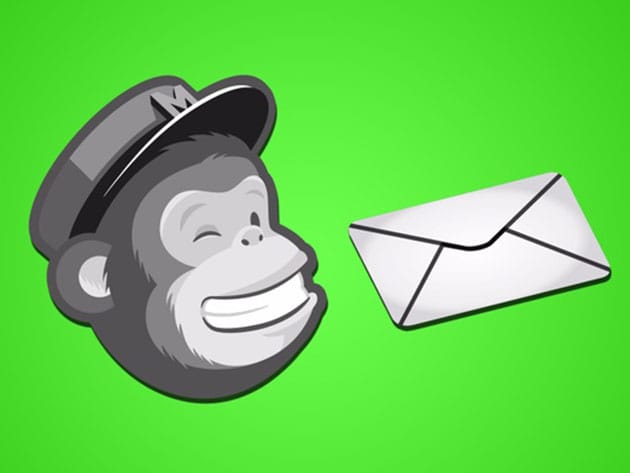
MailChimp 101: Learn Email Marketing for $9

KEY FEATURES
Course Description
If you’re at all involved in email marketing, you’ve likely heard of MailChimp, the world’s largest marketing automation platform. Businesses big and small use MailChimp to build their brands and engage with audiences online, making it a mainstay in many a marketer’s toolbox. Following along a proven MailChimp expert, you’ll go from beginner to pro in this course as you learn how to optimize email content, build up your lists, and launch campaigns that are designed to succeed.
- Access 29 lectures & 2 hours of instruction
- Enjoy lifetime access to lectures & frequently updated content
- Learn from an expert’s own proven MailChimp strategies
- Discover how to optimize content, build your email lists & A/B split test emails
- Understand your business by evaluating key MailChimp metrics
- Watch the instructor respond to student-asked questions
PRODUCT SPECS
Important Details
- Length of time users can access this course: lifetime
- Access options: web
- Certification of completion not included
- Redemption deadline: redeem your code within 30 days of purchase
- Experience level required: beginner
Compatibility
- Internet required
THE EXPERT
Instructors
Justin O’Brien began his path into Entrepreneurship and Marketing as an engineering major. During his spare time in college, he taught himself website coding and SEO (search engine optimization). He would research niche keywords, develop affiliate marketing websites around them, market and then flip them for a profit; this process helped eliminate all his college loans before graduating! Over a decade later, Justin has built, consulted and helped market 500+ businesses! After finishing in the top 8 for the Entrepreneur Magazine Entrepreneur of the Year, Justin launched Coursenvy.com with several engineering and marketing partners to build in-depth courses and share their knowledge with the world!

Master MailChimp with the Video Course ‘Chimp Essentials’ – 68% off!
NOW ON: Master MailChimp with the Video Course ‘Chimp Essentials’ – 68% off!
Expires: May 31, 2016, 11:59 pm EST

Building an email newsletter list is a fantastic way to generate site loyalty, as well as income. As one of the leading email newsletter providers, MailChimp is a highly robust system to help you with all your newsletter needs. But it can be a bit overwhelming, which is why this Mighty Deal is the perfect solution! The online video course Chimp Essentials will arm you with all the knowledge you need to set up, use and excel with your MailChimp account. Learn everything from integrating affiliate links to securing your data to growing your member list. Why, you’d have to be bananas not to take advantage of this one!
Highlights:
- Learn how to set up your MailChimp account the correct way for optimal use.
- Verify and authenticate your domains so that your emails get delivered to the right folks.
- Properly monetize your emails with affiliate links.
- With the Google Authenticator, you can use a mobile app to add a two-factor authentication onto your login details in order to keep all of your data extra secure.
- Get the lowdown on a variety of features including the archive bar and the statistically uber-important Google Analytics.
- Become educated on creating various merge fields and how to properly use them in WordPress.
- Easily bring on new subscribers and grow your membership list.
- Do things properly by learning all about legal compliance when it comes to emails.
- Onboarding new subscribers is critical to your list’s success so dive into the overall onboard psychology of emails.
- Learn all about customizing your email signup process for the best results.
- Chimp Essentials can teach you all about WordPress Forms, Twitter cards for MailChimp and even content upgrades for WordPress.
- Use SquareSpace? Great! Get schooled on integrating MailChimp and using hidden merge fields.
- Understand and create all sorts of groups and segments.
- Build a variety of campaigns and conditionals, as well as creating campaign walk-throughs and testing them.
- Curious what A/B testing is all about? Get the skinny and learn how to setup your own tests.
- Learn the meaning behind Automation sequences including funnels and segmenting, as well as goal automation and post-purchase automation.
- Ultimately discover how successful your campaigns are by analyzing reports.
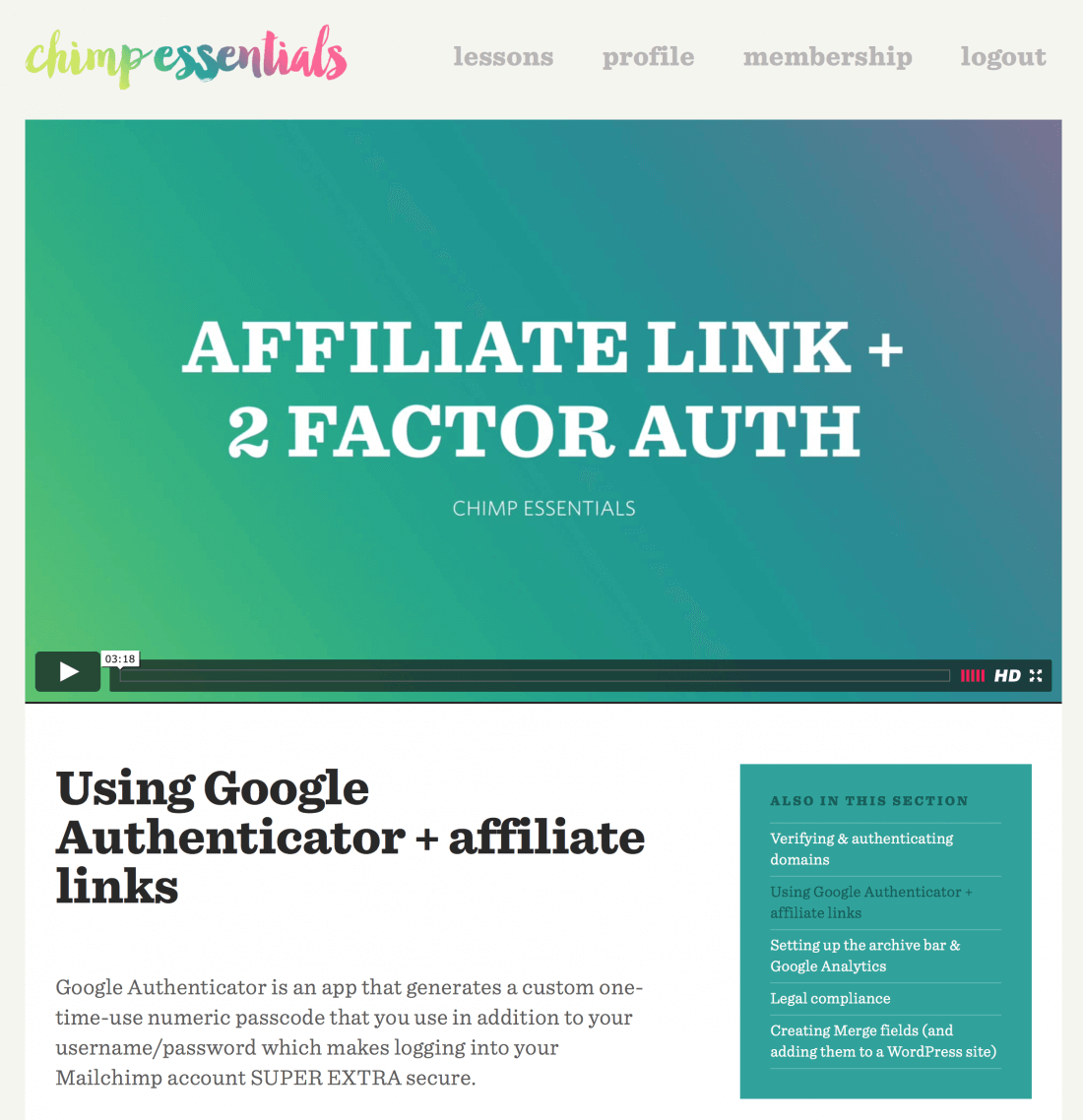


Pricing:
Normally this detailed video course about MailChimp costs $147, but for a limited time only, you can get Chimp Essentials for only $47! That’s a savings of 68% off the regular price!
Click the BUY NOW button to monkey around with your emails today!
Deal terms:
- You will receive a link to register at the thecreativeclass.io, after completing your purchase.
- The videos are available as a streaming content which require an Internet connection.
- Access is granted on a per user basis and cannot be shared.
March 21, 2016 / by Marco / Bundle, business, Compatible, deals, design, email, entrepreneur, MailChimp, Newsletter, templates, website

Bundle of 14 Email Newsletter Templates, MailChimp Compatible – only $24!
NOW ON: Bundle of 14 Email Newsletter Templates, MailChimp Compatible – only $24!
Expires: March 21, 2016, 11:59 pm EST

So you’ve always wanted to send out your own email newsletters but never had a good look set up. No problem! This incredible bundle includes 14 professional email newsletter templates,from ZippyPixels, to impress you and your clients. Easily build your perfect email with the simple Drag-n-Drop builder, taking advantage of more than 100+ different reusable modules. MailChimp and Campaign Monitor compatible, there’s no excuse for not improving your client communication today.
Highlights:
- Put together the perfect set of newsletters for yourself or your clients with this fabulous collection of 14 email templates.
- Access to a simple Drag-n-Drop Builder makes your work a breeze.
- Play around with 100+ reusable content blocks to build the perfect communciation.
- Templates cover a variety of themes including: blogging, creative agencies, ecommerce, notifications, photography, corporate and more.
- Already use Mailchimp or Campaign Monitor? Perfect! This bundle of templates supports the powerful email applications.
- With fully layered and organized PSD files, you can easily customize these templates as you need.
- Your purchase of this Mighty Deal gives you life-time access to the user-friendly, online email builder!
- All of these beautiful templates were built on a responsive design, so they won’t just look gorgeous, they’ll look gorgeous on every device!
Previews:
Click on each image to view the demos.
Pricing:
Normally, this bundle sells for $49, but for a limited time only, you can get all 14 email newsletter templates for only $24! That’s a 51% savings off the regular price.
Click the BUY NOW button to to improve your communications today!
Deal terms:
- You will receive a coupon code, after completing your purchase, to redeem on the vendor website, to obtain the bundle and to have access to the Drag-n-Drop Builder.
- All files are in .PSD format and can be customised.
- Can be used for commercial purposes, for yourself or on behalf of a client, on their own, or as part of new work.
- Cannot be sub-licensed, resold, shared, transferred, or otherwise redistributed on its own.















