Tag Archive: MOVAVI
December 25, 2016 / by Marco / Bundle, Business', deals, design, Editing, entrepreneur, Mac, MOVAVI, Multimedia, website

Movavi Multimedia Editing Bundle for Mac for $43

KEY FEATURES
Make your home movies faster and easier with Movavi Video Editor for Mac! Simply import your videos and photos and take advantage of Movavi’s intuitive editing capabilities to produce incredible videos you can be proud of. You can learn Movavi in just minutes, before have hours of fun creating more and more videos!
4.5/5 Stars, CNET
- Import videos, photos, or folders & choose the right aspect ratio for your projects
- Trim & crop fragments, cut footage into parts, rotate frames & more
- Choose from over 90 animated transitions for videos & still images
- Improve image quality automatically w/ the Magic Enhance function
- Apply special effects like flying objects, pop art & more
- Add music, creative titles, & title styles
PRODUCT SPECS
Details & Requirements
- Version 4.1
- Languages: English, Russian, German, Italian, French, Spanish, Dutch, Polish, Portuguese, Turkish, Japanese, Chinese, Korean
Compatibility
- Intel-based Mac computer
- Mac OS X 10.6-10.10
- Display graphics minimum resolution of 1280x800x32-bit color
- 256 MB of RAM
- 1 GB of hard disk space

KEY FEATURES
The simplest and fastest media converter for Mac is Movavi Video Converter, allowing you to save media files in any format so you can play them on any device. Upload your movies, songs, or images, choose the desired format, and just click go. It’s that simple!
- Save media as FLV, AVI, MPEG-1,2, MPEG-4, WMV, MKV, MOV, SWF, VOB, 3GP, WEBM, MP3, WAV, AAC, & more
- Process songs or entire albums w/ a single click
- Rip DVDs & watch them on your Mac or a mobile device
- Save your files in online video formats for trouble-free uploading to popular websites
- Convert video files up to 81x faster, w/o loss of quality, in SuperSpeed mode
- Export files for viewing on iPhone, iPod, iPad, Android & more
- Perform basic editing tasks like cropping, rotating, trimming, stabilizing, improving image quality & more
PRODUCT SPECS
Details & Requirements
- Version 7.1
- Languages: English, Russian, German, Italian, French, Spanish, Dutch, Polish, Portuguese, Turkish, Japanese, Chinese, Korean
Compatibility
- Intel-based Mac computer
- Mac OS X 10.6 or later
- 1024×768 display resolution, 32-bit color
- 128 MB of RAM
- 750 MB of hard disk space

KEY FEATURES
Recording video on your Mac is easier than ever with Movavi Screen Capture. This user-friendly recording software lets you capture any activity from your desktop with just a few clicks. With Movavi Screen Capture, you’ll be able to record tutorials of how to use software, record games, or just keep a digital record so you can remember how you performed a certain function on your Mac.
9.1/10 from over 1,700 reviews on TrustPilot
- Capture video at up to 60 fps or as low as 5 fps & save directly to your hard drive
- Record keyboard & mouse actions
- Record Skype calls & program sounds by managing audio sources from system audio, to headphones, to microphones & more
- Trim & save videos in any popular format
PRODUCT SPECS
Details & Requirements
- Version 4.0
- Languages: English, Russian, German, Italian, French, Spanish, Dutch, Polish, Portuguese, Turkish, Japanese, Chinese, Korean
Compatibility
- Intel-based Mac computer
- Mac OS X 10.6-10.10
- Display graphics minimum resolution of 1280x800x32-bit color
- 256 MB of RAM
- 1 GB of hard disk space

Movavi Photo Bundle: Photo Focus, Photo Denoise & Photo Noir – only $29!
NOW ON: Movavi Photo Bundle: Photo Focus, Photo Denoise & Photo Noir – only $29!
Expires: November 30, 2016, 7:59 pm EST

This bundle from Movavi is a pack of easy-to-use editing tools for making your photos absolutely amazing! Remove digital noise, apply creative blur settings, make stunning black & white images – turn usual photographs into real masterpieces!
Movavi Photo Focus Highlights:
- Movavi Photo Focus is an easy and convenient way to apply a variety of creative blur settings to your images.
- Enhance portrait photographs by softly focusing faces and blurring the edges of the image.
- Turn landscape photographs into miniature dioramas with toy-like boats, buildings and people by emulating a shallow depth of field with macro blur.
- In addition to the radial blur masks, the program also includes a precise Focus Brush: just mark the objects you want to stay in focus with the brush and blur everything else to add an entirely new narrative to your image.






Movavi Photo DeNoise Highlights:
- Movavi Photo DeNoise is the easiest way to get rid of digital noise and unwanted graininess in images taken in poor light.
- Choose one of the ten ready-made presets designed to eliminate any level of noise – from light to extreme.
- Manage the intensity of the denoise setting as soon as you’ve applied it, or switch to manual adjustments to find the ideal combination of individual noise removal parameters.
- Sharpen your photo after denoising to regain edge crispness and recover detail. Save your individual adjustments as custom profiles for use again in the future.






Movavi Photo Noir Highlights:
- Movavi Photo Noir is an easy and intuitive tool that lets you turn your color photographs into classy black and white images.
- Check out the 14 built-in black & white filters and choose the one that complements your image best – from light contrast to dark and grayscale.
- If the standard filters are not quite what you want, you can tweak individual parameters to get the perfect results every time.
- Restore color to selected parts of your image to highlight individual elements.






Pricing:
Normally, Movavi Photo Bundle sells for $119.85, but for a limited time only, you can get these amazing image tools for only $29! That’s a 53% savings off the regular price.
Click the BUY NOW button to give all of your photos a major facelift today!
Deal terms:
- You will receive the download and license keys instantly, after completing your purchase.
- Microsoft Windows Vista, Windows 7, Windows 8, or Windows 10 with up-to-date patches and service packs installed. Intel, AMD, or compatible processor, 1 GHz. 1024 x 768 screen resolution, 32-bit color. 512 MB RAM for Windows Vista; 2 GB for Windows 7, Windows 8, and Windows 10.
- Mac OS X 10.6, 10.7, 10.8, 10.9, 10.10. 64-bit Intel processor. 800 x 600 screen resolution, 32-bit color. 256 MB RAM.
- 150 MB available hard disk space for installation, 1 GB for ongoing operations
- Administrator permissions are required for installation.
Movavi Photo Editing Bundle for Mac for $39





KEY FEATURES
Looking for a photo editor but don’t want to break the bank on Photoshop? Look no further than Movavi Photo Editor. This simple, straightforward interface gives you a huge range of editing tools and filters, while also offering automatic quality improvements, and smart selection options to take the hassle out of photo processing.
- Edit photos & add filters
- Delete image imperfections, swap out backgrounds, & more
- Enjoy ease frame transformations like crop, flip, resize, & rotate
- Insert text watermarks & caption your photos
PRODUCT SPECS
Details & Requirements
- Version 3.1
- Languages: English, Russian, German, Italian, French, Spanish, Dutch, Portuguese, Turkish, Japanese
Compatibility
- Mac OS X 10.6 or later
- 64-bit processor
- 800×600 screen resolution, 32-bit color
- 256 MB RAM
- 150 MB available hard disk space for installation, 1 GB for ongoing operations





KEY FEATURES
The blur effect is one of the most commonly used in photography because blur does not mean blurry. Blur effects help to convey feelings, or a sense of moving time and setting. They help frame text on images, and add greater character to photos. Their uses are so many that Movavi created Photo Focus to harness the full power of this awesome effect.
- Use blur effects as a creative way to tell visual stories
- Blur any part of an image you wish
- Remove distractions & add focus to make your photos more evocative
- Apply tilt-shift to panoramic shots to make them look like miniatures
- Edit brightness, contrast, & other parameters
- Perform basic frame transformations like crop, rotate, & resize
- Export to most popular image formats
PRODUCT SPECS
Details & Requirements
- Version 1.0.0
- Languages: English, Russian, German, Italian, French, Spanish, Dutch, Portuguese, Turkish, Japanese
Compatibility
- Mac OS X 10.6 or later
- 64-bit Intel processor
- 800×600 screen resolution, 32-bit color
- 128 MB RAM
- 150 MB available hard disk space for installation, 1 GB for ongoing operations





KEY FEATURES
There are few things as irritating as taking the perfect photo on your night out, only to find that the lack of light has made it grainy and tough to see. With Photo DeNoise, you can fix all of that noise during the post-production process. Fight back against grainy photos, and overcome your fear of poorly lit photos with Photo DeNoise!
- Remove image noise w/ predefined noise removal settings
- Tweak denoising parameters by hand for greater precision
- Eliminate luminance & color noise quickly
- Denoise w/o losing crispness & detail
- Perform frame transformations like flip, rotate, or crop
PRODUCT SPECS
Details & Requirements
- Version 1.0.0
- Languages: English, Russian, German, Italian, French, Spanish, Dutch, Portuguese, Turkish, Japanese
Compatibility
- Mac OS X 10.6 or later
- 64-bit Intel processor
- 800×600 screen resolution, 32-bit color
- 256 MB RAM
- 150 MB available hard disk space for installation, 1 GB for ongoing operations





KEY FEATURES
The only guarantees in life are life, death, and black and white photography will always be cool. That’s the saying, right? Regardless, you can enjoy black and white photography in all its silvery splendor with Photo Noir. Shoot in color and easily convert your photos to stylish black and white with this handy app.
- Render photos black & white using carefully crafted presets
- Configure individual parameters in each preset for best results
- Save custom profiles w/ your configurations to use again
- Use the Brush tool to re-apply color to make individual objects pop
- Create the perfect composition for your shot using crop, flip, rotate, or level tools
PRODUCT SPECS
Details & Requirements
- Version 1.0.1
- Languages: English, Russian, German, Italian, French, Spanish, Dutch, Portuguese, Turkish, Japanese
Compatibility
- Mac OS X 10.6 or later
- 64-bit Intel processor
- 800×600 screen resolution, 32-bit color
- 256 MB RAM
- 150 MB available hard disk space for installation, 1 GB for ongoing operations
March 21, 2016 / by Marco / business, deals, design, Editor, entrepreneur, Mac, MOVAVI, photo, Professional, website

MOVAVI: A Professional Photo Editor for Mac – only 14!
NOW ON: MOVAVI: A Professional Photo Editor for Mac – only 14!
Expires: March 23, 2016, 11:59 pm EST

Movavi Photo Editor for Mac is so easy to use, even beginners can transform their ordinary photos into artistic masterpieces. This intuitive interface lets you perform basic editing functions like resizing, cropping and rotating, but it does so much more. Remove unwanted objects from photos. Change up the background of a photo without affecting the main image. Add all sorts of filters and effects to give your photos a variety of different looks. It’s so easy to use, your friends may think you’ve taken some photography classes without telling them!
Highlights:
- Give your photos a professional edit, without the hassle of a complex editing program.
- Super easy-to-use, Movavi helps you quickly do a lot to your photos, with very little effort.
- Perform basic editing functions such as: Resize, Crop, Rotate, Flip and Level.
- Completely change up background images by magically swapping photo backdrops.
- Besides removing blemishes and imperfections, you can easily remove entire subjects (like Photobombers!) from your photos.
- Create your own semi-transparent text watermarks to protect your images.
- Add text captions to your photos, and have the ability to change up a variety of parameters such as fonts, alignment, line width and more.
- Add filters and tweak image parameters with a few easy clicks: Magic Enhance, Contrast, Brightness, Saturation, Temperature, Sepia, Oil Painting, Black-and-White, and more!
- Works with images in many of today’s popular formats including: JPG, PNG, GIF, TIFF, BMP, PIX and more.
Screenshots:




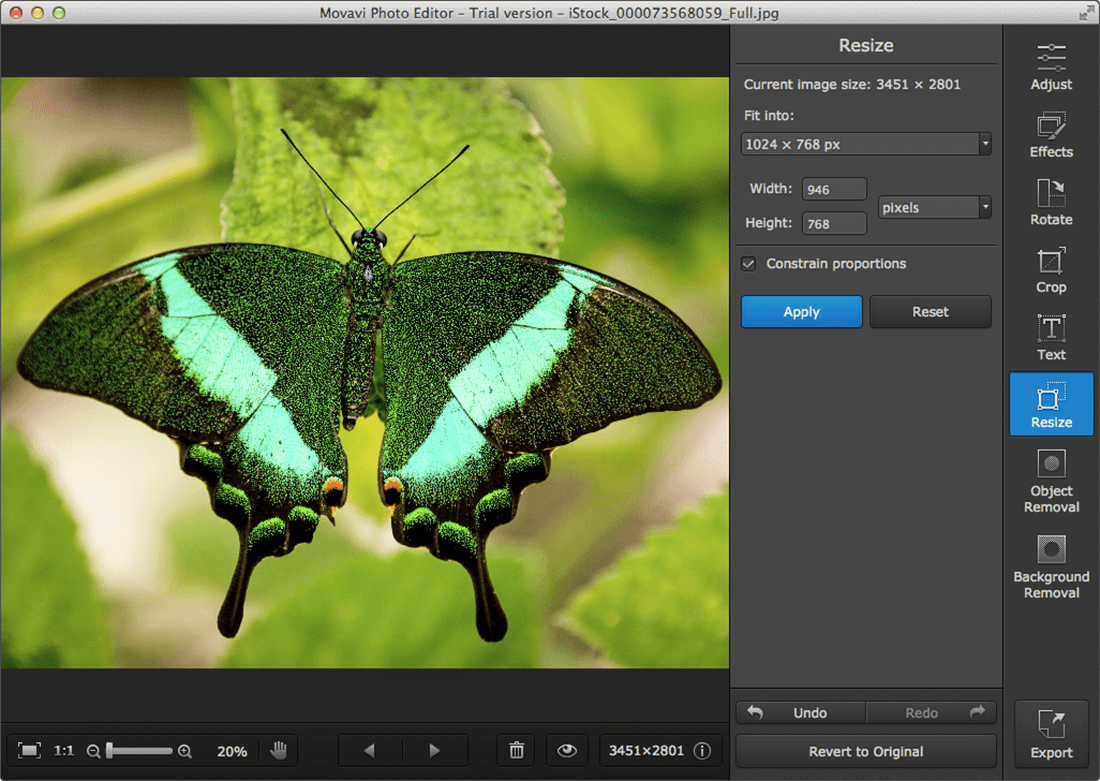


Pricing:
Normally, Movavi Photo Editor for Mac sells for $29.95, but for a limited time only, you can get this amazing image tool for only $14! That’s a 53% savings off the regular price.
Click the BUY NOW button to give all of your photos a major facelift today!
Deal terms:
- You will receive the download and license key instantly, after completing your purchase.
- Your license works on Mac only.
- Mac version: Mac OS X 10.6 or later (including El Capitan)
- Display resolution of 800×600, 32-bit color, 128 MB RAM, minimum 150 MB free hard disk space for installation, 1 GB for ongoing operations.
