Tag Archive: Objects
March 13, 2024 / by Marco / AdditionalInformation, Chrome, Context, Convenient, experience, google, GoogleLens, Identification, Image, images, ImageSearch, information, InformationRetrieval, Landmarks, Objects, Power, powerful, product, ProductIdentification, Related, RelatedImages, research, ReverseImageSearch, Search, SearchExperience, Shopping, SimilarImages, technology, tool, Visual, VisualContent, Web, websites

USING CHROME AND GOOGLE LENS TO SEARCH FOR IMAGES
Learn how to efficiently search for images on a website using Google Lens through Chrome. Chrome enhances the search experience using the revolutionary Google Lens technology, enabling users to conduct quick image searches with remarkable ease. By incorporating image recognition algorithms, Google Lens empowers users to identify objects, landmarks, and products depicted in images accurately […]
read more
Higher Objects© Sawyer Utility Bracelet for $24
Expires January 30, 2120 23:59 PST Buy now and get 37% off KEY FEATURES The Higher Objects Sawyer multi-purpose bracelet is a one-of-a-kind wearable multi-tool that you will find irreplaceable once you put it on. The Sawyer is a high-quality stainless steel multi-tool which is the perfect replacement for that old fashioned pocket knife and […]
read more
Create Awesome Party Scenes Using 160+ Isolated Objects – only $14!
NOW ON: Create Awesome Party Scenes Using 160+ Isolated Objects – only $14!
Expires: August 16, 2018, 11:59 pm EST

It’s time to get this party started! With the Awesome Party Scene Creator, you can use hi-res, photo-based images to build the perfect party scenario. Dive right in with 6 pre-made scenes or build your own using more than 150 isolated party-themed images from balloons to birthday cakes.
Highlights:
- Build your own realistic party scenes or dive in with pre-made ones.
- Easy to customize – simply add or edit your content with smart objects.
- 160+ isolated party-themed objects – balloons, cakes, cutlery, cups, napkins, ribbons, candles, party favors, hats, ribbons, streamers and more.
- Customize colors – easily edit various colors with Photoshop color picker.
- Great for creating party invitations, party graphics, celebration designs, posters and more.




Tutorial: Create a Scene from Scratch – Custom Scene:
How to Change Color of an Object in Photoshop – Custom Scene:
Pricing:
Normally this amazing collection sells for $29 but for a limited time only you can get all 160+ objects in this Party Scene Maker for just $14. That’s a savings of 52% off the regular price.
Click the BUY NOW button to start partying today!
Deal terms:
- Delivered as an instant download, after completing your purchase.
- The file is delivered as a Photoshop PSD file with Smart Objects.
- This deal is for the High Resolution (300 dpi) of the Custom Scenes.
- Requires Adobe Photoshop CS3 or higher (including CC and CC 2014).
- Can be used for both personal and commercial purposes. You may not resell the scenes that are built with Custom Scene.

The Workspace Mockup Bundle with 150+ Unique Objects – only $9!
NOW ON: The Workspace Mockup Bundle with 150+ Unique Objects – only $9!
Expires: May 21, 2018, 11:59 pm EST

Now you can cobble together a professional and colorful workspace mockup to show off your product. This Workspace Mockups Bundle comes loaded with 150+ scalable and isolated objects, as well as 10 pre-made scenes so you can dive right in. Easily whip up banners, backgrounds, templates and more.
Highlights:
- Create colorful workspace scenes.
- 10 pre-made scenes to get you started.
- 164 transparent PNG files – with and without shadows.
- Neatly labeled and organized files – find what you need in no time flat.
- Hundreds of workplace elements – computers, calendars, glasses, mugs, notebooks, scissors, tape, paper clips, pens, and loads more including posed hands.




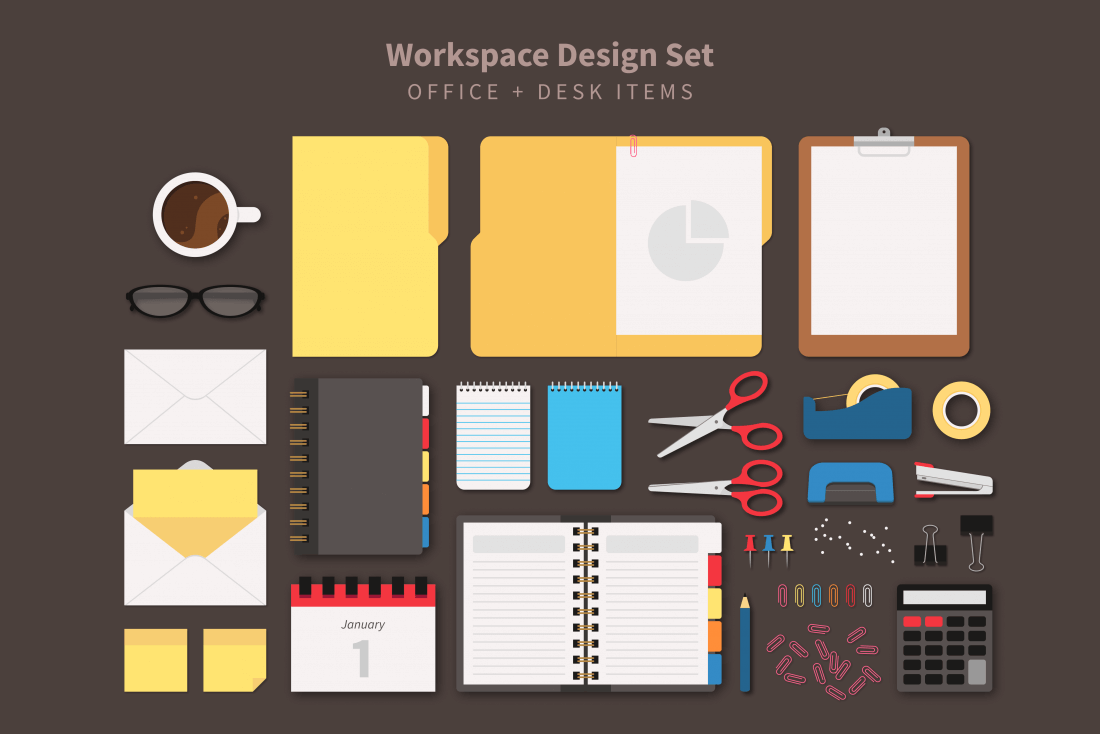

Pricing:
Normally, this scene generator sells for $39, but for a limited time only, you can get the Workspace Mockup Bundle for only $9! That’s a 77% savings off the regular price.
Click the BUY NOW button to start working on your space today!
Deal terms:
- Delivered as an instant download, after completing your purchase.
- You will receive each files as a transparent PNG. Also you will receive a .PSD or .AI for making easy modifications.
- Can be used for unlimited commercial and personal projects.
- Reselling, sharing, redistributing and giving away is not permitted.
Easily Erase Objects with Super Eraser Pro for Mac – only $9!
DO YOU LIKE WHAT YOU’VE READ?Join our subscription list and receive our content right in your mailbox. If you like to receive some Great deals our Freebies then subscribe now! Name Email
read more
Easily Erase Objects with Super Eraser Pro for Mac – only $9!
NOW ON: Easily Erase Objects with Super Eraser Pro for Mac – only $9!
Expires: January 10, 2018, 10:59 pm EST

It’s time to turn your mouse into a magic wand. With Super Eraser Pro for Mac, you’ll find yourself instantly transforming your normal photos into extraordinary ones. With this quick and easy-to-use tool, you can instantly scale images and erase any unwanted objects from people to buildings to watermarks. Working with multiple file formats (JPG, PNG, GIF, BMP…), you can instantly make your changes and even preview them in real time.
Highlights:
- Instantly remove unwanted objects in a photo without losing quality.
- Erase watermarks, people, buildings, dates, etc.
- Quick and easy – work your magic with just a few clicks.
- Haze removal – create a clear vision with your image.
- Live Preview – see effect changes in real time.





Pricing:
Normally, this fabulous photo tool sells for $29.99 but for a limited time only, you can get Super Eraser Pro for Mac for just $9! That’s a savings of 70% off the regular price.
Click the BUY NOW button to start erasing today!
Deal terms:
- You will receive a setup file along with your unique license key, instantly after completing your purchase.
- System requirements: OS X 10.7 or later.
- 1 license for 1 Mac.
September 19, 2017 / by Marco / Backgrounds, Business', deals, design, Easily, entrepreneur, Mac, Objects, PhotoCut, Pro, remove, Super, Transparent, website
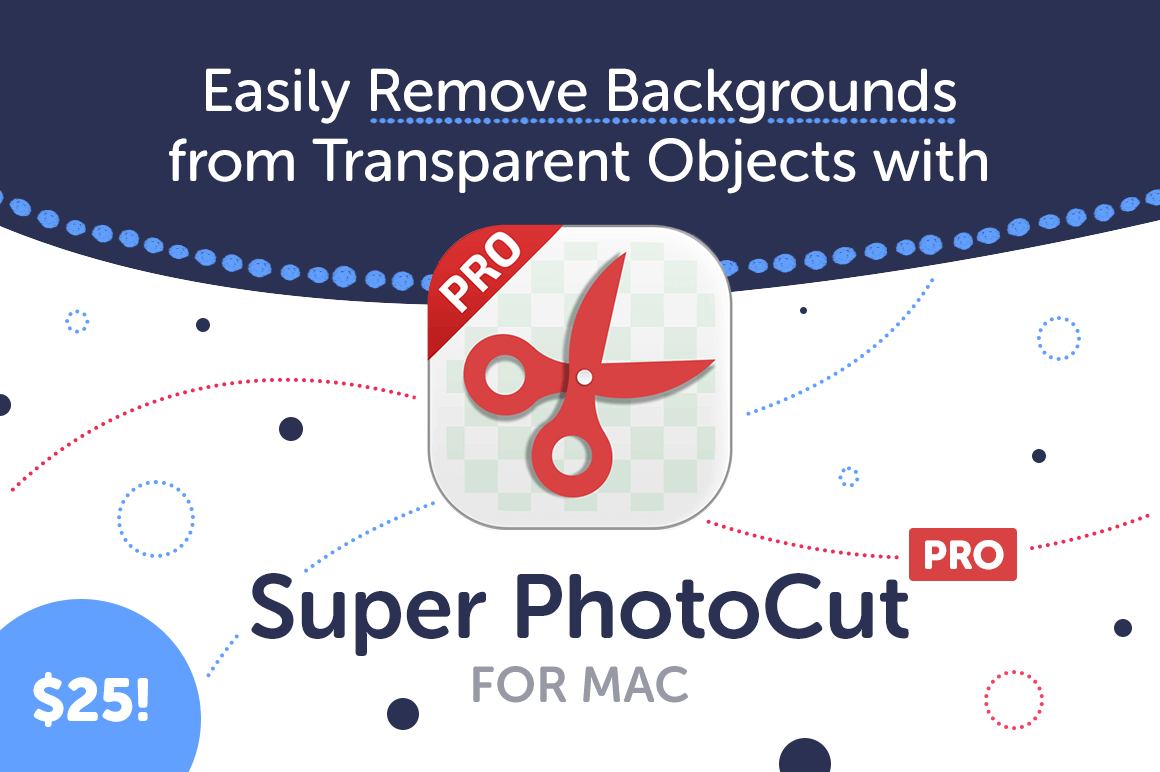
Easily Remove Backgrounds from Transparent Objects with Super PhotoCut Pro for Mac – only $25!
NOW ON: Easily Remove Backgrounds from Transparent Objects with Super PhotoCut Pro for Mac – only $25!
Expires: October 10, 2017, 11:59 pm EST

Dealing with transparency in photos can be tricky. Cutting out background images behind things like wedding veils, glass or water is not just intricate work but extremely time consuming. With Super PhotoCut Pro for Mac, however, it couldn’t be easier. Simple to use, now you can easily auto cut out transparent objects with complex backgrounds.
Highlights:
- Auto cut out transparent objects – wedding dresses, glass, water, fire.
- Super simple to use – no tech skills required.
- Easily remove complex backgrounds from images.
- Choose from 20 unique background transitions.
- Compatible with most major image formats – JPG, GIF, PNG, BMP, RAW.




Pricing:
Normally this helpful tools sells for $49.99, but for a limited time only, you can get Super PhotoCut Pro for Mac for only $25! That’s a 50% savings off the regular price.
Click the BUY NOW button to start cutting your photos today.
Deal terms:
- You will receive the installation file, along with your unique license key, instantly after completing your purchase.
- System requirements: Mac OS X 10.7 or later (including macOS Sierra).
- 1 license per Mac. For personal or commercial use.
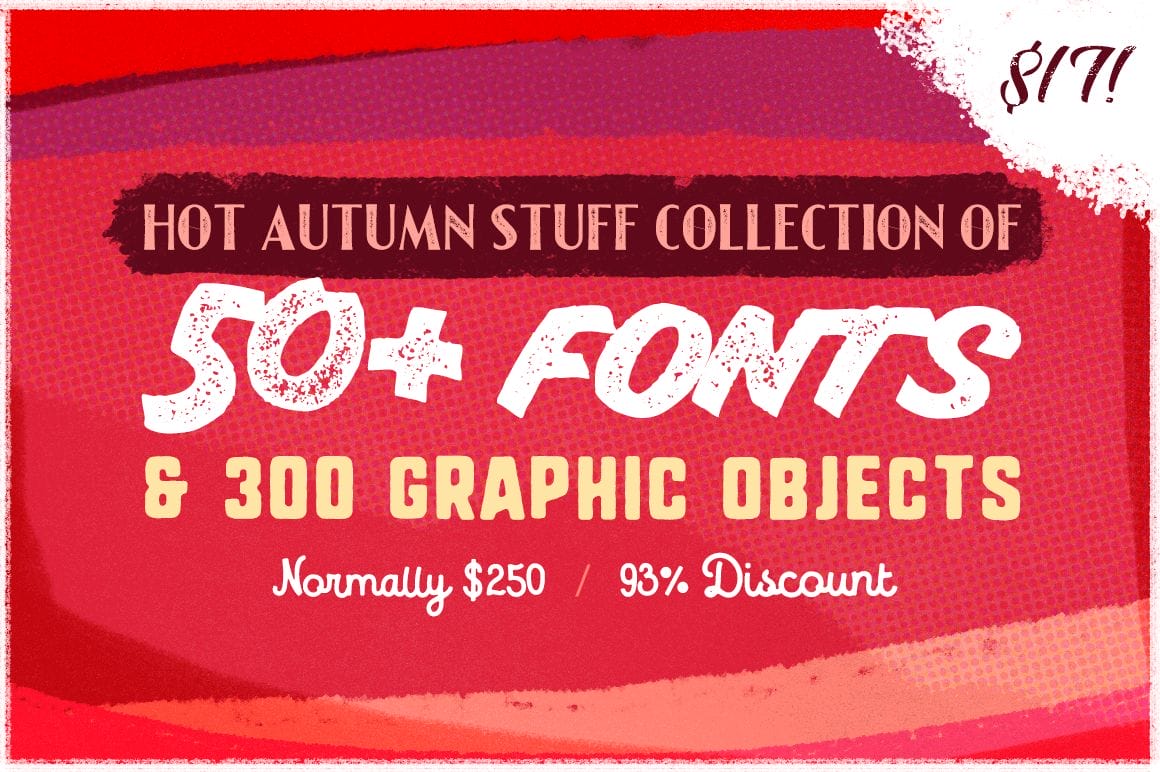
Hot Autumn Stuff Collection of 50+ Fonts & 300 Graphic Objects – only $17!
NOW ON: Hot Autumn Stuff Collection of 50+ Fonts & 300 Graphic Objects – only $17!
Expires: November 8, 2016, 10:59 pm EST

Temperatures may be cooling down outside, but the deals are just starting to heat up! This Hot Autumn Stuff Collection is the perfect answer to creating everything from popular T-shirts to mugs to logos. With more than 50 fonts, 300 objects and multiple styles (from vintage to Script), the sky truly is the limit with this collection. That goes double considering the extended license allows pretty unlimited use for you and your designs.
Highlights:
- Kick off the Fall season with this mega collection of fonts and graphics.
- Get 56 total font files, culled from 13 different Font Families.
- Variety is key as multiple styles permeate these typefaces including: Vintage, Modern, Slab, Sans, Serif and Script.
- Work with 300+ vector illustrations, badges, sunbursts and more to give your artwork a bit of splash.
- Mix and match these awesome elements to create popular products such as: T-shirts, mugs, posters, flyers, greeting cards, logos and more.
- With an extended license, you can use any of these fonts or graphics on as many personal or commercial projects as you’d like.
- Bonus: You’ll also get 15 vintage badges in square and rectangle styles with 3 thicknesses.
- Bonus #2: Have fun with your designs using this set of 8 Comix vintage bubbles.
Previews:



























































Pricing:
Normally, this mega set sells for $250, but for a limited time only you can get the Hot Autumn Stuff Collection for just $17! That’s a savings of 93% off the regular price. OR get the bundle including BOTH the Desktop and Web fonts for only 25!
Click the BUY NOW button to choose your preferred version and take these typefaces home today.
Deal terms:
- Delivered as an instant download, after completing your purchase.
- The desktop fonts are delivered in a combination of both .otf and .ttf files and can be installed on both Mac and Windows.
- In order to access the alternate characters and glyphs, you will need Adobe Illustrator or Adobe InDesign.
- The graphics are delivered in .AI or .EPS formats.
- Can be used for both personal and commercial purposes, for yourself or on behalf of a client, on their own, or as part of new work. This deal includes an Extended License which also allows you to use these graphics in a product offered for sale.
- Cannot be sublicensed, resold, shared, transferred, or otherwise redistributed on its own.
