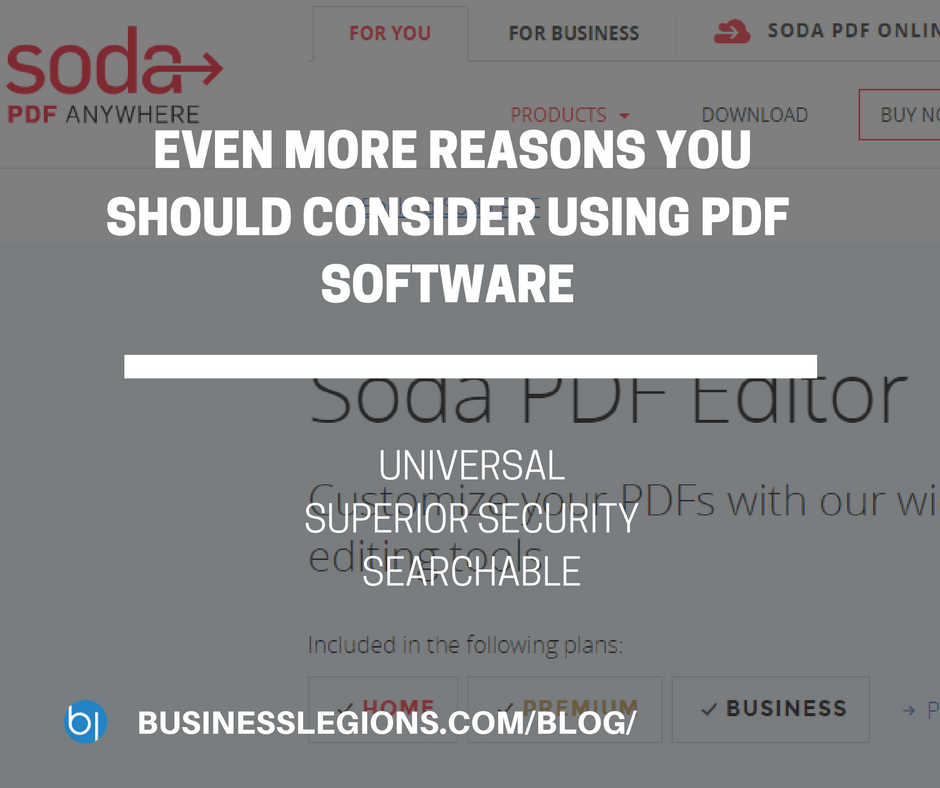Tag Archive: PDF
A Convenient PDF Creator for Win & Mac
BUY NOW MORE INFO Create a perfect PDF in a snap. PDFs are particularly useful for many companies in the business world. Like paper, PDF combines characteristics that encompass any document, in any setting. And that’s what today’s deal gets you – Coolmuster PDF creator for Win & Mac. With PDF creator, you can: Create […]
read morePDFpen 8: All-Purpose PDF Editor for Mac for $37



KEY FEATURES
Take your PDFpen to the next level with the function-packed PDFpenPro. Enjoy advanced features like interactive forms, table of content creation, powerful exporting capabilities, and more.
“PDFpenPro is the crème de la crème of PDF editing and annotating applications,” Macworld
Pro-Only Features
- Convert websites to multi-page PDFs, complete with hyperlinks
- Create & edit cross-platform fillable PDF forms
- Create & edit table of contents
- Create form fields automatically in a non-interactive form
- Export in Excel, PowerPoint & PDF Archive formats
- Edit document permissions to restrict saving, printing, copying, etc.
- Plus all PDFpen features!
PRODUCT SPECS
Details & Requirements
- Version 8
- Updates included
- Available in English, Spanish, Japanese, German, Italian & French
Compatibility
- macOS X 10.10 or later
SOFTWARE LICENSE DETAILS
- Length of access: lifetime
PDF Expert 2.0 for Mac for $29




KEY FEATURES
PDFs remain the best way to transmit documents, but editing them isn’t possible with standard Mac software. PDF Expert changes that, allowing you to edit PDF text, images, links, and outlines quickly and easily. Typo in a contract? Easy fix. Need to rework a complete section of a document? No problem. PDF Expert provides a series of essential functions that will transform the way you work with documents on your Mac.
Apple Editors’ Choice
2015 App of the Year Runner Up in Mac App Store
Top Paid App in Mac App Store
“PDF Expert is the lightweight, powerful viewer your Mac needs.” Cult of Mac
- Edit text, images, links & outlines in PDFs
- Read huge PDF files smoothly & fast
- Annotate PDFs extensively w/ numerous tools
- Merge PDFs & sign documents seamlessly
- Fill out PDF forms like taxes, applications, orders, & more
- Share your PDFs across iPhone, iPad, & Mac, or w/ clients, coworkers, or anyone else remotely
- Password protect sensitive documents
PRODUCT SPECS
Details & Requirements
- Version 2.0
- Updates included
- Languages: English, Portuguese, Italian, Chinese, Japanese, Ukrainian, German, Spanish, French, and Russian
Compatibility
- Mac OS X 10.10 or later
PDFpenPro 8: All-Purpose PDF Editor for Mac 2 for $62





KEY FEATURES
Take your PDFpen to the next level with the function-packed PDFpenPro. Enjoy advanced features like interactive forms, table of content creation, powerful exporting capabilities, and more.
“PDFpenPro is the crème de la crème of PDF editing and annotating applications,” Macworld
Pro-Only Features
- Convert websites to multi-page PDFs, complete with hyperlinks
- Create & edit cross-platform fillable PDF forms
- Create & edit table of contents
- Create form fields automatically in a non-interactive form
- Export in Excel, PowerPoint & PDF Archive formats
- Edit document permissions to restrict saving, printing, copying, etc.
- Plus all PDFpen features!
PRODUCT SPECS
Details & Requirements
- Version 8
- Available in English, Spanish, Japanese, German, Italian & French
Compatibility
- Mac OS X 10.10 or later
SOFTWARE LICENSE DETAILS
- Updates included for version 8
- Length of access: lifetime
EVEN MORE REASONS YOU SHOULD CONSIDER USING PDF SOFTWARE
If you ever share files with other people, and need to keep your content secure, then you should consider using PDF software, such as soda pdf editor. If you have yet to invest in this type of technology, there are a number of reasons you should consider doing so right now. It is Universal When […]
read moreEmail to Fax and Fax to Email Service
One of my friends recently asked me for some advice on what brand and model of a fax machine he should get for work. He discovered his work fax machine died because of the constant use. When he asked me what type of fax machine we use for our own business I told him that […]
read moreJune 3, 2011 / by Marco / click, download, job, link, open source, PDF, PDFCreator, print, printer, source pdf, tool, use
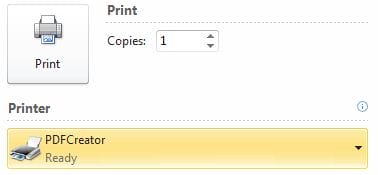
PDFCreator – the free and open source PDF writer
If you need to use an open source PDF creator then use PDFCreator. Simple hey! I’ve used this tool for several years and it does the job. Once you install it all you have to do is select the PDFCreator printer and click print. You’ll then be asked where you want to save the file […]
read more- 1
- 2