Tag Archive: Pinegrow

Build Websites and WP Themes Faster with Pinegrow Web Designer – only $24!
NOW ON: Build Websites and WP Themes Faster with Pinegrow Web Designer – only $24!
Expires: December 7, 2016, 11:59 pm EST

Designing Web pages can certainly be time consuming, especially if you’re making a lot of changes across loads of pages. But with Pinegrow Web Editor, designing just got easier and faster! This incredible application lets you edit multiple pages at once by mirroring a source page. Make a change to the original and it’s automatically updated on the related pages! It works with any HTML page, lets you work with CSS and LESS rules, and supports Foundation and Bootstrap. Pinegrow even lets you visually create full-featured WordPress themes and comes with its own CMS for static websites. You can also create your own custom components. Simple to use, Pinegrow works on Mac, Windows and Linux.
Highlights:
- Design Faster and Easier – With loads of features and styling options, you’ll quickly wonder how you ever got along without it!
- Edit Multiple Pages at Once – By duplicating and mirroring pages, you’ll be able to edit multiple pages at once. You can even set different zoom levels and device sizes!
- Whip Up Templates with CSS & LESS Rules – Pinegrow Web Editor lets you set up your CSS rules to customize your overall page design.
- Easily Manage Your Stylesheets – By combining multiple page editing with CSS and LESS variations, you can really play around with the look of your site.
- Supports Foundation 5 & 6, Bootstrap 3, Material CSS and Plain HTML.
- Code Editing Flexibility – Edit the full code or individual HTML elements through the GUI (including a live preview!), or just use your favorite code editor to make changes.
- Live sync with Atom – Now you can use Atom and Pinegrow together: code parts that are easier to code in Atom and use Pinegrow’s powerful tools to work with HTML structure, Bootstrap, WordPress, master pages, components and so on.
- Works with All HTML Files – Pinegrow Web Designer slides right into your regular programming routine, as it works with any HTML file.
- Simple Undo Feature – You’ll even get 20 levels of complete HTML and CSS snapshots per page, so you don’t need to worry about making mistakes.
- PRO Features: Projects, Master pages, Smart components, Editable areas, Libraries, Partials, CMS for static HTML websites.
- PRO with WP feature: WordPress Theme Builder- Convert static HTML pages to WordPress themes or create WordPress themes from scratch with 175+ WordPress template tags, live PHP code preview and no limitations (use any plugin, write custom PHP code).
Screenshots:



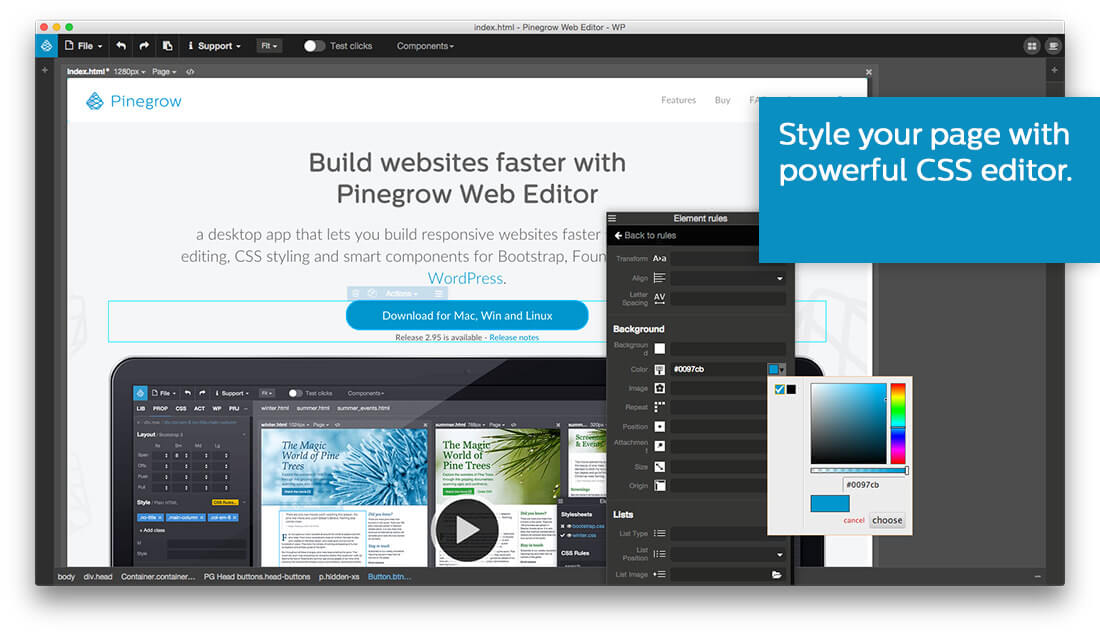





Pinegrow WordPress Theme Builder:
Using Pinegrow with Atom:
Pricing:
Pinegrow comes in 3 useful editions and for a limited time, you can get them all for less than half price:
- Pinegrow Standard – only $24 (regular price $49) – perfect for single pages websites.
- Pinegrow PRO – only $37 (regular price $99) – adds Projects, Smart components, Master pages and CMS for static HTML websites.
- Pinegrow PRO with WordPress Theme builder – only $67 (regular price $149) – adds powerful tools for visually creating production ready WordPress themes.
Click BUY NOW, choose your preferred edition and make your programming life easier!
Deal terms:
- You will receive the download and serial number instantly, after completing your purchase.
- The serial number is valid for Mac, Windows and Linux versions. You can install the app on up to 3 of your computers as long as you are the one who is using the app.
- Free updates of the current 2.x version are included with your purchase. You’ll also receive a great deal on the upgrade to Pinegrow 3.0, through Mighty Deals, when it’s released.
- The Windows version requires Windows 7 or 8. The Mac version requires Mac OS X 10.6 or higher.

