Tag Archive: screenshot
September 15, 2017 / by Marco / Business', deals, design, Droplr, entrepreneur, Screencasting, screenshot, subscription, tool, website, Yr

Droplr Screenshot and Screencasting Tool: 4-Yr Subscription for $29

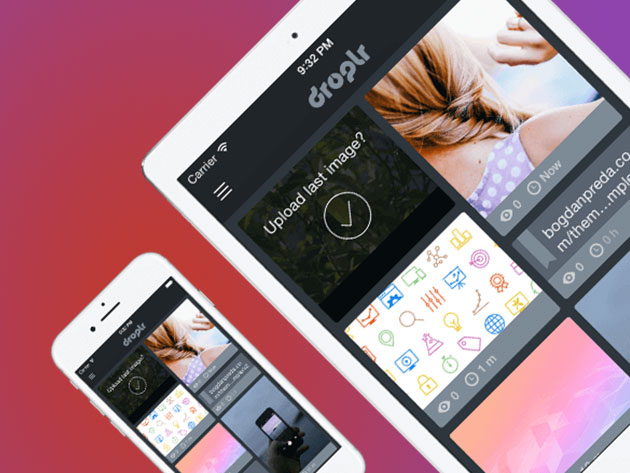
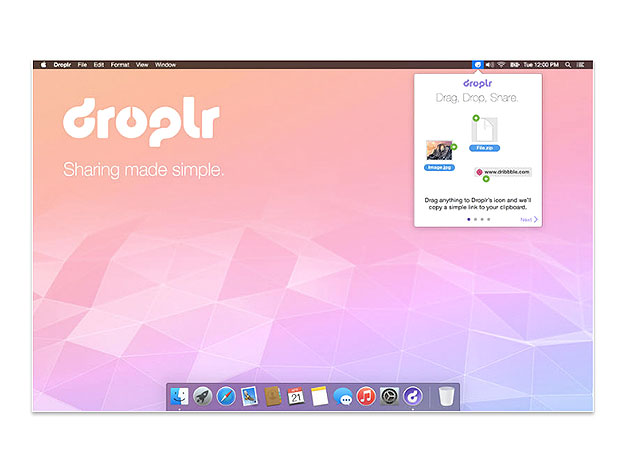
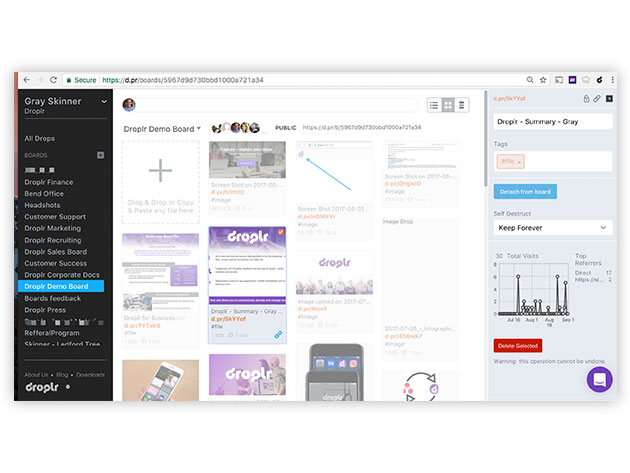
KEY FEATURES
Let’s face it, remote collaboration is a huge convenience but communicating over a distance doesn’t always work the way we want it to. The inability to get your point across efficiently can be a real pain in the neck. It doesn’t have to be this way, though! You can make your communication short and sweet: Simply capture a screenshot of anything you’re working on, add comments, and send the screenshot in a shortlink. Do you need to explain how a piece of software works? Record your screen as you’re performing a task and send it right away to your client. Save time and leave your clients in awe.
4.5/5 Stars on 358 G2 Crowd reviews
- Snag images or videos of your screen & have them share-ready in a few quick clicks
- Collaborate w/ up to 3 users on a single account
- Use the new Boards feature to create & share boards w/ team members around concepts, ideas, projects, & more
- Annotate screenshots for further clarity
- Record as an image or gif & pop a link in a chat or email in seconds
- Select any part of your screen to record & pause or mute audio during recording
- Drag & drop gifs right from the browser
- Annotate screenshots for further clarity
- Shorten links for easier sharing
- Share only what you want to show w/ previews
- Control when what you share disappears & password protect Drops for added security
- Tag Drops w/ keywords for simple organization
- Write Markdown notes & share code snippets w/ syntax-highlighting
- Integrate w/ Slack, Jira, Confluence, Google Docs, Asana, Hipchat, Twitter, Basecamp, Photoshop, Illustrator, Sketch, & many more
PRODUCT SPECS
Details & Requirements
- 3 users
- Unlimited drops
- 50GB/user bandwidth
- 10GB/user storage
- Updates included
Compatibility
- Windows
- Linux
- Mac OS X
- iOS
- Android
SOFTWARE LICENSE DETAILS
Redemption: must redeem within 30 days of purchase
- Length of access: 4 years
September 12, 2017 / by Marco / Business', deals, design, Droplr, entrepreneur, Screencasting, screenshot, subscription, tool, website, Yr

Droplr Screenshot and Screencasting Tool: 4-Yr Subscription for $39

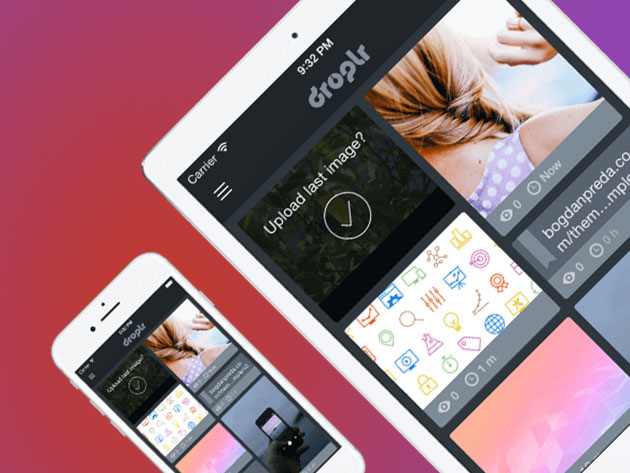
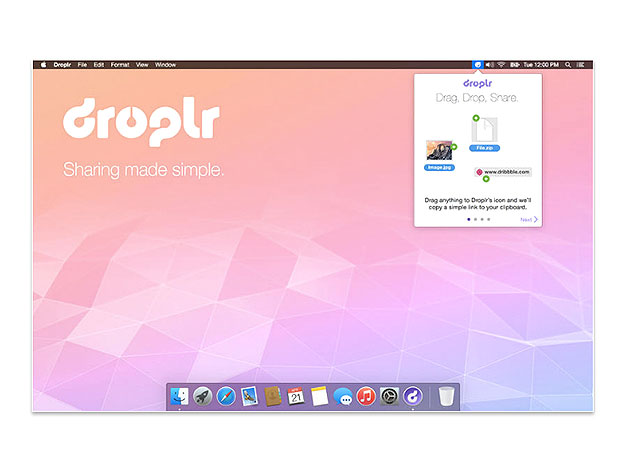
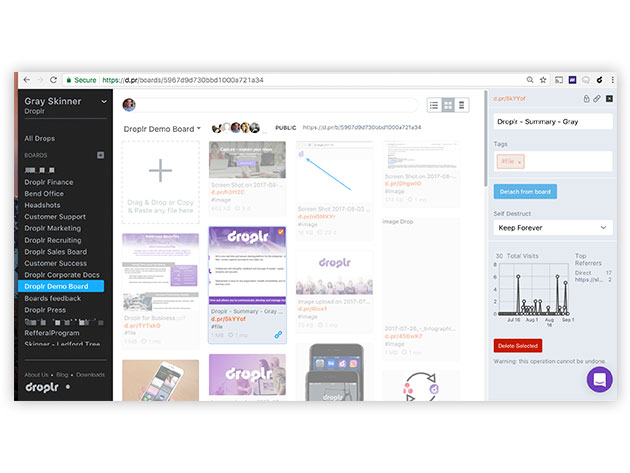
KEY FEATURES
Let’s face it, remote collaboration is huge convenience but communicating over a distance doesn’t always work the way we want it to. The inability to get your point across efficiently can be a real pain in the neck. It doesn’t have to be this way, though! You can make your communication short and sweet: Simply capture a screenshot of anything you’re working on, add comments, and send the screenshot in a shortlink. Do you need to explain how a piece of software works? Record your screen as you’re performing a task and send it right away to your client. Save time and leave your clients in awe.
4.5/5 Stars on 358 G2 Crowd reviews
- Snag images or videos of your screen & have them share-ready in a few quick clicks
- Annotate screenshots for further clarity
- Record as an image or gif & pop a link in a chat or email in seconds
- Select any part of your screen to record & pause or mute audio during recording
- Drag & drop gifs right from the browser
- Annotate screenshots for further clarity
- Shorten links for easier sharing
- Share only what you want to show w/ previews
- Control when what you share disappears & password protect Drops for added security
- Tag Drops w/ keywords for simple organization
- Use the new Boards feature to create & share boards w/ team members around concepts, ideas, projects, & more
- Write Markdown notes & share code snippets w/ syntax-highlighting
- Integrate w/ Slack, Jira, Confluence, Google Docs, Asana, Hipchat, Twitter, Basecamp, Photoshop, Illustrator, Sketch, & many more
- Collaborate w/ up to 3 users on a single account
PRODUCT SPECS
Details & Requirements
- 3 users
- Unlimited drops
- 50GB/user bandwidth
- 10GB/user storage
- Updates included
Compatibility
- Windows
- Linux
- Mac OS X
- iOS
- Android
SOFTWARE LICENSE DETAILS
Redemption: must redeem within 30 days of purchase
- Length of access: 4 years
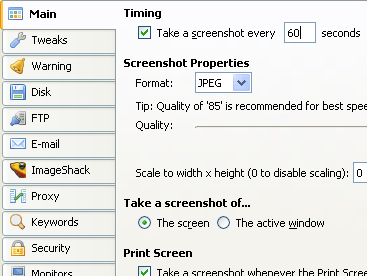
Automatic Screenshots using IcyScreen
For many of you taking a screenshot is straight forward – you press the Print Screen button and then open up an image editor, paste the screen capture and then save the file. Simple right? But what happens if you want to automate this process so that you have a screenshot every minute or every […]
read more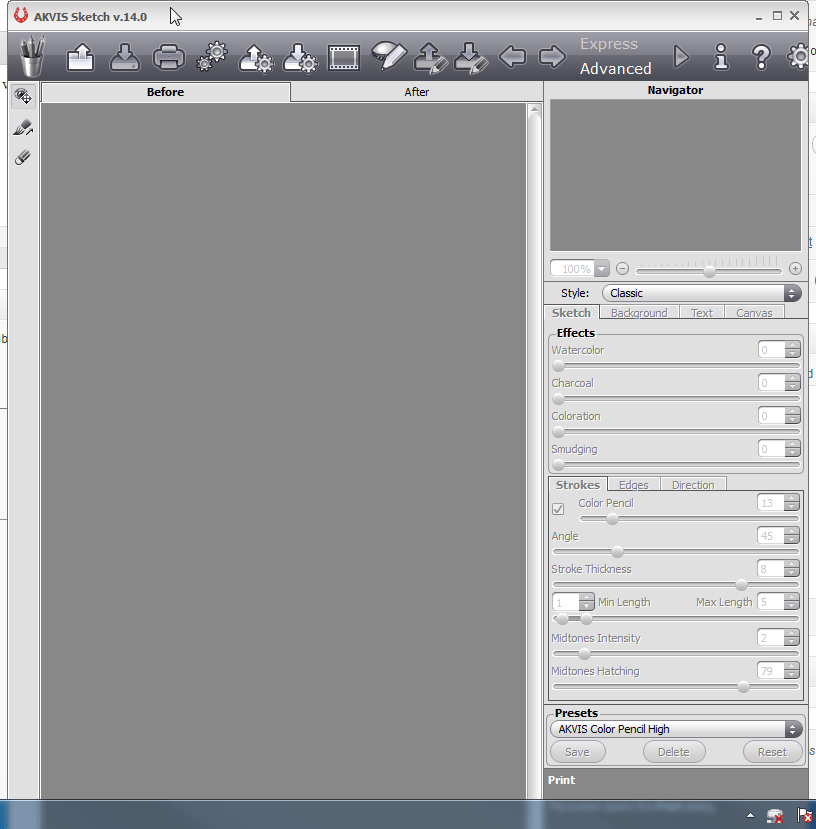
Cool way to convert an image to a sketch
I found a cool app on a PC or MAC that allows you to convert a normal photo to a sketch. It’s called AKVIS Sketch which the free version allows you to use the software for 10 days. Here’s a screenshot of the app: Here’s what I was able to do with the below […]
read moreAndroid Dolphin Browser HD and Dolphin Screen Cut
Ok, two apps that I need to remember. One is called Dolphin browser which apparently is the FASTEST, EASIEST and most FUN mobile Web browser Dolphin Browser is the world’s first Gesture, Sonar and Add-on enabled mobile web browser on Android. Then the other apps is called Dolphin Screen Cut which allows you to: Capture […]
read moreJune 2, 2011 / by Marco / click, culprits, docs, evidence, factor authentication, Gmail, gmail account, google, Grant, grant access, hand, journalist, login, mail settings, password, phrases, screenshot, tab, username
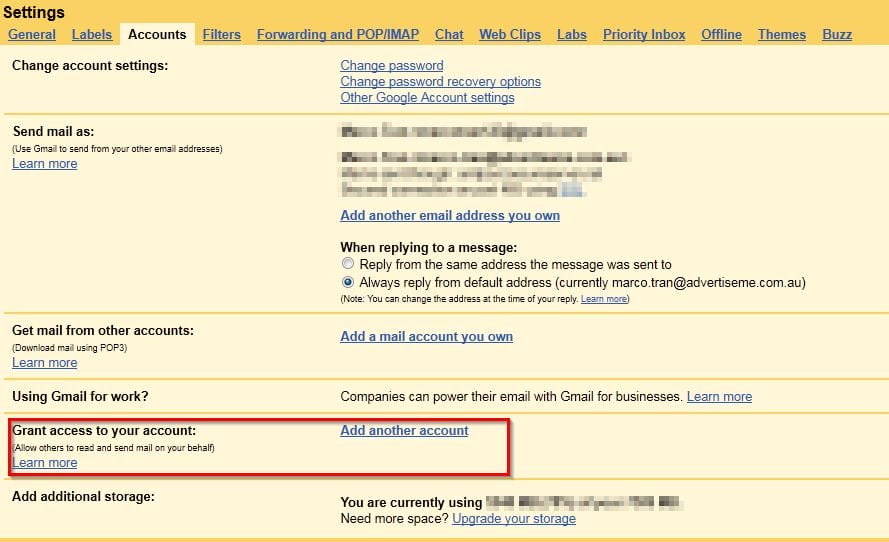
How to check if your Gmail account has been hacked
Firstly, my Gmail account hasn’t been hacked yet, but I came across a journalist that did. You’ve probably heard in the media that several Gmail accounts have been hacked. In this post I just wanted to share with you how you can confirm whether you’ve been hacked and what you can do about it. To […]
read more