Tag Archive: Visual
March 13, 2024 / by Marco / AdditionalInformation, Chrome, Context, Convenient, experience, google, GoogleLens, Identification, Image, images, ImageSearch, information, InformationRetrieval, Landmarks, Objects, Power, powerful, product, ProductIdentification, Related, RelatedImages, research, ReverseImageSearch, Search, SearchExperience, Shopping, SimilarImages, technology, tool, Visual, VisualContent, Web, websites

USING CHROME AND GOOGLE LENS TO SEARCH FOR IMAGES
Learn how to efficiently search for images on a website using Google Lens through Chrome. Chrome enhances the search experience using the revolutionary Google Lens technology, enabling users to conduct quick image searches with remarkable ease. By incorporating image recognition algorithms, Google Lens empowers users to identify objects, landmarks, and products depicted in images accurately […]
read moreJanuary 5, 2019 / by Marco / Buy Software Apps, deal, entrepreneur, Inspector, LIFETIME, lifetimedeals, onlylifetimedeals, Visual

Lifetime Deal to Visual Inspector for $49
Lifetime Deal to Visual Inspector for $49 Visual Inspector lets you make direct changes and comments on live websites without coding, enhancing collaboration on design and copy. Lifetime access to Visual Inspector’s Team Plan Even though your deal is lifetime, you must redeem your code(s) by April 1, 2019 2 users Everything included from lower […]
read more
LAST CHANCE: Microthemer – Visual CSS Editor for WordPress – only $17!
NOW ON: LAST CHANCE: Microthemer – Visual CSS Editor for WordPress – only $17!
Expires: August 3, 2018, 1:59 am EST

Whether you’re an experienced developer or don’t know a lick of code, changing up styles on your WordPress website can be a hassle. Switching back and forth between the site and your admin takes time and can become confusing. But with Microthemer, customizing couldn’t be simpler. This Visual CSS Editor for WordPress themes and plugins lets you easily change up the appearance of anything you can see on your site, simply by editing it right on top of your site itself. Change up colors, fonts, background images, rounded corners, shadows, animations, and more, all with a simple click.
Highlights:
- Easily customize the appearance of your WordPress theme or any content generated by plugins.
- Incredibly intuitive visual frontend CSS editor.
- If you can see it on your site, you can change up the style with ease.
- Absolutely no coding necessary!
- Works with any WordPress theme and plugin.
- Page builder friendly. Has deep integration with Elementor and Beaver Builder. This means you can use the two programs at the same time in one screen. Microthemer is also compatible with many other page builders like Div and Brizy, where page-builder content can be styled with Microthemer in a separate tab.
- No flipping back and forth between your site and the code; just make your actual edits right on top of your actual website.
- Customize all sorts of elements on your site, including: color, background images, text styling, gradients, box-shadow, rounded corners and more.
- Apply animations and transitions when elements scroll into view or are hovered over.
- Learn the basics by watching the included 10 minute training video.
- Change up your site’s fonts with ease by browsing through the insane amount of Google Web Fonts available.
- With “draft mode,” you can privately preview your design changes before publishing them to the world.
- Microthemer is mistake proof, as it maintains a revision history, letting you easily roll your changes back to any of the previous 50 revisions you made.
- Use the Responsive Web Design feature to take a look at how your site will appear in a variety of different screen sizes.
- Take complete control of your site layout on desktop, tablet and mobile after digesting the comprehensive CSS Layout and Responsive Design Tutorial put together by the Microthemer team.
- Experienced developers can learn to work faster and more visually by coding in CSS or SCSS on top of your site preview.
- Microthemer isn’t just for CSS. You can use Microthemer as a complete frontend WordPress editor now that it supports custom JavaScript code.
- Get instant feedback with Microthemer! Observe your style edits on screen right when you apply them.
- Find more than 100 styling options for every single element you target on your website.
- This powerful plugin features clean and optimized code that won’t slow your site down.
- Optionally uninstall Microthemer and still keep the style changes you made with it! This is a great option if you want to hide this powerful CSS tool from the client, or if you want to cut down on the number of plugins you have installed. You can reinstall Microthemer any time and pick up where you left off.








Testimonials:
“We are currently working to upgrade our website and, as non-css experts, seem to be spending forever searching for the css code we need and doing many many iterative trial and error changes. I’ve been searching for a way to make this quicker and have read so many glowing recommendations for Microthemer. I’ve tried the Lite plugin and was blown away by how amazing it was! I had no idea that a plugin could make css changes so quickly, intuitively and reliably. Huge congratulations on developing such a fantastic system.” – Matt Stockdale
“Microthemer is so cool. Generally, I can just [use] firebug to find the CSS to edit, but it’s not always that easy to find the right CSS to edit – at least for me as I’m not a true developer or programmer. And then I don’t know all the css code by memory, so I then would have to find that online. Then I would need to edit the custom css, save and make sure it did what I wanted it to. Microthemer rules!” – Robert
“Yes that does work perfectly I am really happy. Microthemer is the best! I have tried a lot of products and I just love Microthemer. It feels more like Adobe InDesign for me which I love, nothing else comes close.” – Robert Monroe
“This plugin is amazing, your customer support is awesome, can’t thank you enough for breathing fresh air into my old site.” – Nicole
“Microthemer is a great development tool. I’ve tried it with the Gantry theme/framework initially just to create custom widget boxes but by applying some negative margins and a pastel image I was able to turn the macho default into a ‘froo-froo’ girlie theme in just a few hours. Best dev toy I’ve bought this year!” – Belinda
Pricing:
Microthemer normally sells for $45 per year (for the Standard license for 3 websites), but for a limited time only, you can get this fantastic visual design plugin for only $17 per year! That’s more than 60% off the regular price!
OR, get the Developer License, which allows you to use Microthemer on an UNLIMITED number of websites, for just $39 per year instead of the regular price of $90!
Click the BUY NOW button to choose your preferred license and start editing your site with ease today!
Deal terms:
- After completing your purchase on Mighty Deals you will receive a coupon code that will allow you to checkout and download Microthemer on themeover.com for no additional cost.
- Includes one year free updates and support depending on which plan you choose.
- Microthemer is a WordPress plugin, which can only be installed on self hosted WordPress sites (not sites hosted at WordPress.com).
- Requires WordPress 3.6 or higher.
- The Standard license allows for usage on 3 domains only (in total). The Developer license allows you to use Microthemer on unlimited domains. It can be used for your own or your clients’ websites.
- Reselling, sharing, redistributing and giving away is NOT permitted.
July 21, 2018 / by Marco / Business', CSS, deals, design, Editor, entrepreneur, Microthemer, Visual, website, Wordpress

Microthemer – Visual CSS Editor for WordPress – only $17!
NOW ON: Microthemer – Visual CSS Editor for WordPress – only $17!
Expires: August 3, 2018, 1:59 am EST

Whether you’re an experienced developer or don’t know a lick of code, changing up styles on your WordPress website can be a hassle. Switching back and forth between the site and your admin takes time and can become confusing. But with Microthemer, customizing couldn’t be simpler. This Visual CSS Editor for WordPress themes and plugins lets you easily change up the appearance of anything you can see on your site, simply by editing it right on top of your site itself. Change up colors, fonts, background images, rounded corners, shadows, animations, and more, all with a simple click.
Highlights:
- Easily customize the appearance of your WordPress theme or any content generated by plugins.
- Incredibly intuitive visual frontend CSS editor.
- If you can see it on your site, you can change up the style with ease.
- Absolutely no coding necessary!
- Works with any WordPress theme and plugin.
- Page builder friendly. Has deep integration with Elementor and Beaver Builder. This means you can use the two programs at the same time in one screen. Microthemer is also compatible with many other page builders like Div and Brizy, where page-builder content can be styled with Microthemer in a separate tab.
- No flipping back and forth between your site and the code; just make your actual edits right on top of your actual website.
- Customize all sorts of elements on your site, including: color, background images, text styling, gradients, box-shadow, rounded corners and more.
- Apply animations and transitions when elements scroll into view or are hovered over.
- Learn the basics by watching the included 10 minute training video.
- Change up your site’s fonts with ease by browsing through the insane amount of Google Web Fonts available.
- With “draft mode,” you can privately preview your design changes before publishing them to the world.
- Microthemer is mistake proof, as it maintains a revision history, letting you easily roll your changes back to any of the previous 50 revisions you made.
- Use the Responsive Web Design feature to take a look at how your site will appear in a variety of different screen sizes.
- Take complete control of your site layout on desktop, tablet and mobile after digesting the comprehensive CSS Layout and Responsive Design Tutorial put together by the Microthemer team.
- Experienced developers can learn to work faster and more visually by coding in CSS or SCSS on top of your site preview.
- Microthemer isn’t just for CSS. You can use Microthemer as a complete frontend WordPress editor now that it supports custom JavaScript code.
- Get instant feedback with Microthemer! Observe your style edits on screen right when you apply them.
- Find more than 100 styling options for every single element you target on your website.
- This powerful plugin features clean and optimized code that won’t slow your site down.
- Optionally uninstall Microthemer and still keep the style changes you made with it! This is a great option if you want to hide this powerful CSS tool from the client, or if you want to cut down on the number of plugins you have installed. You can reinstall Microthemer any time and pick up where you left off.








Testimonials:
“We are currently working to upgrade our website and, as non-css experts, seem to be spending forever searching for the css code we need and doing many many iterative trial and error changes. I’ve been searching for a way to make this quicker and have read so many glowing recommendations for Microthemer. I’ve tried the Lite plugin and was blown away by how amazing it was! I had no idea that a plugin could make css changes so quickly, intuitively and reliably. Huge congratulations on developing such a fantastic system.” – Matt Stockdale
“Microthemer is so cool. Generally, I can just [use] firebug to find the CSS to edit, but it’s not always that easy to find the right CSS to edit – at least for me as I’m not a true developer or programmer. And then I don’t know all the css code by memory, so I then would have to find that online. Then I would need to edit the custom css, save and make sure it did what I wanted it to. Microthemer rules!” – Robert
“Yes that does work perfectly I am really happy. Microthemer is the best! I have tried a lot of products and I just love Microthemer. It feels more like Adobe InDesign for me which I love, nothing else comes close.” – Robert Monroe
“This plugin is amazing, your customer support is awesome, can’t thank you enough for breathing fresh air into my old site.” – Nicole
“Microthemer is a great development tool. I’ve tried it with the Gantry theme/framework initially just to create custom widget boxes but by applying some negative margins and a pastel image I was able to turn the macho default into a ‘froo-froo’ girlie theme in just a few hours. Best dev toy I’ve bought this year!” – Belinda
Pricing:
Microthemer normally sells for $45 per year (for the Standard license for 3 websites), but for a limited time only, you can get this fantastic visual design plugin for only $17 per year! That’s more than 60% off the regular price!
OR, get the Developer License, which allows you to use Microthemer on an UNLIMITED number of websites, for just $39 per year instead of the regular price of $90!
Click the BUY NOW button to choose your preferred license and start editing your site with ease today!
Deal terms:
- After completing your purchase on Mighty Deals you will receive a coupon code that will allow you to checkout and download Microthemer on themeover.com for no additional cost.
- Includes one year free updates and support depending on which plan you choose.
- Microthemer is a WordPress plugin, which can only be installed on self hosted WordPress sites (not sites hosted at WordPress.com).
- Requires WordPress 3.6 or higher.
- The Standard license allows for usage on 3 domains only (in total). The Developer license allows you to use Microthemer on unlimited domains. It can be used for your own or your clients’ websites.
- Reselling, sharing, redistributing and giving away is NOT permitted.
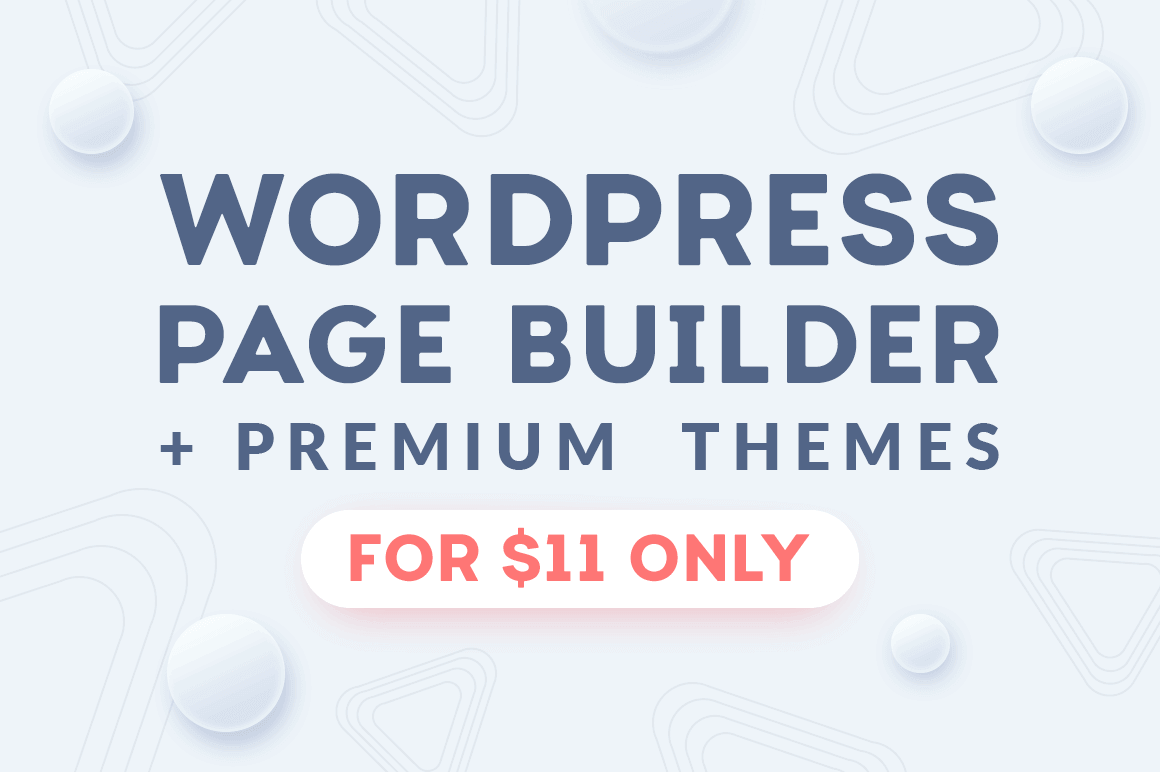
MOTOPRESS: WordPress Visual Builder + 4 Premium Themes – only $11!
NOW ON: MOTOPRESS: WordPress Visual Builder + 4 Premium Themes – only $11!
Expires: October 13, 2017, 11:59 pm EST

Thousands of customers already use WordPress the MotoPress way. MotoPress is a powerful WordPress Page Builder plugin, which makes it possible to create and customize websites for diverse niches, with no coding skills. We’ve prepared a perfect combo of the killer drag-and-drop MotoPress website builder plugin and 4 hand-crafted WordPress themes for different niches to build website pages like a pro.
Highlights:
- Drag-and-drop editing with a variety of flexible built-in content elements (text, image, video, table, slider, gallery and much more).
- Frontend editing that will make your website updates more convenient than the standard WordPress backend editing.
- A diverse set of fully editable predefined layouts and support for Google web fonts.
- Embedded admin emulators to test your websites across different devices with just a click.
- Full row width/height option for modern layouts.
- No-coding style builder, though you still have full access to the CSS.
- Full compatibility with WPML and easily extendable with affordable lightweight addons (e.g. Video Slider, Google Maps, Contact form, Pricing Table etc).
- WooCommerce ready.
- Unlike other WordPress builders, MotoPress Visual Builder plugin won’t leave a shortcode mess in the admin area and will save your content even if the plugin is deactivated
- White Label addon available for purchase (it allows you to re-brand the editor transforming into your custom builder).
- The builder is translated into 20 languages and translation ready!
- For developers, MotoPress Visual Page Builder is a secret weapon to build polished WordPress websites with fewer efforts.
- The bundle comes with 4 professional responsive WordPress themes for different sorts of projects: Emmet – a one-page style business WordPress theme, fully customizable, with a header video support and unlimited features sections; Villagio – property rental WordPress theme (support for instant paid bookings at multiple locations); Oceanica – elegant WordPress hotel theme with a fully functional room reservation system; Nifty Fifty – creative and lightweight photography WordPress theme.
Try the editor in action here.





Emmet – a one-page style business WordPress theme:
Pricing
The regular price of this amazing bundle for a single website is $249, but for a limited time only, you can get the Wordpress Page Builder + 4 Premium Themes (Single License) for only $11! That’s a savings of 96% off the regular price! Or get the deal for Unlimited Websites for only $18 (instead of $535)!
Click the BUY NOW button to choose your desired license and get motoring on a new website today!
Deal terms:
- After completing your purchase, you will be provided with a particular link which leads to the MotoPress website where you are able to download the bundle.
- Depending on your purchase, you will receive a single or unlimited website license.
- The plugin and themes in the bundle are WordPress products. MotoPress Visual Builder requires WordPress 3.6+ and PHP 5.3+ while themes require WordPress 4.5+ and PHP 5.3+
- Note: WordPress plugins and themes cannot be installed on WordPress.com hosted websites.
- Support and updates are provided for a term of one year from the time of registering. After one year you may renew your license key at a 50% discount in order to continue receiving support and product updates.
- See all the terms and conditions here.
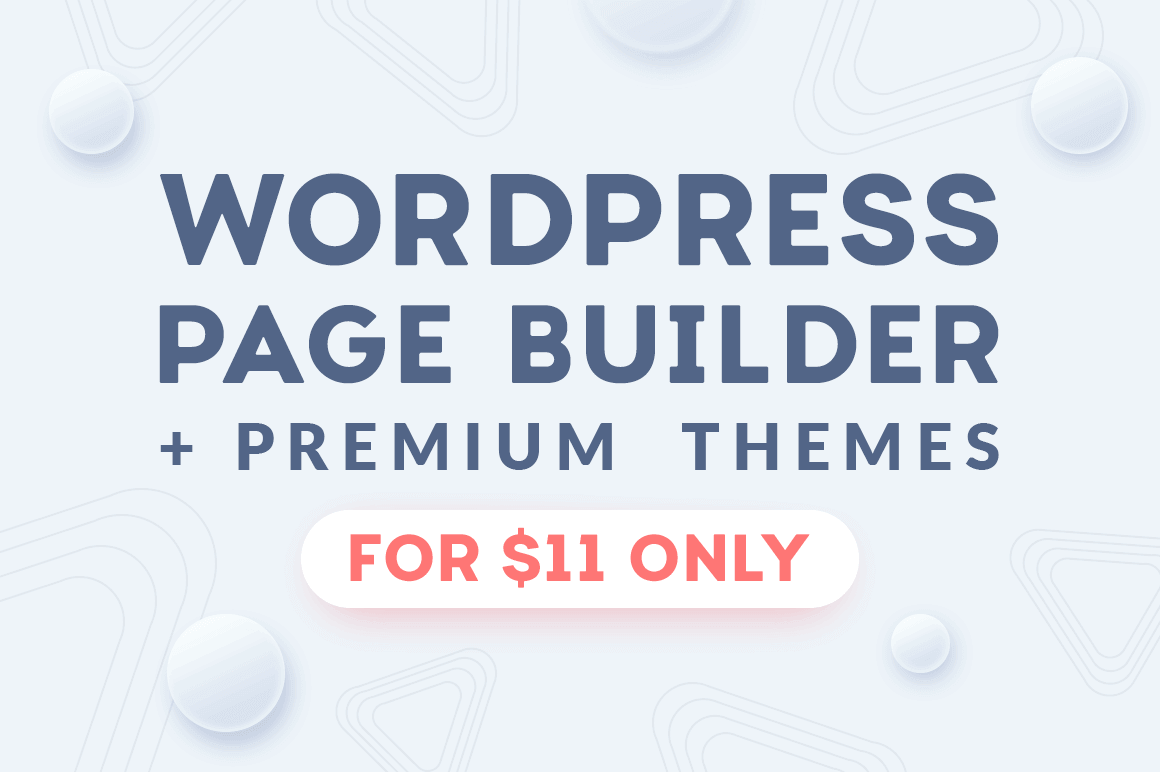
MOTOPRESS: WordPress Visual Builder + 7 Premium Themes – only $11!
NOW ON: MOTOPRESS: WordPress Visual Builder + 7 Premium Themes – only $11!
Expires: September 29, 2017, 11:59 pm EST

Thousands of customers already use WordPress the MotoPress way. MotoPress is a powerful WordPress Page Builder plugin, which makes it possible to create and customize websites for diverse niches, with no coding skills. We’ve prepared a perfect combo of the killer drag-and-drop MotoPress website builder plugin and 7 hand-crafted WordPress themes for different niches to build website pages like a pro.
Highlights:
- Drag-and-drop editing with a variety of flexible built-in content elements (text, image, video, table, slider, gallery and much more).
- Frontend editing that will make your website updates more convenient than the standard WordPress backend editing.
- A diverse set of fully editable predefined layouts and support for Google web fonts.
- Embedded admin emulators to test your websites across different devices with just a click.
- Full row width/height option for modern layouts.
- No-coding style builder, though you still have full access to the CSS.
- Full compatibility with WPML and easily extendable with affordable lightweight addons (e.g. Video Slider, Google Maps, Contact form, Pricing Table etc).
- WooCommerce ready.
- Unlike other WordPress builders, MotoPress Visual Builder plugin won’t leave a shortcode mess in the admin area and will save your content even if the plugin is deactivated
- White Label addon available for purchase (it allows you to re-brand the editor transforming into your custom builder).
- The builder is translated into 20 languages and translation ready!
- For developers, MotoPress Visual Page Builder is a secret weapon to build polished WordPress websites with fewer efforts.
- The bundle comes with 7 professional responsive WordPress themes for different sorts of projects: Emmet – a one-page style business WordPress theme, fully customizable, with a header video support and unlimited features sections; Villagio – property rental WordPress theme (support for instant paid bookings at multiple locations); Oceanica – elegant WordPress hotel theme with a fully functional room reservation system; Nifty Fifty – creative and lightweight photography WordPress theme; Profit – a sharp and clean design of the theme is a perfect solution for finance and accounting companies; Creatista – a portfolio theme that’s perfect home for creative works of designers, illustrators and artists; Artwork – a responsive theme created to showcase diverse artworks of artists and photographers. See all the themes.
Try the editor in action here.





Emmet – a one-page style business WordPress theme:
Pricing
The regular price of this amazing bundle for a single website is $249, but for a limited time only, you can get the Wordpress Page Builder + 7 Premium Themes (Single License) for only $11! That’s a savings of 96% off the regular price! Or get the deal for Unlimited Websites for only $18 (instead of $535)!
Click the BUY NOW button to choose your desired license and get motoring on a new website today!
Deal terms:
- After completing your purchase, you will be provided with a particular link which leads to the MotoPress website where you are able to download the bundle.
- Depending on your purchase, you will receive a single or unlimited website license.
- The plugin and themes in the bundle are WordPress products. MotoPress Visual Builder requires WordPress 3.6+ and PHP 5.3+ while themes require WordPress 4.5+ and PHP 5.3+
- Note: WordPress plugins and themes cannot be installed on WordPress.com hosted websites.
- Support and updates are provided for a term of one year from the time of registering. After one year you may renew your license key at a 50% discount in order to continue receiving support and product updates.
- See all the terms and conditions here.
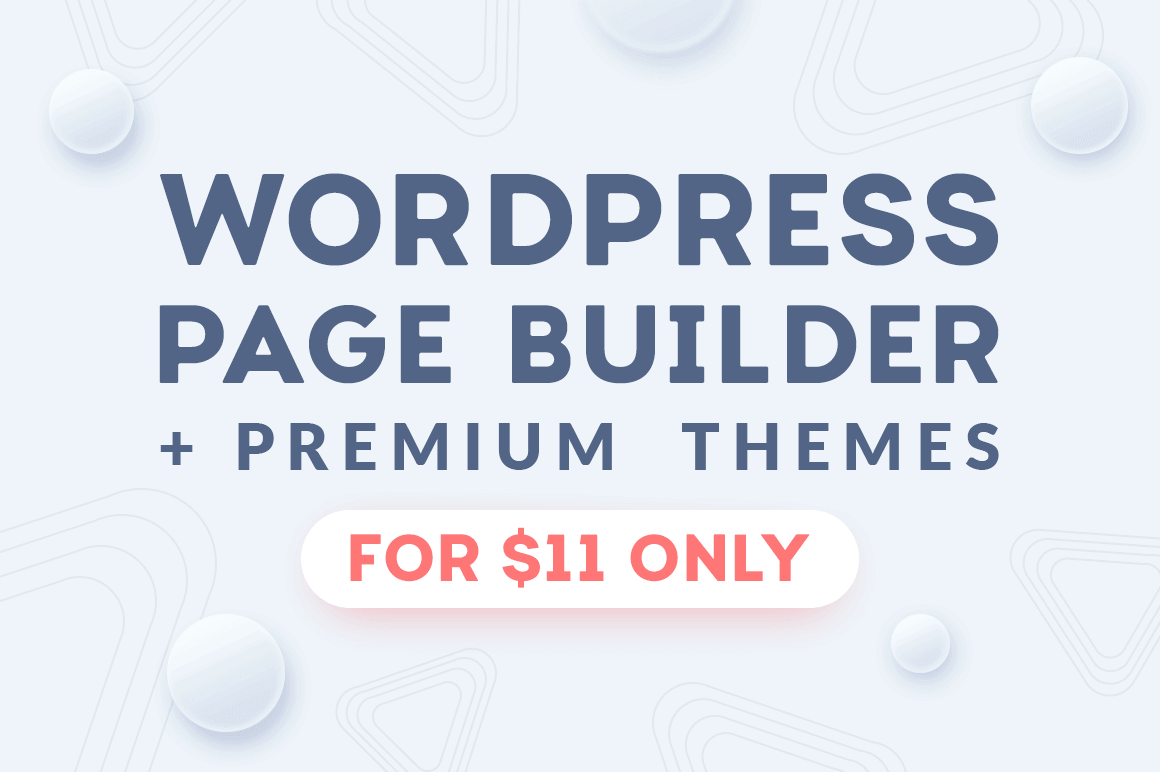
MOTOPRESS: WordPress Visual Builder + Premium Themes – only $11!
NOW ON: MOTOPRESS: WordPress Visual Builder + Premium Themes – only $11!
Expires: September 29, 2017, 11:59 pm EST

Thousands of customers already use WordPress the MotoPress way. MotoPress is a powerful WordPress Page Builder plugin, which makes it possible to create and customize websites for diverse niches, with no coding skills. We’ve prepared a perfect combo of the killer drag-and-drop MotoPress website builder plugin and 4 hand-crafted WordPress themes for different niches to build website pages like a pro.
Highlights:
- Drag-and-drop editing with a variety of flexible built-in content elements (text, image, video, table, slider, gallery and much more).
- Frontend editing that will make your website updates more convenient than the standard WordPress backend editing.
- A diverse set of fully editable predefined layouts and support for Google web fonts.
- Embedded admin emulators to test your websites across different devices with just a click.
- Full row width/height option for modern layouts.
- No-coding style builder, though you still have full access to the CSS.
- Full compatibility with WPML and easily extendable with affordable lightweight addons (e.g. Video Slider, Google Maps, Contact form, Pricing Table etc).
- WooCommerce ready.
- Unlike other WordPress builders, MotoPress Visual Builder plugin won’t leave a shortcode mess in the admin area and will save your content even if the plugin is deactivated
- White Label addon available for purchase (it allows you to re-brand the editor transforming into your custom builder).
- The builder is translated into 20 languages and translation ready!
- For developers, MotoPress Visual Page Builder is a secret weapon to build polished WordPress websites with fewer efforts.
- The bundle comes with 4 professional responsive WordPress themes for different sorts of projects: Emmet – a one-page style business WordPress theme, fully customizable, with a header video support and unlimited features sections; Villagio – property rental WordPress theme (support for instant paid bookings at multiple locations); Oceanica – elegant WordPress hotel theme with a fully functional room reservation system; Nifty Fifty – creative and lightweight photography WordPress theme.
Try the editor in action here.





Emmet – a one-page style business WordPress theme:
Pricing
The regular price of this amazing bundle for a single website is $249, but for a limited time only, you can get the Wordpress Page Builder + 4 Premium Themes (Single License) for only $11! That’s a savings of 96% off the regular price! Or get the deal for Unlimited Websites for only $18 (instead of $535)!
Click the BUY NOW button to choose your desired license and get motoring on a new website today!
Deal terms:
- After completing your purchase, you will be provided with a particular link which leads to the MotoPress website where you are able to download the bundle.
- Depending on your purchase, you will receive a single or unlimited website license.
- The plugin and themes in the bundle are WordPress products. MotoPress Visual Builder requires WordPress 3.6+ and PHP 5.3+ while themes require WordPress 4.5+ and PHP 5.3+
- Note: WordPress plugins and themes cannot be installed on WordPress.com hosted websites.
- Support and updates are provided for a term of one year from the time of registering. After one year you may renew your license key at a 50% discount in order to continue receiving support and product updates.
- See all the terms and conditions here.
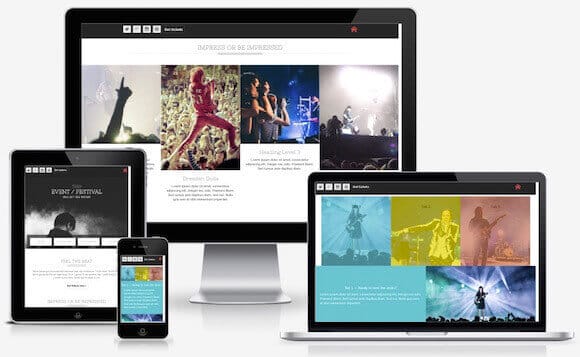
Foundation 6 Website Themes + Visual Editor Foundation Framer – 40% off
NOW ON: Foundation 6 Website Themes + Visual Editor Foundation Framer – 40% off
Expires: February 7, 2017, 11:59 pm EST

Now’s your chance to jump on one of the hottest front-end frameworks around for creating mobile-friendly websites: Foundation 6! This Mighty Deal doesn’t just feature a bundle of 10 Foundation 6 website themes. Uh uh. You also get the super cool Foundation Framer app that lets you edit and design your themes visually without worrying about a lick of code.
Design responsive sites in a real-time browser environment and work with clickable CSS controls! This app takes the Foundation framework to the next level by offering extra cool powers including custom breakpoints, symbols for making global content updates, a unit switcher, flexbox positioning controls, multi-column layouts, and more.
Highlights:
- Get 10 Foundation 6 website themes in 1 killer package.
- Easily edit any of these slick themes with the included Foundation Framer.
- No coding experience necessary.
- Use prebuilt and custom components, visual CSS controls, animations, transitions, intuitive grid and layout manager and so much more.
- The Foundation Framer app sports a components theme packed with tons of pre-built interactive elements. Simply click to add sliders, modals, responsive menus, dropdowns, and more.
-
You’re not restricted to themes either. Start with a blank canvas and unleash your creativity!
-
Features a width slider so you can examine your pages at every single pixel size. See an area where your content does not look its best? Click to add a custom breakpoint and set layout and design changes for that particular screen size.
Themes:
Screenshots:
Pricing:
Normally this bundle of 10 Foundation 6 website themes and the Foundation Framer app sells for $99, but for a limited time only, you can get all resources for just $59! That’s a savings of 40% off the regular price! Or if you solely want the HTML theme files, you can grab them for only $27!
Click the BUY NOW button, select your deal and build your foundation today!
Deal terms:
- Delivered as an instant download, after completing your purchased.
- Licensed on a per user basis. May be installed on up to 2 computers for the same user.
- Requires Mac OS X 10.9 or later (including El Capitan).
- Supported Windows system: Windows 7/Windows 8/Windows 10.
- Upgrades included within V2 only.
- Your name and email address will be supplied to the vendor for software registration purposes only.
















