Tag Archive: Windows 10

HIDE THE WEATHER AND NEWS WIDGET IN THE WINDOWS 10 TASKBAR
You may have seen the Weather and News widget appear on your Windows 10 taskbar after a recent update and today, I’m going to show you how to hide the Weather and News Widget. The Windows 10 taskbar is the central component of the Windows operating system that shows all the open programs and their […]
read moreFebruary 15, 2021 / by Marco / default, microsoft, microsoft surface, reset, surface pro 10, Windows, Windows 10

EASY WAY TO RESET MICROSOFT SURFACE
If you’re looking for a way to reset your Windows 10 Microsoft Surface Pro to the factory default then follow these instructions: HOW TO RESET MICROSOFT SURFACE PRO TO WINDOWS 10 DEFAULTS DO YOU LIKE WHAT YOU’VE READ?Join our subscription list and receive our content right in your mailbox. If you like to receive some […]
read more
HOW TO REMOVE WINDOWS 10 WELCOME SCREEN
Have you been getting the blue Windows 10 Welcome screen? It normally pops up after installing Windows 10 or after a Windows 10 update. I’ve been receiving a lot of questions relating to this and there are a few ways to remove it. One way it to change the settings in the registry setting but […]
read more
HOW TO FIX: LOW DISK SPACE ERROR MESSAGE AFTER WINDOWS 10 UPDATE
I recently had to perform a Windows 10 Update (had no choice). After the update I kept on getting this error message: Low Disk Space You are running out of disk space on Local Disk (D:). Click here to see if you can free space on this drive. This new drive didn’t exist before the […]
read moreFIXED METABOX DOESN’T GO TO STANDBY OR SLEEP
After a few months of struggling with this issue, I managed to fix the problem. The issue was the Metabox wouldn’t go to standby or sleep mode after x minutes that was set on the Power Settings in Windows 10. I basically changed all the settings in the Power and Sleep Additional Power Settings and […]
read more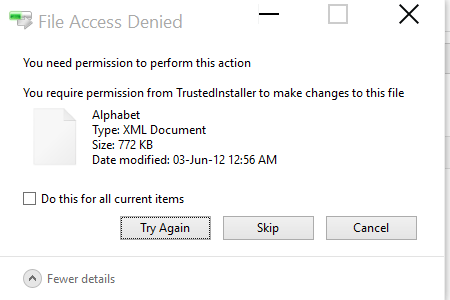
How to delete Windows.old folder after Windows 10 Upgrade
If you’ve recently updated to Windows 10, you will notice in your C: there will be a Windows.old folder. This is your previous version of Windows and it will be there until you remove it. On my computer the folder is about 15GB and on a 60GB SSD it was worthwhile for me to remove […]
read more

