Tag Archive: wizard

Design Wizard: Stock Video Bundle for $49
Expires June 07, 2020 23:59 PST Buy now and get 95% off KEY FEATURES Design Wizard is an easy-to-use video and image design software that will add magic to your marketing and put the sparkle in your social media. With this amazing video bundle deal, you can choose 50 premium videos from Design Wizard’s extensive […]
read moreOctober 11, 2018 / by Marco / Buy Software Apps, deal, design, entrepreneur, LIFETIME, lifetimedeals, onlylifetimedeals, wizard
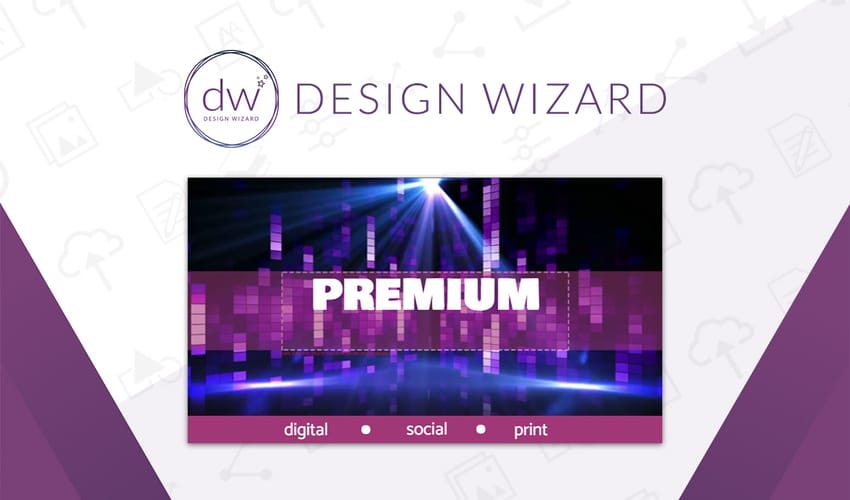
Lifetime Deal to Design Wizard for $49
Lifetime Deal to Design Wizard for $49 Design Wizard is an online tool to help you design graphics and video content. Simple and easy to use. Lifetime Access to Design Wizard’s AppSumo Plan 500MB storage space for your images Over $60 worth of credits for images and image templates per month Stack up to 3 times […]
read more
iKlips Wizard Storage Expanding Card Readers for $59
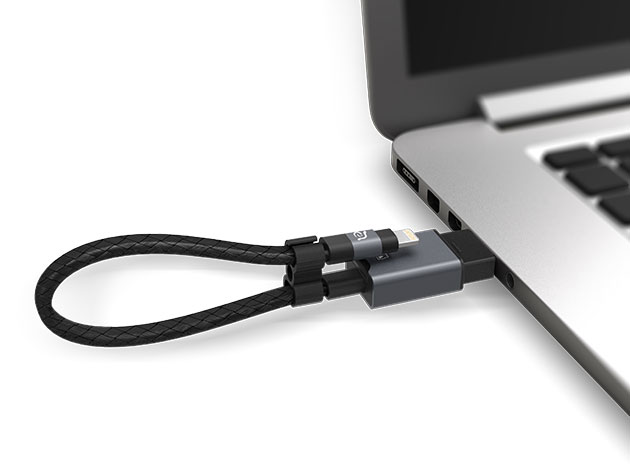




KEY FEATURES
For a flexible, on-the-go file sharing solution, look no further than the iKlips Wizard. This 3-in-1 Lightning, microSD, and USB 3.1 interface lets you easily share files between iOS, Android, Mac, and PC. The durable braided leather flat cable extension makes it easy to simultaneously connect your computer, iKlips, and iDevice, while transferring at extremely high speeds. Sharing and storage should be simple. The iKlips Wizard accomplishes that.
- Transmits two ways, letting you manage your files while charging
- Records 4K video directly to your iKlips, letting you save your iPhone’s memory
- Transfers at extremely high speeds, even on big files, between any device
- Combines w/ the ADAM plate to create a stand for your device
- Connects to any iPhone or iPad regardless of their cases
- Supports exFAT, meaning there’s no limit to individual file sizes
- Supports a huge array of image, music, document, & video files
- Provides one touch backup for social media apps, cloud storage, & all of your phone’s data
- Uses password or Touch ID to secure your files, folders, albums, or the entire iKlips device
- Integrates seamlessly w/ dash cams, Go Pro, smart TVs, & much more
Note: SD card not included
PRODUCT SPECS
Details & Requirements
- Apple MFi-Certified
- Materials: aluminum, ABS, PVC, NILON
- Interface: Apple Lightning, USB 3.1, microSD
- Transfer speed: up to 30MB/s for Lightning, 80 MB/s for USB 3.1
- MicroSD speed: Class 6/8/10/U1/U3
- Format: FAT32, exFAT
- Supports up to 256GB extension
- Languages: English, Chinese, Simplified Chinese, German, Spanish, French, Russian, Portuguese, Czech, Slovak, Polish, Korean, Arabic, Greek, Hebrew, Italian, Turkish, Japanese, Swedish, Thai, Dansk, Persian, Magyar, Vietnamese
Compatibility
- iOS 8 or later
- macOS
- Windows XP, 7, 8, 10
- iPhone 7 Plus, iPhone 7, iPhone SE, iPhone 6s Plus, iPhone 6s, iPhone 6 Plus, iPhone 6, iPhone 5s, iPhone 5c, iPhone 5, iPad Pro, iPad mini4, iPad Air 2, iPad mini3, iPad Air, iPad mini 2, iPad mini, iPad (4th gen.), iPod touch (6th gen.), iPod touch (5th gen.)
Includes
- iKlips Wizard (grey)
Todo Backup Home + Data Recovery Wizard Pro for Windows for $49
DO YOU LIKE WHAT YOU’VE READ?Join our subscription list and receive our content right in your mailbox. If you like to receive some Great deals our Freebies then subscribe now! Name Email
read more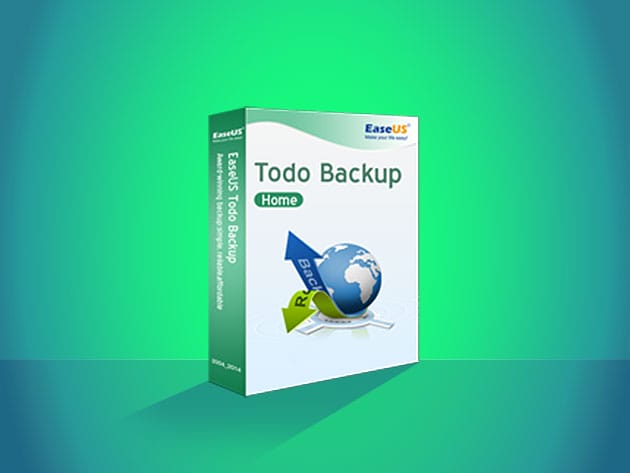
Todo Backup Home + Data Recovery Wizard Pro for Windows for $49
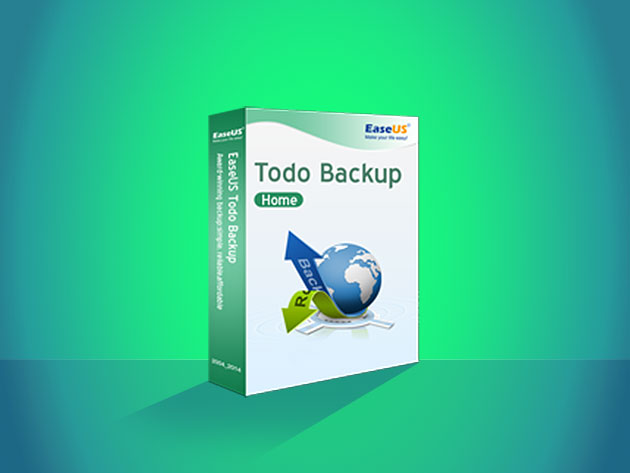
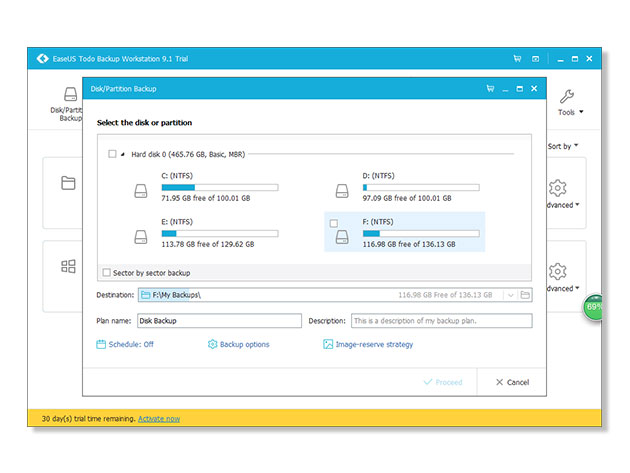
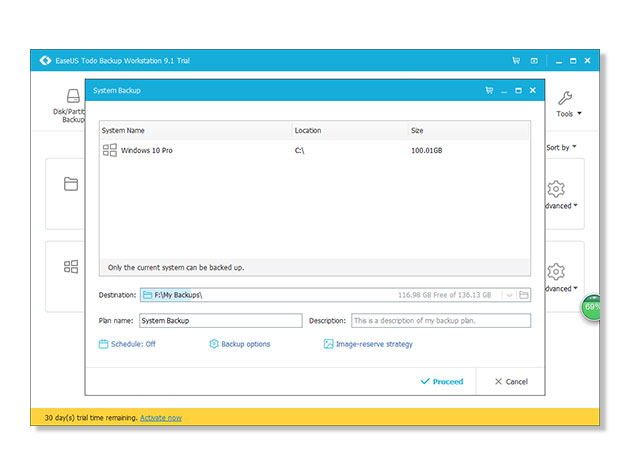
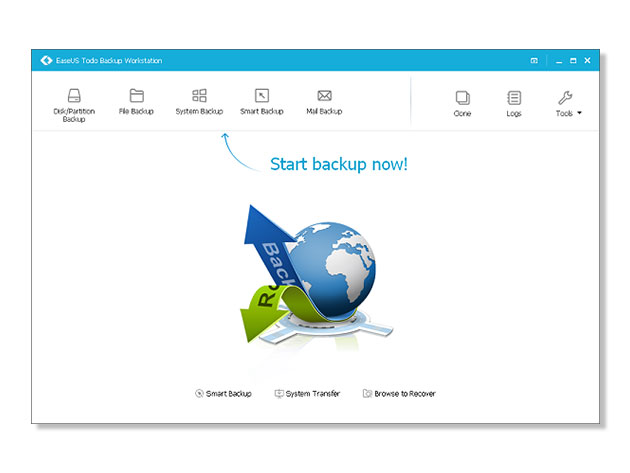
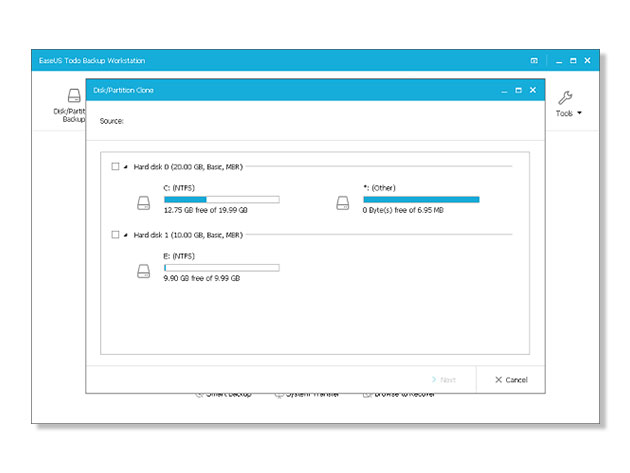
KEY FEATURES
Todo Backup Home is the simple backup software that protects your PC system and data against damage, and gets everything recovered fast when catastrophe does strike. Data loss is far more common than you think, and the rise of ransomware attacks worldwide makes it more important than ever to keep your information backed up and ready to be recovered. Todo Backup Home is your insurance policy against disaster and works quietly in the background to ensure you’re always covered.
4/5 Stars, PCWorld
“The easiest way to protect your data and system files.” 4/5 Stars, TechRadar
4/5 Stars, CNET Editors’ Rating
- Conducts full, differential, incremental, & scheduled backups that ensure data security
- Backs up entire Windows system files & keeps it running without breakdowns
- Helps to restore systems, disks, partitions, files or Outlook emails to original state within minutes
- Safeguards specific document, photo, music, video, audio, file folders or network shared files
- Makes disk cloning easy from an old disk to a new disk, or between different sized hard drives
- Allows you to migrate Windows 10 to SSD without reinstallation
PRODUCT SPECS
Details & Requirements
- Version 10.5
- Able to store backups to hard drive, external device, FTP server, network shared location, NAS, DVD, etc.
- Compatible with GPT/UEFI
- Minor updates and major upgrades included
Compatibility
- Windows 10/8.1/8/7/Vista/XP
- CPU: at least with X86 or compatible CPU with main frequency 500 MHz
- RAM: 1GB
- At least A standard PC system with mouse, keyboard and color monitor
- CD-R/RW, DVD-R/RW, DVD+R/RW or DVD+R DL drive for bootable media creation
SOFTWARE LICENSE DETAILS
- Redemption: must redeem within 30 days of purchase
- Length of access: lifetime
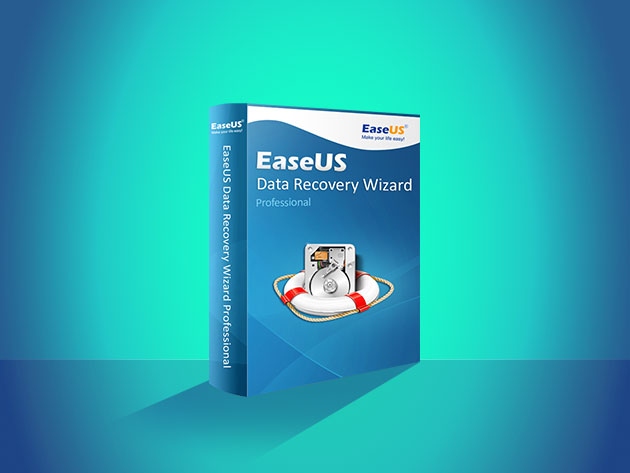
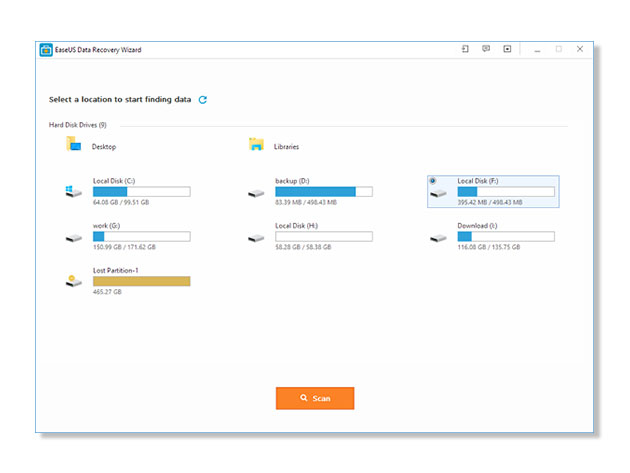
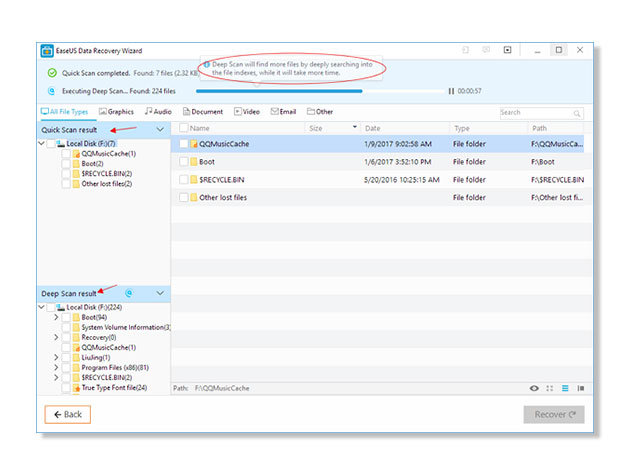
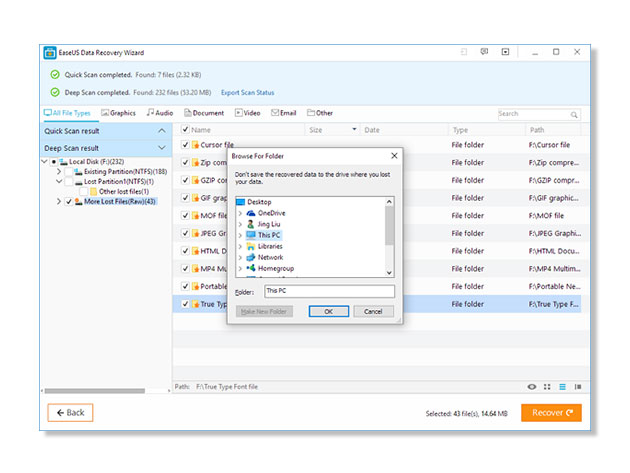
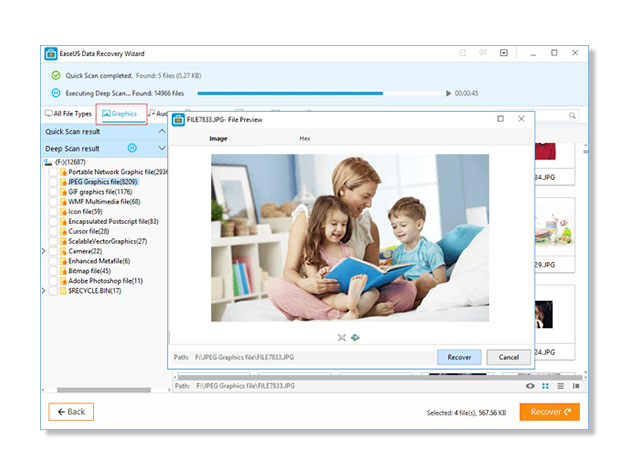
KEY FEATURES
Data Recovery Wizard recovers lost data from deleting, formatting, partition loss, OS crash, virus attacks, and other data loss cases. Whether your computer falls victim to age, ransomware, or literal spilled milk, Data Recovery Wizard ensures you can get all of your information back within minutes. This all-in-one system saves crucial files from PCs, laptops, servers, memory cards, USB drives, SD cards, digital cameras, and more, so you’ll never have to worry about any data loss accident.
“An impressive piece of data recovery software that will even impress IT professionals looking to sharpen their edge, EaseUS Data Recovery Wizard is one of our top recommendations.” 85%, Cloudwards
4/5 Stars, CNET Editors’ Rating
- Launch, scan, & recover in just three simple steps
- Recover data from accidentally deleted, damaged, or hidden partitions
- Recover deleted files from PC, laptop, servers & other storage media easily and quicly
- Restore inaccessible, hidden or severely corrupt data that is usually caused by file system damage, RAW hard drive, RAW partition or partition loss
- Specify file types to recover before scanning, filter search results clearly & preview all recoverable files
PRODUCT SPECS
Details & Requirements
- Version 11.6
- Languages: English, German, Japanese, French, Brazilian Portuguese, Spanish, Italian, Dutch, Chinese (Traditional), Chinese (Simplified), Swedish, Danish, Russian, Norwegian, Polish, Hungarian, Arabic, Turkish, Korean and Indonesian
- File types supported:
- Document: DOC/DOCX, XLS/XLSX, PPT/PPTX, PDF, CWK, HTML/HTM, INDD, EPS, etc.
- Graphics: JPG/JPEG, TIFF/TIF, PNG, BMP, GIF, PSD, CRW, CR2, NEF, ORF, SR2, MRW, DCR , WMF, RAW, SWF, SVG , RAF, DNG, etc.
- Video: AVI, MOV, MP4, M4V, 3GP, 3G2, WMV, MKV, ASF, FLV, SWF, MPG, RM/RMVB, MPEG etc.
- Audio: AIF/AIFF, M4A, MP3, WAV, WMA, APE, MID/MIDI, RealAudio, VQF,FLV, MKV, MPG, M4V, RM/RMVB, OGG, AAC, WMV, APE etc.
- Email: PST, DBX, EMLX, etc. (from Outlook, Outlook Express)
- Others: ZIP, RAR, SIT, ISO, HTML, SITX
- Updates included
Compatibility
- Windows 10/8.1/8/7/Vista/XP
- Windows Server 2016, Windows Server 2012, Windows Server 2008, Windows Server 2003
- File system: FAT(FAT12,FAT16,FAT32), exFAT, NTFS, NTFS5, ext2/ext3, HFS+, ReFS
- Devices supported: PC/laptop, hard drive, external disk, SSD, USB drive, micro card, memory card, camcorder, digital camera, mobile devices, music players, video players, iPod, RAID, CF/SD card, zip drive, pen drive
- CPU: at least with X86
- RAM: 128MB
- Hard disk space: 32MB
SOFTWARE LICENSE DETAILS
- Redemption: must redeem within 30 days of purchase
- Length of access: lifetime
iKlips Wizard Storage Expanding Card Readers for $59
DO YOU LIKE WHAT YOU’VE READ?Join our subscription list and receive our content right in your mailbox. If you like to receive some Great deals our Freebies then subscribe now! Name Email
read moreHow do you create a Windows 7 USB boot disk?
There’s several ways to create a Windows 7 USB boot disk to install the Windows Operating system, but the one that I found the easiest is to use the Windows 7 USB DVD Download Tool. The tool to create one can be found here. I tested it and it works great. You don’t even have to […]
read more