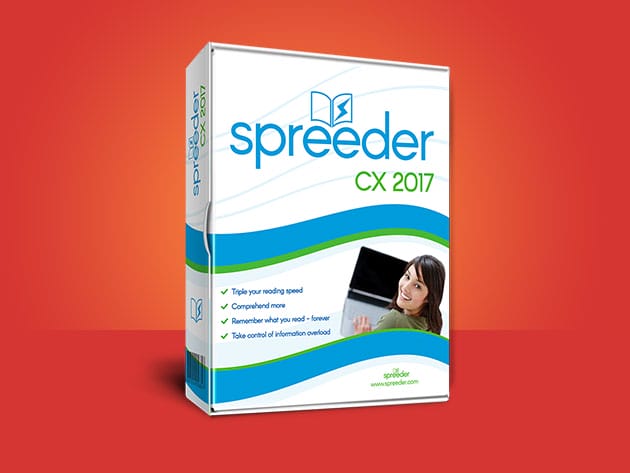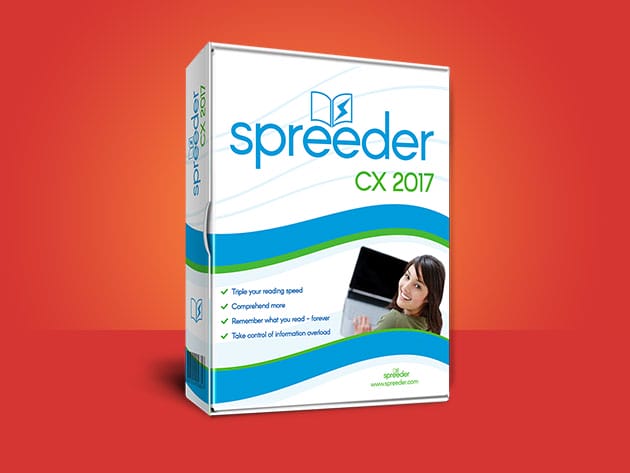Tag Archive: Word

Create and Edit PDFs Just Like Word – only $29!
NOW ON: Create and Edit PDFs Just Like Word – only $29!
Expires: October 20, 2017, 11:59 pm EST

Frustrated with PDF files that you can’t edit even one word on? Then get your mitts on this Mighty Deal and take home PDFelements 6! With this powerful tool, you’ll be creating and editing PDFs just like Microsoft Word. Convert files from multiple formats, add notes and comments and even secure and add your signature to various files. You’ll never be intimidated by a PDF file again.
Highlights:
- Easily create and edit PDF files.
- Convert PDFs from/to Microsoft Word, Excel, Image, Text and more.
- Secure and sign PDF files.
- Add annotations and comments to your PDFs.
- Work with hundreds of PDF templates.

How to Edit Text in PDF on Mac:
How to Edit Text in PDF on Windows:
Pricing:
Normally, this fantastic tool sells for $59, but for a limited time only, you can get PDFelements 6 for just $29. That’s a big savings of 51% off the regular price.
Click the BUY NOW button to start creating PDFs today!
Deal terms:
- You will receive the registration code instantly after completing your purchase.
- Supported Mac system: macOS 10.12, 10.13, OS X 10.7 or later.
- Supported Windows system: Windows 10, 8.1/8/7/XP/Vista.
- License: Single-user license for one computer.
The Word Genius Bundle for $29
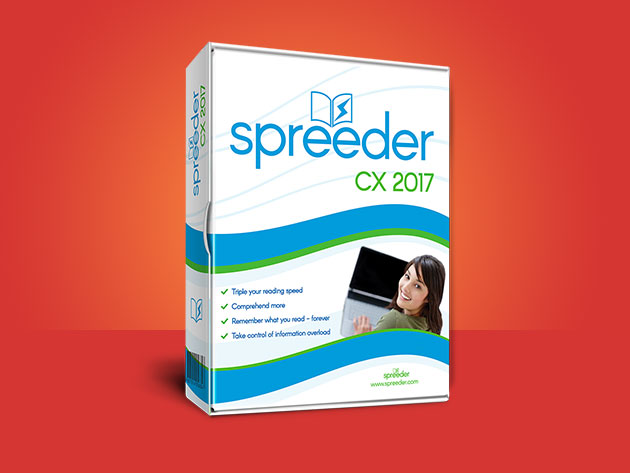
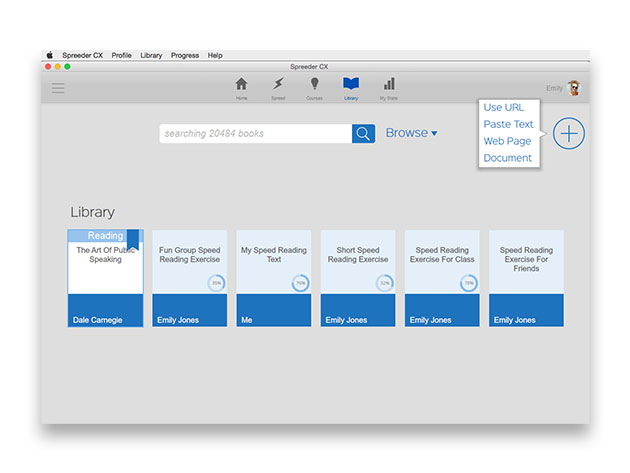
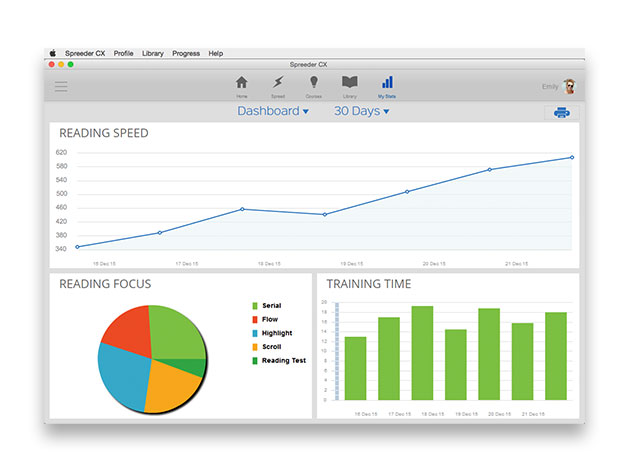

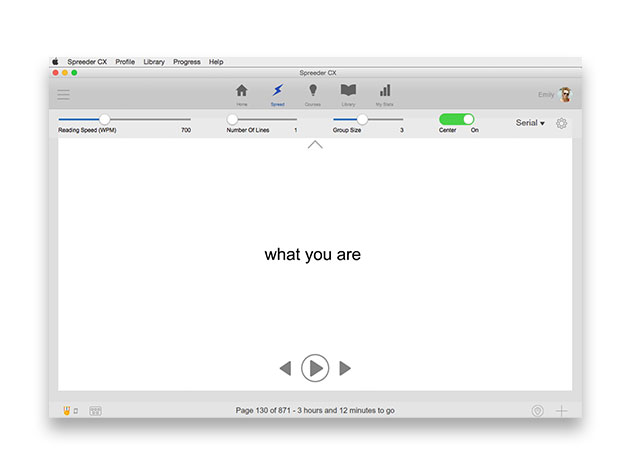
KEY FEATURES
What is RSVP (rapid serial visual presentation)? RSVP allows users to read digital content quickly by reducing eye movement and ultimately simulating a natural reading flow. Spreeder Pro is a RSVP e-reader that allows you to speed read any digital content you want. Simply upload URLs, documents or e-books, or paste text in the app, and the “e-reader” will display text at a rate that will help you get through your reading list in no time.
Featured on LifeHacker, Wired, Slate & More!
- Make your reading experience super productive
- Tune Spreeder for punctuation pauses, font, speed, background color & more for a fully customizable experience
- Enable one of four reading modes: Serial, Flow, Highlight or Scroll to fit your style
- Scroll through text manually to catch up when you get behind
- Adjust speed, navigate text & more using keyboard shortcuts
- Use offline or online
- Get your own personal cloud library & add your content (book, PDFs, documents, etc.)
- Use the guided training to learn speed reading tips & tricks
PRODUCT SPECS
Compatibility
- iPad
- iPhone
- Mac OS X
- Windows 7, 8, 10, Vista, XP
- Linux
- Chrome OS
SOFTWARE LICENSE DETAILS
- License redemption deadline: redeem within 30 days of purchase
- Updates included
- Allows for 5 user accounts (unlimited installs)
- Use offline or online
- Length of access: 3 years
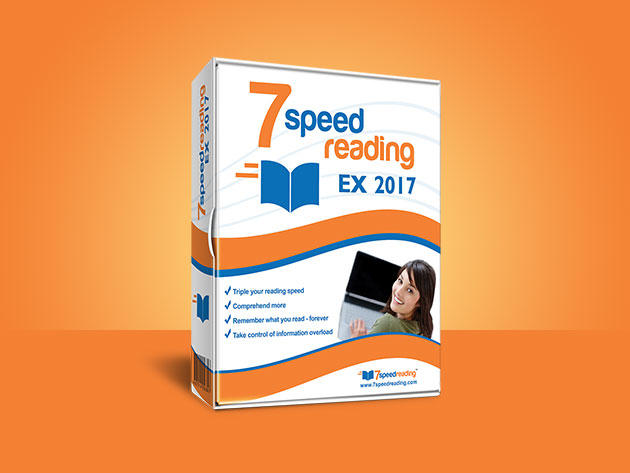
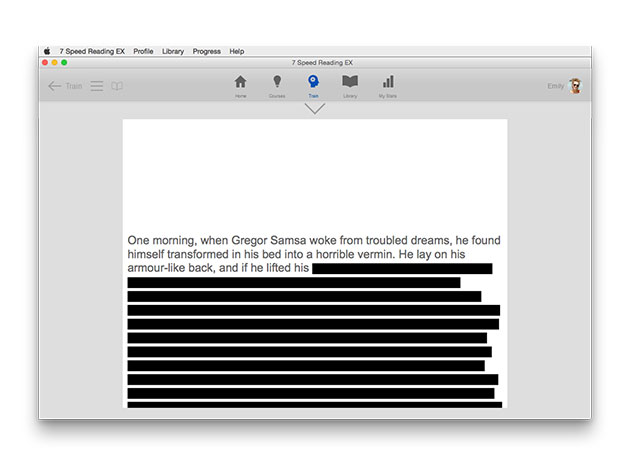
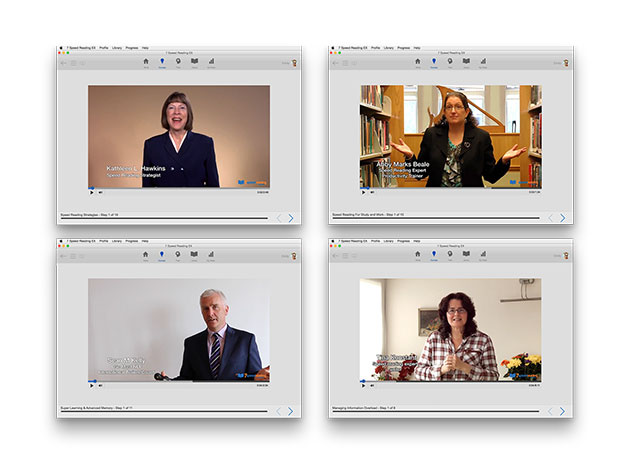
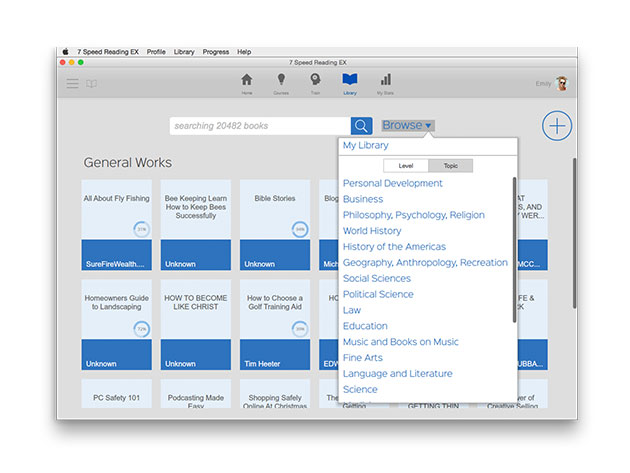

KEY FEATURES
Reading efficiency has been linked to greater success in school and work, making 7 Speed Reading an excellent investment in your future. 7 Speed Reading focuses on training, and aims to improve your reading speed with a variety of interactive mediums. As a result, you’ll triple your reading speed while maintaining 100% comprehension–and open doors to career opportunities you never thought possible.
“The most comprehensive speed reading system anywhere – with 7 learning strategies, 15 software activities, video training, ultra-advanced tracking, and much more.” PC World
- Read up to 3.471 times faster, w/ full comprehension
- Upload any article, webpage, text file, or PDF into your library
- Remove bad reading habits w/ exercises designed to improve comprehension
- Receive guidance from world-leading experts w/ included video tutorials
- Access 20,477 eBooks free, right on the 7 Speed Reading platform
- Sync your profile w/ all of your computers through the Cloud so you can access your library anywhere
- Use progress reports to track your improvement over time
- Learn how to take care of your eyes through eye & body health training videos
PRODUCT SPECS
Details & Requirements
- Updates included
Compatibility
- Mac OS X 10.6 or later
- Windows 7, 8, 10, Vista, XP
- Linux
- Chrome OS
- 4 GB RAM
- Intel Core i5 Processor or later
SOFTWARE LICENSE DETAILS
- Redemption: must redeem within 30 days of purchase
- Restrictions: allows for 5 user accounts (unlimited installs)
- Length of access: 3 years
- Use offline or online
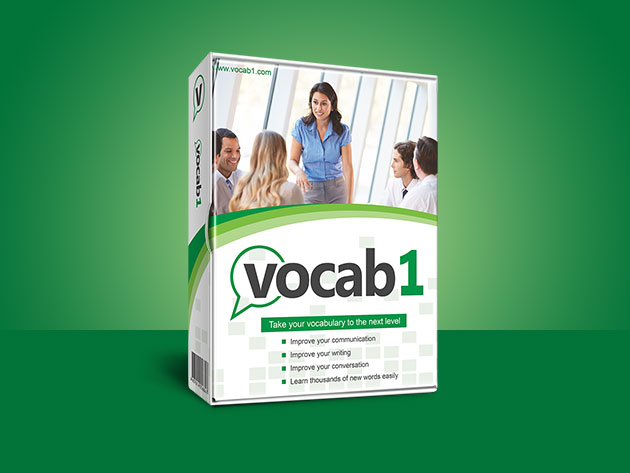
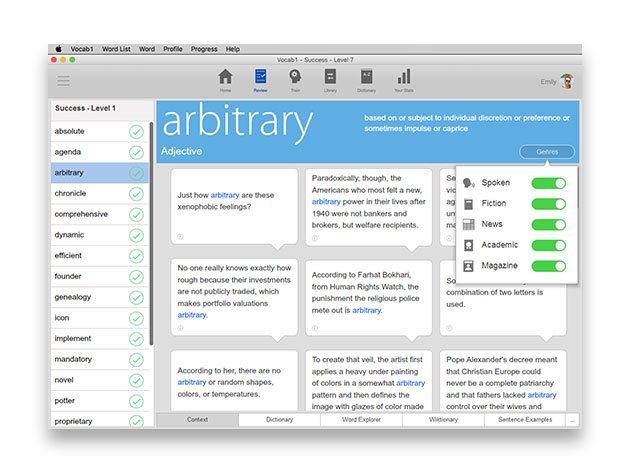
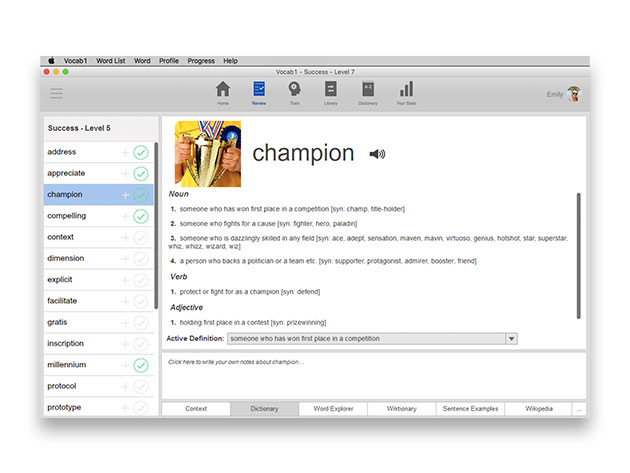
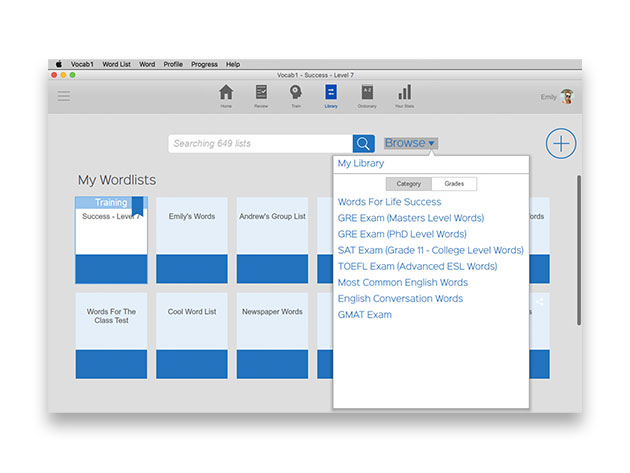

KEY FEATURES
Start talking like a linguist with vocab1, the intuitive software to help double vocabulary through fun and games. Using the proven science of contextual learning and expertly curated word lists, vocab1 makes building vocabulary an effortless affair.
- Learn the right vocabulary words for your success through fun training games
- Ace the GRE, SAT, GMAT, & IQ tests w/ authoritative word lists
- Access a massive database of over 520 million words in context
- Pick or make word lists for your specific needs
- Get notifications of words, reminding you of the meaning of words you studied earlier
- Track your progress graphically
- Print word lists, worksheets, & flash cards based on any list
PRODUCT SPECS
Details & Requirements
- Updates included
Compatibility
- Mac OS X 10.6 or later
- Windows 7 or later
- 4 GB RAM
- Intel Core i5 Processor or later
SOFTWARE LICENSE DETAILS
- Redemption: must redeem within 30 days of purchase
- Restrictions: allows for 5 user accounts (unlimited installs)
- Length of access: 3 years
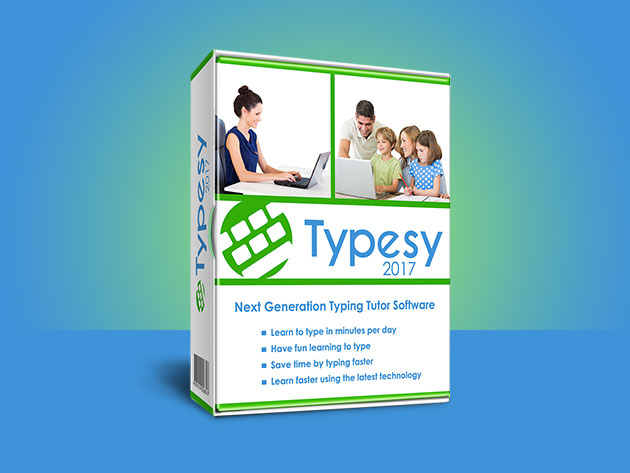
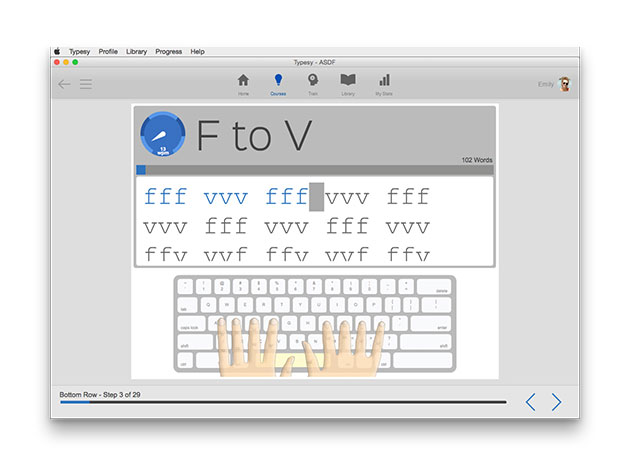
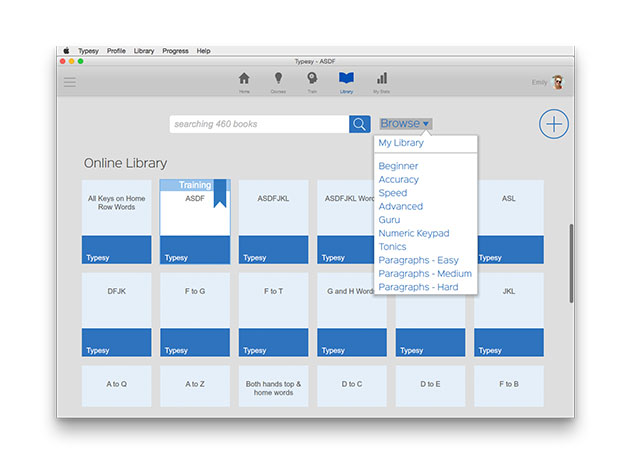

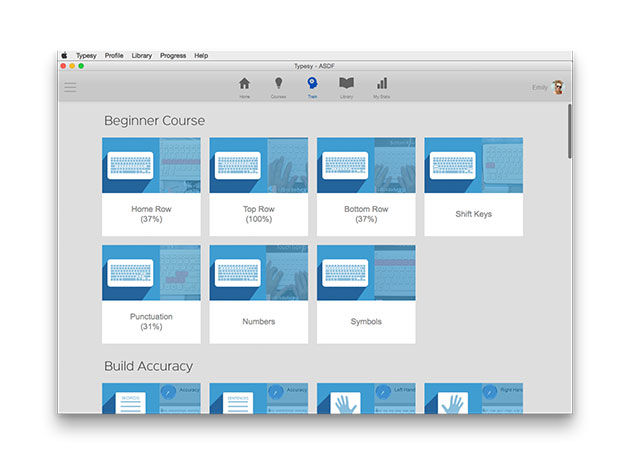
KEY FEATURES
Slow typer? Well, no more excuses! Typesy is the easy-to-use typing software engineered by real touch typing experts to help you push your 50 WPM to over 100. In the internet age, it’s essential to be an adept typer or else you may get left behind in the workforce. Invest in yourself; learn to type.
“Ease of use and effectiveness define this excellent typing software and make Typesy ideal for learning how to touch type,” Top Ten Reviews
- Qualify for more jobs & become more efficient w/ your typing
- Improve your typing ability w/ hundreds of scientifically designed activities
- Receive typing instruction from a personal coach
- Play 16 powerful games & activities designed to eliminate specific weaknesses or hone certain skills
- Get an advanced typing certificate from Typesy
PRODUCT SPECS
Details & Requirements
- Updates included
Compatibility
- Mac OS X 10.6 or later
- Windows 7 or later
- 4 GB RAM
- Intel Core i5 Processor or later
SOFTWARE LICENSE DETAILS
- Redemption: must redeem within 30 days of purchase
- Restrictions: allows for 5 user accounts (unlimited installs)
- Length of access: 3 years

The Word Genius Bundle for $37
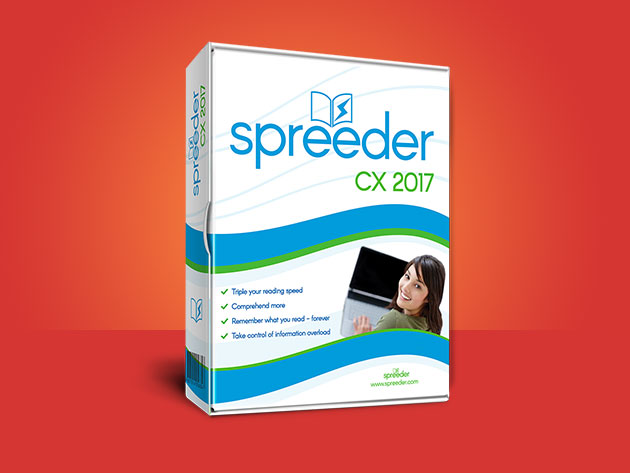
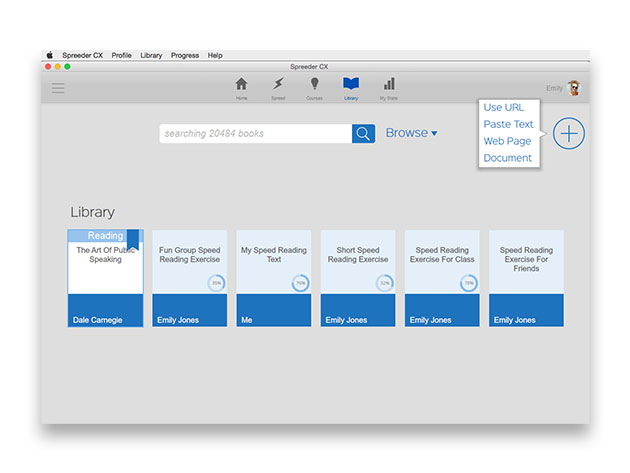
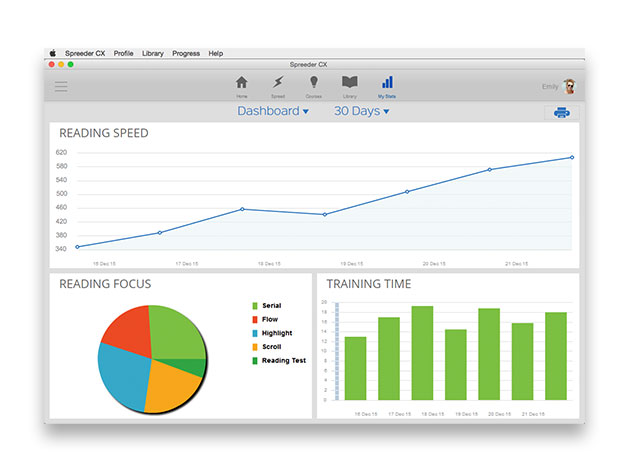

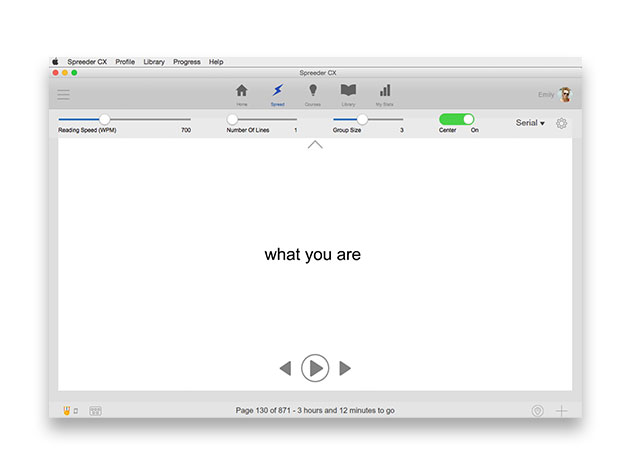
KEY FEATURES
What is RSVP (rapid serial visual presentation)? RSVP allows users to read digital content quickly by reducing eye movement and ultimately simulating a natural reading flow. Spreeder Pro is a RSVP e-reader that allows you to speed read any digital content you want. Simply upload URLs, documents or e-books, or paste text in the app, and the “e-reader” will display text at a rate that will help you get through your reading list in no time.
Featured on LifeHacker, Wired, Slate & More!
- Make your reading experience super productive
- Tune Spreeder for punctuation pauses, font, speed, background color & more for a fully customizable experience
- Enable one of four reading modes: Serial, Flow, Highlight or Scroll to fit your style
- Scroll through text manually to catch up when you get behind
- Adjust speed, navigate text & more using keyboard shortcuts
- Use offline or online
- Get your own personal cloud library & add your content (book, PDFs, documents, etc.)
- Use the guided training to learn speed reading tips & tricks
PRODUCT SPECS
Compatibility
- iPad
- iPhone
- Mac OS X
- Windows 7, 8, 10, Vista, XP
- Linux
- Chrome OS
SOFTWARE LICENSE DETAILS
- License redemption deadline: redeem within 30 days of purchase
- Updates included
- Allows for 5 user accounts (unlimited installs)
- Use offline or online
- Length of access: 3 years
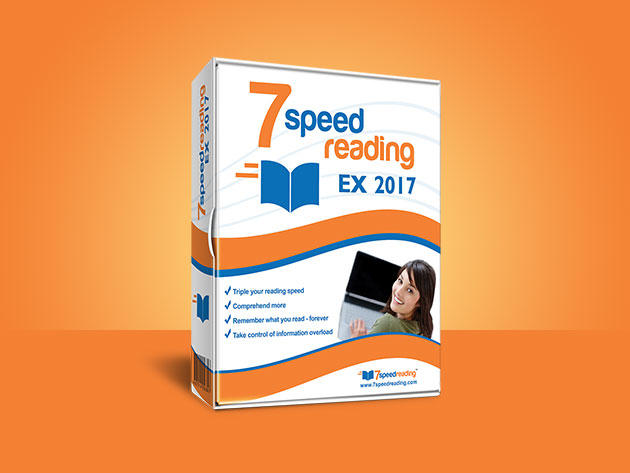
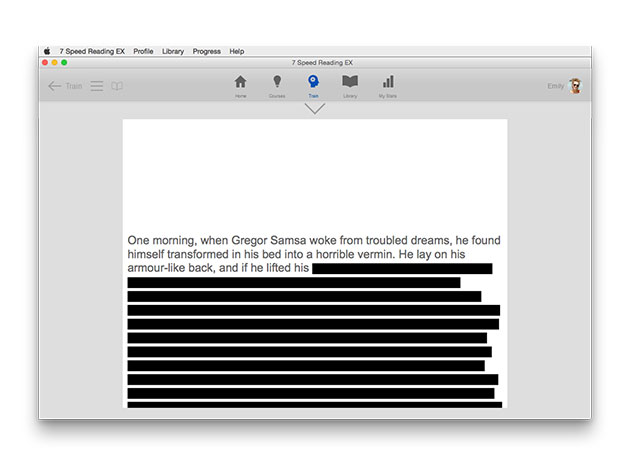
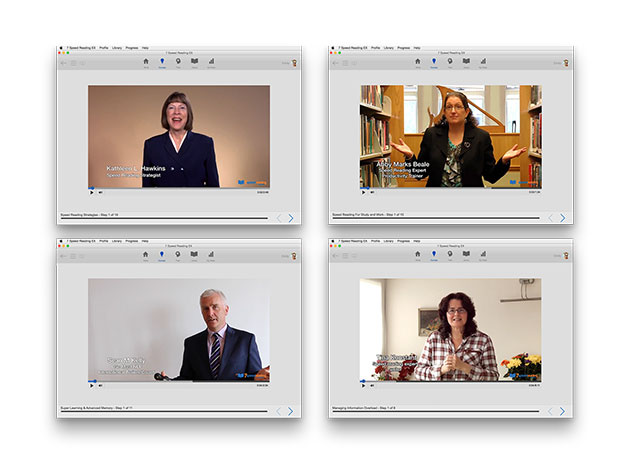
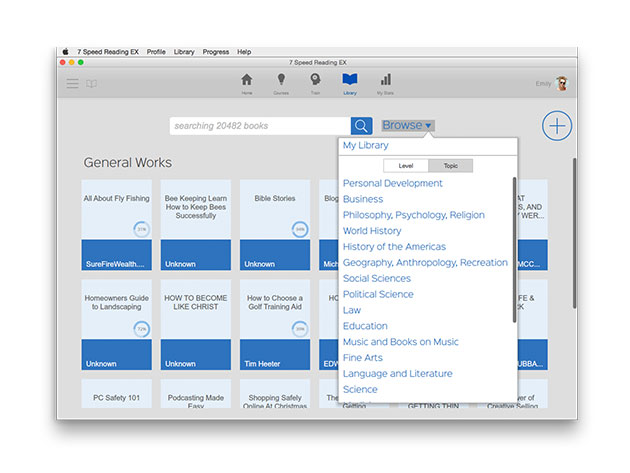

KEY FEATURES
Reading efficiency has been linked to greater success in school and work, making 7 Speed Reading an excellent investment in your future. 7 Speed Reading focuses on training, and aims to improve your reading speed with a variety of interactive mediums. As a result, you’ll triple your reading speed while maintaining 100% comprehension–and open doors to career opportunities you never thought possible.
“The most comprehensive speed reading system anywhere – with 7 learning strategies, 15 software activities, video training, ultra-advanced tracking, and much more.” PC World
- Read up to 3.471 times faster, w/ full comprehension
- Upload any article, webpage, text file, or PDF into your library
- Remove bad reading habits w/ exercises designed to improve comprehension
- Receive guidance from world-leading experts w/ included video tutorials
- Access 20,477 eBooks free, right on the 7 Speed Reading platform
- Sync your profile w/ all of your computers through the Cloud so you can access your library anywhere
- Use progress reports to track your improvement over time
- Learn how to take care of your eyes through eye & body health training videos
PRODUCT SPECS
Details & Requirements
- Updates included
Compatibility
- Mac OS X 10.6 or later
- Windows 7, 8, 10, Vista, XP
- Linux
- Chrome OS
- 4 GB RAM
- Intel Core i5 Processor or later
SOFTWARE LICENSE DETAILS
- Redemption: must redeem within 30 days of purchase
- Restrictions: allows for 5 user accounts (unlimited installs)
- Length of access: 3 years
- Use offline or online
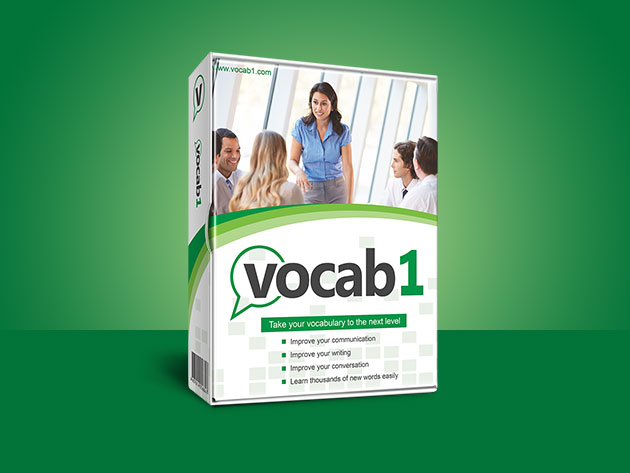
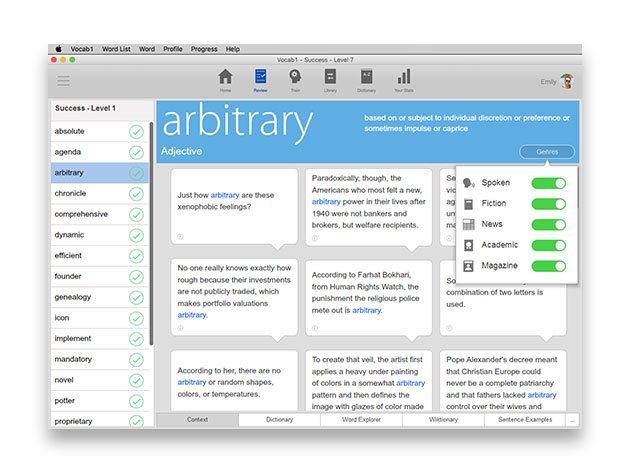
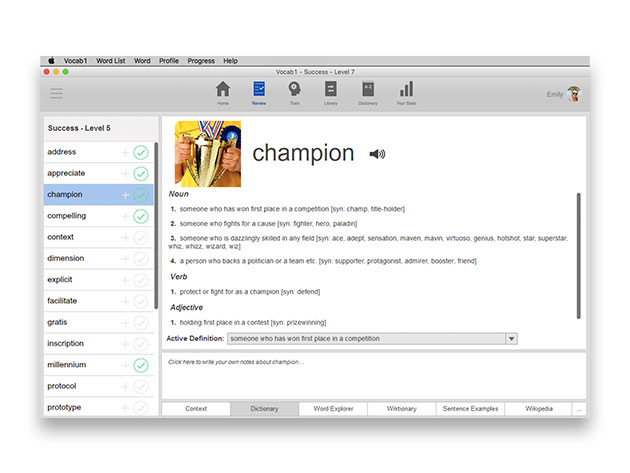
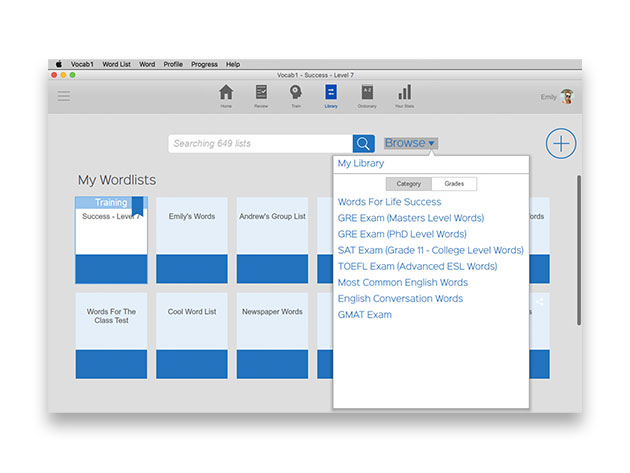

KEY FEATURES
Start talking like a linguist with vocab1, the intuitive software to help double vocabulary through fun and games. Using the proven science of contextual learning and expertly curated word lists, vocab1 makes building vocabulary an effortless affair.
- Learn the right vocabulary words for your success through fun training games
- Ace the GRE, SAT, GMAT, & IQ tests w/ authoritative word lists
- Access a massive database of over 520 million words in context
- Pick or make word lists for your specific needs
- Get notifications of words, reminding you of the meaning of words you studied earlier
- Track your progress graphically
- Print word lists, worksheets, & flash cards based on any list
PRODUCT SPECS
Details & Requirements
- Updates included
Compatibility
- Mac OS X 10.6 or later
- Windows 7 or later
- 4 GB RAM
- Intel Core i5 Processor or later
SOFTWARE LICENSE DETAILS
- Redemption: must redeem within 30 days of purchase
- Restrictions: allows for 5 user accounts (unlimited installs)
- Length of access: 3 years
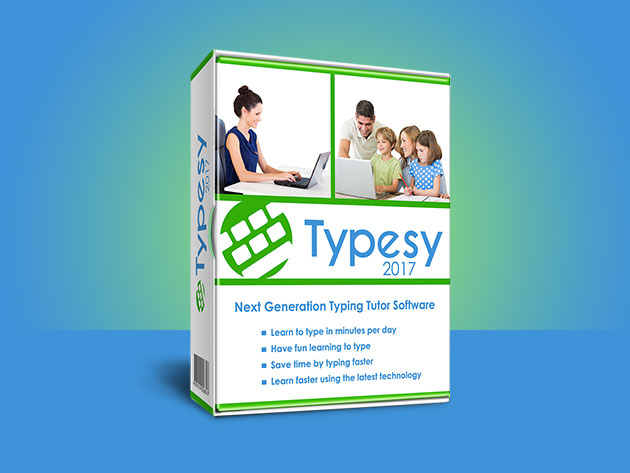
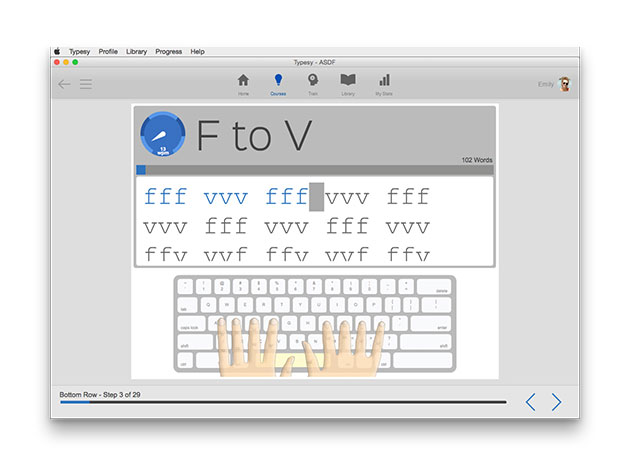
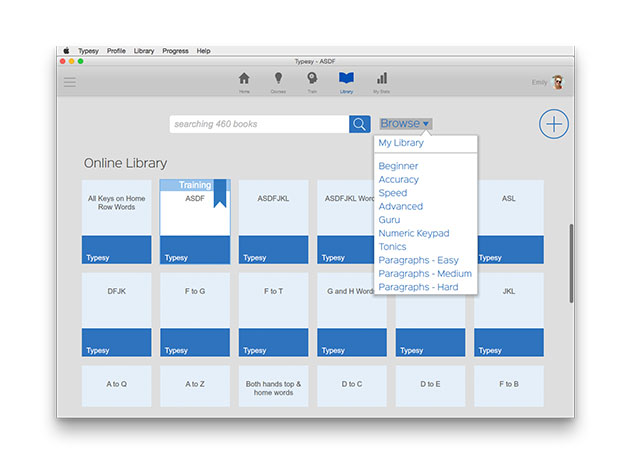

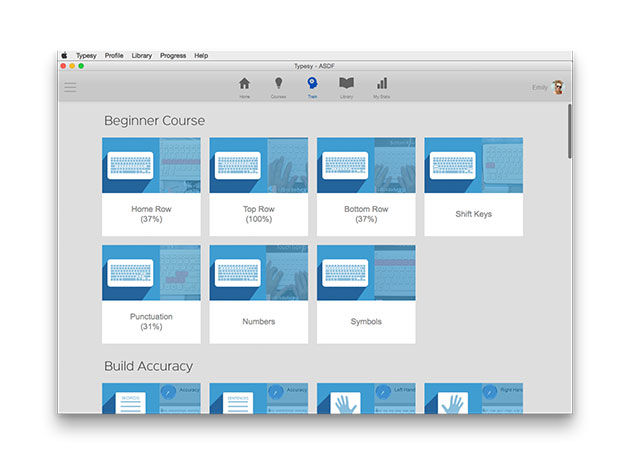
KEY FEATURES
Slow typer? Well, no more excuses! Typesy is the easy-to-use typing software engineered by real touch typing experts to help you push your 50 WPM to over 100. In the internet age, it’s essential to be an adept typer or else you may get left behind in the workforce. Invest in yourself; learn to type.
“Ease of use and effectiveness define this excellent typing software and make Typesy ideal for learning how to touch type,” Top Ten Reviews
- Qualify for more jobs & become more efficient w/ your typing
- Improve your typing ability w/ hundreds of scientifically designed activities
- Receive typing instruction from a personal coach
- Play 16 powerful games & activities designed to eliminate specific weaknesses or hone certain skills
- Get an advanced typing certificate from Typesy
PRODUCT SPECS
Details & Requirements
- Updates included
Compatibility
- Mac OS X 10.6 or later
- Windows 7 or later
- 4 GB RAM
- Intel Core i5 Processor or later
SOFTWARE LICENSE DETAILS
- Redemption: must redeem within 30 days of purchase
- Restrictions: allows for 5 user accounts (unlimited installs)
- Length of access: 3 years