Tag Archive: Wordpress
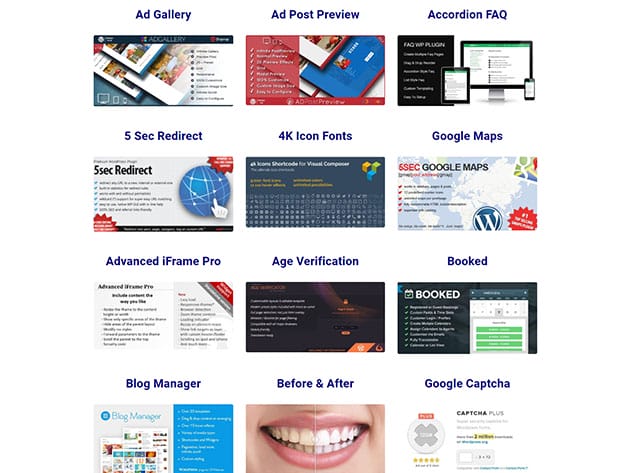
40+ Premium WordPress & WooCommerce Plugins Mega Bundle for $14
Expires May 06, 2120 23:59 PST Buy now and get 90% off KEY FEATURES WordPress is a leading powerful blogging and website content management system (CMS) platform. Launching your blog or business through this site can give you good outcomes, just with the right management. Internnic brings you this limited time offer of 40+ WordPress […]
read moreMarch 9, 2020 / by Marco / Advertising, amazon, clickfunnels, hubspot, landing page builder, landing pages, lead generation, leadpages, MailChimp, optimonster, Salesforce, Shopify, snapchat, user experience, Wordpress, wordpress landing pages, wordpress plugin, wpforms

HOW TO CREATE GREAT LANDING PAGES IN 2020
What is a landing page and why do you need one? When visitors come to your website, the page that they first see is your landing page. Your visitors could have reached that page as a result of organic search, clicking on an ad or an email campaign. Inexperienced sellers usually direct all traffic to […]
read moreAugust 12, 2019 / by Marco / Mobile, revolution slider, slider revolution, Wordpress, wordpress plugin

HOW TO DISABLE WORDPRESS SLIDER REVOLUTION ON MOBILE
For those of you who are using WordPress and the Slider Revolution plugin, did you know there is a way to disable displaying the Slider Revolution on mobile? The Slider Revolution looks great on desktop but sometimes for mobiles, the experience isn’t the greatest due to the width size (text can often become too small). So […]
read moreHOW TO REMOVE THE GOOGLE CAPTCHA BADGE ON WORDPRESS
I’ve started using the Google Captcha V3 on my websites and started noticing this badge appearing on the right-hand side of the website. The badge looks like this: I found this very annoying to look at so decided to find a way to remove it. The easiest way to remove it on WordPress is to […]
read more4 TIPS TO ACQUIRING A MARKETING JOB
Every student that majors in marketing graduates from college with high hopes of securing a good job with a big company. But as times passes by, it becomes clear that the dream job will take ages to come around. In fact, finding a job as a marketer is not easy, especially when you have never […]
read moreAugust 4, 2018 / by Marco / Bundle, Business', deals, design, entrepreneur, Mega, Themes, Visualmodo, website, Wordpress
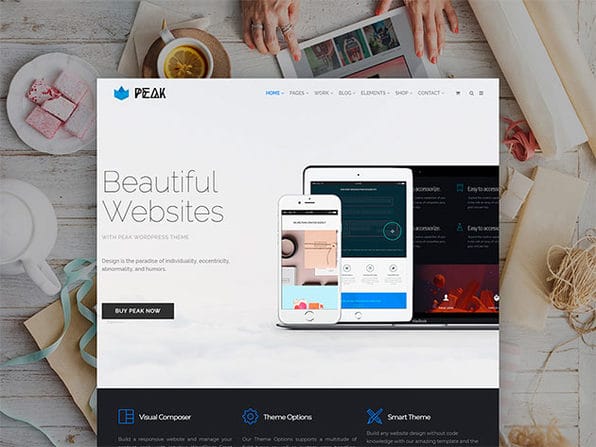
Visualmodo WordPress Themes Mega Bundle for $29
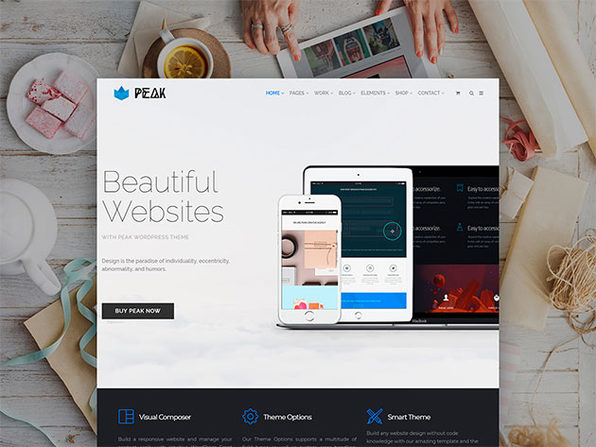
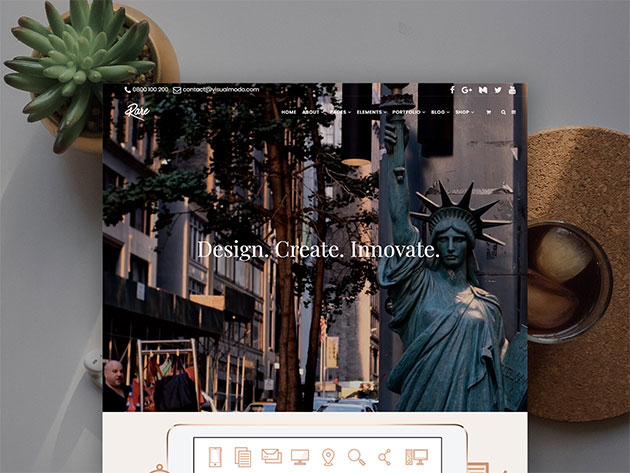

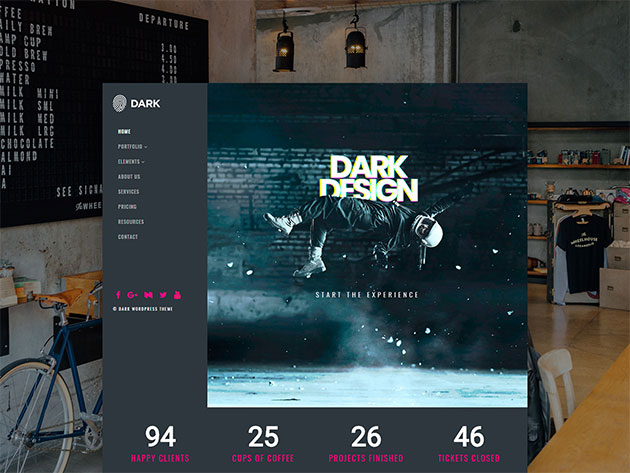
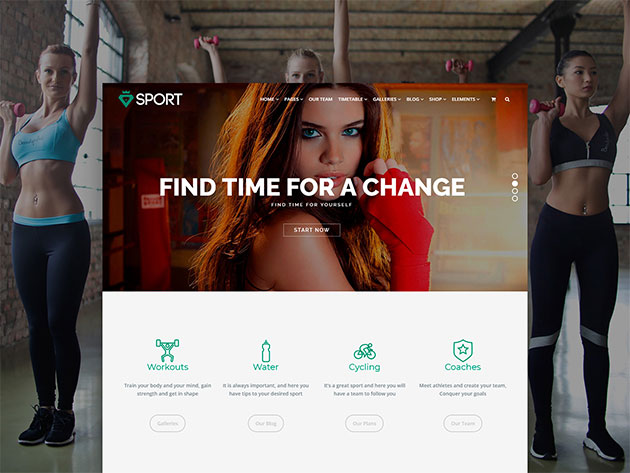
KEY FEATURES
Streamline any design project with this library of responsive WordPress themes from Visualmodo! Featuring 31 themes in a variety of categories, for a variety of different types of projects and award-winning customer service, Visualmodo lets you complete WordPress sites efficiently. Whether you’re building a site for somebody else or designing your own, this continually growing library will always be a massive help.
- Access 31 multi-purpose WordPress themes for a variety of projects
- Responsive design makes themes adjust to any screen resolution on any device
- Auto updating lets you implement fixes in real time w/ one click
- Cross browser compatibility ensures you won’t need to test anything in different browsers
- Fast installation lets you customize themes & get them live fast
- To browse the library, click here
PRODUCT SPECS
System Requirements
- WordPress required
Important Details
- Access to 31 themes
- Unlimited domain usage
- Complete access to all plugins

LAST CHANCE: Microthemer – Visual CSS Editor for WordPress – only $17!
NOW ON: LAST CHANCE: Microthemer – Visual CSS Editor for WordPress – only $17!
Expires: August 3, 2018, 1:59 am EST

Whether you’re an experienced developer or don’t know a lick of code, changing up styles on your WordPress website can be a hassle. Switching back and forth between the site and your admin takes time and can become confusing. But with Microthemer, customizing couldn’t be simpler. This Visual CSS Editor for WordPress themes and plugins lets you easily change up the appearance of anything you can see on your site, simply by editing it right on top of your site itself. Change up colors, fonts, background images, rounded corners, shadows, animations, and more, all with a simple click.
Highlights:
- Easily customize the appearance of your WordPress theme or any content generated by plugins.
- Incredibly intuitive visual frontend CSS editor.
- If you can see it on your site, you can change up the style with ease.
- Absolutely no coding necessary!
- Works with any WordPress theme and plugin.
- Page builder friendly. Has deep integration with Elementor and Beaver Builder. This means you can use the two programs at the same time in one screen. Microthemer is also compatible with many other page builders like Div and Brizy, where page-builder content can be styled with Microthemer in a separate tab.
- No flipping back and forth between your site and the code; just make your actual edits right on top of your actual website.
- Customize all sorts of elements on your site, including: color, background images, text styling, gradients, box-shadow, rounded corners and more.
- Apply animations and transitions when elements scroll into view or are hovered over.
- Learn the basics by watching the included 10 minute training video.
- Change up your site’s fonts with ease by browsing through the insane amount of Google Web Fonts available.
- With “draft mode,” you can privately preview your design changes before publishing them to the world.
- Microthemer is mistake proof, as it maintains a revision history, letting you easily roll your changes back to any of the previous 50 revisions you made.
- Use the Responsive Web Design feature to take a look at how your site will appear in a variety of different screen sizes.
- Take complete control of your site layout on desktop, tablet and mobile after digesting the comprehensive CSS Layout and Responsive Design Tutorial put together by the Microthemer team.
- Experienced developers can learn to work faster and more visually by coding in CSS or SCSS on top of your site preview.
- Microthemer isn’t just for CSS. You can use Microthemer as a complete frontend WordPress editor now that it supports custom JavaScript code.
- Get instant feedback with Microthemer! Observe your style edits on screen right when you apply them.
- Find more than 100 styling options for every single element you target on your website.
- This powerful plugin features clean and optimized code that won’t slow your site down.
- Optionally uninstall Microthemer and still keep the style changes you made with it! This is a great option if you want to hide this powerful CSS tool from the client, or if you want to cut down on the number of plugins you have installed. You can reinstall Microthemer any time and pick up where you left off.








Testimonials:
“We are currently working to upgrade our website and, as non-css experts, seem to be spending forever searching for the css code we need and doing many many iterative trial and error changes. I’ve been searching for a way to make this quicker and have read so many glowing recommendations for Microthemer. I’ve tried the Lite plugin and was blown away by how amazing it was! I had no idea that a plugin could make css changes so quickly, intuitively and reliably. Huge congratulations on developing such a fantastic system.” – Matt Stockdale
“Microthemer is so cool. Generally, I can just [use] firebug to find the CSS to edit, but it’s not always that easy to find the right CSS to edit – at least for me as I’m not a true developer or programmer. And then I don’t know all the css code by memory, so I then would have to find that online. Then I would need to edit the custom css, save and make sure it did what I wanted it to. Microthemer rules!” – Robert
“Yes that does work perfectly I am really happy. Microthemer is the best! I have tried a lot of products and I just love Microthemer. It feels more like Adobe InDesign for me which I love, nothing else comes close.” – Robert Monroe
“This plugin is amazing, your customer support is awesome, can’t thank you enough for breathing fresh air into my old site.” – Nicole
“Microthemer is a great development tool. I’ve tried it with the Gantry theme/framework initially just to create custom widget boxes but by applying some negative margins and a pastel image I was able to turn the macho default into a ‘froo-froo’ girlie theme in just a few hours. Best dev toy I’ve bought this year!” – Belinda
Pricing:
Microthemer normally sells for $45 per year (for the Standard license for 3 websites), but for a limited time only, you can get this fantastic visual design plugin for only $17 per year! That’s more than 60% off the regular price!
OR, get the Developer License, which allows you to use Microthemer on an UNLIMITED number of websites, for just $39 per year instead of the regular price of $90!
Click the BUY NOW button to choose your preferred license and start editing your site with ease today!
Deal terms:
- After completing your purchase on Mighty Deals you will receive a coupon code that will allow you to checkout and download Microthemer on themeover.com for no additional cost.
- Includes one year free updates and support depending on which plan you choose.
- Microthemer is a WordPress plugin, which can only be installed on self hosted WordPress sites (not sites hosted at WordPress.com).
- Requires WordPress 3.6 or higher.
- The Standard license allows for usage on 3 domains only (in total). The Developer license allows you to use Microthemer on unlimited domains. It can be used for your own or your clients’ websites.
- Reselling, sharing, redistributing and giving away is NOT permitted.
July 21, 2018 / by Marco / Business', CSS, deals, design, Editor, entrepreneur, Microthemer, Visual, website, Wordpress

Microthemer – Visual CSS Editor for WordPress – only $17!
NOW ON: Microthemer – Visual CSS Editor for WordPress – only $17!
Expires: August 3, 2018, 1:59 am EST

Whether you’re an experienced developer or don’t know a lick of code, changing up styles on your WordPress website can be a hassle. Switching back and forth between the site and your admin takes time and can become confusing. But with Microthemer, customizing couldn’t be simpler. This Visual CSS Editor for WordPress themes and plugins lets you easily change up the appearance of anything you can see on your site, simply by editing it right on top of your site itself. Change up colors, fonts, background images, rounded corners, shadows, animations, and more, all with a simple click.
Highlights:
- Easily customize the appearance of your WordPress theme or any content generated by plugins.
- Incredibly intuitive visual frontend CSS editor.
- If you can see it on your site, you can change up the style with ease.
- Absolutely no coding necessary!
- Works with any WordPress theme and plugin.
- Page builder friendly. Has deep integration with Elementor and Beaver Builder. This means you can use the two programs at the same time in one screen. Microthemer is also compatible with many other page builders like Div and Brizy, where page-builder content can be styled with Microthemer in a separate tab.
- No flipping back and forth between your site and the code; just make your actual edits right on top of your actual website.
- Customize all sorts of elements on your site, including: color, background images, text styling, gradients, box-shadow, rounded corners and more.
- Apply animations and transitions when elements scroll into view or are hovered over.
- Learn the basics by watching the included 10 minute training video.
- Change up your site’s fonts with ease by browsing through the insane amount of Google Web Fonts available.
- With “draft mode,” you can privately preview your design changes before publishing them to the world.
- Microthemer is mistake proof, as it maintains a revision history, letting you easily roll your changes back to any of the previous 50 revisions you made.
- Use the Responsive Web Design feature to take a look at how your site will appear in a variety of different screen sizes.
- Take complete control of your site layout on desktop, tablet and mobile after digesting the comprehensive CSS Layout and Responsive Design Tutorial put together by the Microthemer team.
- Experienced developers can learn to work faster and more visually by coding in CSS or SCSS on top of your site preview.
- Microthemer isn’t just for CSS. You can use Microthemer as a complete frontend WordPress editor now that it supports custom JavaScript code.
- Get instant feedback with Microthemer! Observe your style edits on screen right when you apply them.
- Find more than 100 styling options for every single element you target on your website.
- This powerful plugin features clean and optimized code that won’t slow your site down.
- Optionally uninstall Microthemer and still keep the style changes you made with it! This is a great option if you want to hide this powerful CSS tool from the client, or if you want to cut down on the number of plugins you have installed. You can reinstall Microthemer any time and pick up where you left off.








Testimonials:
“We are currently working to upgrade our website and, as non-css experts, seem to be spending forever searching for the css code we need and doing many many iterative trial and error changes. I’ve been searching for a way to make this quicker and have read so many glowing recommendations for Microthemer. I’ve tried the Lite plugin and was blown away by how amazing it was! I had no idea that a plugin could make css changes so quickly, intuitively and reliably. Huge congratulations on developing such a fantastic system.” – Matt Stockdale
“Microthemer is so cool. Generally, I can just [use] firebug to find the CSS to edit, but it’s not always that easy to find the right CSS to edit – at least for me as I’m not a true developer or programmer. And then I don’t know all the css code by memory, so I then would have to find that online. Then I would need to edit the custom css, save and make sure it did what I wanted it to. Microthemer rules!” – Robert
“Yes that does work perfectly I am really happy. Microthemer is the best! I have tried a lot of products and I just love Microthemer. It feels more like Adobe InDesign for me which I love, nothing else comes close.” – Robert Monroe
“This plugin is amazing, your customer support is awesome, can’t thank you enough for breathing fresh air into my old site.” – Nicole
“Microthemer is a great development tool. I’ve tried it with the Gantry theme/framework initially just to create custom widget boxes but by applying some negative margins and a pastel image I was able to turn the macho default into a ‘froo-froo’ girlie theme in just a few hours. Best dev toy I’ve bought this year!” – Belinda
Pricing:
Microthemer normally sells for $45 per year (for the Standard license for 3 websites), but for a limited time only, you can get this fantastic visual design plugin for only $17 per year! That’s more than 60% off the regular price!
OR, get the Developer License, which allows you to use Microthemer on an UNLIMITED number of websites, for just $39 per year instead of the regular price of $90!
Click the BUY NOW button to choose your preferred license and start editing your site with ease today!
Deal terms:
- After completing your purchase on Mighty Deals you will receive a coupon code that will allow you to checkout and download Microthemer on themeover.com for no additional cost.
- Includes one year free updates and support depending on which plan you choose.
- Microthemer is a WordPress plugin, which can only be installed on self hosted WordPress sites (not sites hosted at WordPress.com).
- Requires WordPress 3.6 or higher.
- The Standard license allows for usage on 3 domains only (in total). The Developer license allows you to use Microthemer on unlimited domains. It can be used for your own or your clients’ websites.
- Reselling, sharing, redistributing and giving away is NOT permitted.
May 30, 2018 / by Marco / Business', deals, design, entrepreneur, Perfect, Pixel, responsive, Themes, website, Wordpress
20+ Pixel-Perfect, Responsive WordPress Themes – only $37!
NOW ON: 20+ Pixel-Perfect, Responsive WordPress Themes – only $37!
Expires: June 20, 2018, 11:59 pm EST

If you’re looking to give your site or your clients’ sites a real facelift, this Mighty Deal from Array is for you. You’ll get 20+ pixel-perfect responsive WordPress themes to really spice things up. Simple to customize, you’ll get your choice of a variety of different styles, as well as support for multiple languages.
Highlights:
- 20+ professional WordPress themes.
- Responsive designs – all themes look and function fabulously with any screen size.
- Easy to customize – simple interface for changing up fonts, colors, titles, logos and more.
- Variety of styles – magazine, full-page posts, portfolios, minimalist.
- Multi-Lingual support – localization files help translate your theme into the language of your choice.
Take a look at the 20+ beautiful WordPress themes included in this deal:
Latest WordPress Theme
Latest makes it super easy to launch a stunning WooCommerce-powered eCommerce shop, elegant magazine, food or travel blog, and more! Every page has unmatched attention to detail to ensure your website looks fantastic on desktops, tablets, mobiles, and everything in between. Demo
![]()
Meteor WordPress Theme
Meteor helps you launch a beautiful, responsive portfolio and resume site with ease. Choose from four portfolio templates and mix-and-match project layouts to create a truly unique portfolio that caters to your media. Demo
Atomic WordPress Theme
Effortlessly create a bold and beautiful business, portfolio and eCommerce site with Atomic. Atomic includes several templates such as Homepage, Portfolio, Services, Team and Testimonials to get you up and running with a professional, powerful, headache-free website. Demo
Lenscap WordPress Theme
Lenscap makes it super easy to create a stunning WordPress-powered magazine and online store with slick content discovery features, gallery and video post styles, smart customization options and WooCommerce support. Demo
Baseline WordPress Theme
We’ve combined some next-level design, pixel-perfect typography and slick content discovery features in Baseline. With multiple layouts and smart customization options, you can create a stunning magazine or digital content website in minutes. Demo
Paperback WordPress Theme
Paperback is a magazine-style theme that empowers you to quickly and easily create beautiful, immersive content with images, galleries, video, audio and more. With multiple homepage layouts, several slick content discovery features, and premium Typekit typography, you can offer your visitors a truly elegant browsing experience. Demo
Candid WordPress Theme
Candid empowers you to quickly and easily create beautiful photography-driven stories and immersive content. With an elegant, masonry-style homepage and premium Typekit typography, you can offer your visitors a truly memorable browsing experience. Demo
Checkout WordPress Theme
With Checkout and Easy Digital Downloads, you can create your own digital goods store to sell stock photography, audio files, eBooks, video and more. Checkout also includes several beautifully-designed templates to help you create a professional and elegant business or portfolio website. Create a Team page, add pricing tables, testimonials and more! Demo
Pocket WordPress Theme
Pocket is a super simple, photoblog-style WordPress theme for sharing your images, videos, articles, quotes and more. Use it as a personal blog or a minimal portfolio to show off your latest works! Demo
Designer WordPress Theme
Featuring an minimal and responsive design, you can get a professional portfolio website up and running effortlessly, with zero coding required. Designer is easy to customize and ships with several portfolio styles including tiled, landscape, portrait and square. Demo
Camera WordPress Theme
Camera is an elegant, distraction-free canvas for showcasing photography. Along with large, beautiful featured images, you can create unique photo series in a full-width carousel to accommodate both landscape and portrait images. Camera is perfect for travel blogs, food blogs, and photo series. Demo
Publisher WordPress Theme
Featuring a responsive, masonry-style layout, Publisher is an eclectic scrapbook of photos, videos, audio and more. You can easily create a Pinterest style layout with Publisher. Demo
Editor WordPress Theme
Editor puts bold and beautiful publishing right at your fingertips with comfortable, legible typography and large featured images. Using the Customizer you can choose a light or dark sidebar color scheme for the sidebar. Demo
North WordPress Theme
A contemporary, clean and bold canvas for showing off your latest projects, photographs or video reels. North comes with a portfolio template, a custom archive template and a contact form. Demo
Ampersand WordPress Theme
Create a professional creative portfolio with Ampersand. Along with bold design, Ampersand also has an emphasis on beautiful, legible typography and a graceful mobile experience. Demo
Verb WordPress Theme
Verb is a blocky, portfolio-style theme with an emphasis on typography and attention to detail. Show off your latest photos and videos in all their glory with the responsive portfolio grid. Demo
Fixed WordPress Theme
Fixed is a super simple, photoblog-style WordPress theme for sharing your images, videos, articles, quotes, notes and more. Demo
Medium WordPress Theme
Medium makes it super easy for you to share mixed media on your posts and pages. Medium supports the standard, image, video and gallery post formats. Just plug in your content and go! Demo
Author WordPress Theme
Author is beautifully simple theme for writers and bloggers. Accompany your posts with large featured images, galleries or video. Demo
Typable WordPress Theme
A lean, mean blogging machine with snappy AJAX post loading, a dynamic header and abundant white space. We’ve stripped away all the excess and left only what’s important for your writing and reading experience. Demo
Atomic Blocks
The Atomic Blocks theme is a beautiful, single-column WordPress theme built to integrate seamlessly with the new Gutenberg editor in WordPress. The theme also integrates perfectly with the Atomic Blocks plugin, which adds several content blocks such as user profiles, notices, buttons, and more to the new editor. Demo
Transmit WordPress Theme
Transmit is a landing page theme with MailChimp and Campaign Monitor email subscription forms. Effortlessly deploy a landing page, mini-site, or email subscription campaign. Demo
Pricing:
Normally, this collection sells for $89 but for a limited time only, you can get all 20+ WordPress themes for only $37! You’ll also get 1 year access to all WP themes, 1 year of support and updates. That’s a 58% savings off the regular price.
If you want access to the lifetime bundle, which includes all of the themes you see above and any themes Array releases in the future, the cost is only $97! That’s a savings of 51% off the regular price!
Click the BUY NOW button to respond to this deal today!
Deal terms:
- You will receive a coupon code, after completing your purchase, to register at the Array website to obtain the themes as an instant download.
- These are all WordPress themes which require WordPress 3.9.1 or higher.
- Themes can be used on unlimited sites for both commercial and personal projects, for your own website or your clients’. Licensed under the GNU General Public License.
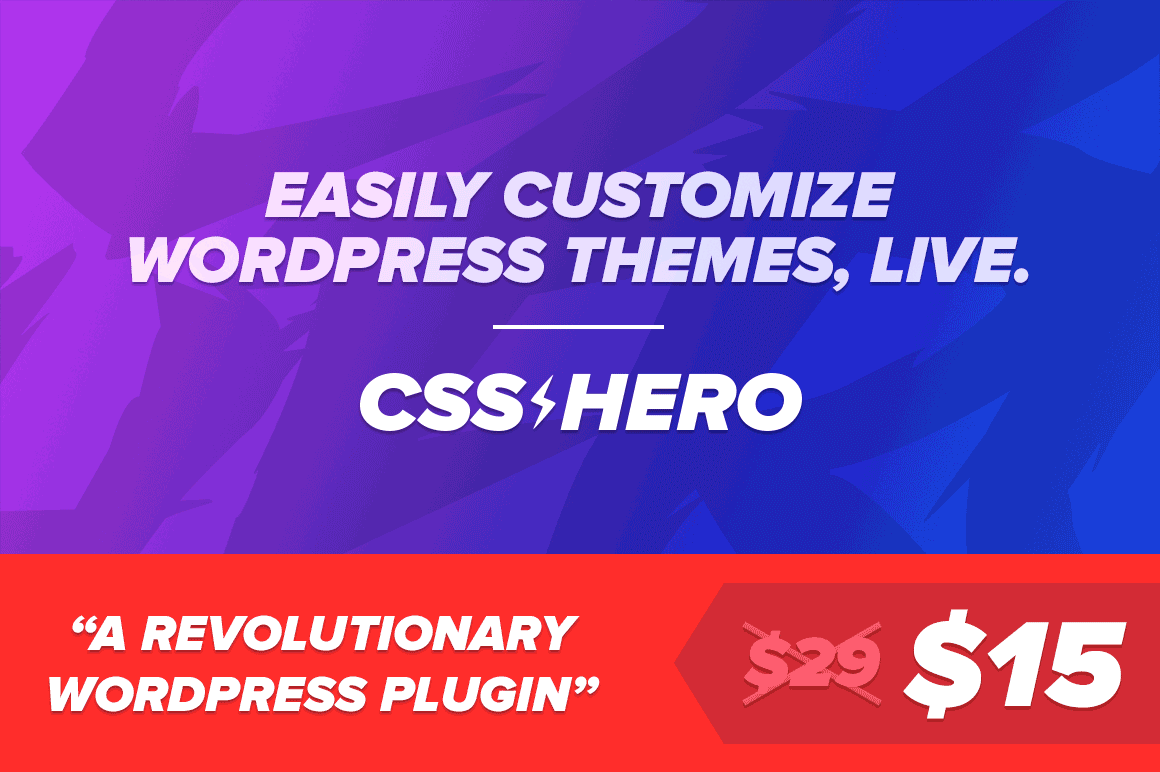
Easily Customize WordPress Themes with No Code Necessary – only $15!
NOW ON: Easily Customize WordPress Themes with No Code Necessary – only $15!
Expires: May 31, 2018, 11:59 pm EST

Forget complex calculations and loads of different programs. You won’t need any of that to fix up and customize your WordPress website. Just use CSS Hero and this one WordPress plugin will give you full control over your site’s appearance. An easy WYSIWYG Live CSS editing tool gives you non-destructive clean theme tweaking. Preview before pushing live and even see how it looks on multiple devices.
Highlights:
- Easily take control every part of your WordPress site.
- Perfect for beginners – no coding necessary.
- Preview your changes on tablet and mobile before pushing live.
- Undo and redo any changes in your history.
- Simple style changes – mouseover and click elements to change font, colors and more.
- Unsplash Integration – access to a nearly limitless supply of royalty free images.




Pricing:
Normally, one year of this revolutionary WordPress plugin sells for $29 but for a limited time only, you can get CSS Hero for only $15! That’s a 48% savings off the regular price. Choose from 3 different pricing options:
Starter
- Pay just $15 on the first year (Regularly $29)
- Just 1 site
Personal
- Pay just $27 on the first year (Regularly $59)
- 5 sites
Pro
- Pay just $67 on the first year (Regularly $199)
- 999 sites
Click the BUY NOW button to become a hero today!
Deal terms:
- You will receive a coupon code after completing your purchase to register at the CSS Hero website.
- You will need a website with WordPress 4.8 or higher installed as well as PHP 5 or higher to run this software.
- CSS Hero can only be installed on self hosted WordPress sites (not WordPress.com hosted websites unless you can explicitly install custom php plugins).
- Includes product updates and support for one year.
March 30, 2018 / by Marco / Notification Box, plugin, popup, social proof, Wordpress, wordpress plugin
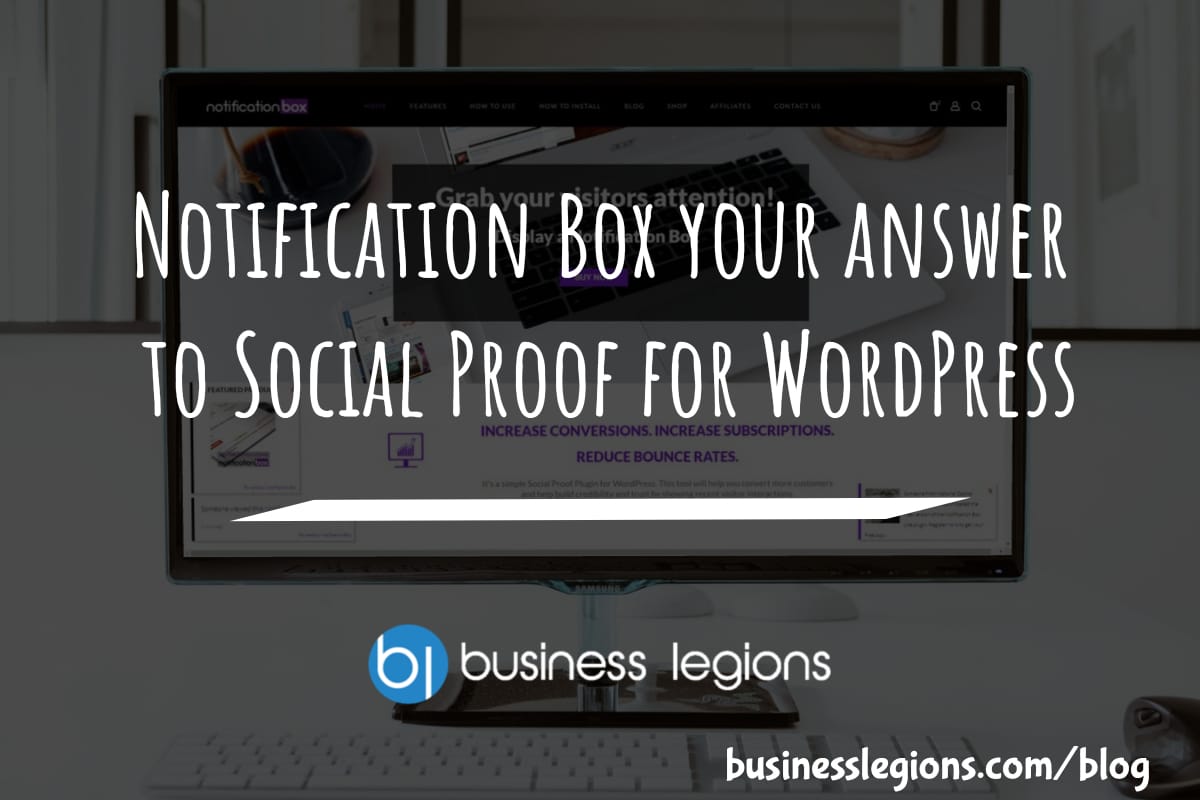
Notification Box your answer to Social Proof for WordPress
Notification Box is a WordPress plugin for displaying Social Proof notification popups. You probably have seen it pop up on this website and we have been using it for a few years now. The recent version 1.5 has introduced some cool new features and we wanted to share them with you. The great thing about […]
read more1,500+ Designer Resources: Premium Icons, Plus HTML, WordPress & PSD Templates – 98% off!
NOW ON: 1,500+ Designer Resources: Premium Icons, Plus HTML, WordPress & PSD Templates – 98% off!
Expires: April 5, 2018, 11:59 pm EST

Grab this Mighty Deal today and you’ll have all the tools you’ll need to whip up the perfect website either for yourself or your clients. This mammoth collection includes more than 35 customizable HTML templates and WordPress themes to get you started. Play around with 15+ PSD files and 1,000+ icons to add your own touch, and you’re done!
Highlights:
- Create the perfect website for your client – customizable themes, templates and icons.
- 30 professional HTML templates – from travel to exercise to foodies.
- 8 premium WordPress Themes – choose from a variety of styles.
- 19 beautiful PSD templates – create the perfect pictures for your site.
- 1,000+ premium icons – multiple file formats and pre-set sizes.















![]()
Pricing:
Normally, this mega bundle sells for $1495, but for a limited time only, you can get all 4 fabulous developer and designer tools for a mere $24! That’s a ridiculous savings of 98% off the regular price.
Click the BUY NOW button to start creating websites today!
Deal terms:
- Delivered as an instant download, after completing your purchase.
- The icons are delivered in AI, CDR, EPS, PDF, PNG, SVG formats.
- All templates can be used on unlimited sites for both commercial and personal projects, for your own website or your clients.
- You cannot resell or distribute items from this bundle.
- Includes updates for the themes.


