Tag Archive: wp
Instantly Optimize Your Site’s Images with the ShortPixel WP Plugin – only $9!
NOW ON: Instantly Optimize Your Site’s Images with the ShortPixel WP Plugin – only $9!
Expires: March 24, 2017, 11:59 pm EST
![]()
SEO is a critical factor in improving your website’s traffic. One key component of that is site speed. If your website’s real slow to load, it can have a dramatic effect on your search engine rankings. With ShortPixel, there’s no need to worry! This amazing WordPress plugin can instantly compress all of your site’s images, without losing any quality. And at a savings of 55% off, can you really afford not to snag this boosting tool? This popular deal has been brought back for another run and even if you bought it previously, you can buy it again to top your image quota.
Highlights:
- Speed up your website by easily compressing your site’s images.
- Beef up your site’s SEO potential by improving your page load time.
- Automatically compresses all your images from the past, present and future.
- Trim up to 90% of your original images’ sizes.
- Reduce your images without changing the quality at all.
- Supports multiple image file types including: JPG, PNG, GIF and PDF.
- With batch image optimization, hit a huge chunk of images at once.
- Simple to install this WordPress plug-in.
- No need to worry, you can restore your original images at any time.
- Bulk optimize your existing gallery of images with just 1 click.
- Analyze your data with a 40-day optimization report covering all image details and overall statistics.
- Get a single API key to use on multiple sites.
- Perfect plugin for eCommmerce sites currently using the WooCommerce plugin.
- Help and support is available 24 hours a day.
See how it works:












Pricing:
For a limited time only, you can choose between 3 fantastic one-time plans, where you’ll be getting double the number of images for each plan, saving you a massive 55%! They all feature priority support, no file size limit and your quota never expires.
- One-Time 20k images
Pay just $9 (Reg. $19.98) - One-Time 60k images
Pay just $19 (Reg. $39.98) - One-Time 100k images
Pay just $29 (Reg. $59.98)
Click the BUY NOW button, select your plan and start optimizing today!
Deal terms:
- You will receive the registration key instantly after completing your purchase. The single API key can be used on multiple sites.
- You need a WordPress site for this plugin.
- Your image quota never expires. There is also no file size limit.
- The license is non-transferrable.

Build Websites and WP Themes Faster with Pinegrow Web Designer – only $24!
NOW ON: Build Websites and WP Themes Faster with Pinegrow Web Designer – only $24!
Expires: December 7, 2016, 11:59 pm EST

Designing Web pages can certainly be time consuming, especially if you’re making a lot of changes across loads of pages. But with Pinegrow Web Editor, designing just got easier and faster! This incredible application lets you edit multiple pages at once by mirroring a source page. Make a change to the original and it’s automatically updated on the related pages! It works with any HTML page, lets you work with CSS and LESS rules, and supports Foundation and Bootstrap. Pinegrow even lets you visually create full-featured WordPress themes and comes with its own CMS for static websites. You can also create your own custom components. Simple to use, Pinegrow works on Mac, Windows and Linux.
Highlights:
- Design Faster and Easier – With loads of features and styling options, you’ll quickly wonder how you ever got along without it!
- Edit Multiple Pages at Once – By duplicating and mirroring pages, you’ll be able to edit multiple pages at once. You can even set different zoom levels and device sizes!
- Whip Up Templates with CSS & LESS Rules – Pinegrow Web Editor lets you set up your CSS rules to customize your overall page design.
- Easily Manage Your Stylesheets – By combining multiple page editing with CSS and LESS variations, you can really play around with the look of your site.
- Supports Foundation 5 & 6, Bootstrap 3, Material CSS and Plain HTML.
- Code Editing Flexibility – Edit the full code or individual HTML elements through the GUI (including a live preview!), or just use your favorite code editor to make changes.
- Live sync with Atom – Now you can use Atom and Pinegrow together: code parts that are easier to code in Atom and use Pinegrow’s powerful tools to work with HTML structure, Bootstrap, WordPress, master pages, components and so on.
- Works with All HTML Files – Pinegrow Web Designer slides right into your regular programming routine, as it works with any HTML file.
- Simple Undo Feature – You’ll even get 20 levels of complete HTML and CSS snapshots per page, so you don’t need to worry about making mistakes.
- PRO Features: Projects, Master pages, Smart components, Editable areas, Libraries, Partials, CMS for static HTML websites.
- PRO with WP feature: WordPress Theme Builder- Convert static HTML pages to WordPress themes or create WordPress themes from scratch with 175+ WordPress template tags, live PHP code preview and no limitations (use any plugin, write custom PHP code).
Screenshots:



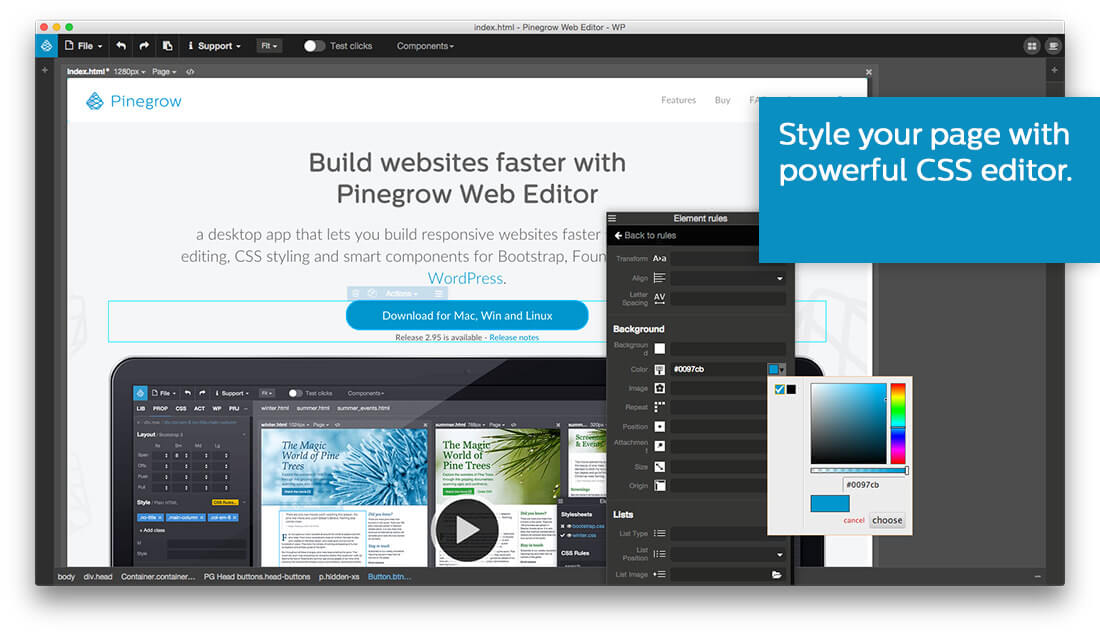





Pinegrow WordPress Theme Builder:
Using Pinegrow with Atom:
Pricing:
Pinegrow comes in 3 useful editions and for a limited time, you can get them all for less than half price:
- Pinegrow Standard – only $24 (regular price $49) – perfect for single pages websites.
- Pinegrow PRO – only $37 (regular price $99) – adds Projects, Smart components, Master pages and CMS for static HTML websites.
- Pinegrow PRO with WordPress Theme builder – only $67 (regular price $149) – adds powerful tools for visually creating production ready WordPress themes.
Click BUY NOW, choose your preferred edition and make your programming life easier!
Deal terms:
- You will receive the download and serial number instantly, after completing your purchase.
- The serial number is valid for Mac, Windows and Linux versions. You can install the app on up to 3 of your computers as long as you are the one who is using the app.
- Free updates of the current 2.x version are included with your purchase. You’ll also receive a great deal on the upgrade to Pinegrow 3.0, through Mighty Deals, when it’s released.
- The Windows version requires Windows 7 or 8. The Mac version requires Mac OS X 10.6 or higher.
Instantly Optimize Your Site’s Images with the ShortPixel WP Plugin – only $4.99!
NOW ON: Instantly Optimize Your Site’s Images with the ShortPixel WP Plugin – only $4.99!
Expires: April 8, 2016, 11:59 pm EST
![]()
SEO is a critical factor in improving your website’s traffic. One key component of that is site speed. If your website’s real slow to load, it can have a dramatic effect on your search engine rankings. With ShortPixel, there’s no need to worry! This amazing WordPress plugin can instantly compress all of your site’s images, without losing any quality. And at a savings of 50% off, can you really afford not to snag this boosting tool?
Highlights:
- Speed up your website by easily compressing your site’s images.
- Beef up your site’s SEO potential by improving your page load time.
- Automatically compresses all your images from the past, present and future.
- Trim up to 90% of your original images’ sizes.
- Reduce your images without changing the quality at all.
- Supports multiple image file types including: JPG, PNG, GIF and PDF.
- With batch image optimization, hit a huge chunk of images at once.
- Simple to install this WordPress plug-in.
- No need to worry, you can restore your original images at any time.
- Bulk optimize your existing gallery of images with just 1 click.
- Analyze your data with a 40-day optimization report covering all image details and overall statistics.
- Get a single API key to use on multiple sites.
- Perfect plugin for eCommmerce sites currently using the WooCommerce plugin.
- Help and support is available 24 hours a day.
See how it works:












Pricing:
For a limitied time only, you can choose between 3 fantastic one-time plans, all at savings of 50% off the regular price! They all feature priority support, no file size limit and your quota never expires.
- One-Time 10k images
Pay just $4.99 (Regularly $9.99) - One-Time 30k images
Pay just $9 (Regularly $19.99) - One-Time 50k images
Pay just $14 (Regularly $29.99)
Click the BUY NOW button, select your plan and start optimizing today!
Deal terms:
- You will receive the registration key instantly after completing your purchase. The single API key can be used on multiple sites.
- You need a WordPress site for this plugin.
- Your image quota never expires. There is also no file size limit.
- The license is non-transferrable.
July 31, 2012 / by Marco / Autoresponder, blog, center, email marketing, issue, line, link, lt, NCjxka, plugin, td, time, wp, wpresponder
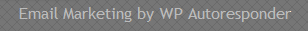
How to remove the Email Marketing by WP Autoresponder
I started using the WP Autoresponder plugin which is an awesome plugin which every blog should have. The only issue that I had was that the form embedded a link to the authors website. See the below image: I couldn’t find any options to get rid of this in the plugin and it’s something that […]
read moreJigoshop to WooCommerce Migration
For those of you who are using Jigoshop and are thinking of migrating your store to WooCommerce, then you maybe in some luck. There is a document detailing how to do this and it seems quite straight forward. Why? I don’t know but there could be a few reasons. Maybe you want to use a […]
read moreHow to update pricings for all products in jigoshop
REMEMBER to backup your database before making any changes!!! In order to change the prices for all products in your store, you will need to get into your database (mysql) and run an SQL statement. Here’s an example to change the prices for ALL PRODUCTS to 90% of the original price: update wp_postmeta set meta_value […]
read moreWordPress problem when moving folders
I tried moving my WordPress folder to the root of my hosting account and things went pear shaped. After some debugging, I noticed that in the database stored the URL of the website. This meant I had to change most of the data entries in the database. I knew nothing about SQL queries but […]
read more